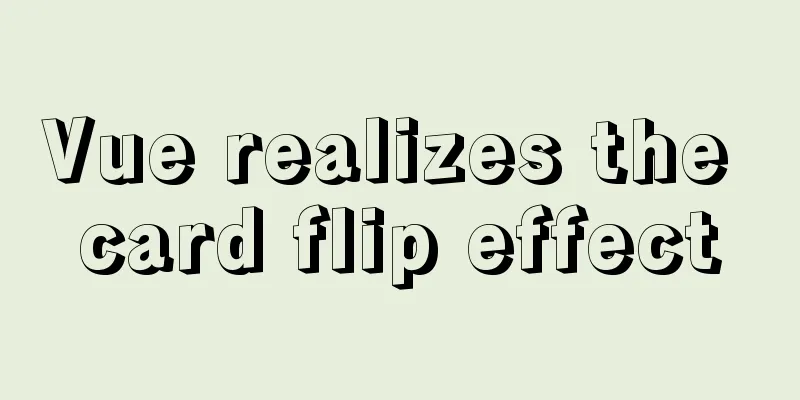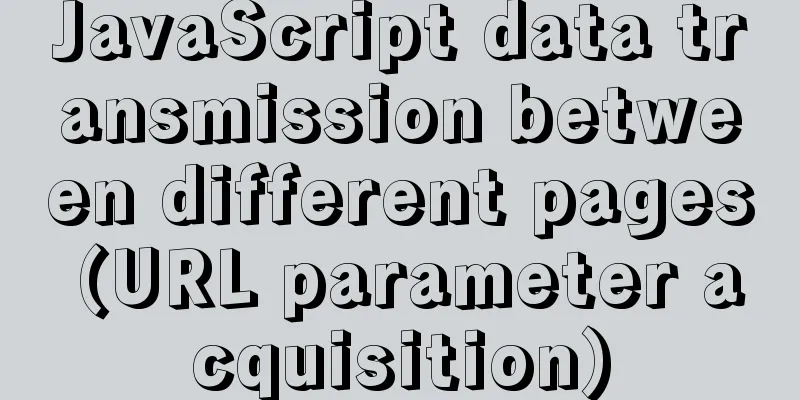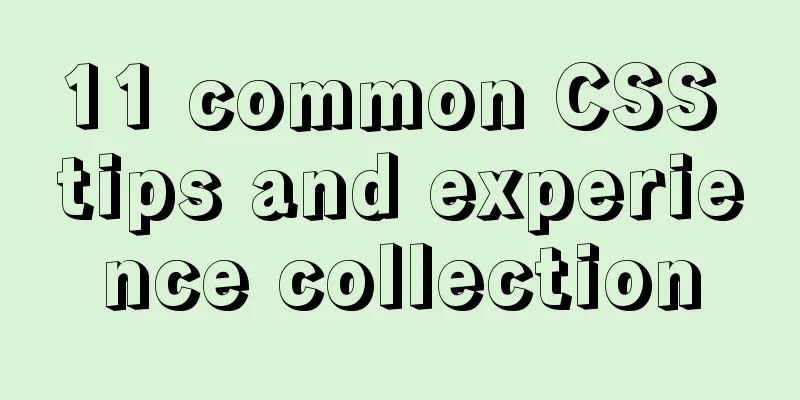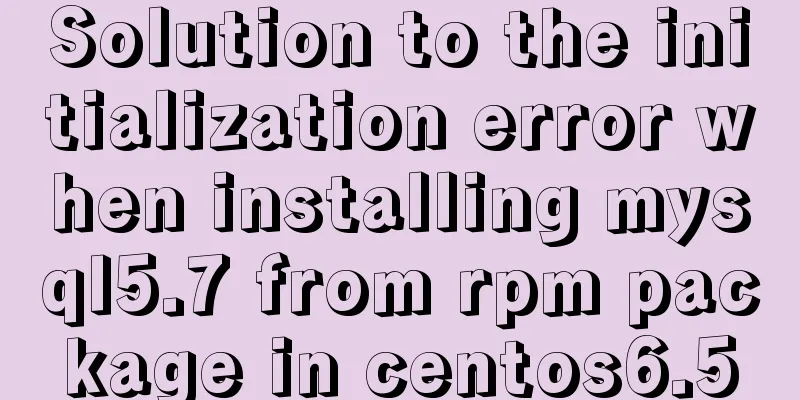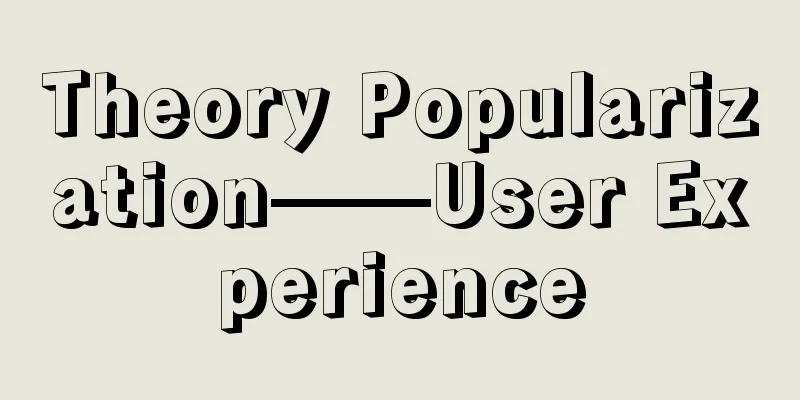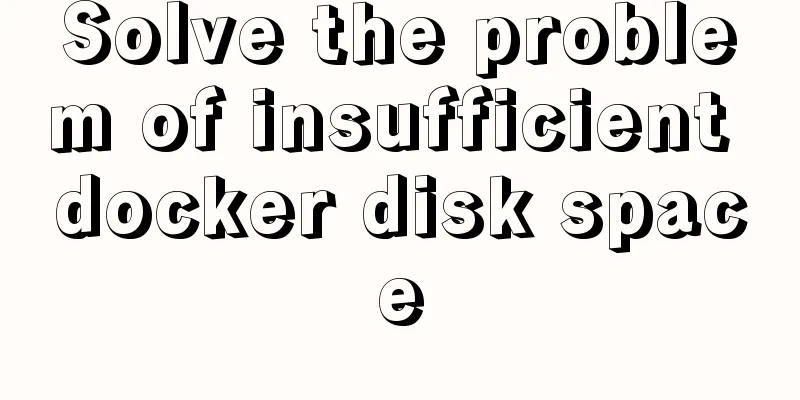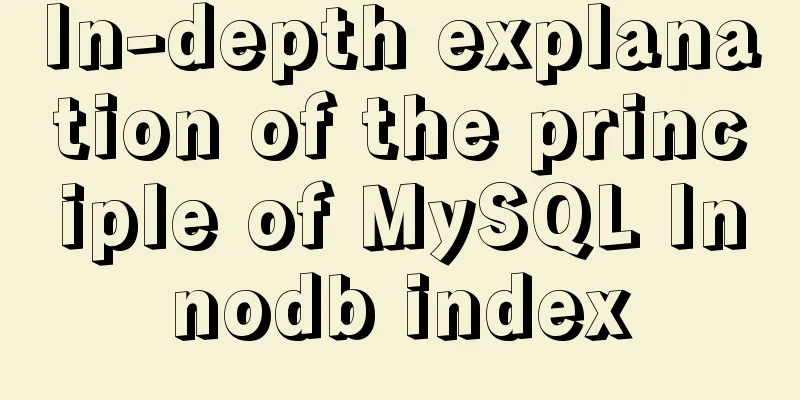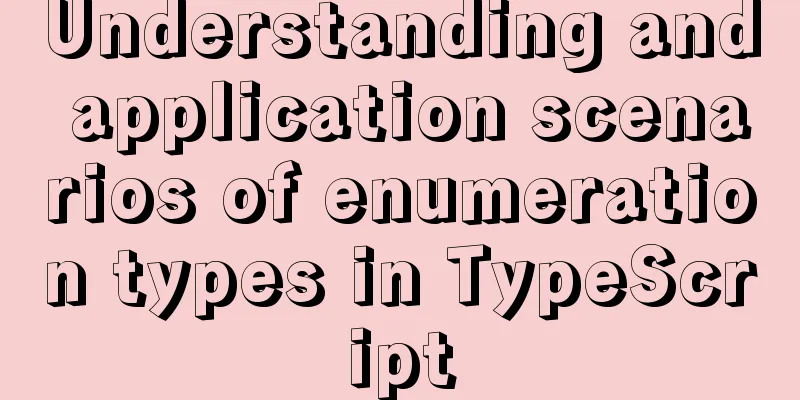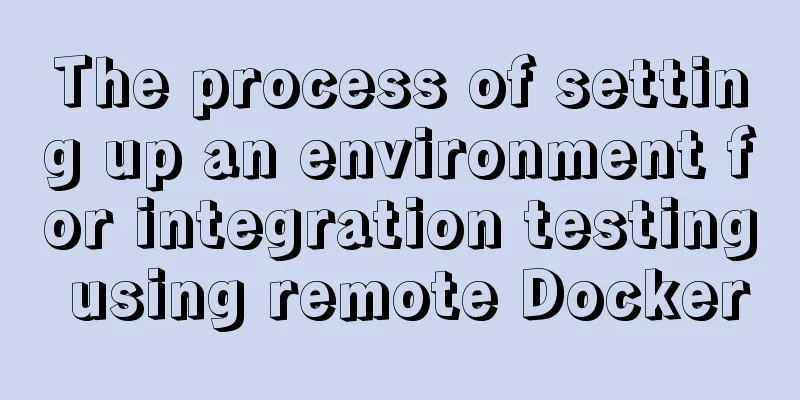Steps to create your own YUM repository
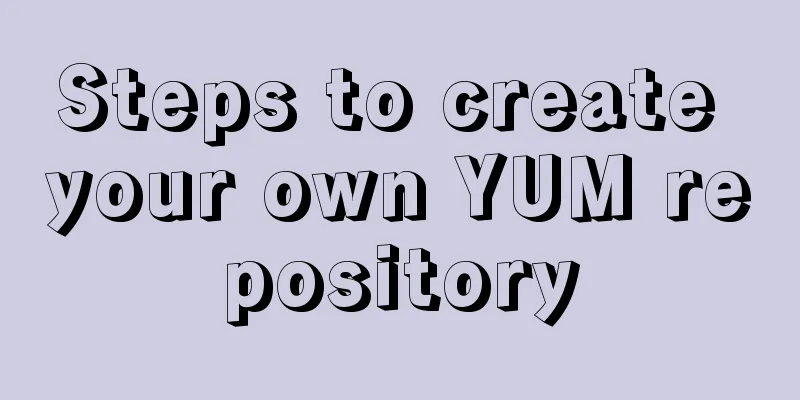
|
To put it simply, the IP of the virtual machine used as a warehouse is 192.168.149.129. I plan to use the software in the /usr/local/src directory as a YUM source. First, make sure the http service is normal. 1. I use Apache, and the default root directory is /var/www/html, so I made a soft link in this directory: [root@bogon html]# ln -s /usr/local/src . [root@bogon html]#ll total 3 lrwxrwxrwx 1 root root 14 Nov 2 11:13 src -> /usr/local/src 2. Use the createrepo command to format the repository: [root@bogon src]# createrepo . Saving Primary metadata Saving file lists metadata Saving other metadata Generating sqlite DBs Sqlite DBs complete [root@bogon src]# ls repodata [root@bogon src]# cd repodata/ [root@bogon repodata]# ls 01a3b489a465bcac22a43492163df43451dc6ce47d27f66de289756b91635523-filelists.sqlite.bz2 6bf9672d0862e8ef8b8ff05a2fd0208a922b1f5978e6589d87944c88259cb670-other.xml.gz repomd.xml 401dc19bda88c82c403423fb835844d64345f7e95f5b9835888189c03834cc93-filelists.xml.gz 7c36572015e075add2b38b900837bcdbb8a504130ddff49b2351a7fc0affa3d4-other.sqlite.bz2 5dc1e6e73c84803f059bb3065e684e56adfc289a7e398946574d79dac6643945-primary.sqlite.bz2 dabe2ce5481d23de1f4f52bdcfee0f9af98316c9e0de2ce8123adeefa0dd08b9-primary.xml.gz 3. Put the rpm package in the src directory and update it. You should be able to see the package on the client: [root@bogon src]# createrepo --update . Spawning worker 0 with 1 pkgs Spawning worker 1 with 0 pkgs Workers Finished Saving Primary metadata Saving file lists metadata Saving other metadata Generating sqlite DBs Sqlite DBs complete 4. Verify and create a file ending with .repo under /etc/yum.repos.d on the client: [root@localhost yum.repos.d]# cat test.repo [TestYum] name=TestYum baseurl=http://192.168.149.129/src gpgcheck=0 enabled=1 5. Run yum clean all && yum repolist. Well, there is indeed 1 package. Done.
Summarize The above is the full content of this article. I hope that the content of this article will have certain reference learning value for your study or work. Thank you for your support of 123WORDPRESS.COM. If you want to learn more about this, please check out the following links You may also be interested in:
|
<<: How to migrate sqlite to mysql script
>>: MySQL database green version installation tutorial to solve system error 1067
Recommend
How to avoid garbled characters when importing external files (js/vbs/css)
In the page, external files such as js, css, etc. ...
Detailed explanation of simple html and css usage
I will use three days to complete the static page...
Nginx uses Lua+Redis to dynamically block IP
1. Background In our daily website maintenance, w...
The perfect solution for MYSQL5.7.24 installation without data directory and my-default.ini and service failure to start
MySQL official website download address: https://...
MySQL 5.7.18 zip version installation and configuration method graphic tutorial (win7)
The installation of mysql5.7.18zip version on Win...
Detailed process of installing and deploying onlyoffice in docker
0. System requirements CPU I5-10400F or above Mem...
Implementation code of using select to select elements in Vue+Openlayer
Effect picture: Implementation code: <template...
Version numbers in css and js links in HTML (refresh cache)
background Search the keyword .htaccess cache in ...
Introduction to HTML for front-end developers
1 Introduction to HTML 1.1 First experience with ...
Detailed tutorial on installing and configuring MySQL 5.7.20 under Centos7
1. Download the MySQL 5.7 installation package fr...
How to build php-nginx-alpine image from scratch in Docker
Although I have run some projects in Docker envir...
How to debug loader plugin in webpack project
Recently, when I was learning how to use webpack,...
Example of using supervisor to manage nginx+tomcat containers
need: Use docker to start nginx + tomcat dual pro...
What is the file mysql-bin.000001 in mysql? Can it be deleted?
After installing MySQL using ports, I found that ...
Use and analysis of Mysql Explain command
The mysql explain command is used to show how MyS...