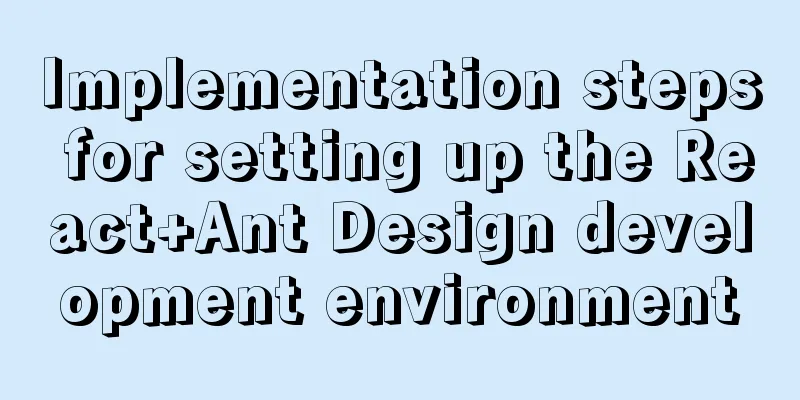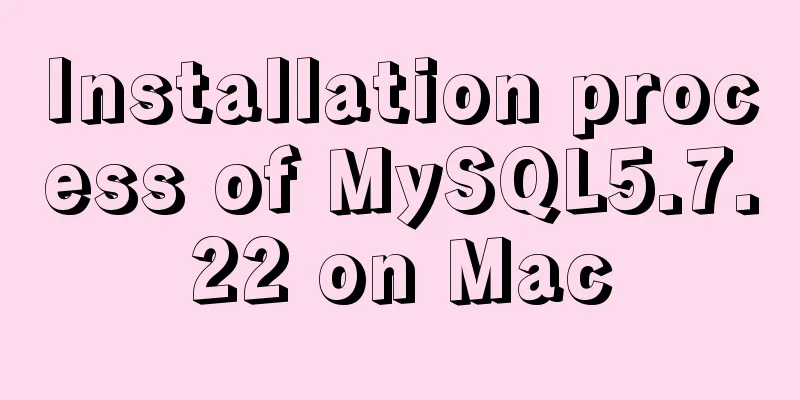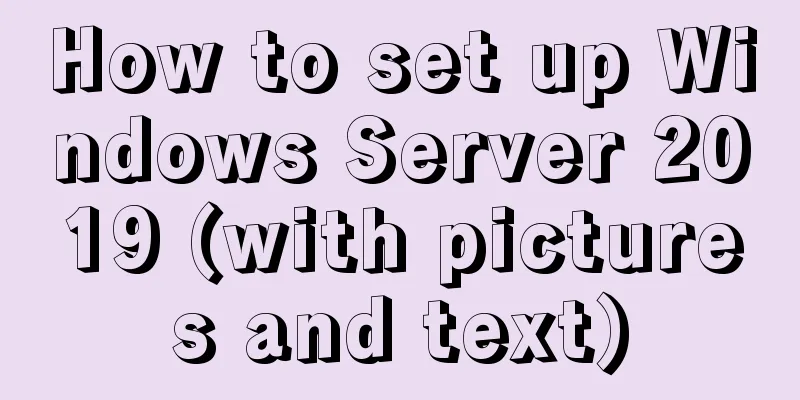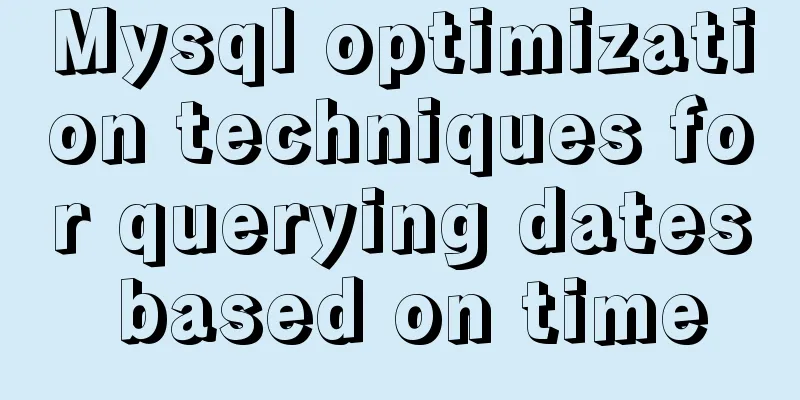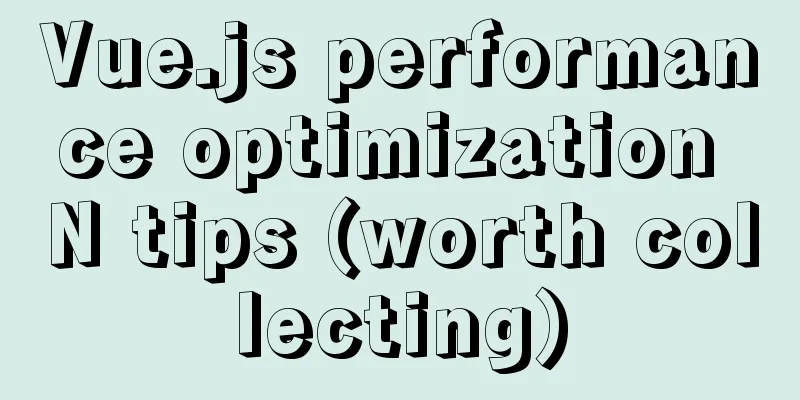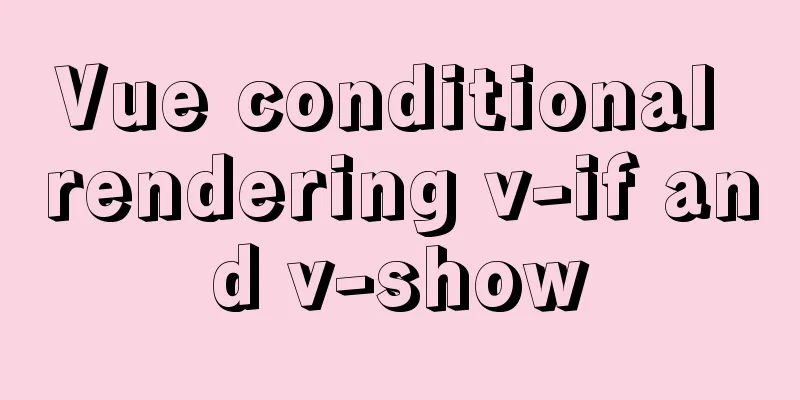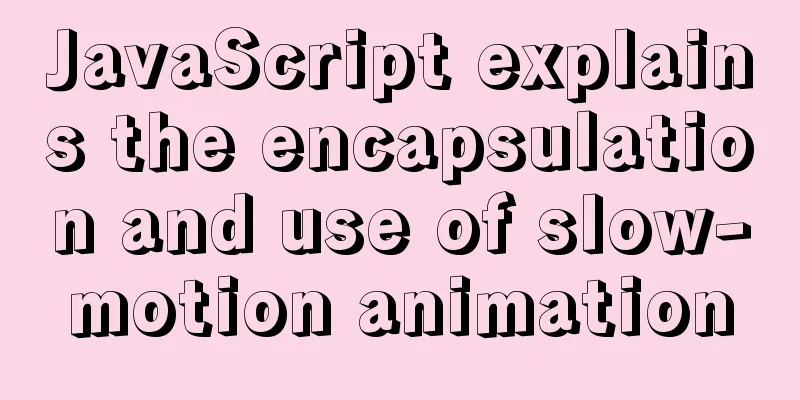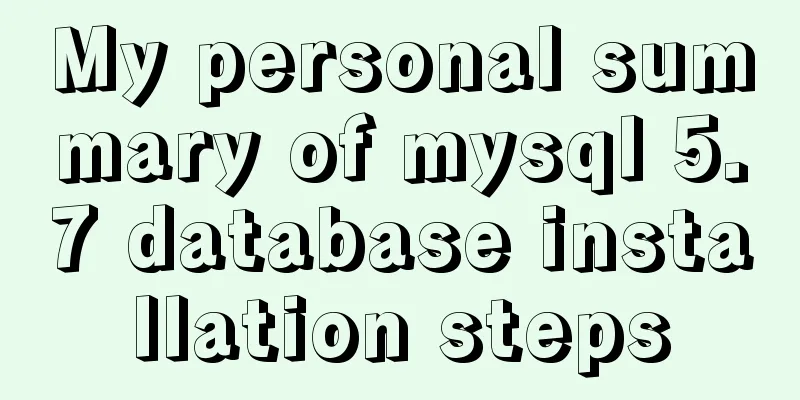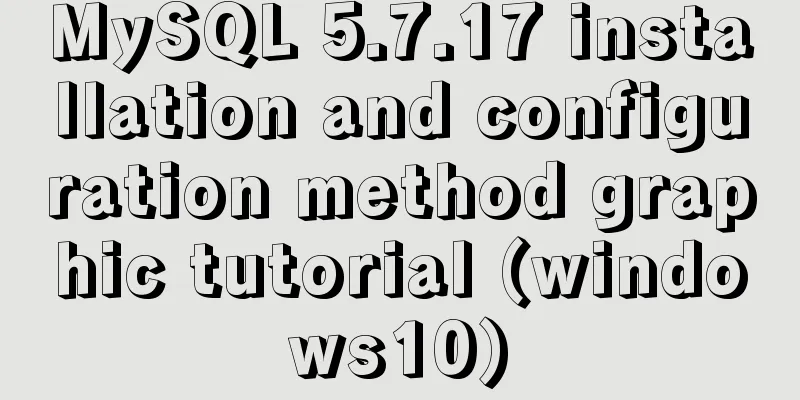What is the file mysql-bin.000001 in mysql? Can it be deleted?
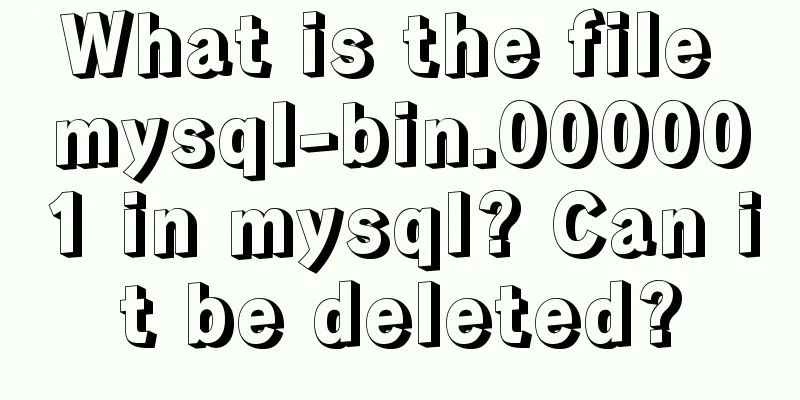
|
After installing MySQL using ports, I found that /var was running out of space after a while. After checking, I found that files such as mysql-bin.000001 and mysql-bin.000002 were taking up the space. So what are these files for? This is the operation log of the database. For example, if you UPDATE a table or DELETE some data, even if there is no matching data for the statement, the command will be stored in the log file. The execution time of each statement will also be recorded. This has two main purposes: 1: Data recovery If your database has problems and you have backed it up before, you can look at the log file to find out which command caused your database to have problems and find ways to recover the losses. There are two treatment methods: The method to clean up the log is: PURGE MASTER LOGS TO 'mysql-bin.010'; If you are sure that the slave server has been synchronized and is the same as the master server, you can directly RESET MASTER to delete these files. I found that my 10G server space was reduced to 5G after a few days of use, and the files I uploaded were only a few hundred MB. What on earth took up so much space? The web root directory is placed in /home. All the files add up to less than 300M, but it has occupied nearly 5G of space on the server. It's scary. Finally, after checking step by step, I found out that this folder took up a lot of space resources. So, it is the var directory under the mysql folder that takes up the most space. What is in it? Let's take a look: I found so many mysql-bin.0000X files. What are they? They are the operation log files of mysql. My database is only a few dozen MB, but the operation log is almost 3 GB in size. How to delete mysql-bin.0000X log files? Red indicates entered commands. [root@jiucool var]# /usr/local/mysql/bin/mysql -u root -p Type 'help;' or '/h' for help. Type '/c' to clear the current input statement. mysql> reset master; (clear log files) mysql> OK, let's check how much space the mysql folder takes up? [root@jiucool var]# du -h –max-depth=1 /usr/local/mysql/ Well, let's take a look. The entire mysql directory only takes up 163M! OK, no problem. Since the mysql-bin.0000X log file takes up so much space and its existence is not particularly meaningful, let's not let it be generated. [root@jiucool var]# find / -name my.cnf Found my.cnf, the mysql configuration file, and commented out log-bin=mysql-bin. # Replication Master Server (default) Restart mysql. OK, the operation is now complete. No more N GB of log files will be generated for a database size of only a few dozen MB. These log files are horrible. I have only moved to this new VPS for about 20 days, and the log files are nearly 3G in less than a month. If I don't clear the log files in a month or two, it will be terrible! MySql data directory mysql-bin.000001 file cleaning method In the MYSQL installation directory, the data directory stores all database files. In this directory, there are some files like mysql-bin.000001, mysql-bin.000002, and mysql-bin.000003 that take up a lot of space. These files are database operation log files and can be cleared. Removal method: |
<<: Detailed explanation of using Vue.prototype in Vue
>>: How to install grafana and add influxdb monitoring under Linux
Recommend
Clean XHTML syntax
Writing XHTML demands a clean HTML syntax. Writing...
js to achieve simple image drag effect
This article shares the specific code of js to ac...
Solution to the problem of being unable to access the Internet after Ubuntu restarts in VMWare
How to solve the problem of being unable to acces...
js to achieve interesting countdown effect
js interesting countdown case, for your reference...
Regarding the Chinese garbled characters in a href parameter transfer
When href is needed to pass parameters, and the p...
Detailed explanation of how to configure multi-threaded master-slave replication from MySQL 5.7 slave nodes
Preface MySQL supports multi-threaded replication...
How to use CSS to achieve two columns fixed in the middle and adaptive
1. Use absolute positioning and margin The princi...
Excel export always fails in docker environment
Excel export always fails in the docker environme...
MySQL 8.0.20 installation and configuration detailed tutorial
This article shares with you a detailed tutorial ...
MySQL Learning (VII): Detailed Explanation of the Implementation Principle of Innodb Storage Engine Index
Overview In a database, an index is used to speed...
Analysis of Vue element background authentication process
Preface: Recently, I encountered a management sys...
Several ways to add timestamps in MySQL tables
Scenario: The data in a table needs to be synchro...
mysql installer community 8.0.16.0 installation and configuration graphic tutorial
mysql installer community 8.0.16.0 installation g...
Implementation of Docker deployment of SQL Server 2019 Always On cluster
Table of contents Docker deployment Always on clu...
Docker installation rocketMQ tutorial (most detailed)
RocketMQ is a distributed, queue-based messaging ...