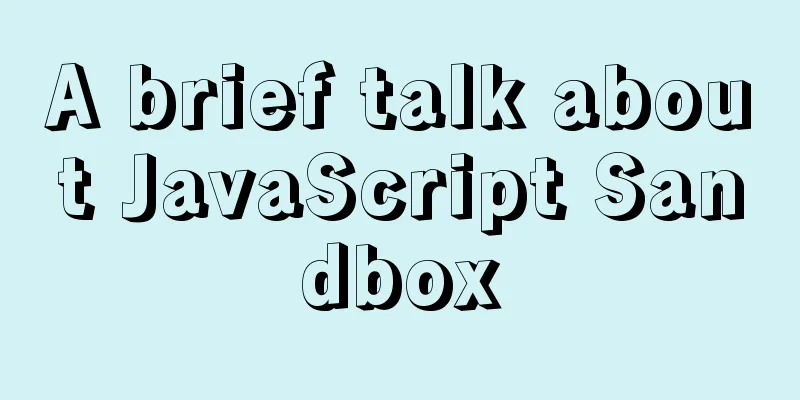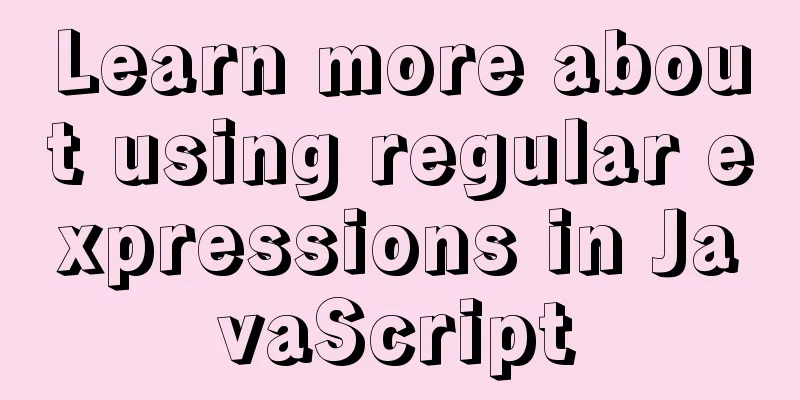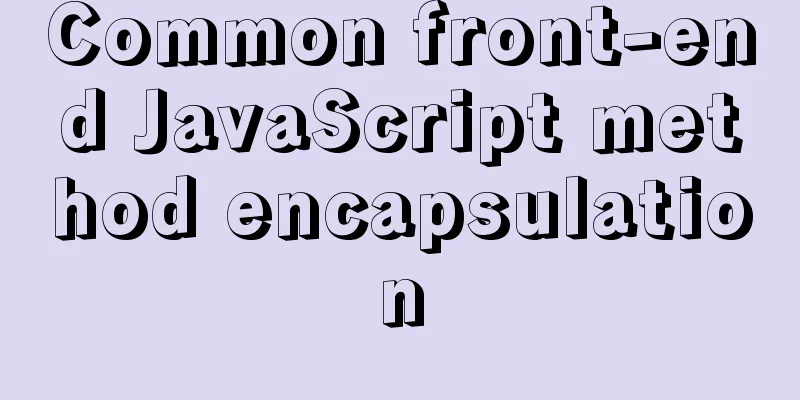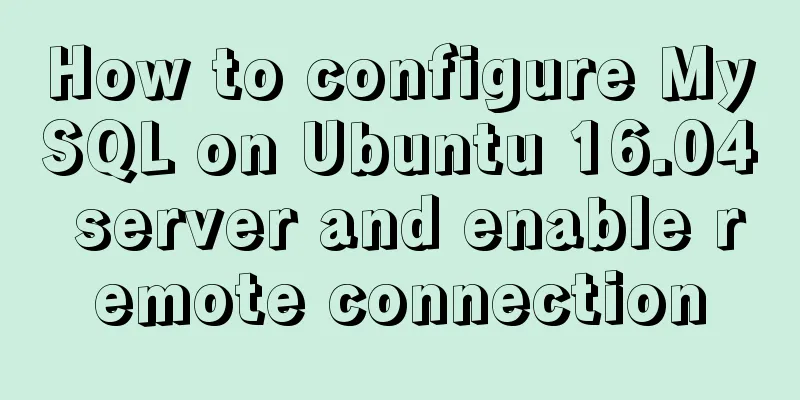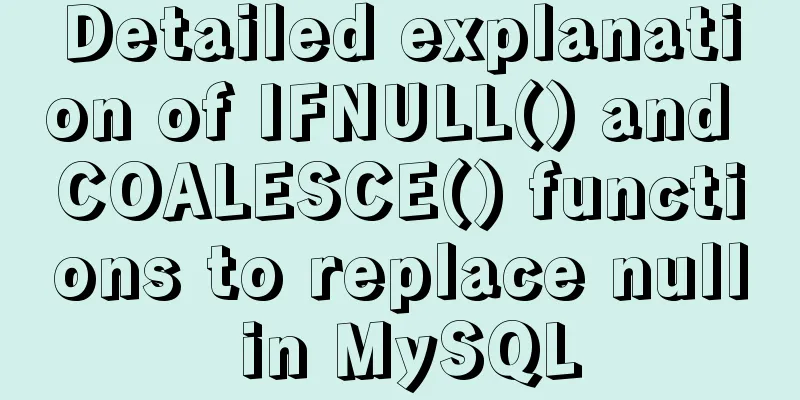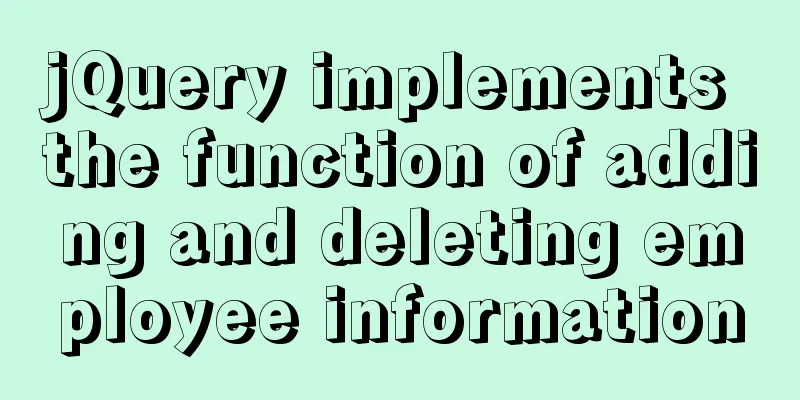How to install grafana and add influxdb monitoring under Linux
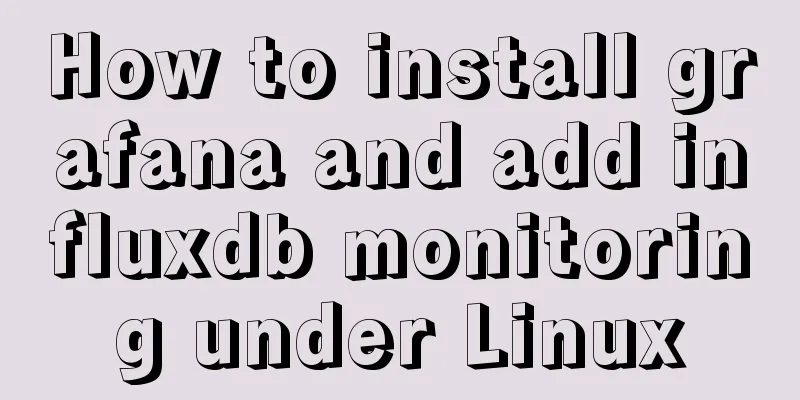
|
Install grafana. The official website provides an Ubuntu installation package, which can be installed directly. wget https://dl.grafana.com/oss/release/grafana_6.5.1_amd64.deb dpkg -i grafana_6.5.1_amd64.deb update-rc.d grafana-server defaults 95 10 service grafana-server start Use InfluxDB's HTTP API to add and query data Add data while true;do curl -i -XPOST 'http://127.0.0.1:8086/write?db=sinamail' --data-binary "webface,ip=10.2.2.1,httpstatus=404 prototype=\"GET /favicon.ico HTTP/1.1\" `date +%s`000000000";done Query data curl -GET 'http://127.0.0.1:8086/query?pretty=true' --data-urlencode "db=sinamail" --data-urlencode "q=SELECT * FROM webface where httpstatus='404'" Add influxdb data source for grafana
Draw a line chart using query table data
{
"xhrStatus": "complete",
"request": {
"method": "GET",
"url": "api/datasources/proxy/1/query",
"params": {
"db": "sinamail",
"q": "SELECT count(\"prototype\") FROM \"webface\" WHERE (\"httpstatus\" = '404') AND time >= now() - 15m GROUP BY time(1m) fill(null)",
"epoch": "ms"
},
"data": null,
"precision": "ms"
},
"response": {
"results": [
{
"statement_id": 0,
"series": [
{
"name": "webface",
"columns": [
"time",
"count"
],
"values": [
[
1575211320000,
0
],
[
1575211380000,
0
],
[
1575211440000,
0
],
[
1575211500000,
0
],
[
1575211560000,
1
],
[
1575211620000,
0
],
[
1575211680000,
4
],
[
1575211740000,
8
],
[
1575211800000,
0
],
[
1575211860000,
0
],
[
1575211920000,
41
],
[
1575211980000,
8
],
[
1575212040000,
0
],
[
1575212100000,
0
],
[
1575212160000,
0
],
[
1575212220000,
0
]
]
}
]
}
]
}
}Summarize The above is the method that I introduced to you to install grafana under Linux and add influxdb monitoring. I hope it will be helpful to you. If you have any questions, please leave me a message and I will reply to you in time. I would also like to thank everyone for their support of the 123WORDPRESS.COM website! You may also be interested in:
|
<<: What is the file mysql-bin.000001 in mysql? Can it be deleted?
>>: In-depth explanation of Set and WeakSet collections in ES6
Recommend
Detailed explanation of the specific use of the ENV instruction in Dockerfile
1. The ENV instruction in the Dockerfile is used ...
Detailed explanation of installing applications in Linux Centos7 without Internet connection
1. In the previous chapter, we learned that we ca...
Discussion on more reasonable creation rules for MySQL string indexes
Preface Regarding the use of MySQL indexes, we ha...
How to achieve seamless token refresh
Table of contents 1. Demand Method 1 Method 2 Met...
Troubleshooting of master-slave delay issues when upgrading MySQL 5.6 to 5.7
Recently, when upgrading the Zabbix database from...
Example of how to change the line spacing of HTML table
When using HTML tables, we sometimes need to chan...
20 Signposts on the Road to Becoming an Excellent UI (User Interface) Designer
Introduction: Interface designer Joshua Porter pub...
Implementation of Nginx forwarding matching rules
1. Regular expression matching ~ for case-sensiti...
Linux swap partition (detailed explanation)
Table of contents linux 1. What is SWAP 2. What d...
JDBC-idea import mysql to connect java jar package (mac)
Preface 1. This article uses MySQL 8.0 version Co...
A brief analysis of crontab task scheduling in Linux
1. Create a scheduling task instruction crontab -...
Detailed explanation of application scenarios of filters in Vue
filter is generally used to filter certain values...
Using radial gradient in CSS to achieve card effect
A few days ago, a colleague received a points mal...
New ideas for time formatting in JavaScript toLocaleString()
Table of contents 1. Conventional ideas for time ...
Solution to the inaccessibility of Tencent Cloud Server Tomcat port
I recently configured a server using Tencent Clou...