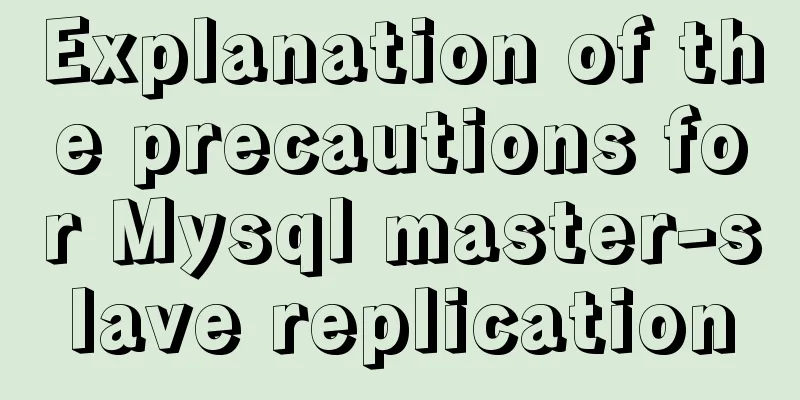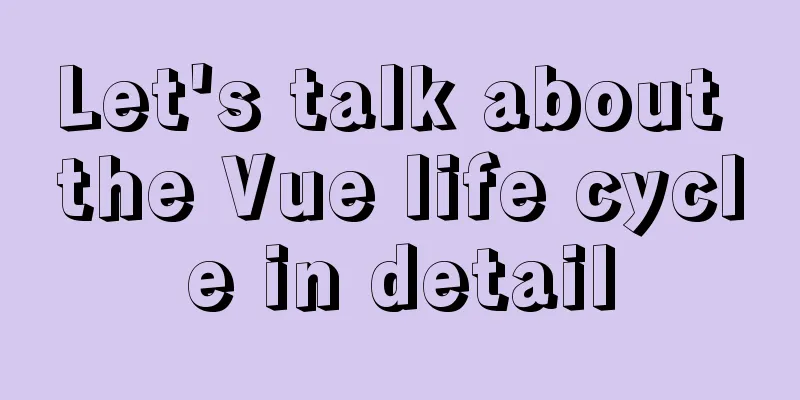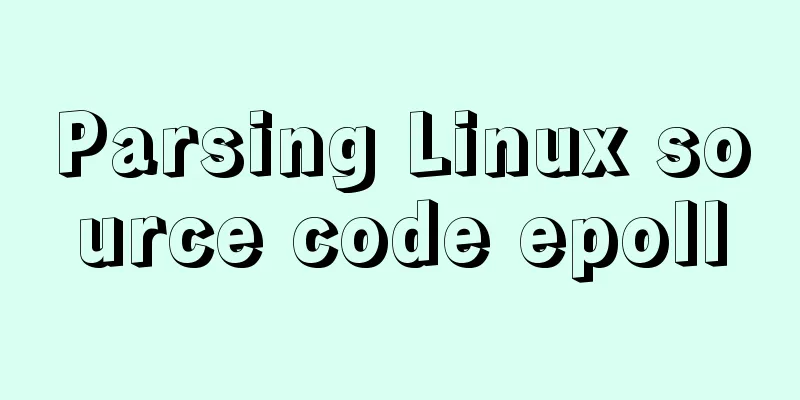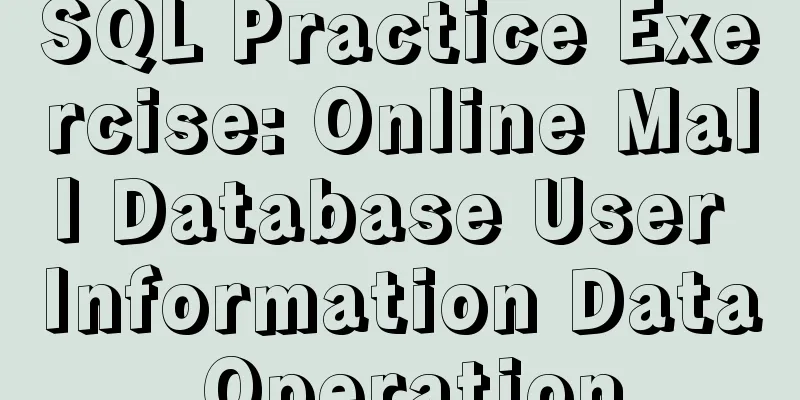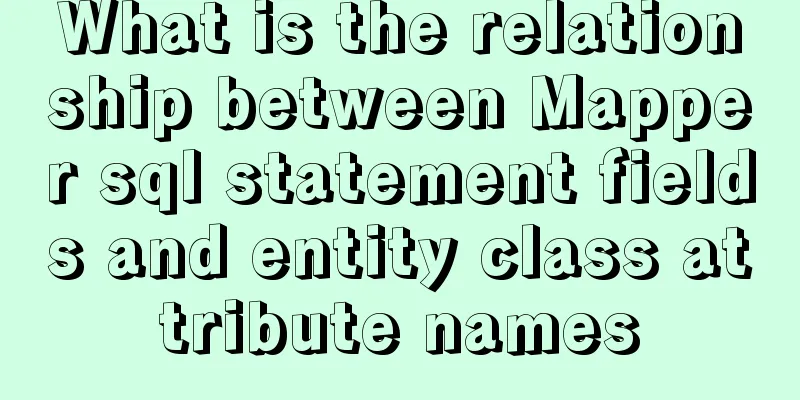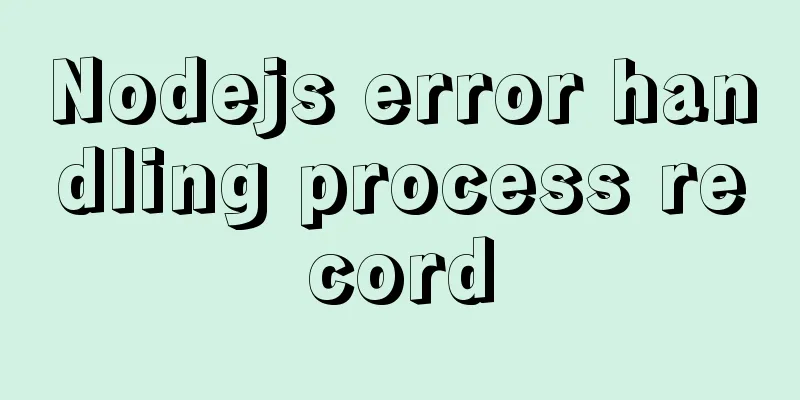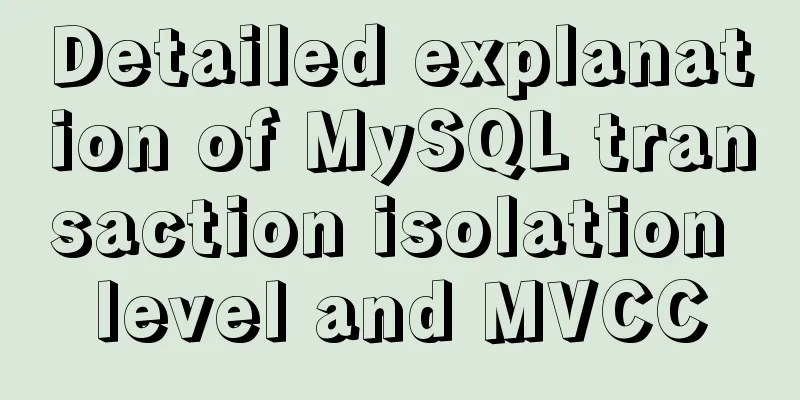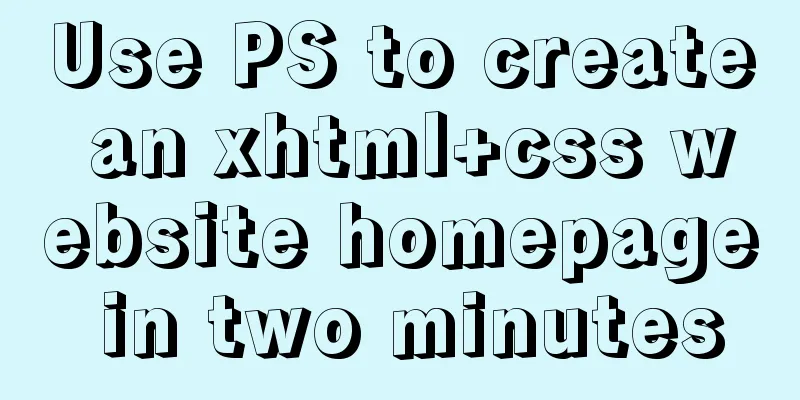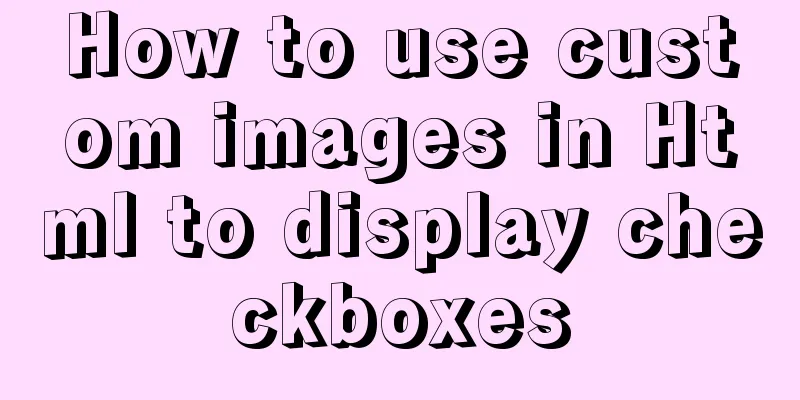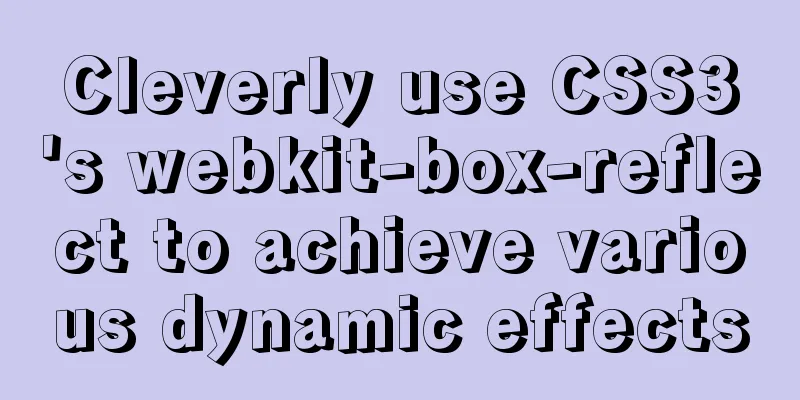Implementation of Nginx forwarding matching rules
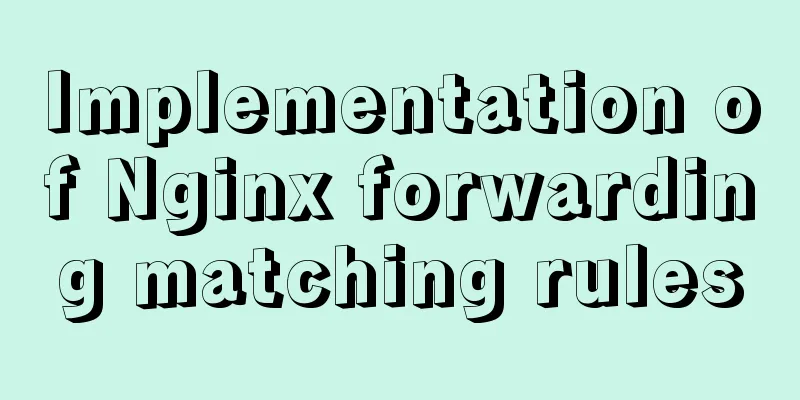
|
1. Regular expression matching
2. File and Directory Matching
three. The last parameter of the rewrite command is the flag tag, which has
Use last and break to rewrite the URI without changing the browser address bar. There are subtle differences between the two. When using the alias directive, you must use the last marker; when using the proxy_pass directive, you need to use the break marker. After the execution of this rewrite rule, the last tag will re-initiate a request to the server{......} tag where it is located, and the break tag will terminate the matching after the matching of this rule is completed. For example: if we redirect
rewrite "/photo/([0-9]{2})([0-9]{2})([0-9]{2})"
rewrite "/path/to/photo/$1/$1$2/$1$2$3.png"; 4. NginxRewrite rule related instructions 1. break instruction Usage environment: server, location, if 2. if instruction Usage environment: server, location 3. return instruction Syntax: returncode
location ~ .*\.(sh|bash)?$
{
return 403;
}
4. rewrite directive Syntax:
if( $host ~* www\.(.*) )
{
set $host_without_www $1;
rewrite ^(.*)$ http://$host_without_www$1permanent;
}
5. Set command Syntax: setvariable value; set$varname "hello world"; 6. Uninitialized_variable_warn directive Syntax: uninitialized_variable_warnon|off five. Nginx Rewrite rule writing example 1. When the accessed file or directory does not exist, redirect to an HTML file
if( !-e $request_filename )
{
rewrite ^/(.*)$ index.htmllast;
}
2. Directory swap /123456/xxxx ====> /xxxx?id=123456 rewrite ^/(\d+)/(.+)/ /$2?id=$1 last; 3. If the client is using IE browser, redirect to the /ie directory
if( $http_user_agent ~ MSIE)
{
rewrite ^(.*)$ /ie/$1 break;
}
4. Prohibit access to multiple directories
location ~ ^/(cron|templates)/
{
deny all;
break;
}
5. Prohibit access to files starting with /data
location ~ ^/data
{
deny all;
}
6. Prohibit access to files with .sh, .flv, .mp3 as file extensions
location ~ .*\.(sh|flv|mp3)$
{
return 403;
}
7. Set the browser cache time for certain types of files
location ~ .*\.(gif|jpg|jpeg|png|bmp|swf)$
{
expires 30d;
}
location ~ .*\.(js|css)$
{
expires 1h;
}
8. Set expiration time for favicon.ico and robots.txt Here, favicon.ico is 99 days, robots.txt is 7 days, and 404 error logs are not recorded.
location ~(favicon.ico) {
log_not_found off;
expires 99d;
break;
}
location ~(robots.txt) {
log_not_found off;
expires 7d;
break;
}
9. Set the expiration time of a file; here it is 600 seconds, and the access log is not recorded
location ^~ /html/scripts/loadhead_1.js {
access_log off;
root /opt/lampp/htdocs/web;
expires 600;
break;
}
10. Anti-hotlinking of files and set expiration time The return412 here is a custom http status code, the default is 403, which is convenient for finding the correct hotlink request
rewrite ^/ http: //img.linuxidc.net/leech.gif; //Display an anti-leech image access_log off; //Do not record access logs to reduce pressure expires 3d //Browser cache of all files for 3 days location ~*^.+\.(jpg|jpeg|gif|png|swf|rar|zip|css|js)$ {
valid_referers none blocked *.linuxidc.com*.linuxidc.net localhost 208.97.167.194;
if ($invalid_referer) {
rewrite ^/ upload/2022/web/leech.gif;
return 412;
break;
}
access_log off;
root /opt/lampp/htdocs/web;
expires 3d;
break;
}11. Only allow fixed IP to access the website and add a password root /opt/htdocs/www; allow 208.97.167.194; allow 222.33.1.2; allow 231.152.49.4; deny all; auth_basic "C1G_ADMIN"; auth_basic_user_file htpasswd; 12. Convert files in multiple directories into one file to enhance SEO effect rewrite^/job-([0-9]+)-([0-9]+)-([0-9]+)\.html$ /job/$1/$2/jobshow_$3.html last; 13. Redirect when files and directories do not exist:
if (!-e $request_filename) {
proxy_pass http://127.0.0.1;
}14. Point a folder in the root directory to the second-level directory For example, If you change last to permanent, the browser address bar will show rewrite ^/([0-9a-z]+)job/(.*)$ /area/$1/$2last; The problem with the above example is that it will not match when accessing /shanghai rewrite ^/([0-9a-z]+)job$ /area/$1/ last; rewrite ^/([0-9a-z]+)job/(.*)$ /area/$1/$2last; In this way, For example, if the real address of Then I add automatic jump, but it doesn't work.
if (-d $request_filename){
rewrite ^/(.*)([^/])$ http://$host/$1$2/permanent;
}
It's easy to handle after knowing the reason. Let me jump manually. rewrite ^/([0-9a-z]+)job$ /$1job/permanent; rewrite ^/([0-9a-z]+)job/(.*)$ /area/$1/$2last; 15. Domain jump
server{
listen 80;
server_name jump.linuxidc.com;
index index.html index.htm index.php;
root /opt/lampp/htdocs/www;
rewrite ^/ http://www.linuxidc.com/;
access_log off;
}16. Multi-domain redirection
server_name www.linuxidc.comwww.linuxidc.net;
index index.html index.htm index.php;
root /opt/lampp/htdocs;
if ($host ~ "linuxidc\.net") {
rewrite ^(.*) http://www.linuxidc.com$1permanent;
}
6. nginx global variables arg_PARAMETER #This variable contains the value of the variable PARAMETER in the GET request, if any. args #This variable is equal to the parameters in the request line (GET request), such as: foo=123&bar=blahblah; binary_remote_addr #Binary client address. body_bytes_sent #The number of body bytes sent in response. This data is accurate even if the connection is lost. content_length #Content-length field in the request header. content_type #Content-Type field in the request header. cookie_COOKIE #The value of the cookie COOKIE variable document_root #The value specified in the root directive of the current request. document_uri #Same as uri. host #Request host header field, otherwise the server name. hostname #Set to themachine's hostname as returned by gethostname http_HEADER is_args #If there is an args parameter, this variable is equal to "?", otherwise it is equal to "", an empty value. http_user_agent #Client agent information http_cookie #Client cookie information limit_rate #This variable can limit the connection rate. query_string #Same as args. request_body_file #The temporary file name of the client request body information. request_method #The action requested by the client, usually GET or POST. remote_addr #Client IP address. remote_port #Client port. remote_user #The user name that has been verified by the Auth Basic Module. request_completion #If the request is completed, set to OK. When the request is not completed or if the request is not the last one in the request chain, it is empty. request_method #GET or POST request_filename #The file path of the current request, generated by the root or alias directive and the URI request. request_uri #The original URI containing the request parameters, without the host name, such as: "/foo/bar.php?arg=baz". Cannot be modified. scheme #HTTP method (such as http, https). server_protocol #The protocol used in the request, usually HTTP/1.0 or HTTP/1.1. server_addr #Server address. This value can be determined after completing a system call. server_name #Server name. server_port #The port number through which the request arrives on the server. 7. Correspondence between Apache and Nginx rules Apache's RewriteCond corresponds to Nginx's if For example: allow the specified domain name to access this site, and all other domain names will be redirected to www.jb51.net Apache:
RewriteCond %{HTTP_HOST} !^(.*?)\.aaa\.com$[NC]
RewriteCond %{HTTP_HOST} !^localhost$
RewriteCond %{HTTP_HOST}!^192\.168\.0\.(.*?)$
RewriteRule ^/(.*)$ //www.jb51.net[R,L]
Nginx filtering example:
if( $host ~* ^(.*)\.aaa\.com$ )
{
set $allowHost '1';
}
if( $host ~* ^localhost )
{
set $allowHost '1';
}
if( $host ~* ^192\.168\.1\.(.*?)$ )
{
set $allowHost '1';
}
if( $allowHost !~ '1' )
{
rewrite ^/(.*)$ //www.jb51.netredirect ;
}
Summarize Back-end development is a profession that is closest to a full-stack job. If the front-end is not enough, the back-end can write page JS on top. It doesn’t matter if there is no operation and maintenance, the back-end will maintain the server. In short, a good back-end is able to cover all aspects. This is the end of this article about the implementation of Nginx forwarding matching rules. For more relevant Nginx forwarding matching rules, please search for previous articles on 123WORDPRESS.COM or continue to browse the following related articles. I hope you will support 123WORDPRESS.COM in the future! You may also be interested in:
|
<<: jQuery implements font size adjustment case
>>: Detailed steps to install mysql 8.0.18-winx64 on win10
Recommend
Installation and deployment tutorial of the latest MySQL version 5.7.17 (64bit ZIP green version) under Win 8 or above
First of all, the blogger is playing the communit...
Docker builds CMS on-demand system with player function
Table of contents text 1. Prepare the machine 2. ...
JavaScript functional programming basics
Table of contents 1. Introduction 2. What is func...
MySQL 8.0.26 installation and simplified tutorial (the most complete on the Internet)
Table of contents 1. Download MySQL 1.1 Download ...
mysql zip file installation tutorial
This article shares the specific method of instal...
Nginx reverse proxy and load balancing practice
Reverse Proxy Reverse proxy refers to receiving t...
How to achieve the maximum number of connections in mysql
Table of contents What is the reason for the sudd...
Sample code for implementing image drawer effect with CSS3
As usual, let’s first post the picture effect: Th...
Detailed explanation of the solution to Ubuntu dual system stuck when starting
Solution to Ubuntu dual system stuck when startin...
How are spaces represented in HTML (what do they mean)?
In web development, you often encounter characters...
How to clear mysql registry
Specific method: 1. Press [ win+r ] to open the r...
Vue implements the question answering function
1. Request answer interface 2. Determine whether ...
Quickly solve the problem of slow Tomcat startup, super simple
Today I helped a classmate solve a problem - Tomc...
Introduction to the use of this in HTML tags
For example: Copy code The code is as follows: <...
How to use limit_req_zone in Nginx to limit the access to the same IP
Nginx can use the limit_req_zone directive of the...