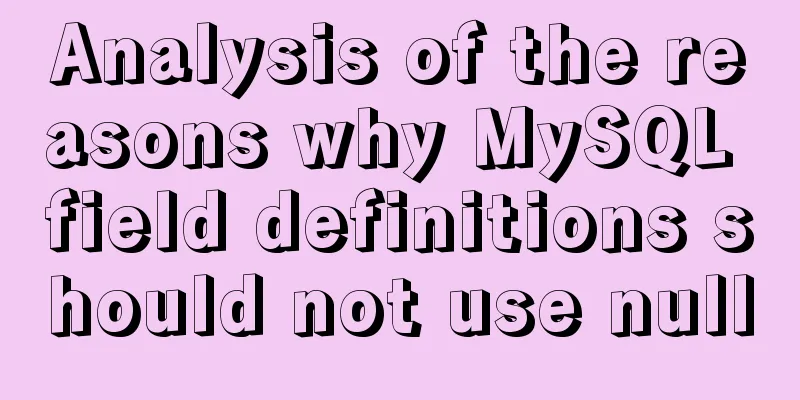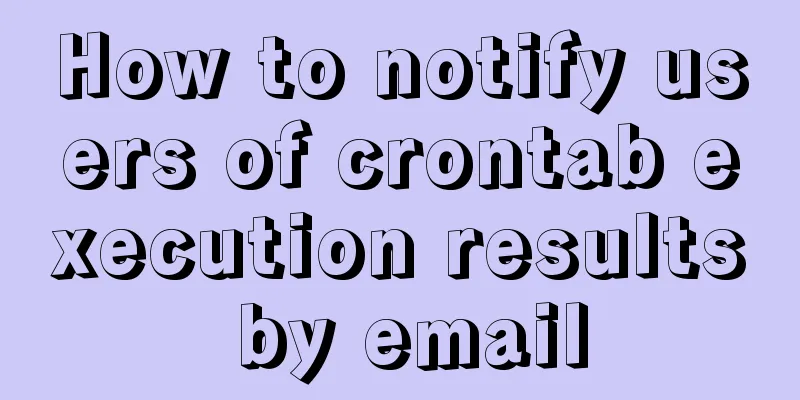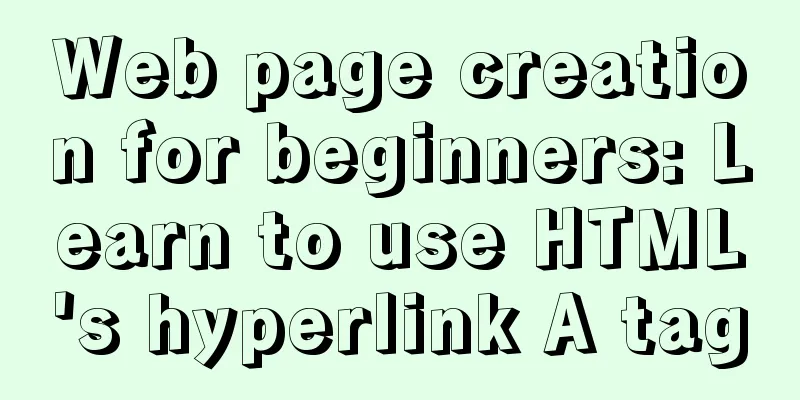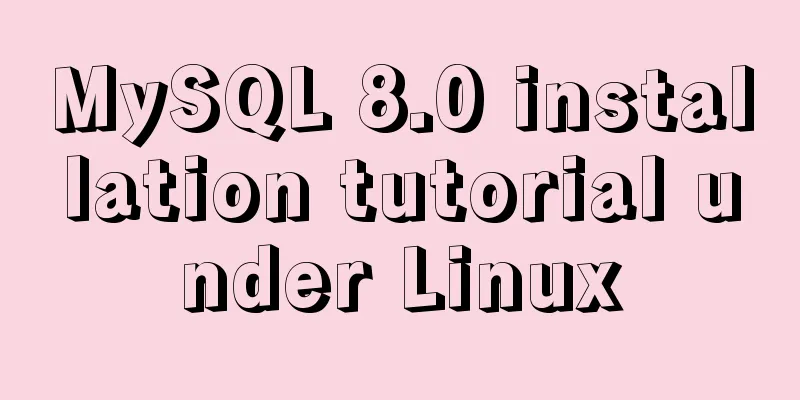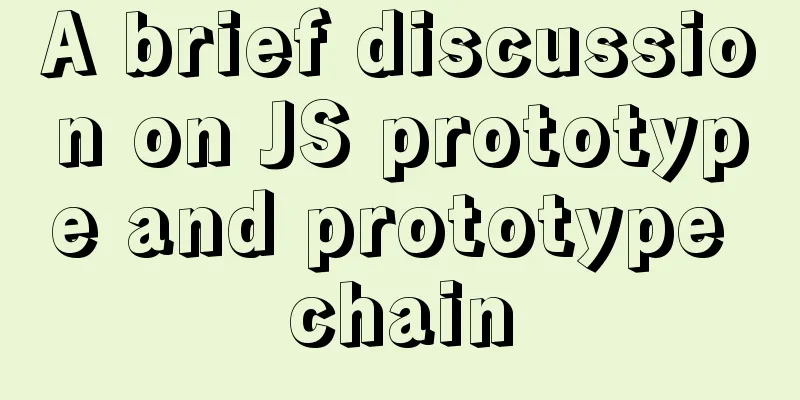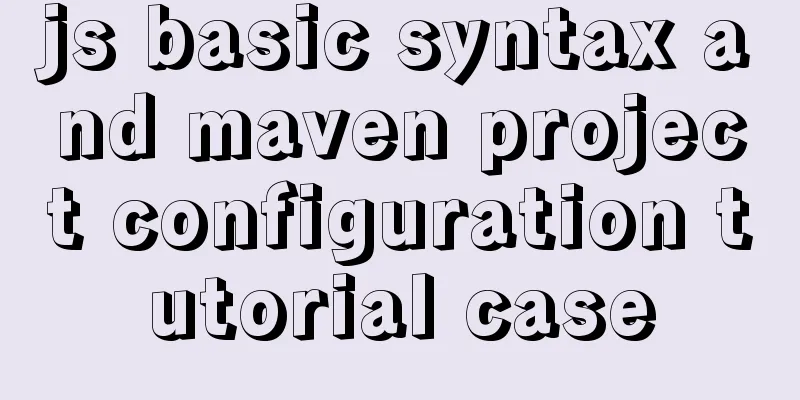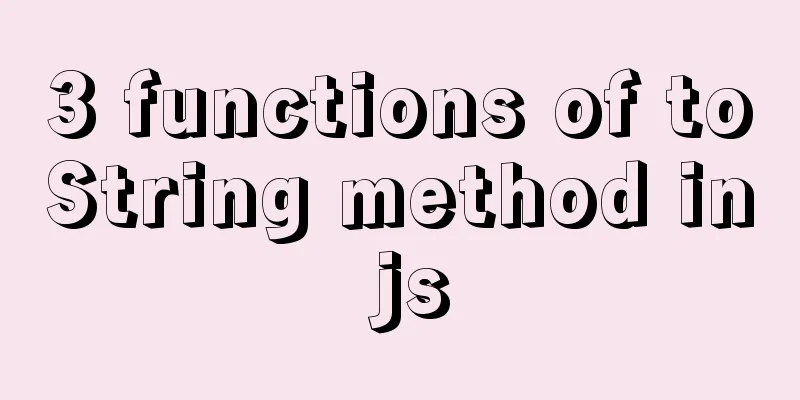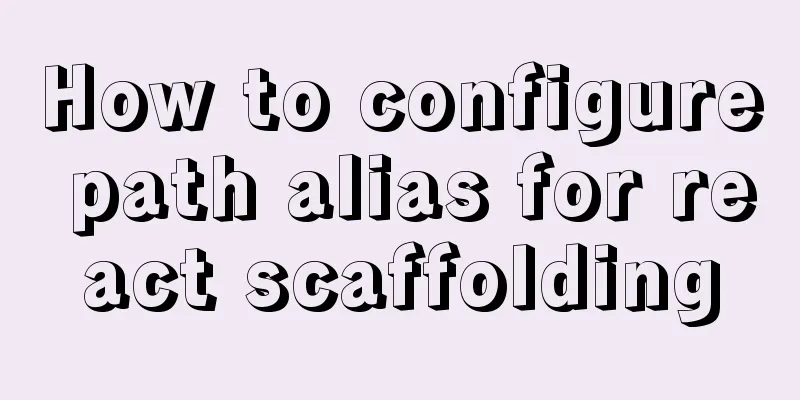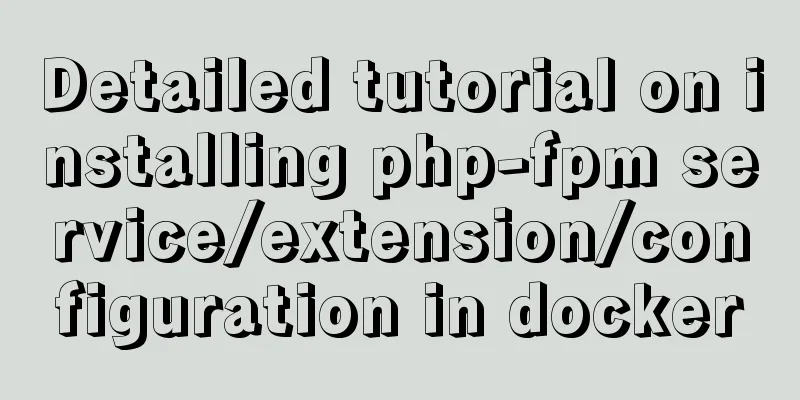Let's talk about the Vue life cycle in detail
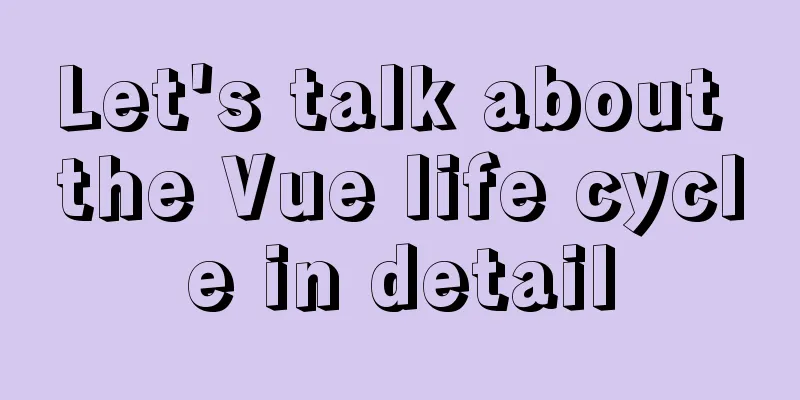
PrefaceNowadays, more and more people are learning Vue. Learning the Vue framework or React framework has also become a necessary skill for front-end developers. Today we will talk about the life cycle functions in Vue. The reference value of the life cycle functions in Vue is very high. Let us get to know it together~ 1. Life cycle in Vue2Instance lifecycleBefore introducing the life cycle, we need to know that when rendering a piece of page content in Vue, there will be the following processes:
When the bound data is updated, the following processes will occur:
When we clear the page content, there is also:
Vue provides a total of 8 lifecycle functions for instances:
Regarding the life cycle of an instance, you can also refer to the official illustration
Other lifecycle hooksOther life cycle functions include activated(), deactivated(), errorCaptured() The unique life cycles of keep-alive are activated and deactivated. Components wrapped with keep-alive will not be destroyed when switched, but cached in memory and execute the deactived hook function. After hitting the cache rendering, the activated hook function will be executed. The errorCaptured() hook is called when an error is captured in a child component. 2. Life cycle in Vue3The life cycle in Vue3 is different when using the Options API and the Composition API. Options API Lifecycle
When asked why he changed it to this, You Dada replied that this was largely for a better naming convention. The corresponding Chinese word is exactly the uninstall component, which is quite consistent with the previous mount component.
Composition API LifecycleTo use the hook function in the Composition API, we just need to add "on" in front of the hook function and inside the setup function, it will become like this 👇
We just need to introduce these hook functions to use them The hook functions of Vue3 are as follows:
If you pay attention, you will find that two life cycle methods have disappeared. BeforeCreate() and created() will not appear in the Composition API. We only have the setup() method. The setup() method appears between beforeCreate() and created(). Two new Vue3 lifecycle functions
at last⚽This article mainly introduces the life cycle functions in Vue. I believe you will gain something~ This is the end of this article about the Vue life cycle. For more relevant Vue life cycle content, please search 123WORDPRESS.COM's previous articles or continue to browse the following related articles. I hope everyone will support 123WORDPRESS.COM in the future! You may also be interested in:
|
<<: Detailed explanation of the use of Docker commit
>>: Detailed explanation of the use of MySQL paradigm
Recommend
Automatic line breaks in html pre tags
At this time, you can use overflow:auto; (when the...
WeChat applet implements the Record function
This article shares the specific code for the WeC...
Detailed explanation of Apache+Tomcat7 load balancing configuration method under Windows
Preparation Windows Server 2008 R2 Enterprise (2....
MySQL database migration quickly exports and imports large amounts of data
Database migration is a problem we often encounte...
xtrabackup backup and restore MySQL database
Due to some of its own characteristics (locking t...
How to use LibreOffice to convert document formats under CentOS
Project requirements require some preprocessing o...
Advantages and Problems of XHTML CSS Website Design
XHTML is the standard website design language cur...
JavaScript implements countdown on front-end web page
Use native JavaScript to simply implement the cou...
Use SWFObject to perfectly solve the browser compatibility problem of inserting Flash into HTML
Let’s learn together 1. Traditional methods Copy ...
About Tomcat combined with Atomikos to implement JTA
Recently, the project switched the environment an...
js realizes the image cutting function
This article example shares the specific code of ...
Summary of synchronization and mutual exclusion knowledge points between Linux threads
When threads execute concurrently, we need to ens...
User-centered design
I've been asked a lot lately about an apparen...
The implementation process of long pressing to identify QR code in WeChat applet
Preface We all know that the QR codes in official...
React introduces antd-mobile+postcss to build mobile terminal
Install antd-mobile Global import npm install ant...