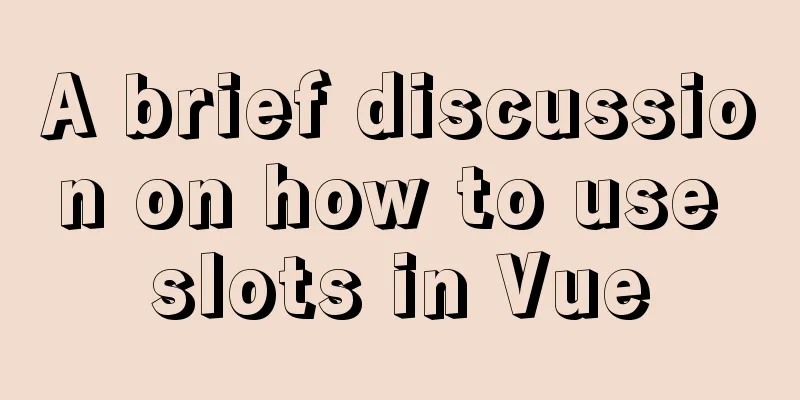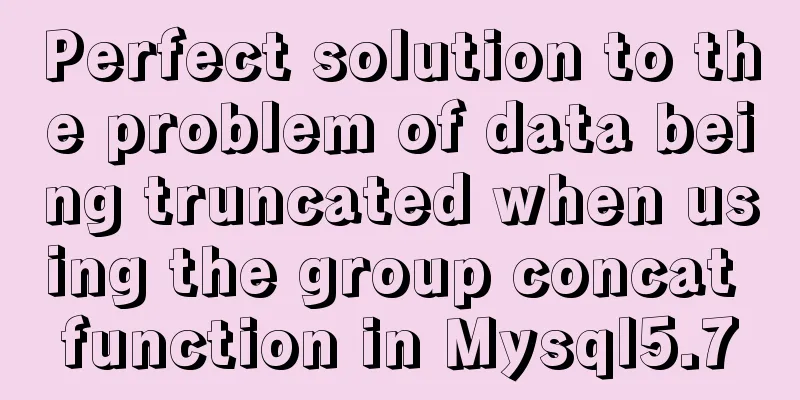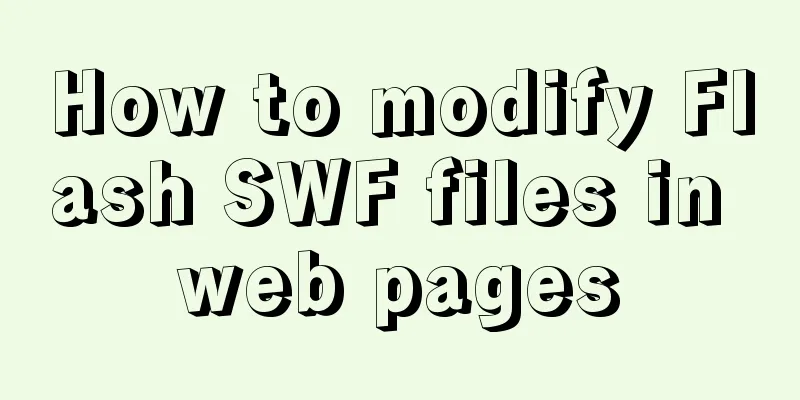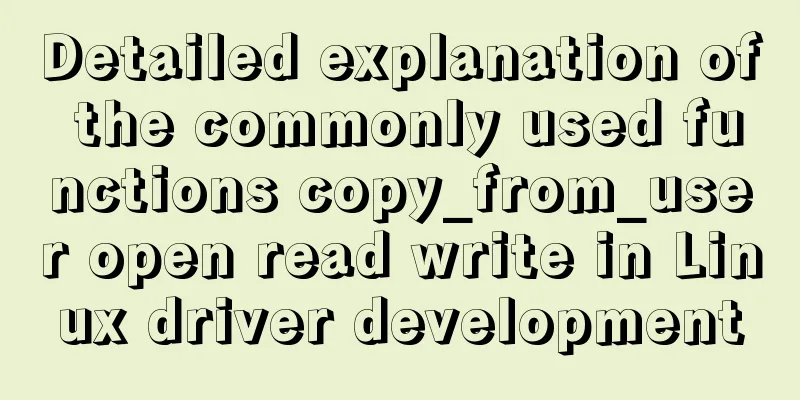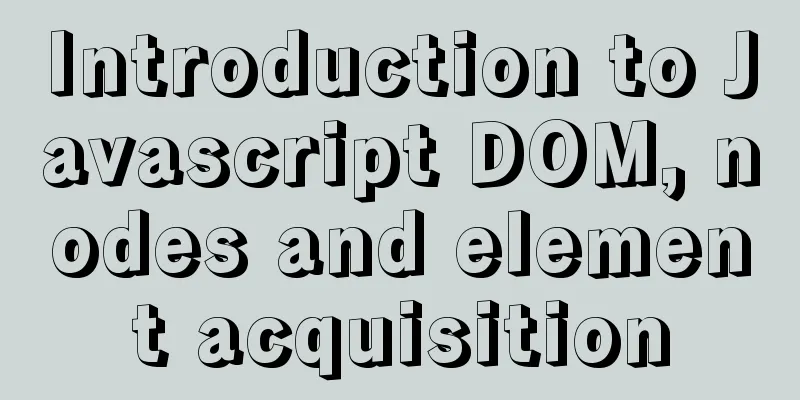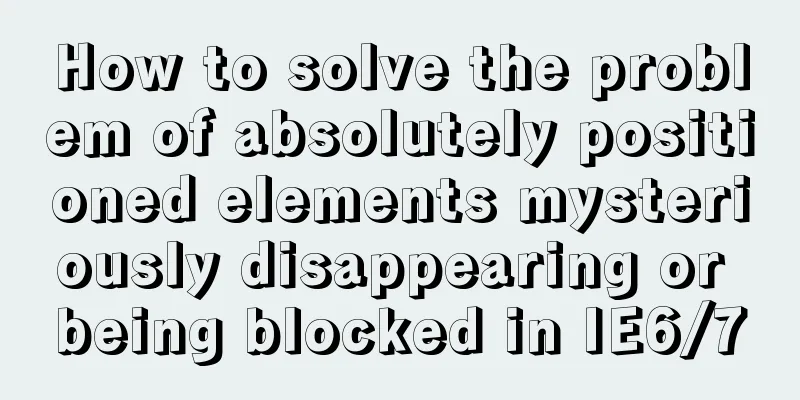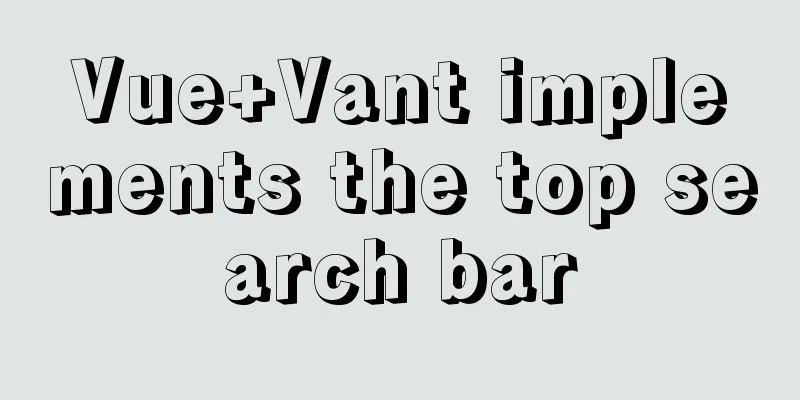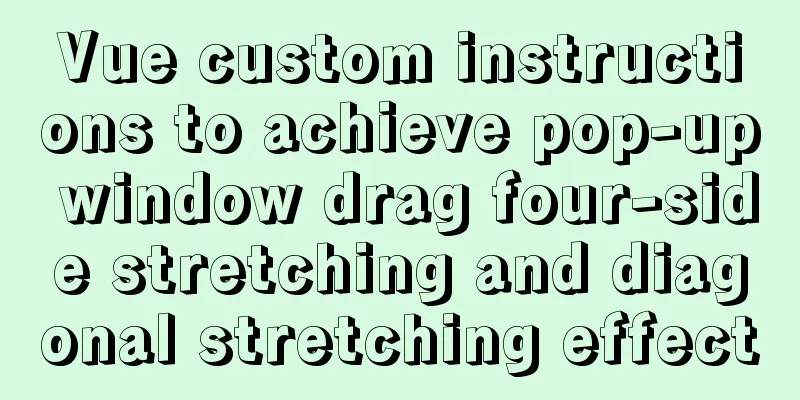JavaScript implements countdown on front-end web page
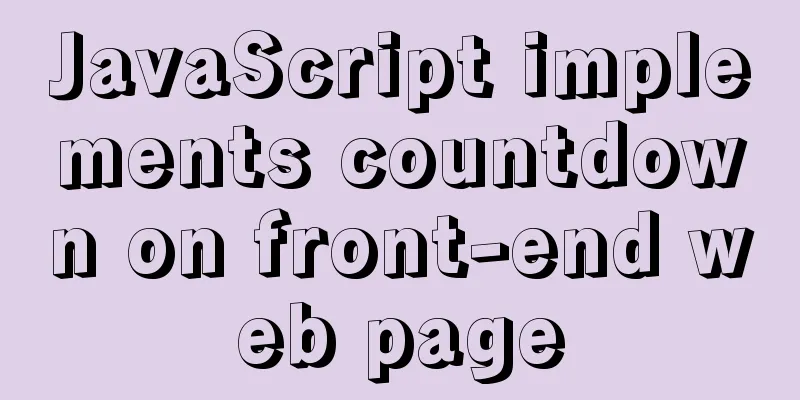
|
Use native JavaScript to simply implement the countdown, for your reference, the specific content is as follows Effect
Code
// An highlighted block
<!DOCTYPE html>
<html>
<head>
<meta charset="utf-8">
<title></title>
<!-- css style -->
<style type="text/css">
* {
margin: 0;
padding: 0;
}
.onsell {
height: 400px;
width: 200px;
border: 1px solid #F2F2F2;
margin: 10px;
box-shadow: 1px 2px 4px rgba(0, 0, 0, .2);
}
.box {
/* display: none; */
float: left;
margin: 328px 34px 0;
}
.box div {
position: relative;
display: inline-block;
width: 40px;
height: 40px;
background-color: #333;
color: #fff;
font-size: 20px;
text-align: center;
line-height: 40px;
box-shadow: 1px 2px 4px rgba(0, 0, 0, .4);
}
</style>
</head>
<body>
<!-- Requirement: A product will be on sale for one day in the future, and a countdown effect will be created using js: hours: minutes: seconds -->
<div class="onsell">
<div class="box">
<div class="hour">00</div>
<div class="minutes">00</div>
<div class="seconds">00</div>
</div>
</div>
</body>
</html>
<script>
window.onload = function () {
let hour = document.querySelector('.hour')
let minutes = document.querySelector('.minutes')
let seconds = document.querySelector('.seconds')
// The countdown timestamp uses + to convert the time object into a timestamp, which is equivalent to Date.now()
let wantTime = +new Date('2021-3-17 18:00:00')
countTime()
let timer = setInterval(() => {
countTime()
}, 1000)
function countTime() {
let currentTime = +new Date()
if (wantTime >= currentTime) {
let times = (wantTime - currentTime) / 1000 // Total seconds timestamp / 1000 = seconds let remainDay = parseInt(times / 60 / 60 / 24) // The remainder is the remaining days console.log(remainDay);
if (remainDay === 0) {
if(times < 1) {
// Countdown is over // Trigger operation here}
// If the number of days is less than one day, start timing setTime(times)
}
} else {
hour.innerHTML = '00'
minutes.innerHTML = '00'
seconds.innerHTML = '00'
}
}
function setTime(time) {
// Rough version let s = parseInt(time % 60)
s = s < 10 ? '0' + s : s
let m = parseInt(time / 60 % 60)
m = m < 10 ? '0' + m : m
let h = parseInt(time / 60 / 60 % 24)
h = h < 10 ? '0' + h : h
hour.innerHTML = h
minutes.innerHTML = m
seconds.innerHTML = seconds
}
}
</script>The above is the full content of this article. I hope it will be helpful for everyone’s study. I also hope that everyone will support 123WORDPRESS.COM. You may also be interested in:
|
<<: Detailed explanation of software configuration using docker-compose in linux
>>: Detailed explanation of replace into example in mysql
Recommend
vue_drf implements SMS verification code
Table of contents 1. Demand 1. Demand 2. SDK para...
TypeScript uses vscode to monitor the code compilation process
Install Install ts command globally npm install -...
How to turn a jar package into a docker container
How to turn a jar package into a docker container...
Several ways to encapsulate breadcrumb function components in Vue3
Table of contents Preface 1. Why do we need bread...
Detailed explanation of using Docker to build a development environment for Laravel and Vue projects
This article introduces the development environme...
960 Grid System Basic Principles and Usage
Of course, there are many people who hold the oppo...
Vue uses calculated properties to complete the production of dynamic sliders
Layout part: <div id="slider"> &l...
MySQL data type details
Table of contents 1. Numeric Type 1.1 Classificat...
Detailed explanation of the implementation steps of MySQL dual-machine hot standby and load balancing
The MySQL database does not have an incremental b...
Detailed steps to install MYSQL8.0 on CentOS7.6
1. Generally, mariadb is installed by default in ...
How to decompress multiple files using the unzip command in Linux
Solution to the problem that there is no unzip co...
Which loop is the fastest in JavaScript?
Knowing which for loop or iterator is right for o...
Click the toggle button in Vue to enable the button and then disable it
The implementation method is divided into three s...
Linux steps to configure local yum source, configure domestic yum source, and configure epel source
1. Configure local yum source 1. Mount the ISO im...
Issues with locking in MySQL
Lock classification: From the granularity of data...