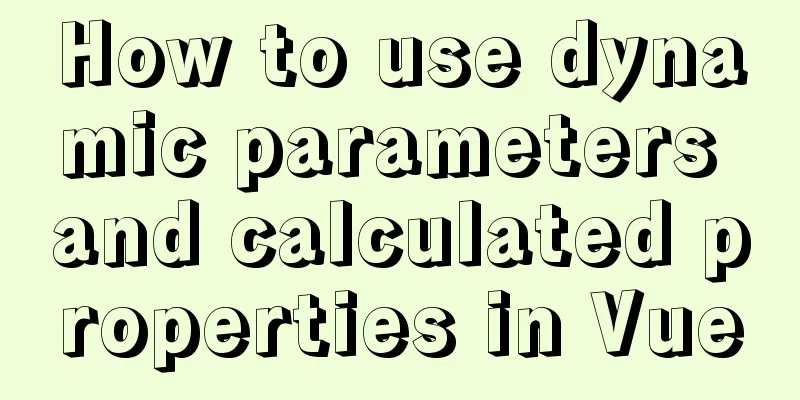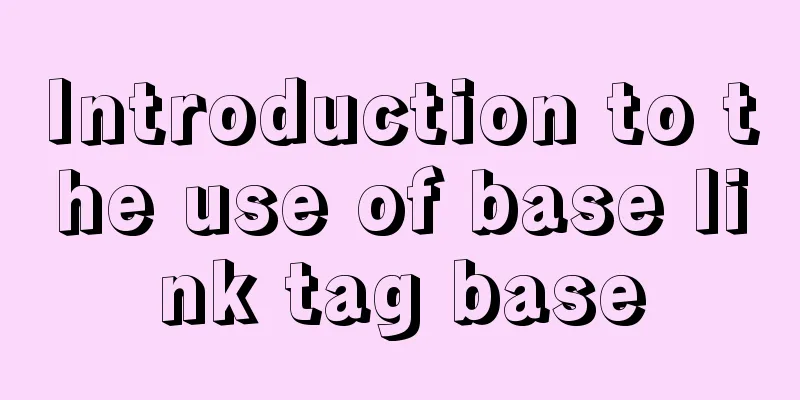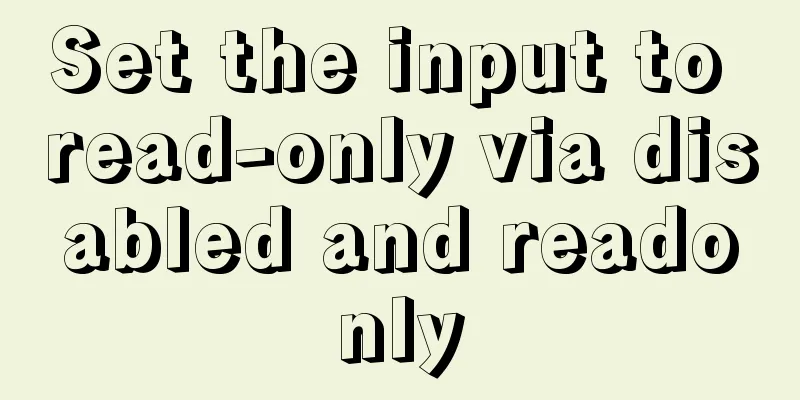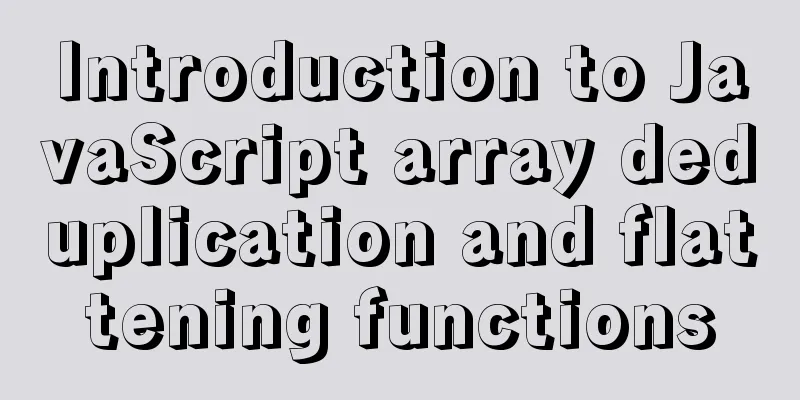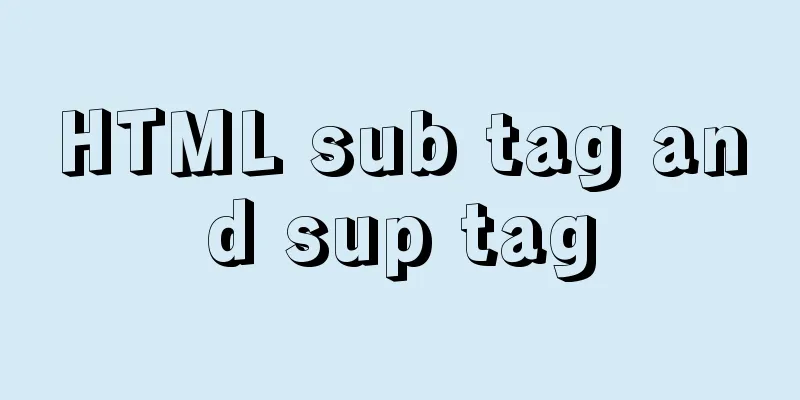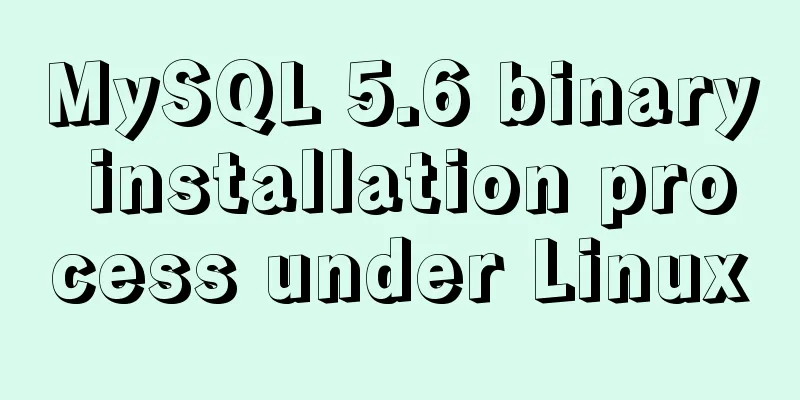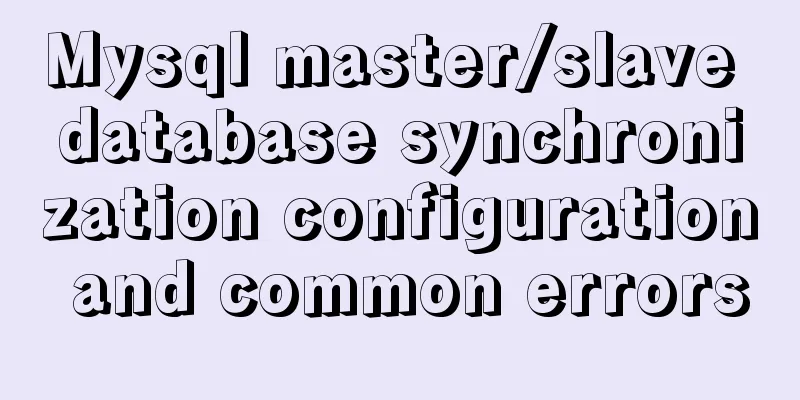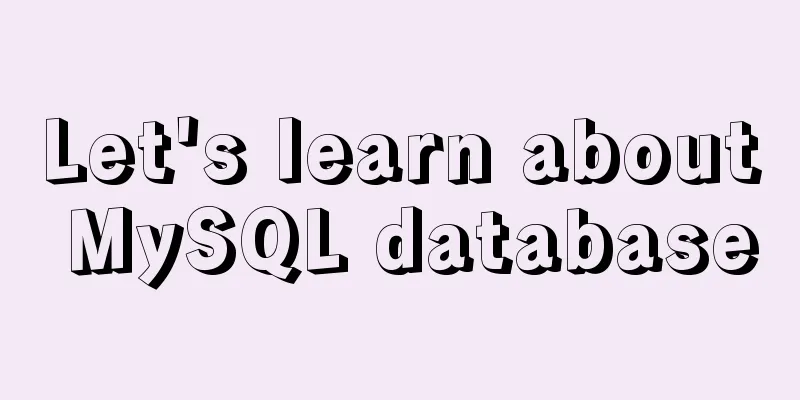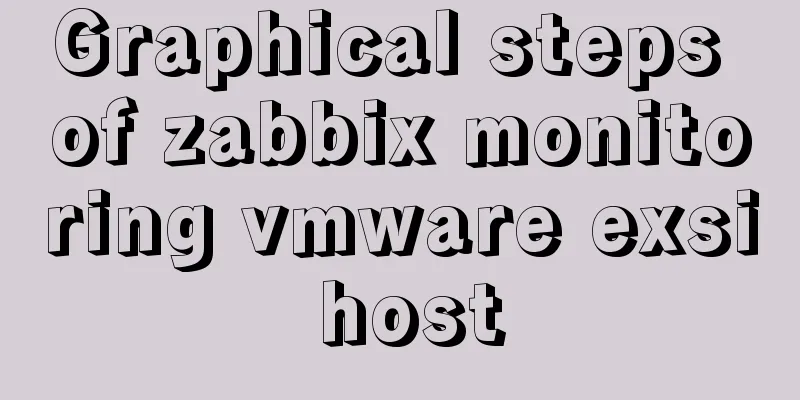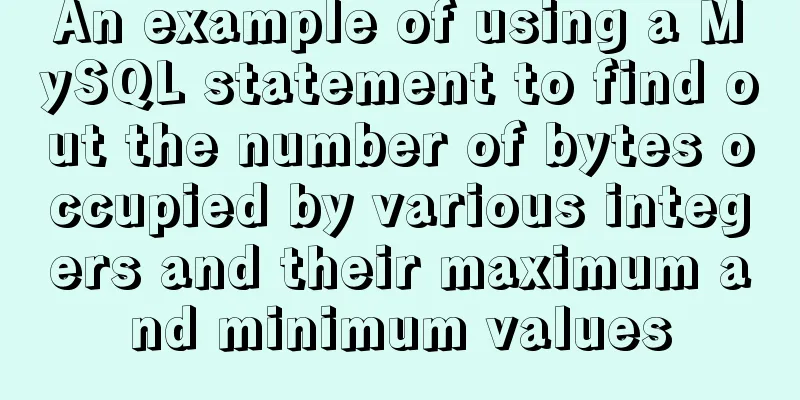Click the toggle button in Vue to enable the button and then disable it

|
The implementation method is divided into three steps:
<template>
<el-table
:data="tableData"
border
style="width: 100%">
<el-table-column
fixed
prop="date"
label="Date"
width="200">
</el-table-column>
<el-table-column
prop="state"
label="Status"
width="150">
</el-table-column>
<el-table-column
prop="name"
label="Name"
width="120">
<template slot-scope="scope">
<el-input placeholder="Please enter content" v-show="scope.row.show" v-model="scope.row.name">
</el-input>
<span v-show="!scope.row.show">{{scope.row.name}}
</span>
</template>
</el-table-column>
<el-table-column
prop="province"
label="Province"
width="120">
</el-table-column>
<el-table-column
prop="city"
label="Urban area"
width="120">
</el-table-column>
<el-table-column
prop="address"
label="Address"
width="300"
:show-overflow-tooltip="true" >
</el-table-column>
<el-table-column
prop="zip"
label="zip code"
width="120">
</el-table-column>
<el-table-column
fixed="right"
label="operation"
width="300">
<template slot-scope="scope">
<el-button @click="handleClick(scope.row)" type="text" size="small">View</el-button>
<el-button @click="scope.row.show =true" type="text" size="small">Edit</el-button>
<el-button @click="scope.row.show =false" type="text" size="small">Save</el-button>
<el-button @click="changeStatus" type="text" size="small" v-if="btnStatus == 0">Enable</el-button>
<el-button @click="changeStatus" type="text" size="small" v-show="btnStatus == 1">Disable</el-button>
</template>
</el-table-column>
</el-table>
</template>
<script>
export default {
methods: {
handleClick(row) {
console.log(row);
},
changeStatus(){
this.btnStatus = this.btnStatus === 0 ? 1 : 0;
}
},
data() {
return {
btnStatus: 0,
tableData: [{
date: '2016-05-02',
name: 'Wang Xiaohu Wang Xiaohu Wang Xiaohu Wang Xiaohu Wang Xiaohu Wang Xiaohu Wang Xiaohu Wang Xiaohu Wang Xiaohu Wang Xiaohu Wang Xiaohu Wang Xiaohu Wang Xiaohu Wang Xiaohu Wang Xiaohu Wang Xiaohu Wang Xiaohu',
province: 'Shanghai',
city: 'Putuo District',
address: 'No. 1518, Jinshajiang Road, Putuo District, Shanghai No. 1518, Jinshajiang Road, Putuo District, Shanghai',
zip: 200333,
show:true
}, {
date: '2016-05-04',
name: 'Wang Xiaohu',
province: 'Shanghai',
city: 'Putuo District',
address: 'No. 1517, Jinshajiang Road, Putuo District, Shanghai',
zip: 200333,
show:true
}]
}
}
}
</script>In addition, please note that the default value of the button should be placed under data, as shown in Figure 1. It cannot be placed in a table, otherwise the button will not be displayed and an error will be reported. Figure 2: Property or method "btnStatus" is not defined on the instance but referenced during render. The reason for this error is: "btnStatus" is used in the template or in the method, but it is not defined in the data.
This is the end of this article about the button becoming disabled after the click toggle button function in vue is enabled. For more relevant vue click toggle button content, please search 123WORDPRESS.COM's previous articles or continue to browse the following related articles. I hope everyone will support 123WORDPRESS.COM in the future! You may also be interested in:
|
<<: Detailed explanation of mysql backup and recovery
>>: Idea deployment tomcat service implementation process diagram
Recommend
Discussion on style customization and browser compatibility issues when using input element [type="file"]
I encountered such a problem when doing the writte...
Specific use of MySQL segmentation function substring()
There are four main MySQL string interception fun...
5 ways to migrate from MySQL to ClickHouse
Data migration needs to be imported from MySQL to...
Navicat connects to MySQL8.0.11 and an error 2059 occurs
mistake The following error occurs when connectin...
Analyzing the practical record of using docker to build microservices with SpringBoot
What is it? Spring Boot is a sub-project of the S...
How to use JSX in Vue
What is JSX JSX is a syntax extension of Javascri...
How to optimize images to improve website performance
Table of contents Overview What is Image Compress...
Vue custom encapsulated button component
The custom encapsulation code of the vue button c...
Understand the implementation of Nginx location matching in one article
Since the team is separating the front-end and ba...
Problems encountered in the execution order of AND and OR in SQL statements
question I encountered a problem when writing dat...
A brief analysis of whether MySQL primary key uses numbers or uuids for faster query
In actual development, the primary key of MySQL c...
Detailed introduction to CSS priority knowledge
Before talking about CSS priority, we need to und...
Detailed explanation of how to gracefully delete a large table in MySQL
Preface To delete a table, the command that comes...
Detailed process of FastAPI deployment on Docker
Docker Learning https://www.cnblogs.com/poloyy/p/...
HTML table_Powernode Java Academy
To draw a table in HTML, use the table tag tr me...