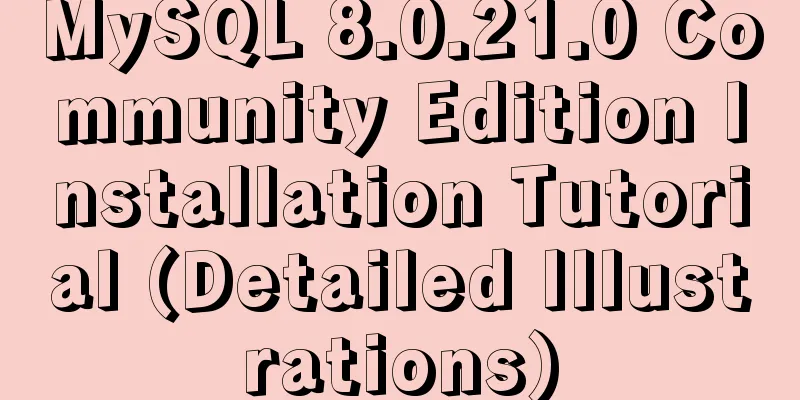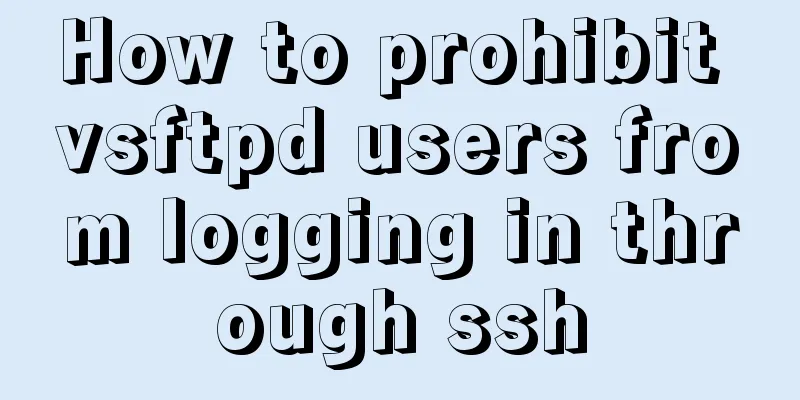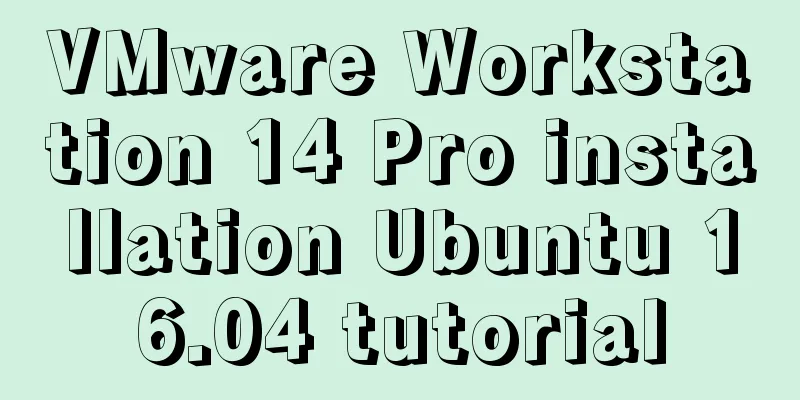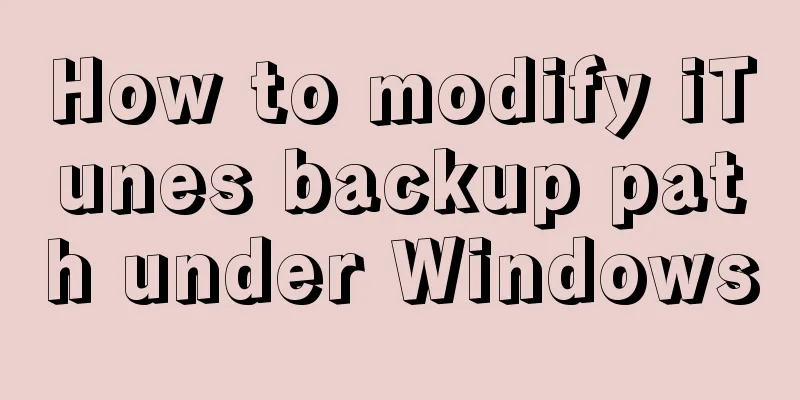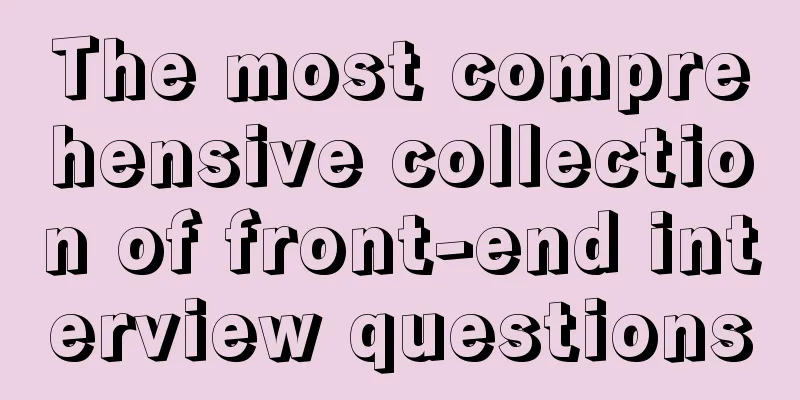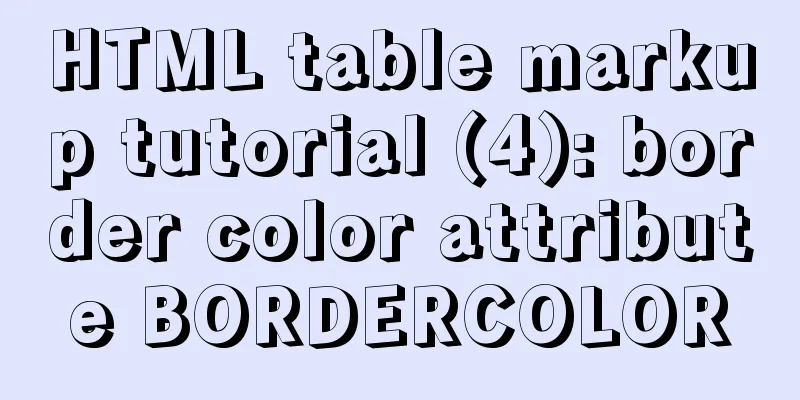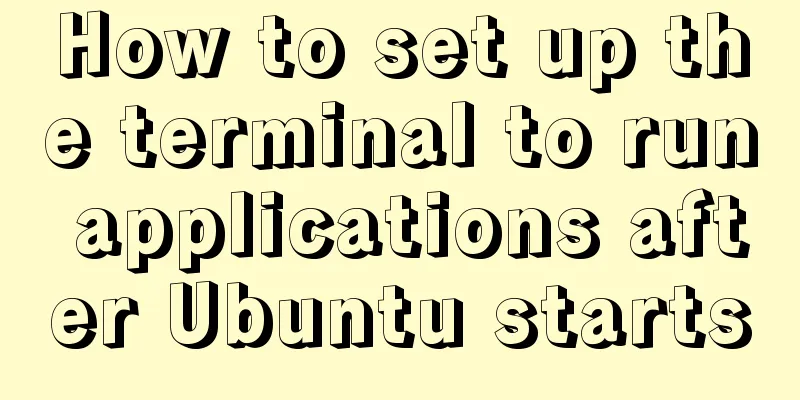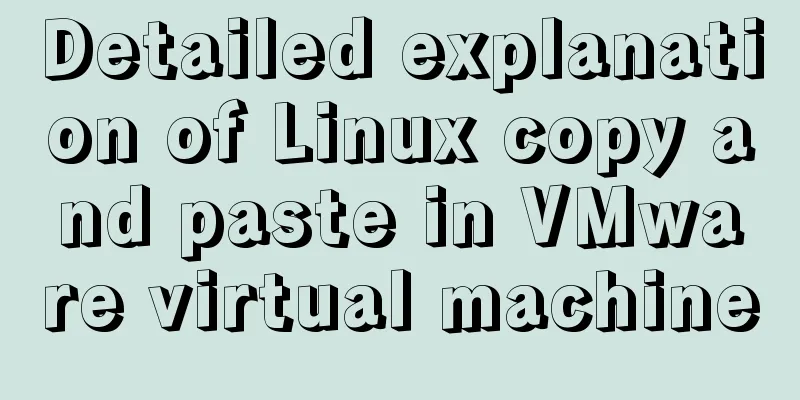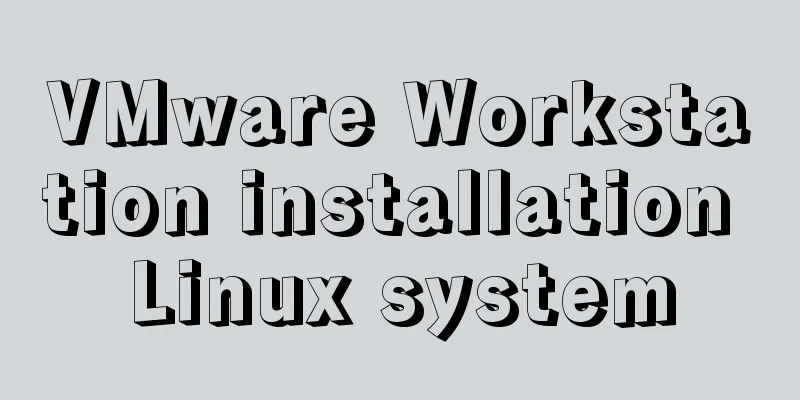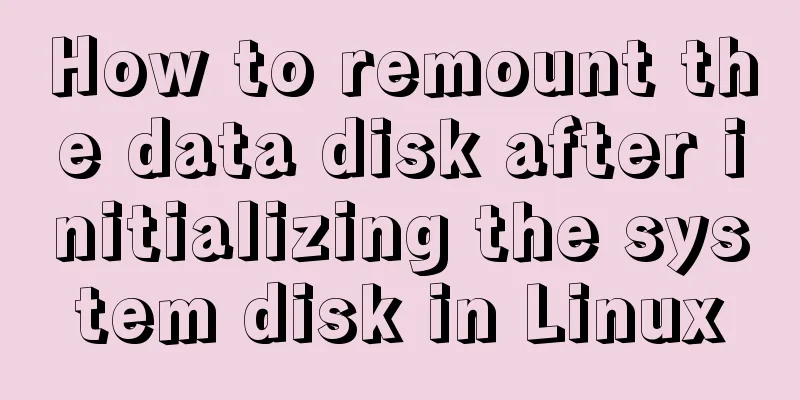Set the input to read-only via disabled and readonly
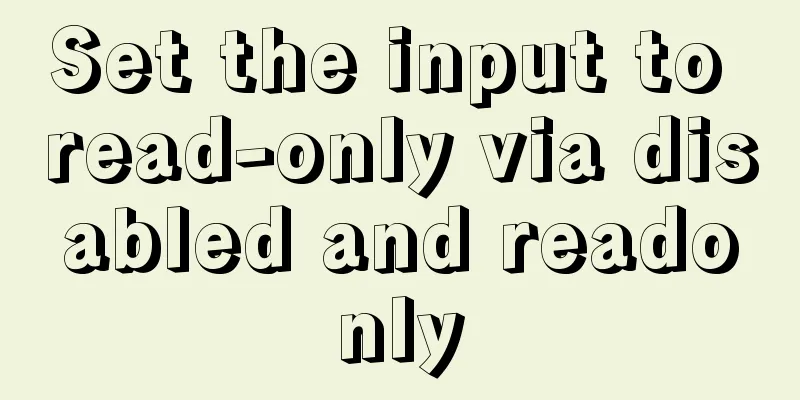
|
There are two ways to achieve read-only input: disabled and readonly. Naturally, both results can only be read but not edited, but there are big differences between the two. Disabled means that the input is invalid and its value will not be passed to any program, such as asp, php, etc. Readonly simply cannot be edited and does not affect the transmission of its value. Disabled usage: <INPUT type="text" name="username" value="james" disabled> Readonly usage: <INPUT type="text" name="partNumber" value="1500" readonly> |
<<: A brief discussion on whether too many MySQL data queries will cause OOM
>>: How to distribute two buttons on the left and right sides of the same parent tag using CSS
Recommend
MySQL 5.7 deployment and remote access configuration under Linux
Preface: Recently I am going to team up with my p...
MySQL Null can cause 5 problems (all fatal)
Table of contents 1. Count data is lost Solution ...
Detailed installation and configuration of hadoop2.7.2 under ubuntu15.10
There are many Hadoop installation tutorials on L...
Detailed explanation of MySQL table name case-insensitive configuration method
By default, MySQL in Linux distinguishes between ...
Three methods of inheritance in JavaScript
inherit 1. What is inheritance Inheritance: First...
SELinux Getting Started
Back in the Kernel 2.6 era, a new security system...
Windows 10 installation vmware14 tutorial diagram
Software Download Download software link: https:/...
CSS to achieve Skeleton Screen effect
When loading network data, in order to improve th...
CSS to achieve the sticky effect of two balls intersecting sample code
This is an effect created purely using CSS. To pu...
Example of how to check the capacity of MySQL database table
This article introduces the command statements fo...
How to deploy Go web applications using Docker
Table of contents Why do we need Docker? Docker d...
Analysis of Linux Zabbix custom monitoring and alarm implementation process
Target Display one of the data in the iostat comm...
Detailed explanation of Vue px to rem configuration
Table of contents Method 1 1. Configuration and i...
Detailed steps to build the TypeScript environment and deploy it to VSCode
Table of contents TypeScript environment construc...
Dynamically add tables in HTML_PowerNode Java Academy
Without further ado, I will post the code for you...