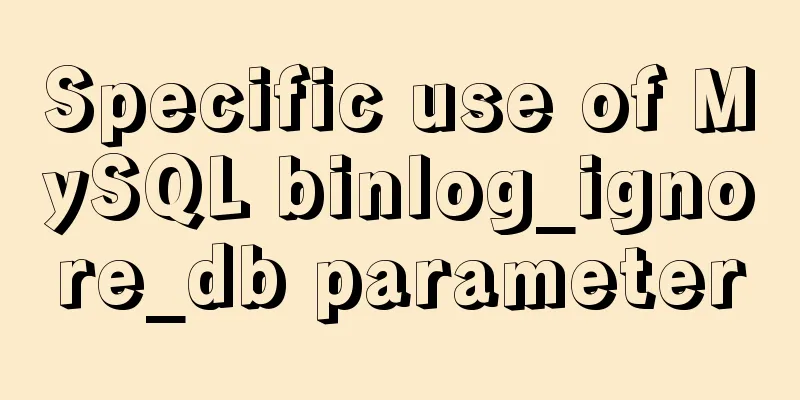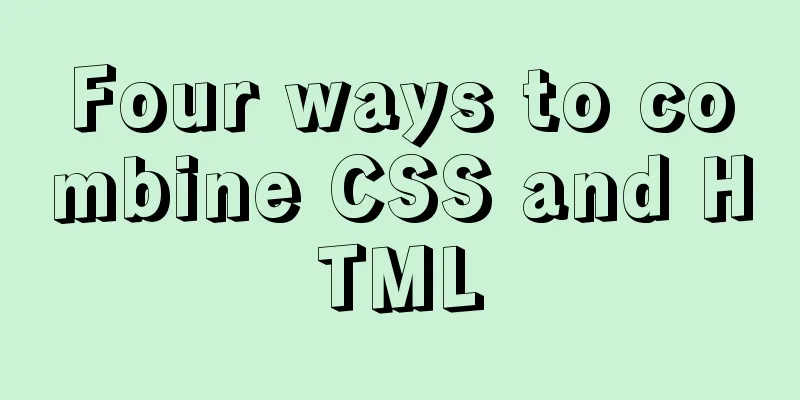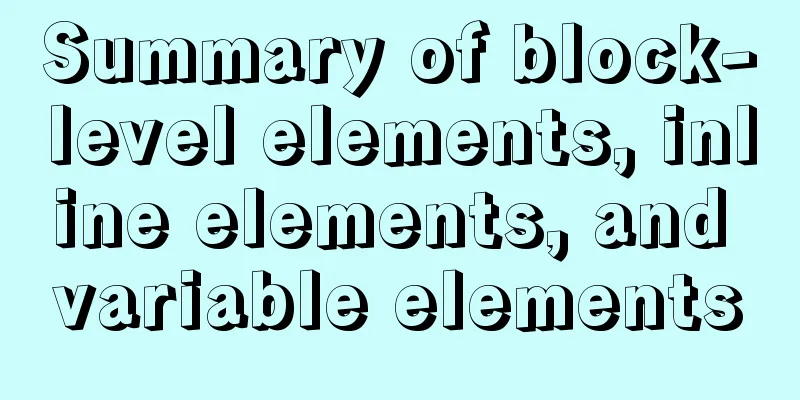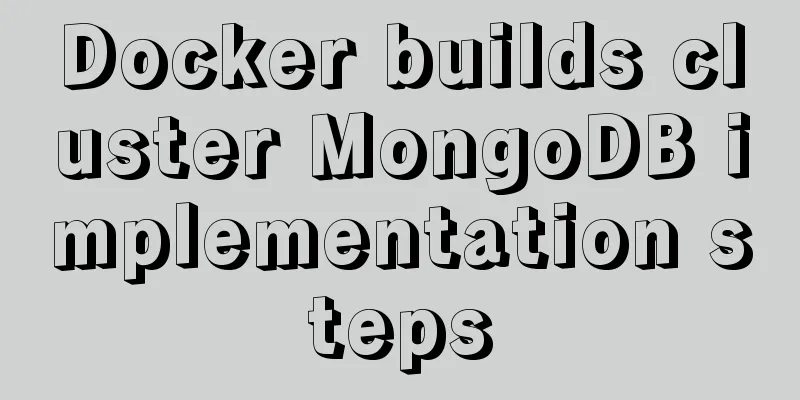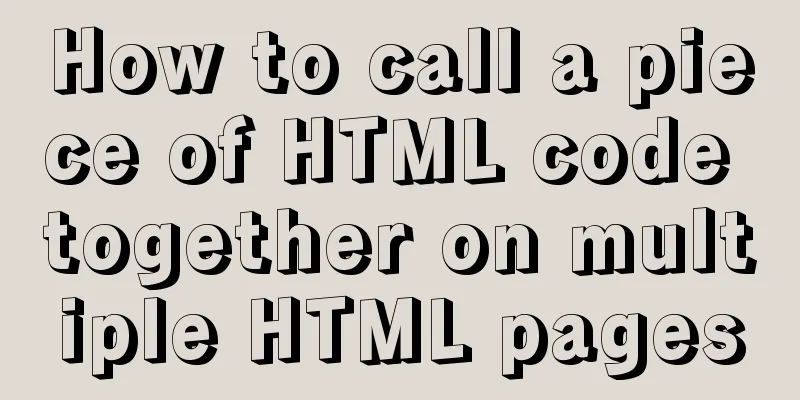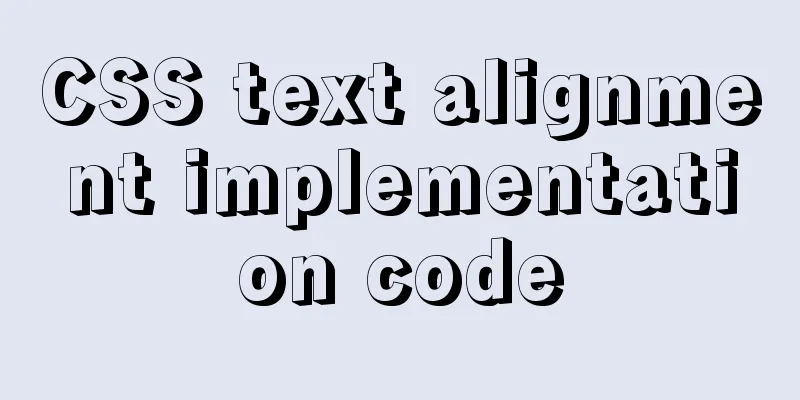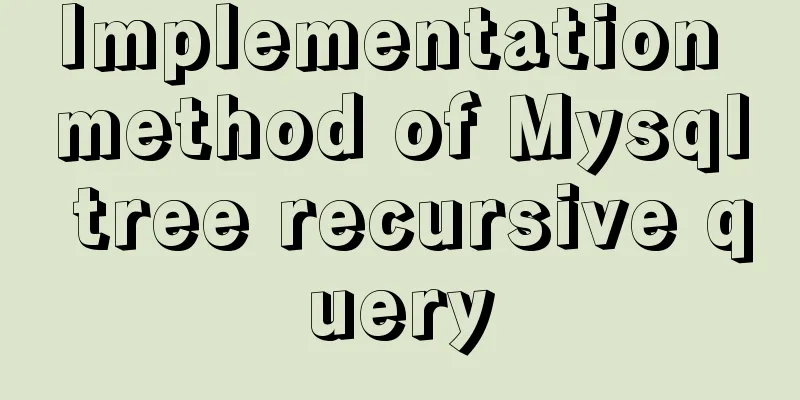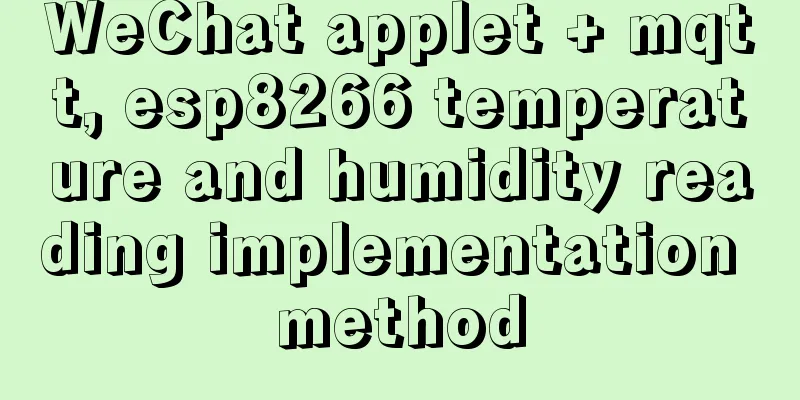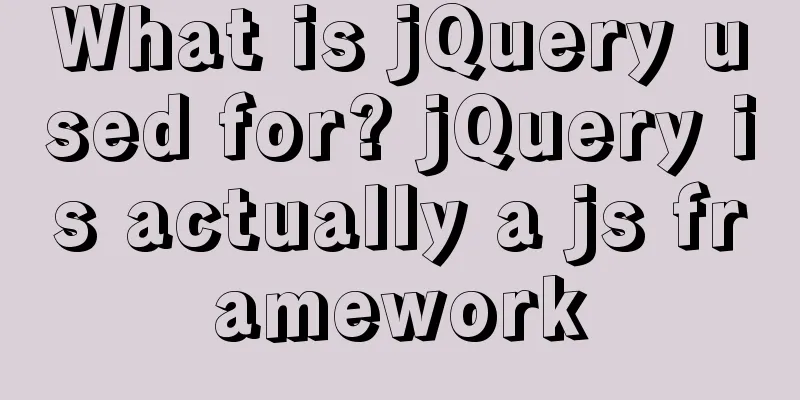Introduction to JavaScript array deduplication and flattening functions
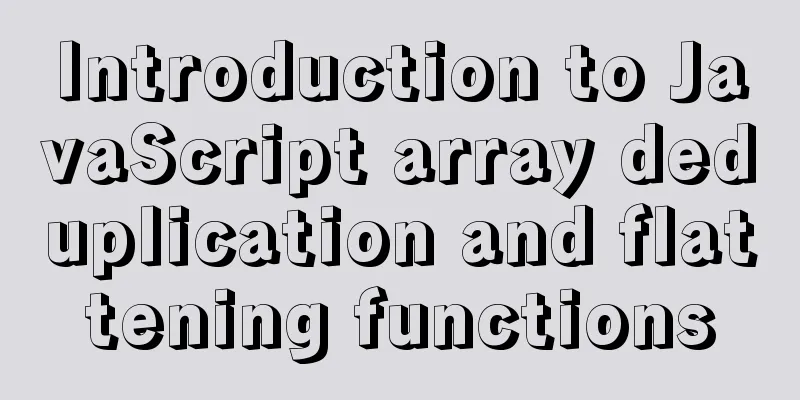
1. Array flattening (also known as array dimensionality reduction) const test = ["a", ["b", "c"], ["d", ["e", ["f"]], "g"]] // When flat does not pass parameters, it defaults to flattening one layertest.flat() // ["a", "b", "c", "d", ["e", ["f"]], "g"] // flat passes in an integer parameter, which is the number of flattened layers test.flat(2) // ["a", "b", "c", "d", "e", ["f"], "g"] // When the Infinity keyword is used as a parameter, no matter how many layers of nesting there are, it will be converted into a one-dimensional array test.flat(Infinity) // ["a", "b", "c", "d", "e", "f", "g"] // Passing an integer <= 0 will return the original array without flattening test.flat(0) test.flat(-1) // ["a", ["b", "c"], ["d", ["e", ["f"]], "g"]] // If there are vacancies in the original array, the flat() method will skip the vacancies. ["a", "b", "c", "d",,].flat() // ["a", "b", "c", "d"] Method 1: Using the reduce methodFlatten all at once
function flattenDeep(arr) {
return Array.isArray(arr)
? arr.reduce( (acc, cur) => [...acc, ...flattenDeep(cur)] , [])
: [arr]
}
// Test var test = ["a", ["b", "c"], ["d", ["e", ["f"]], "g"]]
flattenDeep(test)
// ["a", "b", "c", "d", "e", "f", "g"]
Implement the flat function:
function flat(arr, depth = 1) {
return depth > 0
? arr.reduce((acc, cur) => {
if(Array.isArray(cur)) {
return [...acc, ...flat(cur, depth-1)]
}
return [...acc, cur]
} , [])
:arr
}
// Test var test = ["a", ["b", "c"], ["d", ["e", ["f"]], "g"]]
// When no parameters are passed, the default flattening is one layer flat(test)
// ["a", "b", "c", "d", ["e", ["f"]], "g"]
// Pass in an integer parameter, which is the number of flattened layers flat(test, 2)
// ["a", "b", "c", "d", "e", ["f"], "g"]
// When the Infinity keyword is used as a parameter, no matter how many nested levels there are, it will be converted to a one-dimensional array flat(test, Infinity)
// ["a", "b", "c", "d", "e", "f", "g"]
// Passing an integer <= 0 will return the original array without flattening flat(test, 0)
flat(test, -10)
// ["a", ["b", "c"], ["d", ["e", ["f"]], "g"]];
// If there are vacancies in the original array, the flat() method will skip the vacancies.
var arr = ["a", "b", "c", "d",,]
flat(arr)
// ["a", "b", "c", "d"]
Method 2: StackReduce all dimensions at once
function flattenDeep(arr) {
const result = []
//Copy array elements to the stack. Direct assignment will change the original array const stack = [...arr]
// If the stack is not empty, loop through while (stack.length !== 0) {
const val = stack.pop()
if (Array.isArray(val)) {
// If the array is pushed onto the stack again and one layer is expanded stack.push(...val)
} else {
// If it is not an array, insert it into the result array using head insertion result.unshift(val)
}
}
return result
}
// Test var test = ["a", ["b", "c"], ["d", ["e", ["f"]], "g"]]
flattenDeep(animals)
// ["a", "b", "c", "d", "e", "f", "g"]
2. Array deduplicationMethod 1: Set (ES6)
function unique(arr) {
return Array.from(new Set(arr))
}
// or var unique = arr => [...new Set(arr)]
// Test var arr = [1, 2, 2, 3]
unique(arr); // [1, 2, 3]
Method 2: reduce
function unique(arr) {
return arr.sort().reduce((acc, cur) => {
if (acc.length === 0 || acc[acc.length - 1] !== cur) {
acc.push(cur);
}
return acc
}, [])}
;
// Test var arr = [1, 2, 2, 3]
unique(arr); // [1, 2, 3]
Method 3: filter
function unique(arr) {
return arr.filter( (element, index, array) => {
return array.indexOf(element) === index
})
}
// Test var arr = [1, 2, 2, 3]
unique(arr); // [1, 2, 3]
This is the end of this article about JavaScript array deduplication and flattening functions. For more relevant js array deduplication and flattening function content, please search 123WORDPRESS.COM's previous articles or continue to browse the following related articles. I hope everyone will support 123WORDPRESS.COM in the future! You may also be interested in:
|
<<: Docker installation and configuration steps for Redis image
>>: CSS HACK for IE6/IE7/IE8/IE9/FF (summary)
Recommend
Linux checkup, understand your Linux status (network IO, disk, CPU, memory)
Table of contents 1. Core commands 2. Common comm...
Detailed explanation of how to reduce memory usage in MySql
Preface By default, MySQL will initialize a large...
How to point the target link of a tag to iframe
Copy code The code is as follows: <iframe id=&...
Introduction to keyword design methods in web design
Many times, we ignore the setting of the web page ...
Solution to the problem that mixin does not work in scss (browser cannot compile it)
Mixin method: The browser cannot compile: The old...
Detailed process of Vue front-end packaging
Table of contents 1. Add packaging command 2. Run...
How to hide and forge version number in Nginx
1. Use curl command to access by default: # curl ...
Install MySQL database 5.6 source code under Linux and change the login user password
This article mainly explains how to install the M...
A complete guide to Linux environment variable configuration
Linux environment variable configuration When cus...
JavaScript source code for Elimination
JavaScript to achieve the source code download ad...
CSS example code for implementing sliding doors
The so-called sliding door technology means that ...
Solve the problem that Mysql5.7.17 fails to install and start under Windows
Install MySQL for the first time on your machine....
Solution to the automatic termination of docker run container
Today I encountered a problem when I used Dockerf...
Interactive experience trends that will become mainstream in 2015-2016
The most important interactive design article in ...
How to use mysqldump to backup MySQL data
1. Introduction to mysqldump mysqldump is a logic...