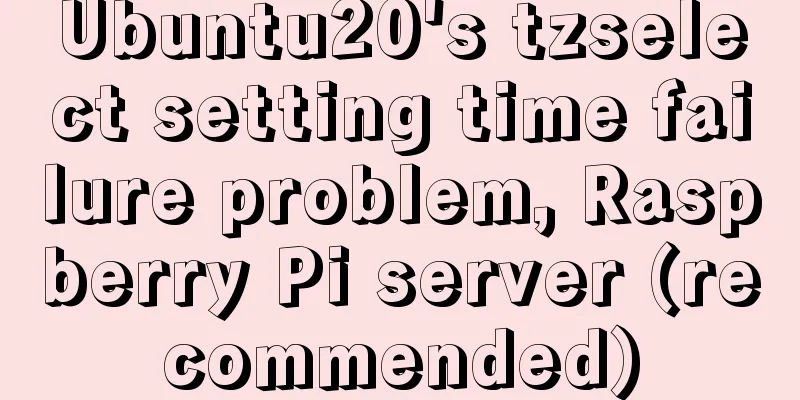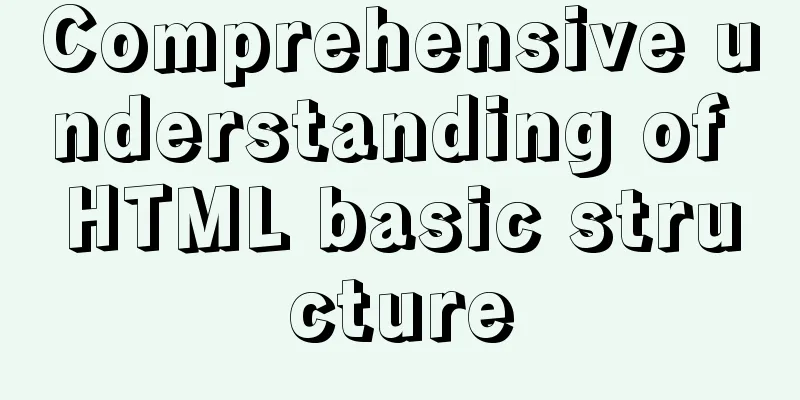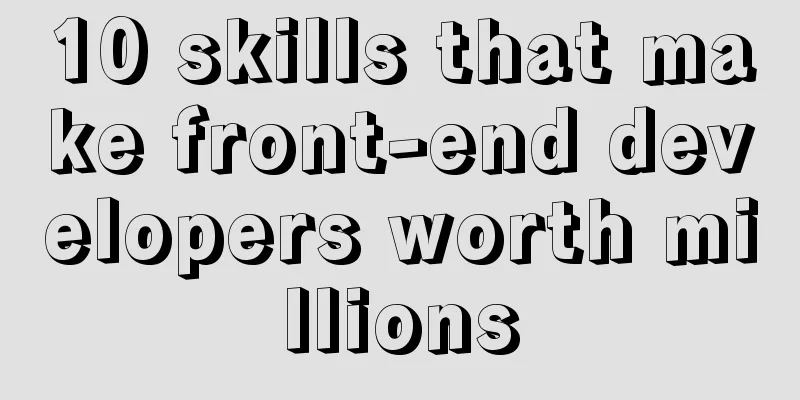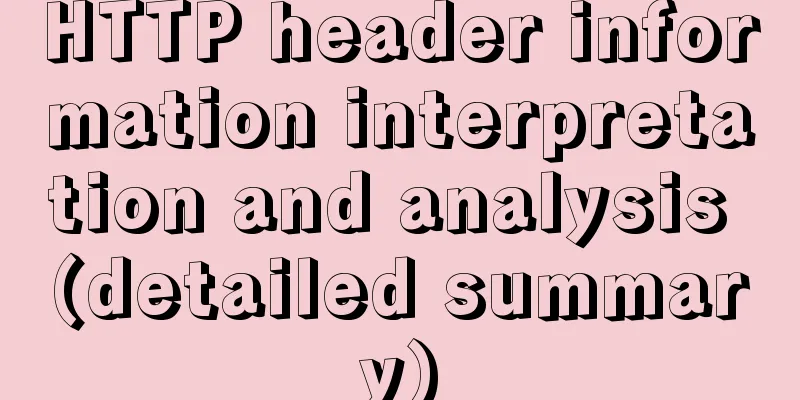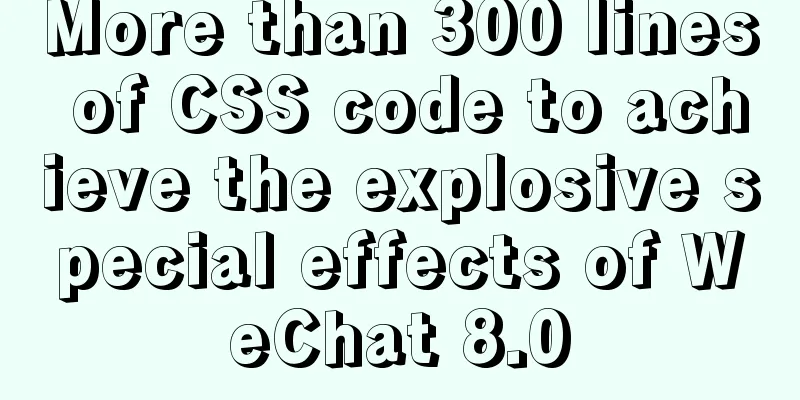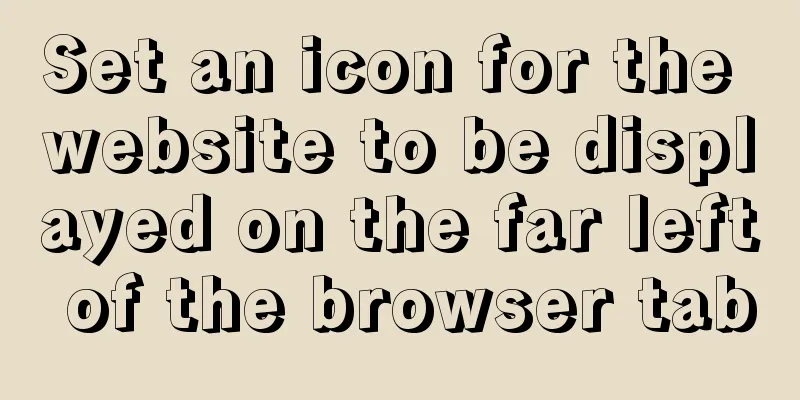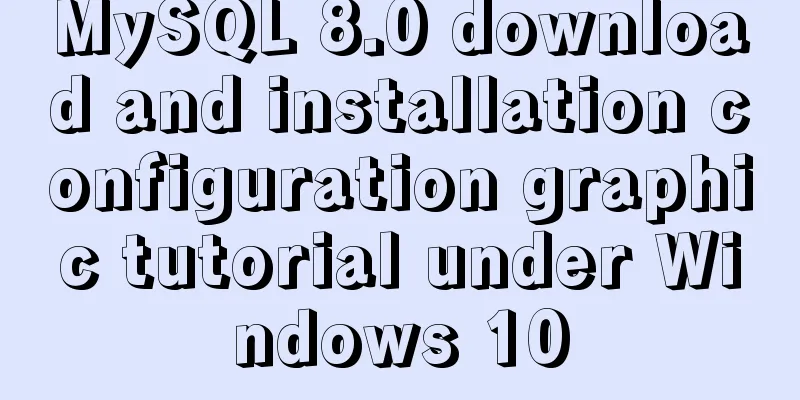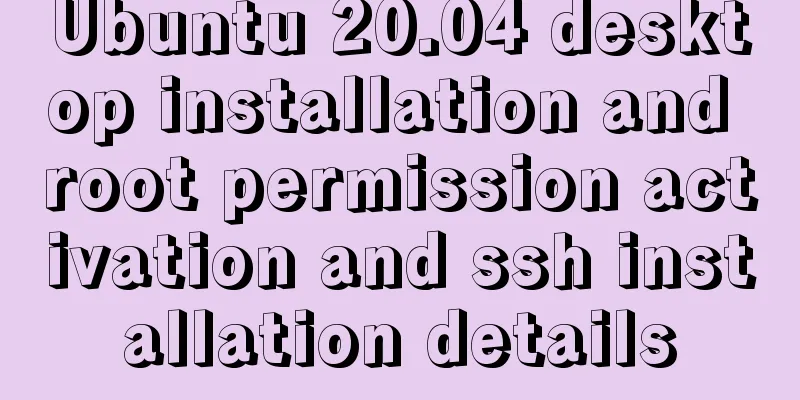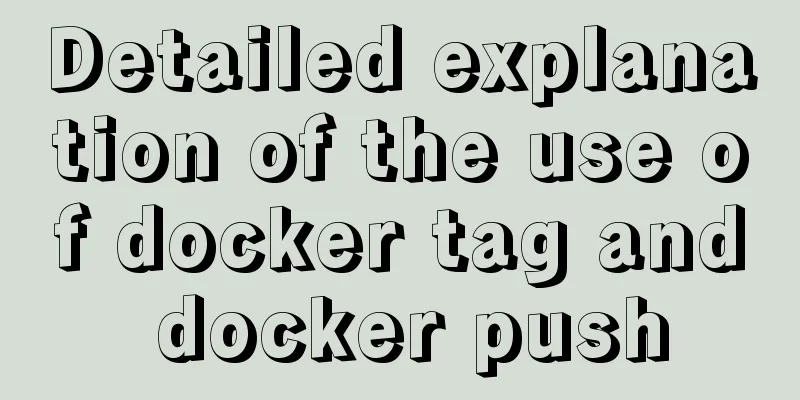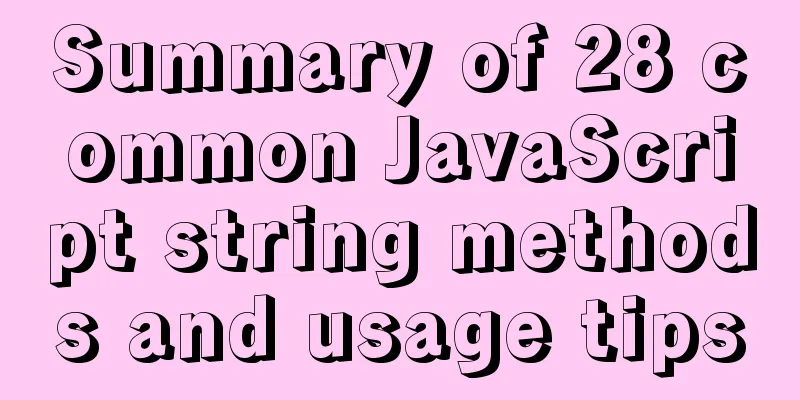960 Grid System Basic Principles and Usage
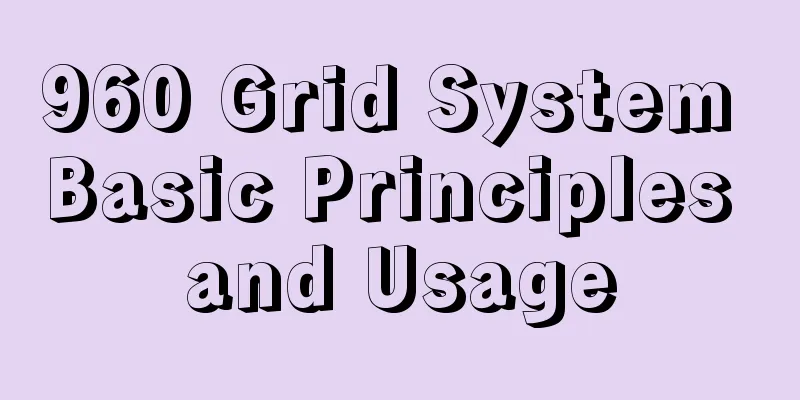
Of course, there are many people who hold the opposite view, believing that CSS is not so advanced that it requires frameworks! Here I would like to explain a framework that is currently very popular abroad, strictly speaking it is a grid system, that is 960 Grid System. Through this tutorial, you will know that after using the 960 framework, your development work will be carried out faster.960 Grid System Basic PrinciplesDo not edit 960.css Do not edit the 960.css file, if you modify it you will not be able to update the framework in the future. Reading Grid Before we can use CSS code from external files, we must first call them in our HTML file. Call it like this:
After we call them, we need to call our own CSS file. For example, you might name your CSS file style.css or site.css or something else. Call it like this:
ContainersIn the 960 framework, you can choose between two containers with class names .container_12 and .container_16. Both containers are 960px wide (that’s why it’s called the 960 grid), but they differ in that they contain a different number of columns. As the names suggest, the container of .container_12 is divided into 12 columns, while .container_16 is divided into 16 columns. Both 960px wide containers are horizontally centered. Grids/ColumnsThere are many different combinations of column widths you can choose from, but they differ between the two containers. You can get an idea of these widths by opening 960.css, but it’s not necessary for designing a website. Here's a useful trick to make using the framework easier. For example, if you want to use only two columns in your container (main content area/sidebar), you can do this:
You may have understood it after seeing the code above, but I still want to explain it. This means that you used the columns grid_4 and grid_8 in the container container_12 , and 4+8 equals 12! Do you understand? One of the benefits of using a grid system is that you don’t have to calculate the width of each column, saving a lot of calculations. Let's look at how to write a four-column layout:
As you can see, this system works pretty well. If you try to read his words using your browser, you will find that something is wrong. But it doesn’t matter, that’s exactly what we are going to discuss next. MarginsBy default, there is some margin between each column. Each grid_(insert value here) class has a left and right margin of 10px. That is to say, the margin value between the two columns is 20px. A 20px margin allows the layout to maintain the proper white space and look smoother, which is one of the reasons why I like the 960 grid system. In the example above, we had some issues reading it from the browser, so let's fix that. The problem is that each column contains a left margin and a right margin , but the leftmost column should not have a left margin and the rightmost column should not have a right margin. Here is the solution:
You just need to add the alpha class to remove the left margin and the omega class to remove the right margin. Ok, now our layout is perfectly aligned in the browser. (yes, including IE6) StylingIn fact, you’ve already learned how to create a basic grid layout using the 960 framework. But you may also want to add some styling to your layout.
Because CSS uses a priority format to determine how to interpret styles, id has a higher priority than class. This way we can create customized styles using id selectors in our separate CSS files. If there happens to be a style attribute that is the same as 960 but has a different value, the browser will give priority to the style in your CSS file . |
<<: Detailed explanation of Vue's ref attribute
>>: How to redirect to other pages in html page within two seconds
Recommend
MySQL 5.7.21 installation and configuration tutorial
The simple installation configuration of mysql5.7...
JavaScript basics for loop and array
Table of contents Loop - for Basic use of for loo...
The implementation of event binding this in React points to three methods
1. Arrow Function 1. Take advantage of the fact t...
A few experiences in self-cultivation of artists
As the company's influence grows and its prod...
NestJs uses Mongoose to operate MongoDB
I recently started learning the NestJs framework....
Best Practices for Implementing Simple Jira Projects with React+TS
A set of projects for training react+ts Although ...
Detailed explanation of Socket (TCP) bind from Linux source code
Table of contents 1. A simplest server-side examp...
Use of CSS3's focus-within selector
Pseudo-elements and pseudo-classes Speaking of th...
jQuery plugin to implement minesweeper game (2)
This article shares the second article of using j...
Introduction to MySQL Connection Control Plugin
Table of contents 1. Introduction to the connecti...
Mysql aggregate function nested use operation
Purpose: Nested use of MySQL aggregate functions ...
Detailed explanation of linux crm deployment code
Linux basic configuration Compile and install pyt...
CSS3 filter (filter) to achieve the sample code of gray or black mode of web page
front end css3,filter can not only achieve the gr...
Detailed explanation of asynchronous programming knowledge points in nodejs
Introduction Because JavaScript is single-threade...
How to deploy DoNetCore to Alibaba Cloud with Nginx
Basic environment configuration Please purchase t...