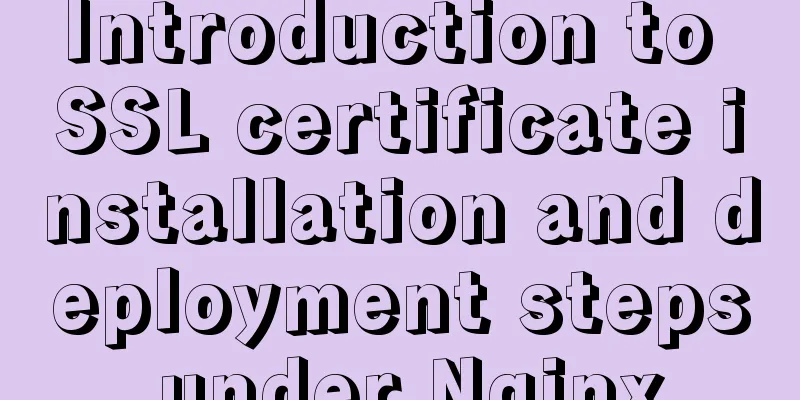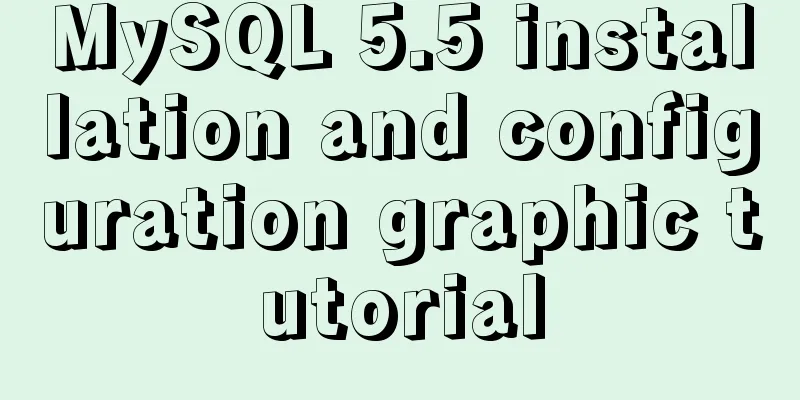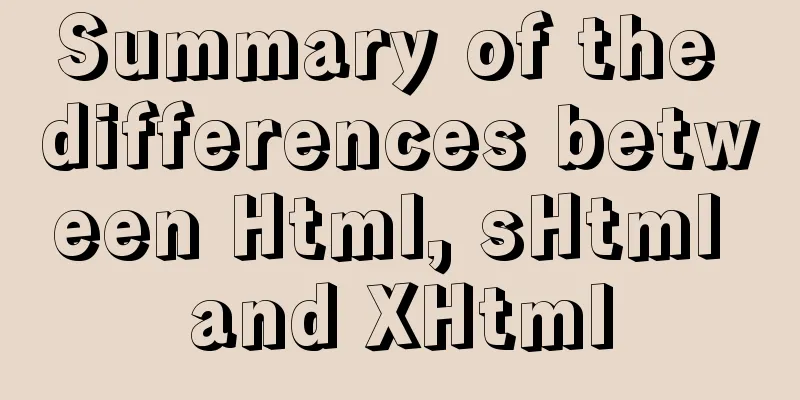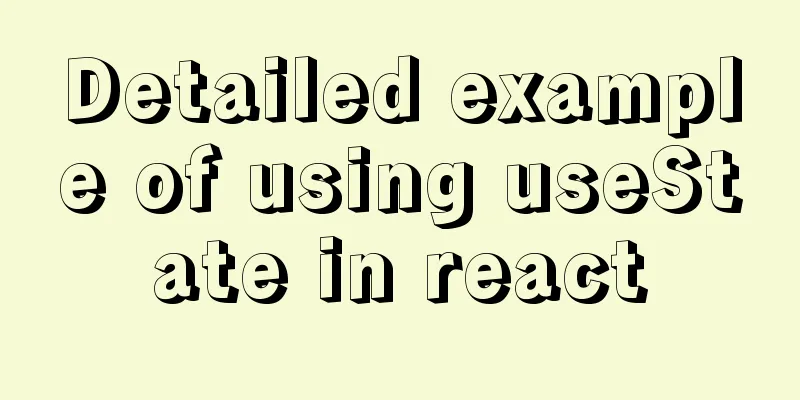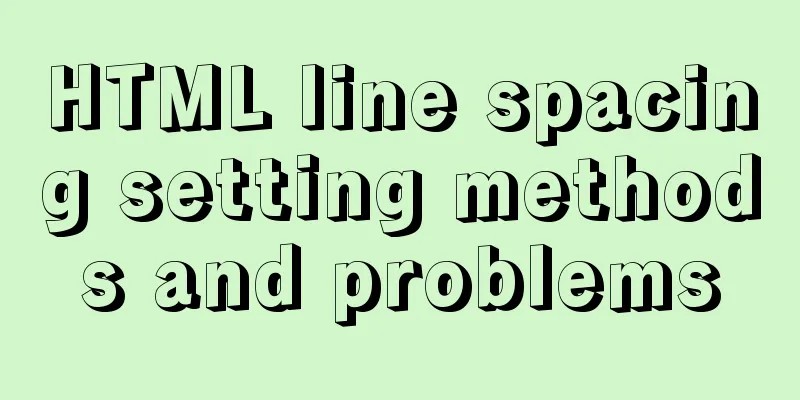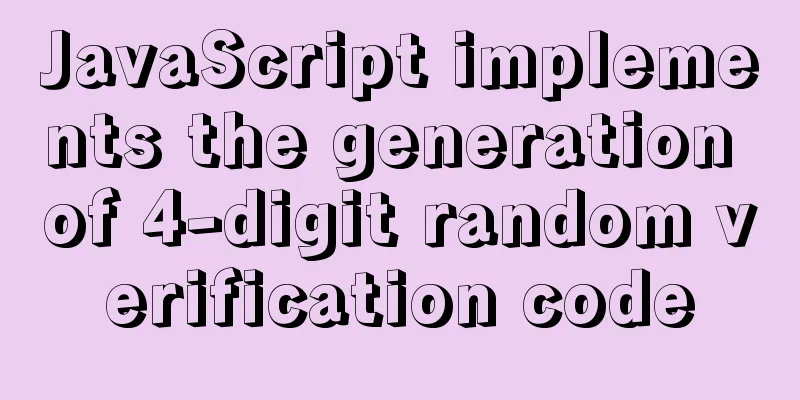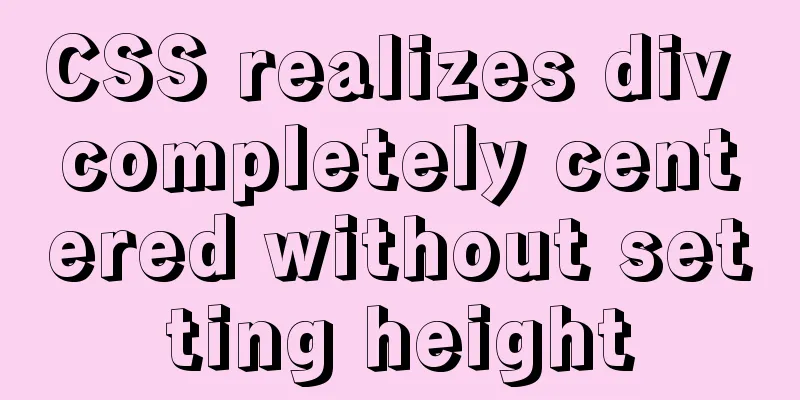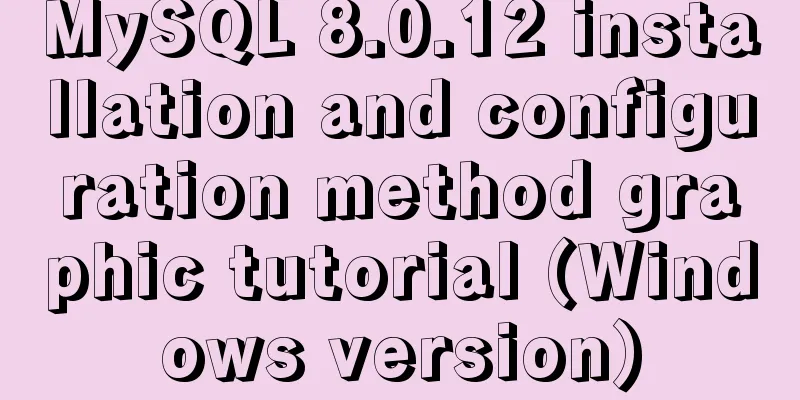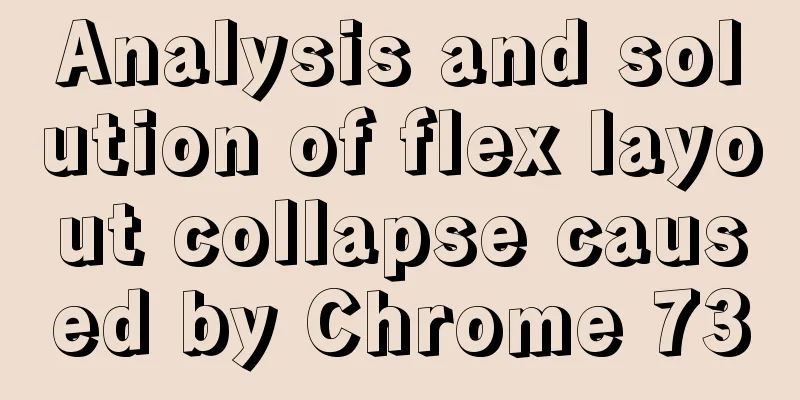MySQL 5.7.21 installation and configuration tutorial
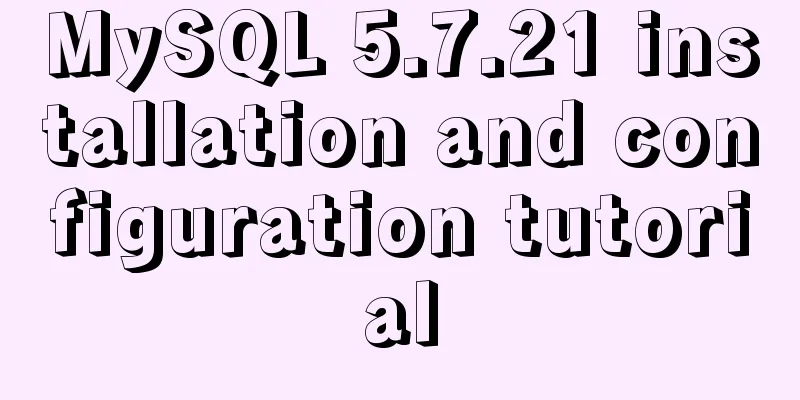
|
The simple installation configuration of mysql5.7.21 is as follows 1. MySQL installation 1. Download the community version from the official website 2. Unzip to drive C: C:\mysql-5.7.21-winx64 3. Run the command line as an administrator and enter the directory C:\mysql-5.7.21-winx64\bin 4. Register service: C:\mysql-5.7.21-winx64\bin> mysqld install mysql5.7.21 5. Initialize the database: C:\mysql-5.7.21-winx64\bin> mysqld --initialize 6. Start the database: C:\mysql-5.7.21-winx64\bin> net start mysql5.7.21 7. Log in to the database: C:\mysql-5.7.21-winx64\bin> mysql -u root -p Note: The login password is found in the *.err file in the MySQL installation directory, for example, the red characters: 2018-01-17T09:26:11.260249Z 1 [Note] A temporary password is generated for root@localhost: _=(H,?pX.7yZ 8. Change the root user password: C:\mysql-5.7.21-winx64\bin> mysqladmin -uroot -p_=(H,?pX.7yZ password 1234 MySQL Configuration 1. Create C:\mysql-5.7.21-winx64\my.ini by yourself. The content of the file is as follows: [mysqld] #Set port 3306 port = 3306 # Set the installation directory of mysql to basedir=C:\mysql-5.7.21-winx64 # Set the storage directory of mysql database data datadir=C:\mysql-5.7.21-winx64\data # Maximum number of connections allowed max_connections=200 # The default character set used by the server is the 8-bit latin1 character set character-set-server=utf8 # The default storage engine that will be used when creating a new table default-storage-engine=INNODB # Set to strict mode sql_mode=NO_ENGINE_SUBSTITUTION,STRICT_TRANS_TABLES [mysql] # Set the default character set of the mysql client to default-character-set=utf8 Wonderful topic sharing: Installation tutorials for different versions of MySQL Installation tutorials for MySQL 5.7 versions Installation tutorials for MySQL 5.6 versions The above is the full content of this article. I hope it will be helpful for everyone’s study. I also hope that everyone will support 123WORDPRESS.COM. You may also be interested in:
|
<<: JavaScript to achieve simple image switching
>>: Example of using Nginx reverse proxy to go-fastdfs
Recommend
Example code for implementing timeline and animation effects using JavaScript (front-end componentization)
Table of contents Code cleaning "Frames"...
Index in MySQL
Preface Let's get straight to the point. The ...
Swiper.js plugin makes it super easy to implement carousel images
Swiper is a sliding special effects plug-in built...
Several methods to solve the problem of MySQL fuzzy query index failure
When we use the like % wildcard, we often encount...
One line of code solves various IE compatibility issues (IE6-IE10)
x-ua-compatible is used to specify the model for ...
SQL left join and right join principle and example analysis
There are two tables, and the records in table A ...
What does href=# mean in a link?
Links to the current page. ------------------- Com...
How to use docker to deploy Django technology stack project
With the popularity and maturity of Docker, it ha...
Solution to the error "Disk sda contains BIOS RAID metadata" when installing CentOS 6.x
Today, when I was installing CentOS6.2, I couldn&...
Tomcat security specifications (tomcat security reinforcement and specifications)
tomcat is an open source web server. The web base...
Detailed explanation of the problem that the space is not released after the Linux file is deleted
Preface When the system space usage is too large ...
In-depth explanation of various binary object relationships in JavaScript
Table of contents Preface Relationships between v...
Solution to ES memory overflow when starting docker
Add the jvm.options file to the elasticsearch con...
Detailed explanation of .bash_profile file in Linux system
Table of contents 1. Environment variable $PATH: ...
Detailed explanation of PHP+nginx service 500 502 error troubleshooting ideas
Overview When a 500 or 502 error occurs during ac...