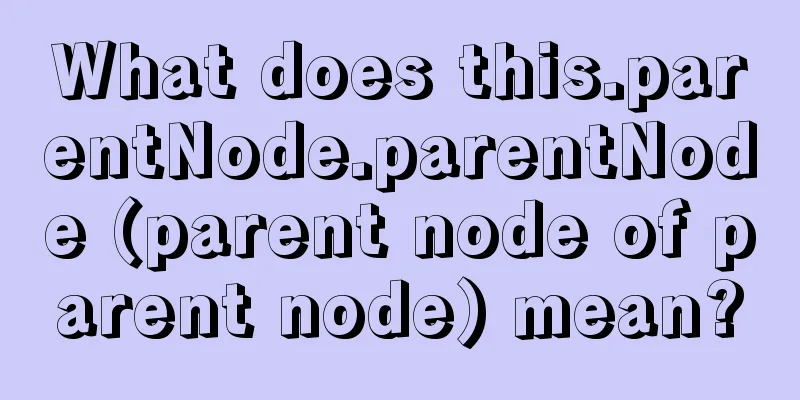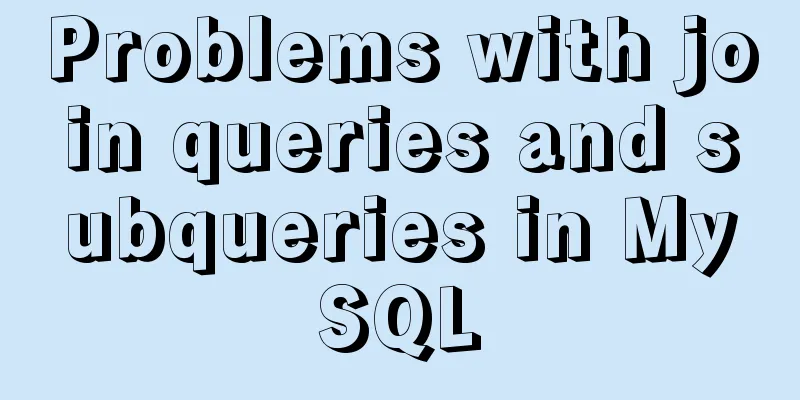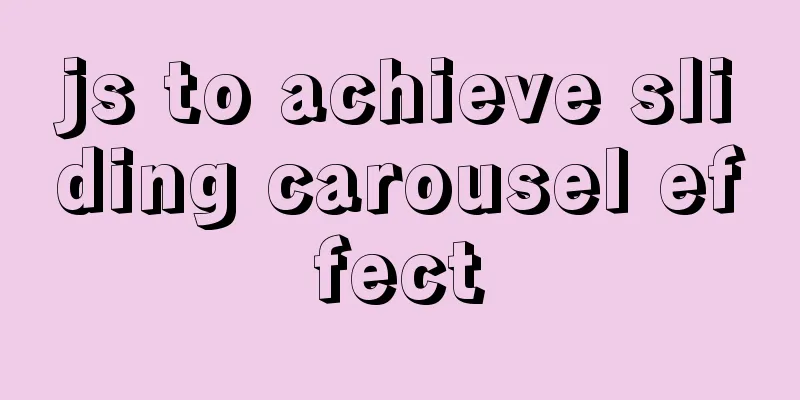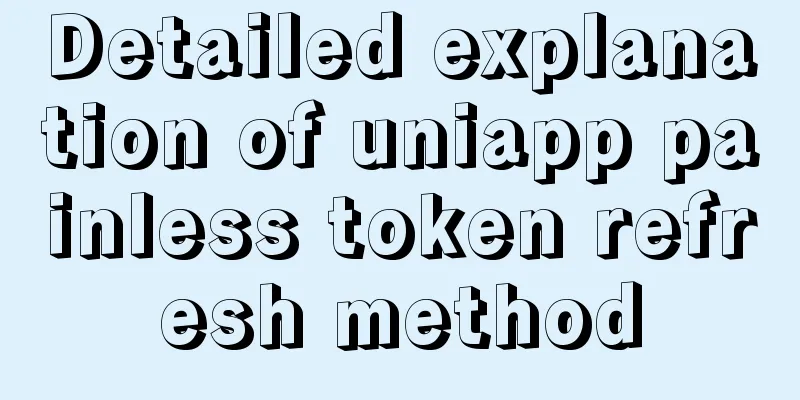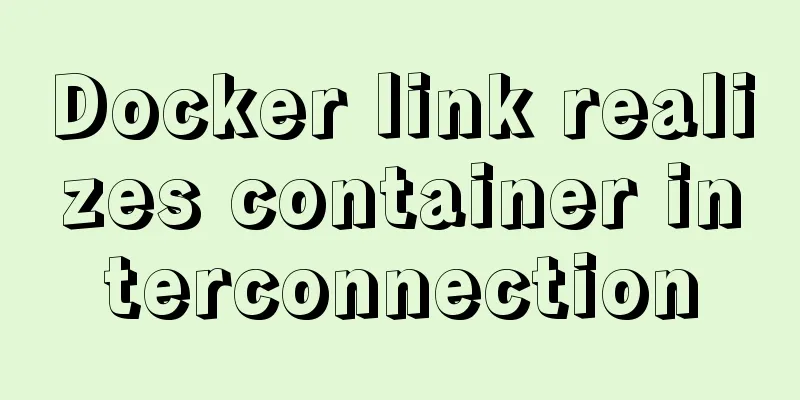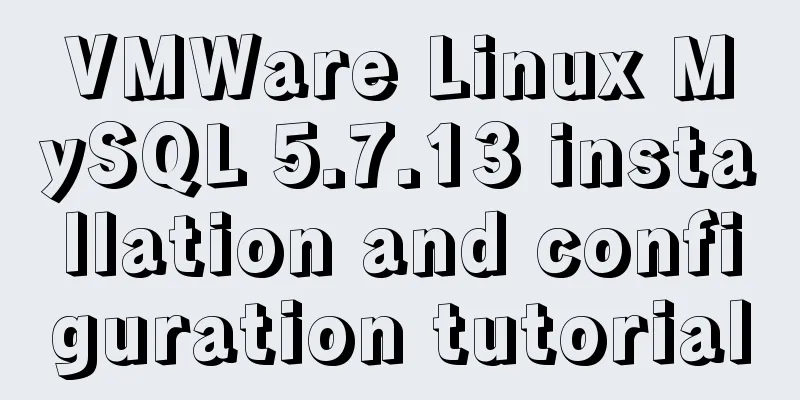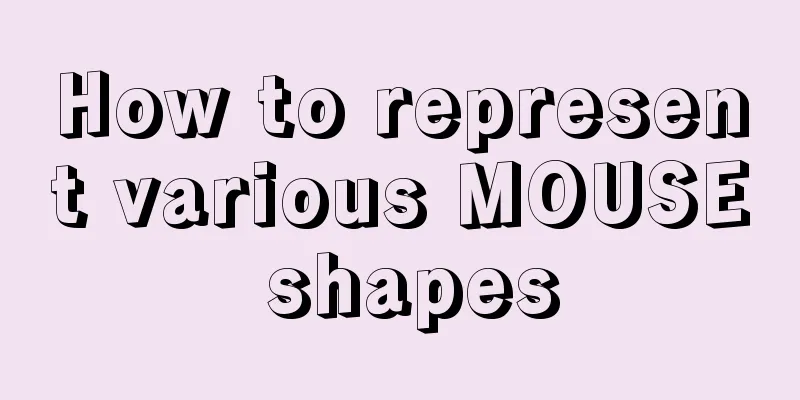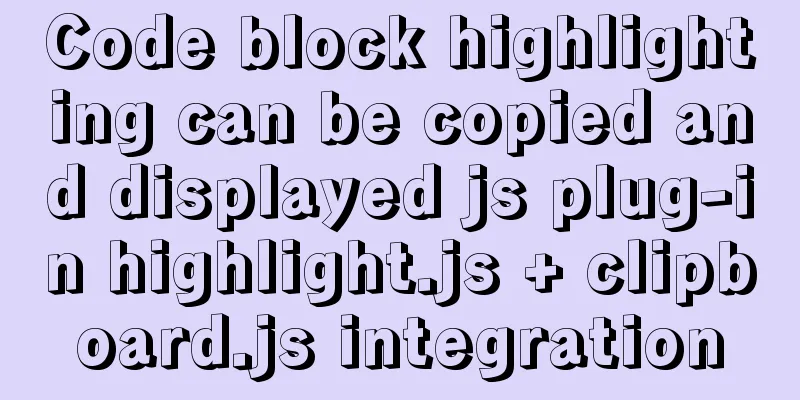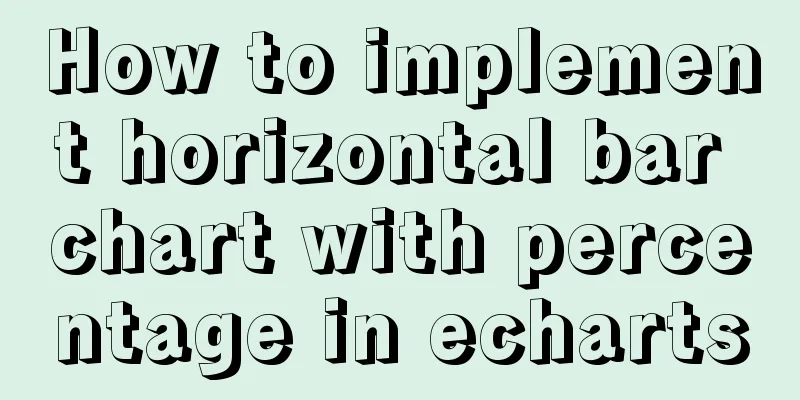Detailed explanation of the use of docker tag and docker push
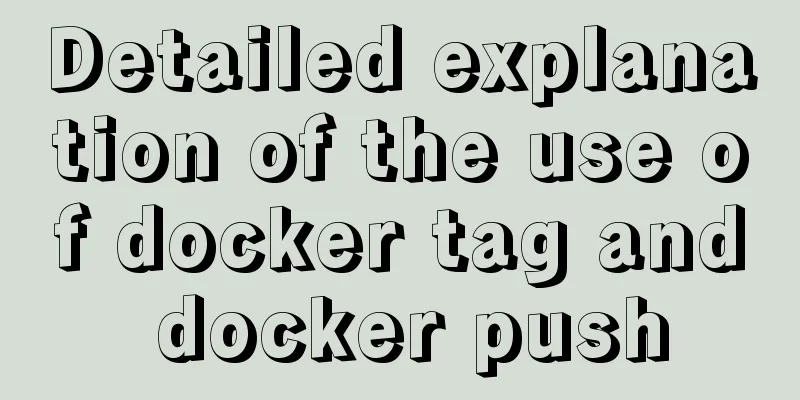
|
Docker tag detailed explanation The use of the docker tag command and how to push the local image to daocloud.io. Docker hub is not used for experiments here because the network speed of Docker hub is not strong enough and push failure is easy to occur. Use docker tag to rename the image using its ID chenyangdeMacBook-Pro:~ chenyang$ docker images REPOSITORY TAG IMAGE ID CREATED SIZE hello-world latest fce289e99eb9 9 weeks ago 1.84 kB chenyangdeMacBook-Pro:~ chenyang$ chenyangdeMacBook-Pro:~ chenyang$ docker images REPOSITORY TAG IMAGE ID CREATED SIZE hello-world latest fce289e99eb9 9 weeks ago 1.84 kB chenyangdeMacBook-Pro:~ chenyang$ docker tag fce289e99 hello-world:v1 chenyangdeMacBook-Pro:~ chenyang$ docker images REPOSITORY TAG IMAGE ID CREATED SIZE hello-world latest fce289e99eb9 9 weeks ago 1.84 kB hello-world v1 fce289e99eb9 9 weeks ago 1.84 kB Use docker tag to rename the image tag chenyangdeMacBook-Pro:~ chenyang$ docker images REPOSITORY TAG IMAGE ID CREATED SIZE hello-world latest fce289e99eb9 9 weeks ago 1.84 kB hello-world v1 fce289e99eb9 9 weeks ago 1.84 kB chenyangdeMacBook-Pro:~ chenyang$ docker tag hello-world:latest hello-world:v2 chenyangdeMacBook-Pro:~ chenyang$ docker images REPOSITORY TAG IMAGE ID CREATED SIZE hello-world latest fce289e99eb9 9 weeks ago 1.84 kB hello-world v1 fce289e99eb9 9 weeks ago 1.84 kB hello-world v2 fce289e99eb9 9 weeks ago 1.84 kB Use docker push to push the image to daocloud.io You need to log in to daocloud.io. If you don’t have an account, you need to register one on the website. chenyangdeMacBook-Pro:~ chenyang$ docker login daocloud.io Username (chenyang_1010): chenyang_1010 Password: Login Succeeded chenyangdeMacBook-Pro:~ chenyang$ Tag it and upload it chenyangdeMacBook-Pro:~ chenyang$ docker tag hello-world daocloud.io/zter/hello-world:v1 chenyangdeMacBook-Pro:~ chenyang$ docker images REPOSITORY TAG IMAGE ID CREATED SIZE hello-world latest fce289e99eb9 9 weeks ago 1.84 kB hello-world v1 fce289e99eb9 9 weeks ago 1.84 kB hello-world v2 fce289e99eb9 9 weeks ago 1.84 kB daocloud.io/zter/hello-world v1 fce289e99eb9 9 weeks ago 1.84 kB chenyangdeMacBook-Pro:~ chenyang$ docker push daocloud.io/zter/hello-world:v1 The push refers to a repository [daocloud.io/zter/hello-world] af0b15c8625b: Pushed v1: digest: sha256:39bbd4a41b5d3b164632d3b4a295c0db31139992a8fe985f949dac7ccff7aa54 size: 524 Upload results
The above is the full content of this article. I hope it will be helpful for everyone’s study. I also hope that everyone will support 123WORDPRESS.COM. You may also be interested in:
|
>>: mysql installer web community 5.7.21.0.msi installation graphic tutorial
Recommend
Teach you to implement a simple promise step by step
Table of contents Step 1: Build the framework Ste...
Solve the problem of docker's tls (ssl) certificate expiration
Problem phenomenon: [root@localhost ~]# docker im...
Summary of 7 pitfalls when using react
Table of contents 1. Component bloat 2. Change th...
How to install docker using YUM
As shown in the following figure: If the version ...
Docker+nacos+seata1.3.0 installation and usage configuration tutorial
I spent a day on it before this. Although Seata i...
Some experience sharing on enabling HTTPS
As the domestic network environment continues to ...
JavaScript to achieve simple drag effect
This article shares the specific code of JavaScri...
How to check PCIe version and speed in Linux
PCIE has four different specifications. Let’s tak...
Mini Program Recording Function Implementation
Preface In the process of developing a mini progr...
A brief discussion on whether CSS animation will be blocked by JS
The animation part of CSS will be blocked by JS, ...
Node connects to MySQL and encapsulates its implementation code for adding, deleting, modifying and checking
Table of contents Node connects to Mysql Install ...
Method of building docker private warehouse based on Harbor
Table of contents 1. Introduction to Harbor 1. Ha...
JavaScript timer to achieve limited time flash sale function
This article shares the specific code of JavaScri...
A brief introduction to the differences between HTML and XHTML, and HTML4 and HTML5 tags
Difference between HTML and XHTML 1. XHTML elemen...
MySQL database architecture details
Table of contents 1. MySQL Architecture 2. Networ...