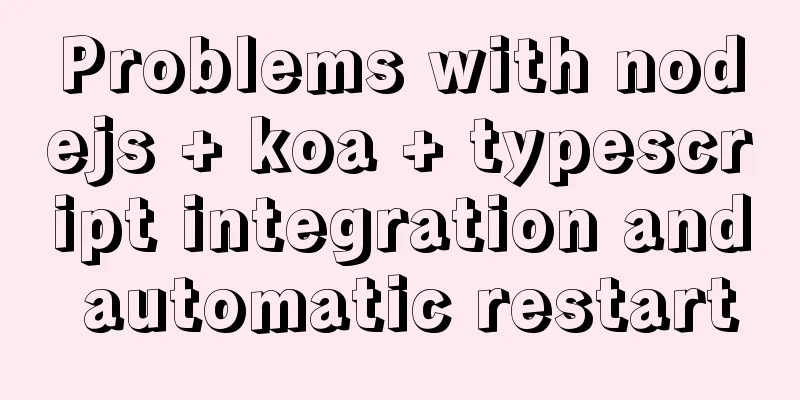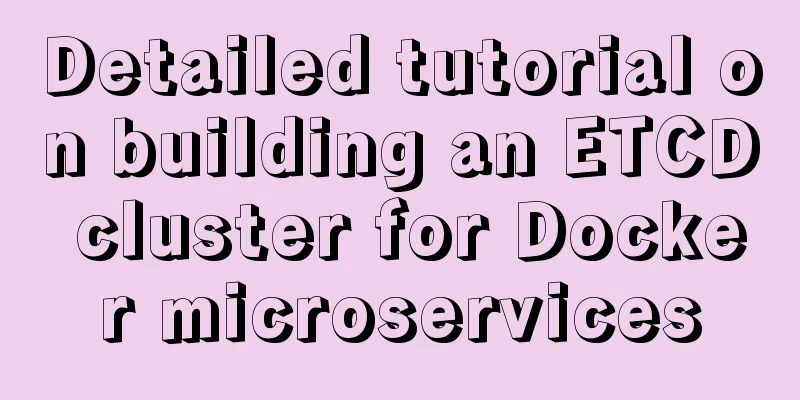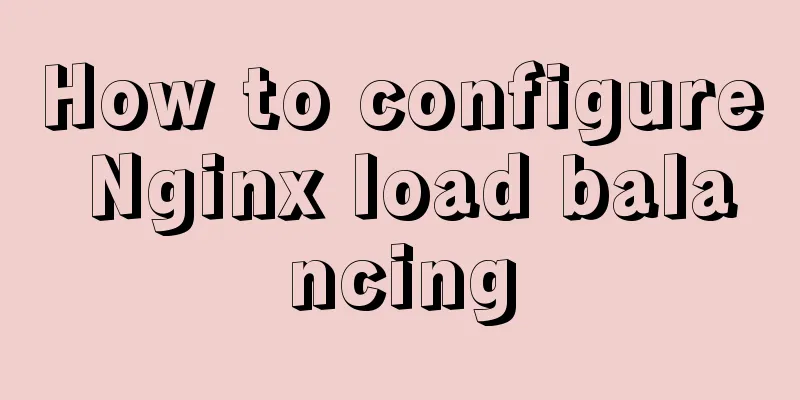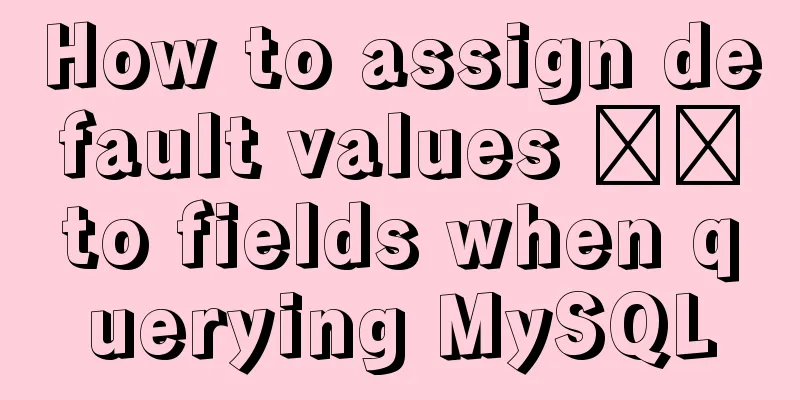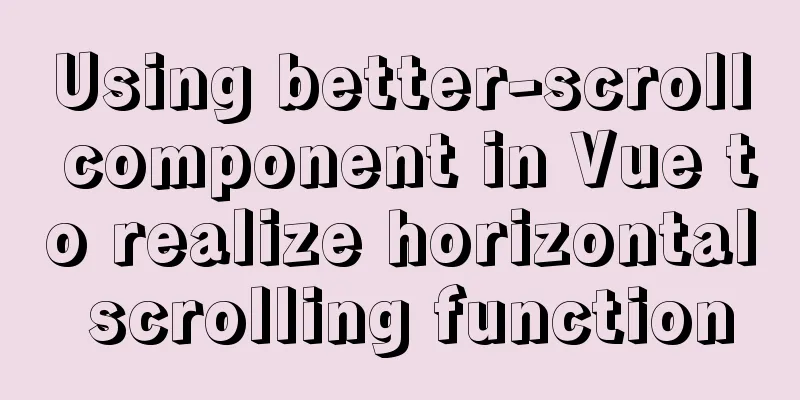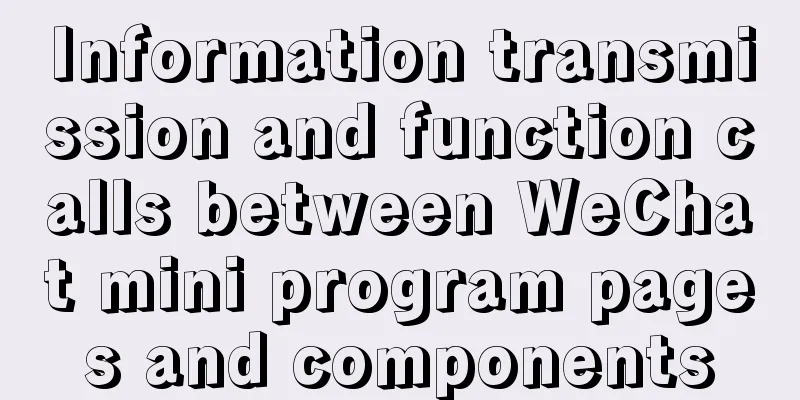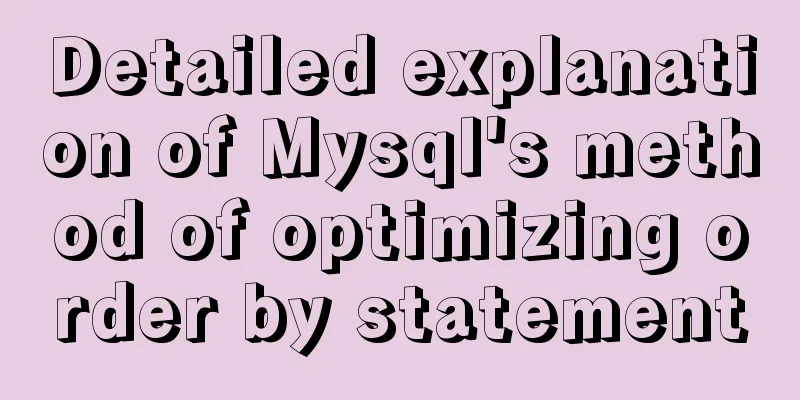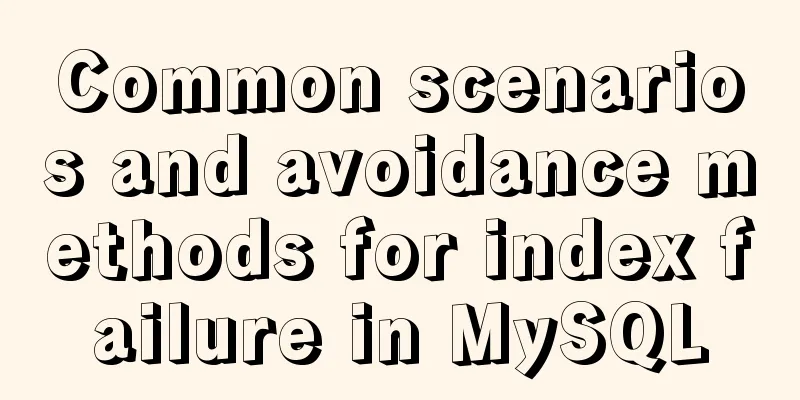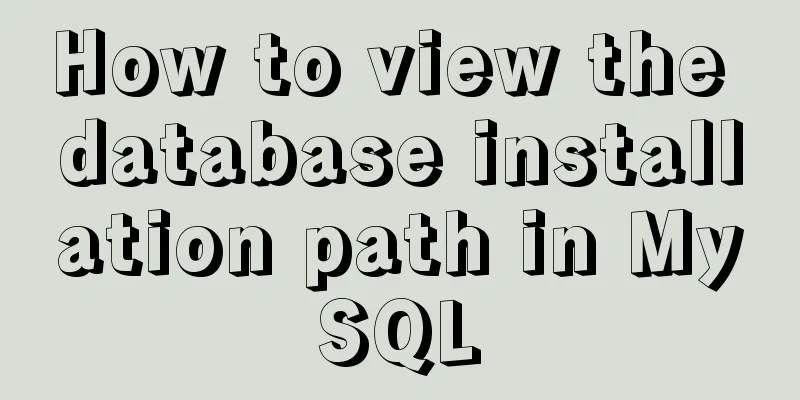Code block highlighting can be copied and displayed js plug-in highlight.js + clipboard.js integration
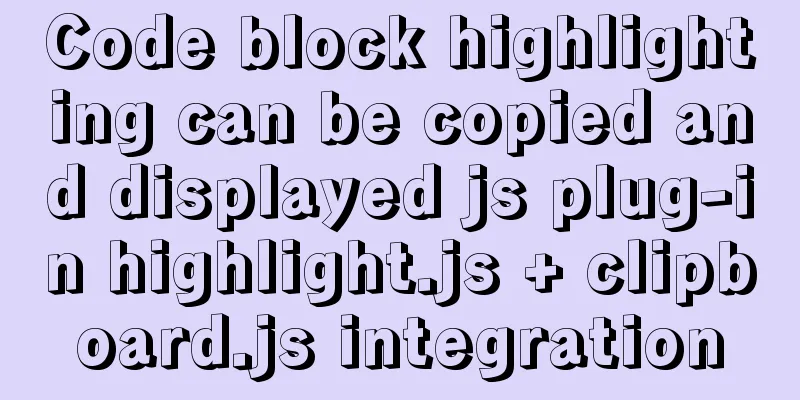
|
Mainly from two aspects: 1. Highlight/Line Break 2. Copy code button There are ready-made plugins for both of these. Code highlighting plugin - highlight.js 1. Download the highlight js file. https://highlightjs.org/ Click the get version button to enter the language selection
Check the commonly used languages, usually common is enough.
Click download, download and unzip, there will be js files and css files. The js file determines which parts are highlighted, and the css determines the code color 2. Find a highlight.pack.js file in the unzipped file and import this js file when using it. <script src="js/jquery-3.1.1.js"></script> <script src="js/highlight.pack.js"></script> 3. Open the styles file, which contains many css files. These files can change the css style of your display code, including highlight color and background color (theme color). If you want to use that style, you only need to import the css file of that style. I don't understand what these English words represent? This URL shows the effects of each CSS file: https://highlightjs.org/static/demo/ Here I chose a dark.css file:
After importing the js file and css file, you can use it.
If your code contains tags, remember to replace the "<" of the tag with "<" and the "">" with ">" Copy plugin - clipboard.jsAt first, I wanted to use execCommand directly to achieve copying. The code is as follows. The copied content does not have relevant formats such as line breaks and spaces, and there are compatibility issues. In the process of searching for a large number of plug-ins, the ready-made copy plug-in clipboard.js was used, which can realize the function more conveniently and quickly.
<script type="text/javascript">
function copyLink(){
var e = document.getElementById("copy");
e.select(); // Select the object document.execCommand("Copy"); // Execute the browser copy command alert("Copy link successfully!");
}
</script>clipboard.js can realize the function of copying text from the browser to the system clipboard in pure JS. During use, the front-end browser prompts Clipboard is not defined At first I thought it was undefined or a source code error. After searching for a long time, I found that there was an error in the path when introducing the js file (if there is an undefined problem when using the plug-in in the future, be sure to use F12 to debug and see if there is a 404 error) 1. Download clipboard.js. clipboard.js Download address: https://github.com/zenorocha/clipboard.js 2. Introduce plug-ins You can see the example in the downloaded file clipboard.js-master\clipboard.js-master\demo, which can be used directly The following is an example of using the div with id=copyCode: 1) Import js file
2) Instantiate the clipboard object
<script>
var clipboard = new ClipboardJS('.btn');
clipboard.on('success', function(e) {
console.log(e);
});
clipboard.on('error', function(e) {
console.log(e);
});
</script>3) Define the copy button and content (Note: Here you need to add two attributes to the button that triggers the copy time, data-clipboard-action and data-clipboard-target, the attribute value of data-clipboard-target is the id value of the target text)
The data-clipboard-target value can also be a tag, but if there are multiple tags, it will fail, please note. There is no conflict when using the two plug-ins, and they can be well integrated. You may also be interested in:
|
<<: Detailed tutorial on installing Python 3.6.6 from scratch on CentOS 7.5
>>: How to set the number of mysql connections (Too many connections)
Recommend
HTML left and right layout example code
CSS: Copy code The code is as follows: html,body{ ...
Detailed explanation of Nginx configuration required for front-end
Nginx (engine x) is a lightweight, high-performan...
JavaScript flow control (branching)
Table of contents 1. Process Control 2. Sequentia...
Tutorial on building svn server with docker
SVN is the abbreviation of subversion, an open so...
The latest popular script Autojs source code sharing
Today I will share with you a source code contain...
Detailed explanation of pure SQL statement method based on JPQL
JPQL stands for Java Persistence Query Language. ...
A brief discussion on the VUE uni-app development environment
Table of contents 1. Through HBuilderX visual int...
Docker network principles and detailed analysis of custom networks
Docker virtualizes a bridge on the host machine. ...
How to add abort function to promise in JS
Table of contents Overview Promise Race Method Re...
Calculation of percentage value when the css position property is absolute
When position is absolute, the percentage of its ...
WeChat applet custom menu navigation to achieve staircase effect
Design Intentions When developing a page, you oft...
MySQL InnoDB row_id boundary overflow verification method steps
background I talked to my classmates about a boun...
How to maintain a long connection when using nginx reverse proxy
· 【Scene description】 After HTTP1.1, the HTTP pro...
Detailed explanation of 4 common data sources in Spark SQL
Generic load/write methods Manually specify optio...
Analysis of the implementation process of Docker intranet penetration frp deployment
1. Create a configuration file directory cd /home...