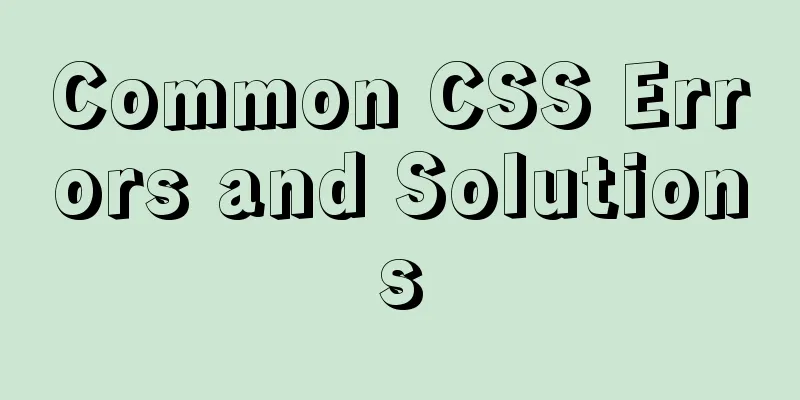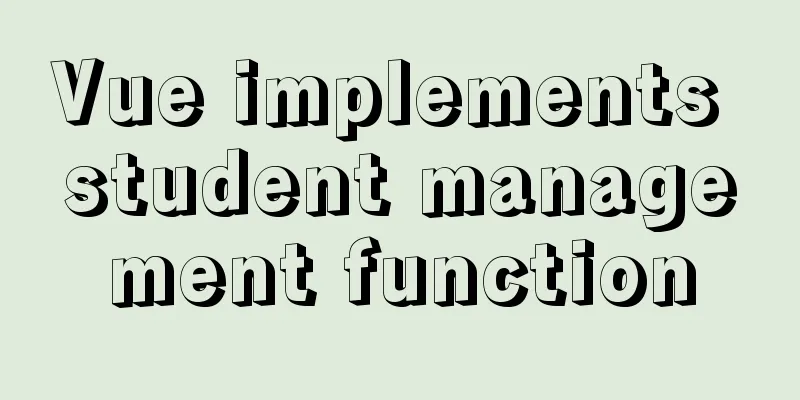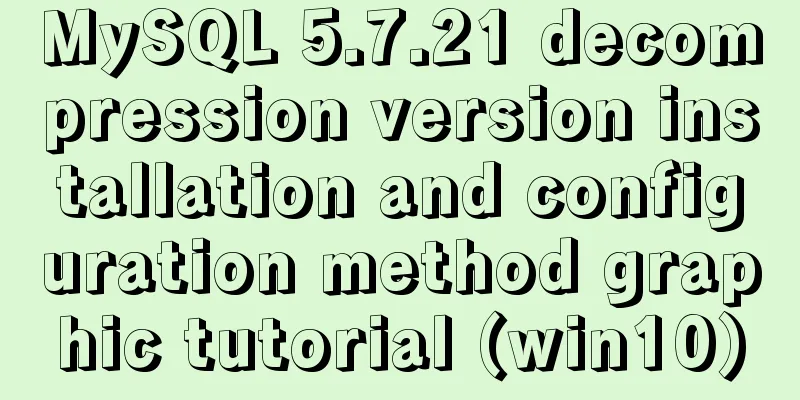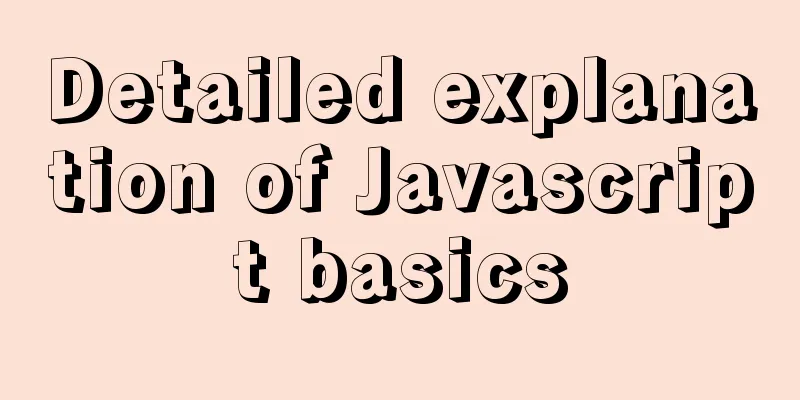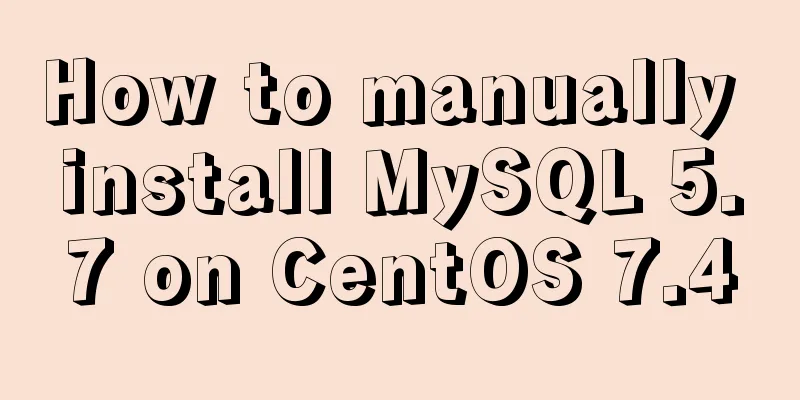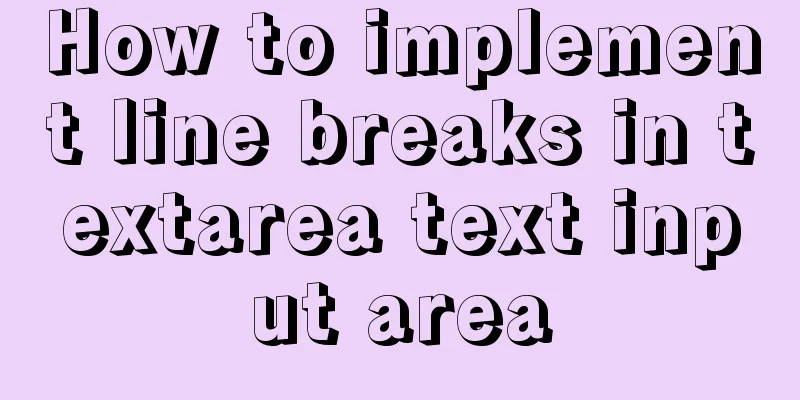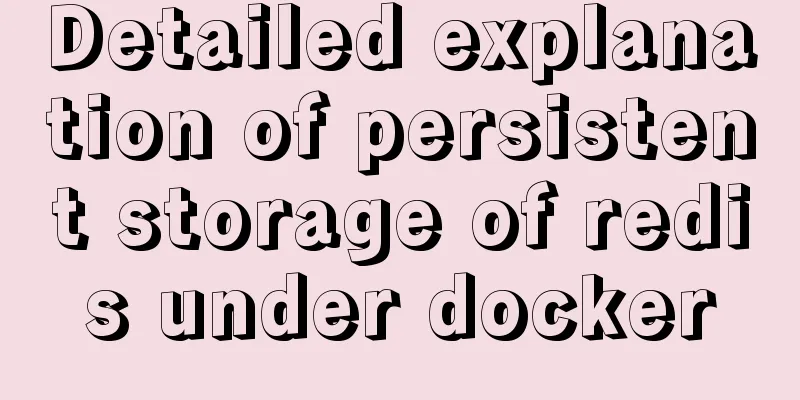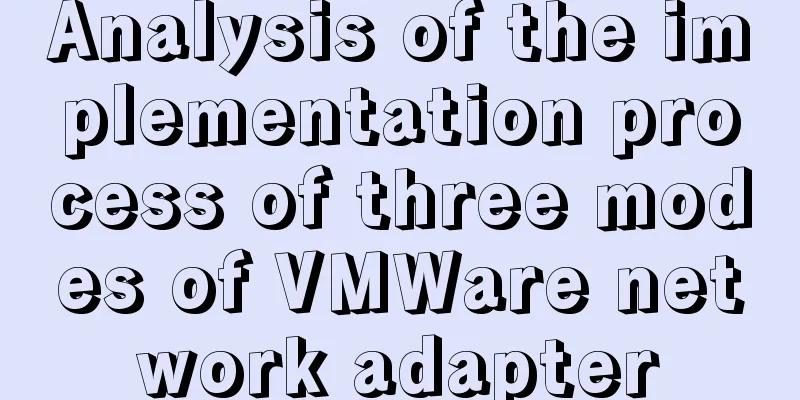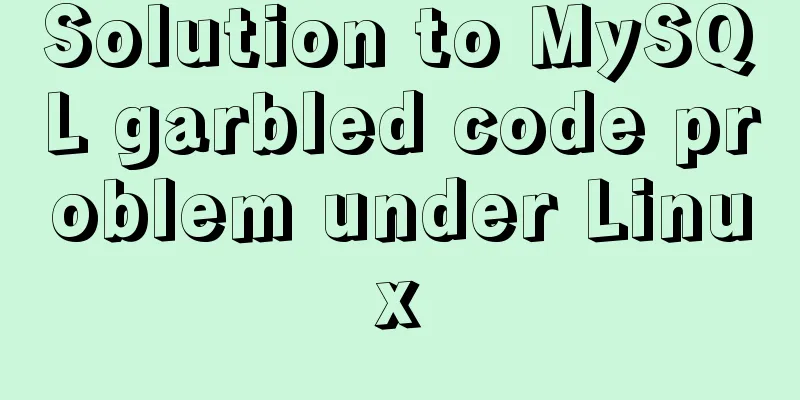JavaScript timer to achieve limited time flash sale function
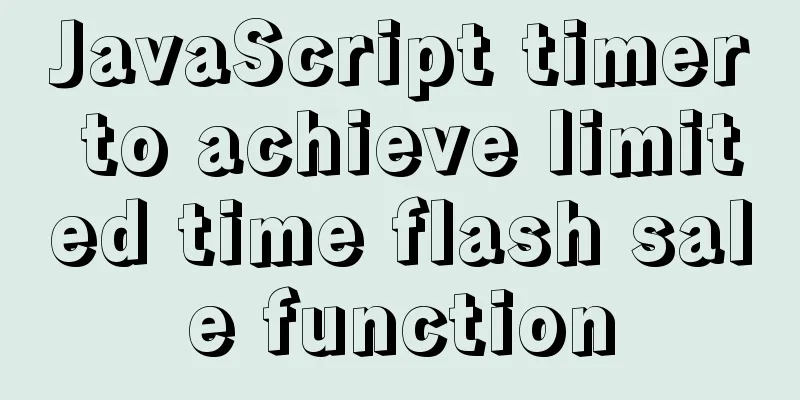
|
This article shares the specific code of JavaScript to implement the limited-time flash sale function for your reference. The specific content is as follows File index.html Code: <!DOCTYPE html>
<html>
<head>
<meta charset="GBK" />
<title>show</title>
<link rel="stylesheet" href="css/index.css" type="text/css" />
</head>
<body>
<div class="divMain">
<img src="img/secondBuyImg.jpg" id="imgMain" />
<h3 style="color: #FF0000;">The remaining time until the flash sale ends is:</h3>
<div id="divSecond">
<div id="divF1" class="divFours">
<font class="fontdate" size="4" id="font1">00</font>
<font class="fonttext" size="4">day</font>
</div>
<div id="divF2" class="divFours">
<font class="fontdate" size="4" id="font2">00</font>
<font class="fonttext" size="4">Time</font>
</div>
<div id="divF3" class="divFours">
<font class="fontdate" size="4" id="font3">00</font>
<font class="fonttext" size="4">Minutes</font>
</div>
<div id="divF4" class="divFours">
<font class="fontdate" size="4" id="font4">00</font>
<font class="fonttext" size="4">Seconds</font>
</div>
</div>
</div>
</body>
</html>
<script type="text/javascript" src="js/index.js"></script>Style sheet file index.css #imgMain{
}
.divMain{/*outer div*/
width: 100%;
height: 100%;
display: flex;
justify-content: left;
align-items: center;/*located at the vertical center of the elastic box*/
flex-direction: column;/*Set the sorting direction of the flexible box*/
}
/* Outer time div */
#divSecond{
width: 500px;
height: 500px;
display: flex;
justify-content: center;
align-items:flex-start;
flex-direction: row;
}
.divFours{/*time div1-4*/
width: 10%;
height: 10%;
border: 2px solid red;
display: flex;
flex-direction: row;
justify-content: center;
align-items: center;
}
/* Image outer div */
#divFrist{
width: 20%;
}
/* Remaining time display */
.fontdate{
color: deeppink;
}
.fonttext{
color: darkblue;
}JavaScript file index.js function torun(str){
var date = new Date();
var systemDay=date.getDate();
var systemHour=date.getHours();
var systemMinute=date.getMinutes();
var systemSecond=date.getSeconds();
var endDate = new Date(str);
var endDay=endDate.getDate();
var endHour=endDate.getHours();
var endMinute=endDate.getMinutes();
var endSecond=endDate.getSeconds();
var remainingDay=-(systemDay-endDay)-1;
var remainingHour=-(systemHour-endHour)-1;
var remainingMinute=-(systemMinute-endMinute)-1;
var remainingSecond=(systemSecond-endSecond>=0)?systemSecond-endSecond+59:-(systemSecond-endSecond)-1;
console.log("remaining"+remainingDay+"day");
console.log("remaining"+remainingHour+"hour");
console.log("remaining"+remainingMinute+"points");
console.log("remaining"+remainingSecond+"seconds");
console.log("current day"+systemDay+"end day"+endDay);
console.log("Current time" + systemHour + "When it ends" + endHour);
console.log("current minute"+systemMinute+"end minute"+endMinute);
console.log("current second"+systemSecond+"end second"+endSecond);
document.getElementById("font1").innerText=remainingDay+"";
document.getElementById("font2").innerText=remainingHour+"";
document.getElementById("font3").innerText=remainingMinute+"";
document.getElementById("font4").innerText=remainingSecond+"";
}
var int=setInterval('torun("2020-12-5 23:59:59")',60);Table of contents
Effect
The above is the full content of this article. I hope it will be helpful for everyone’s study. I also hope that everyone will support 123WORDPRESS.COM. You may also be interested in:
|
<<: Usage and difference analysis of replace into and insert into on duplicate key update in MySQL
>>: Detailed tutorial on minimizing the installation of CentOS 8.1 virtual machine in VirtualBox
Recommend
How to use the Linux md5sum command
01. Command Overview md5sum - Calculate and verif...
One minute to experience the smoothness of html+vue+element-ui
Technology Fan html web page, you must know vue f...
Detailed explanation of the order of Mysql query results according to the order of ID in in()
Detailed explanation of the order of Mysql query ...
Implementing parameter jump function in Vue project
Page Description: Main page: name —> shisheng...
Nexus uses nginx proxy to support HTTPS protocol
background All company websites need to support t...
Payment function implementation in vue project (WeChat payment and Alipay payment)
Table of contents Common payment methods in proje...
An example of vertical centering of sub-elements in div using Flex layout
1. Flex is the abbreviation of Flexible Box, whic...
MySQL uses variables to implement various sorting
Core code -- Below I will demonstrate the impleme...
Solution to secure-file-priv problem when exporting MySQL data
ERROR 1290 (HY000) : The MySQL server is running ...
An example of how Vue implements four-level navigation and verification code
Effect: First create five vue interfaces 1.home.v...
Implementing a simple timer based on Vue method
Vue's simple timer is for your reference. The...
The Complete Guide to Grid Layout in CSS
Grid is a two-dimensional grid layout system. Wit...
React uses antd's upload component to implement the file form submission function (complete code)
I have just started using react to do projects, a...
Axios cancel request and avoid duplicate requests
Table of contents origin status quo Cancel reques...
Tutorial on installing Elasticsearch 7.6.2 in Docker
Install Docker You have to install Docker, no fur...