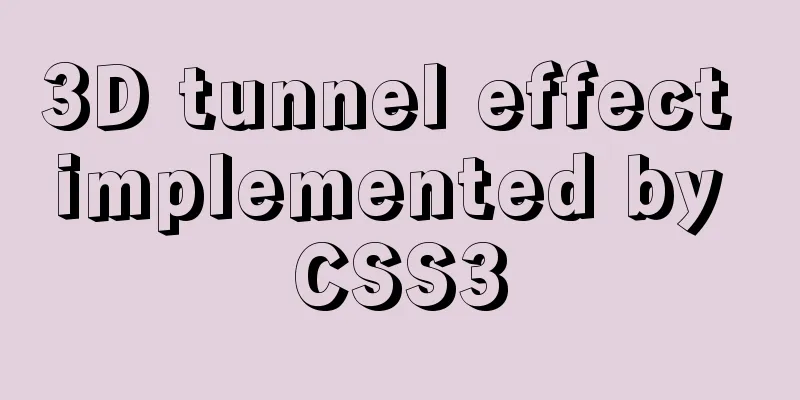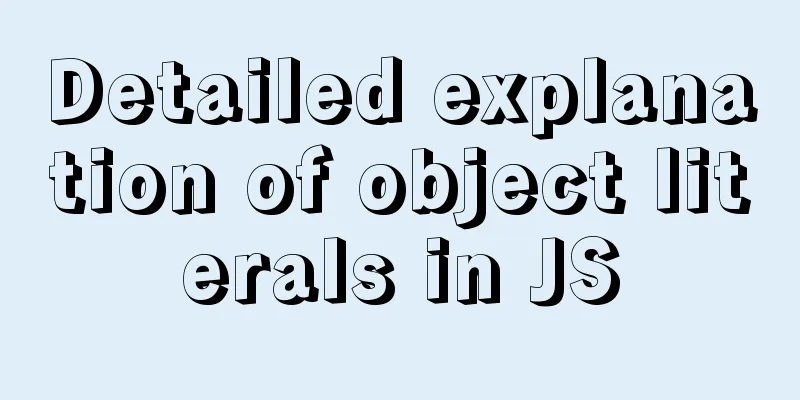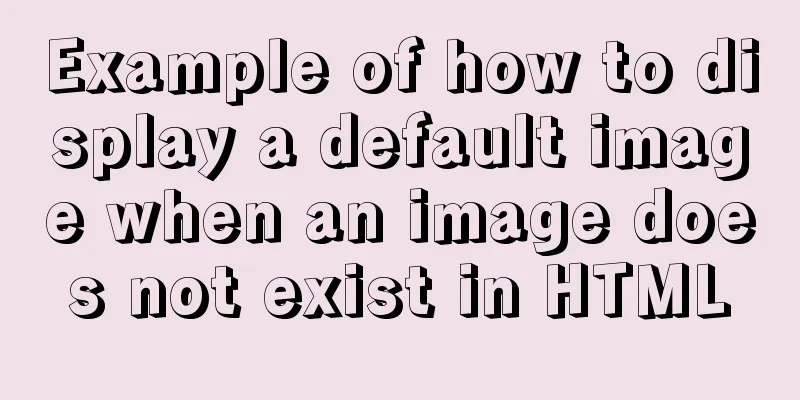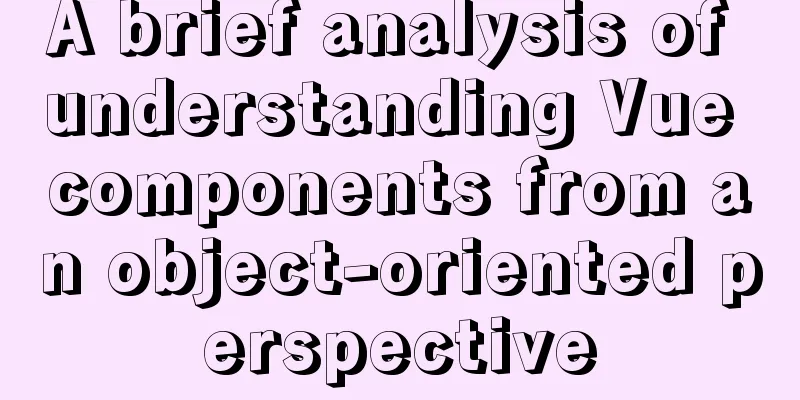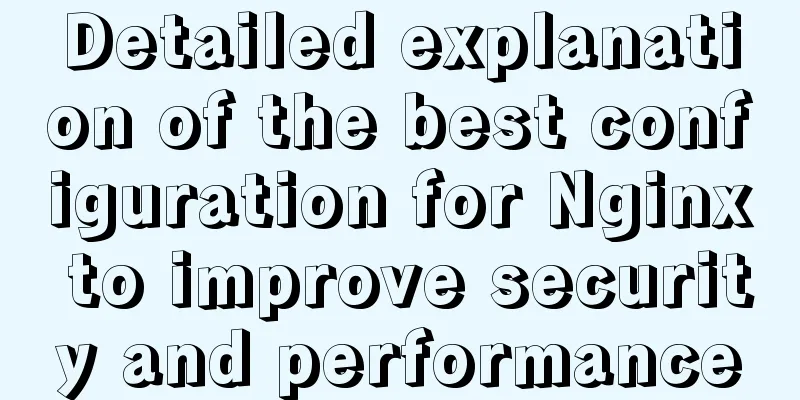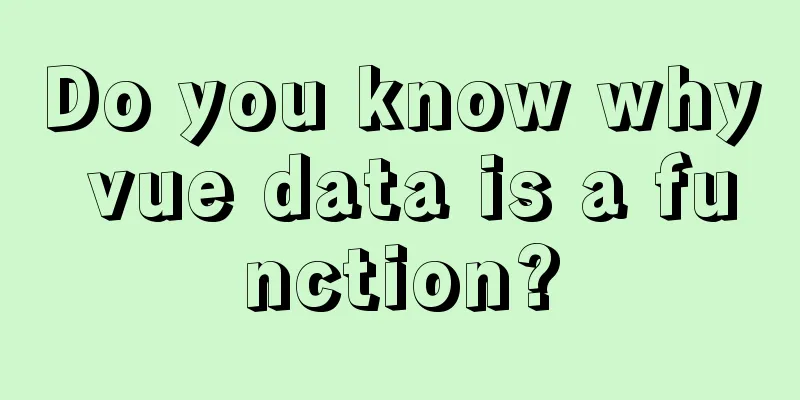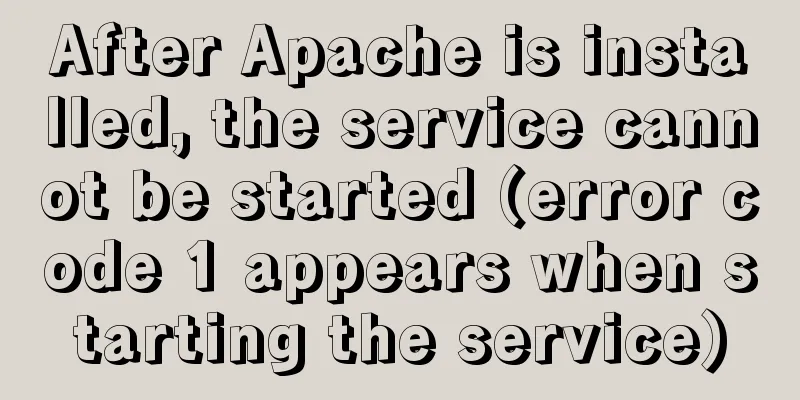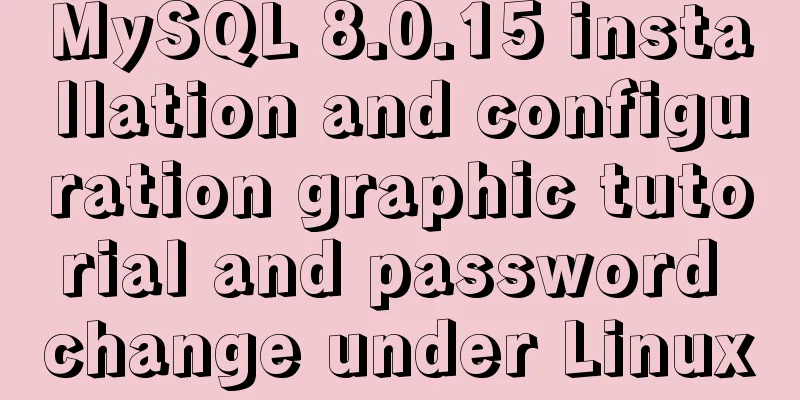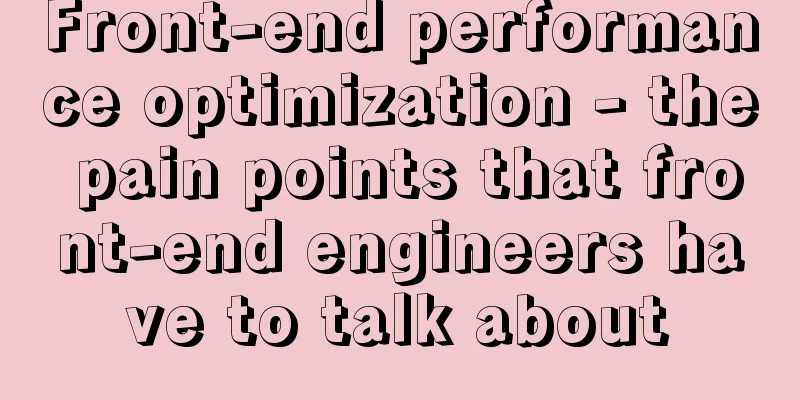Websocket+Vuex implements a real-time chat software

PrefaceThis article mainly uses websocked to establish a long connection, uses the global communication characteristics of Vuex, and the watch and computed functions to monitor message changes and drive page changes to achieve real-time chat. 1. The effect is as shown in the figure
2. Specific implementation steps1. Introducing VuexThe code is as follows (example):
//Install vuex
npm install vuex
//Introduce in main.js import store from './store'
new Vue({
el: '#app',
router,
store,
render: h => h(App)
})
I have made a simple encapsulation of Vuex, as shown in the figure below. You can proceed according to your own habits.
2.webscoked implementationThe webscoked implementation is mainly divided into the following parts: Establishing a connection Sending heartbeat packets Reconnect after failure or error
const state = {
url: '',
webSocket: null,
lockReconnect: false,
messageList: [],
msgItem: {},
pingInterval: null,
timeOut: null,
}
const mutations = {
[types.INIT_WEBSOCKET](state, data) {
state.webSocket = data
},
[types.LOCK_RE_CONNECT](state, data) {
state.lockReconnect = data
},
[types.SET_PING_INTERVAL](state, data) {
state.pingInterval = data
},
[types.SET_MSG_LIST](state, data) {
state.messageList.push(data)
state.msgItem = data
},
}
const actions = {
initWebSocket({ state, commit, dispatch, rootState }) {
if (state.webSocket) {
return
}
const realUrl = WSS_URL + rootState.doctorBasicInfo.token
const webSocket = new WebSocket(realUrl)
webSocket.onopen = () => {
console.log('Establish link');
dispatch('heartCheck')
}
webSocket.onmessage = e => {
console.log('Received message', e);
try {
if (typeof e.data === 'string' && e.data !== 'PONG') {
let res = JSON.parse(e.data)
console.log('Received content', res);
commit('SET_MSG_LIST', res)
}
} catch (error) {}
}
webSocket.onclose = () => {
console.log('close');
dispatch('reConnect')
}
webSocket.onerror = () => {
console.log('failed');
dispatch('reConnect')
}
commit('INIT_WEBSOCKET', webSocket)
},
// Heartbeat packet heartCheck({ state, commit }) {
console.log(state, 'state');
const { webSocket } = state
const pingInterval = setInterval(() => {
if (webSocket.readyState === 1) {
webSocket.send('PING')
}
}, 20000)
commit('SET_PING_INTERVAL', pingInterval)
},
//Reconnect reConnect({ state, commit, dispatch }) {
if (state.lockReconnect) {
return
}
commit('INIT_WEBSOCKET', null)
commit('LOCK_RE_CONNECT', true)
setTimeout(() => {
dispatch('initWebSocket')
commit('LOCK_RE_CONNECT', false)
}, 20000)
},
}
const getters = {
webSocket: state => state.webSocket,
messageList: state => state.messageList,
msgItem: state => state.msgItem,
}
export default {
namespaced: true,
state,
actions,
mutations,
getters
}
Page Fetch
methods: {
...mapActions("webSocket", ["initWebSocket", "close"]),
pushItem(item) {
const initMsg = item;
this.msgList.push(initMsg);
}
}
mounted() {
this.initWebSocket();
}
watch:
msgItem: function (item) {
this.pushItem(item);
}
},
computed: {
...mapGetters("webSocket", ["messageList", "msgItem"]),
},
UI <li v-for="(item, i) in msgList" :key="i" class="msgBox"></li> Explanation of webscoked implementation ideas 1. First create a ws link in actions. 2. Use the watch attribute to monitor the corresponding message changes in the state on the page. When a new message is received, change the message list displayed on the page and use two-way binding to achieve automatic page updates. 3. When sending a message, call the backend interface and insert the new message into the message list displayed on the page 4. Because ws is a long link that will not be easily disconnected once established, as long as the message pushed by the backend is received and it is determined whether there is message content, when there is message content, you only need to change the message list in the state, and the page will be automatically updated according to the watch attribute, perfectly realizing the instant messaging function. SummarizeThis is the end of this article about implementing a real-time chat software with websocket+Vuex. For more relevant websocket+Vuex real-time chat content, please search 123WORDPRESS.COM's previous articles or continue to browse the following related articles. I hope everyone will support 123WORDPRESS.COM in the future! You may also be interested in:
|
<<: How to use the Linux basename command
>>: Causes and solutions for slow MySQL query speed and poor performance
Recommend
The principle and application of MySQL connection query
Overview One of the most powerful features of MyS...
Query process and optimization method of (JOIN/ORDER BY) statement in MySQL
The EXPLAIN statement is introduced in MySQL quer...
Code to enable IE8 in IE7 compatibility mode
The most popular tag is IE8 Browser vendors are sc...
MySQL paging analysis principle and efficiency improvement
MySQL paging analysis principle and efficiency im...
Introduction to the use of this in HTML tags
For example: Copy code The code is as follows: <...
A very detailed summary of communication between Vue components
Table of contents Preface 1. Props, $emit one-way...
NodeJs high memory usage troubleshooting actual combat record
Preface This is an investigation caused by the ex...
How to use Vue's idea to encapsulate a Storage
Table of contents background Function Purpose Ide...
Detailed explanation of soft links and hard links in Linux
Table of contents 1. Basic storage of files and d...
Detailed explanation of the pitfalls of MySQL 8.0
I updated MySQL 8.0 today. The first problem: Nav...
Causes and solutions for front-end exception 502 bad gateway
Table of contents 502 bad gateway error formation...
How to implement remote automatic backup of MongoDB in Linux
Preface After reading the previous article about ...
Regarding the problem of using webpack instructions in vscode showing "Because running scripts is prohibited in this system" (perfect solution)
When learning Vue, when I always use webpack inst...
js to implement the snake game with comments
This article example shares the specific code of ...
Linux uses binary mode to install mysql
This article shares the specific steps of install...