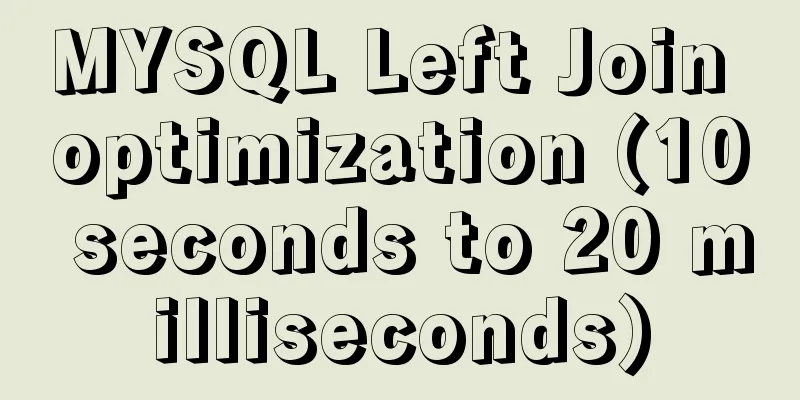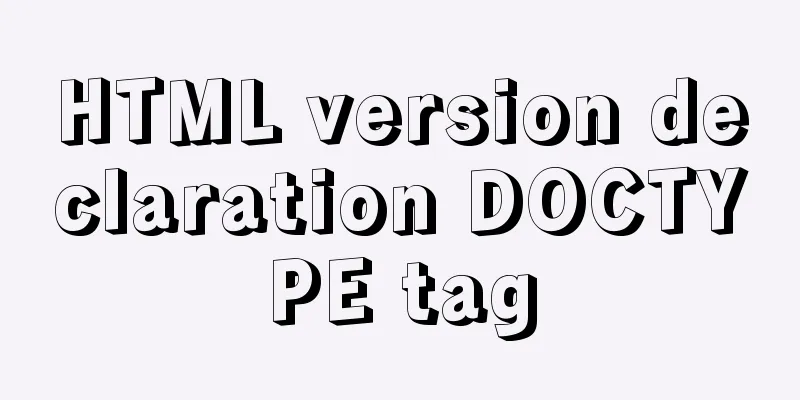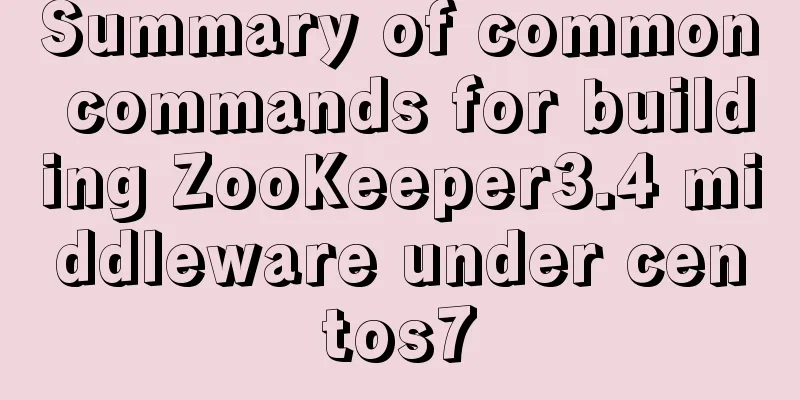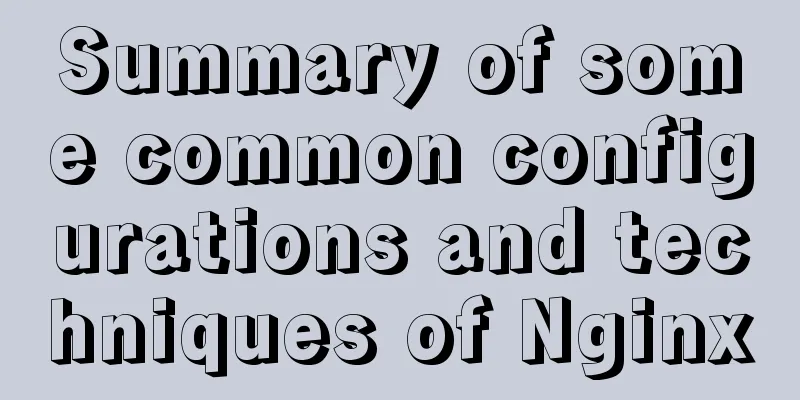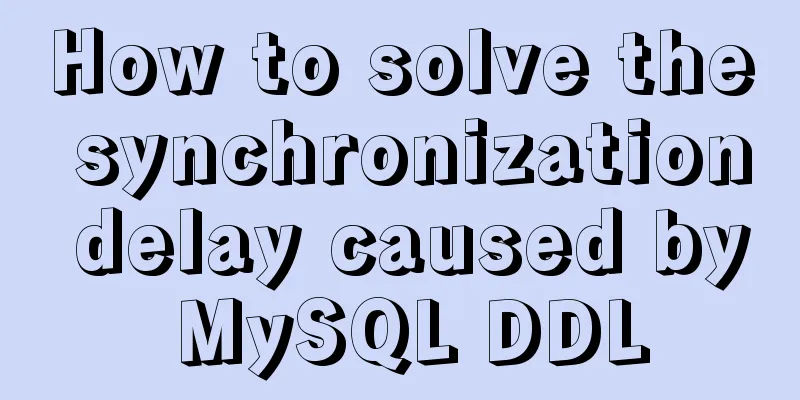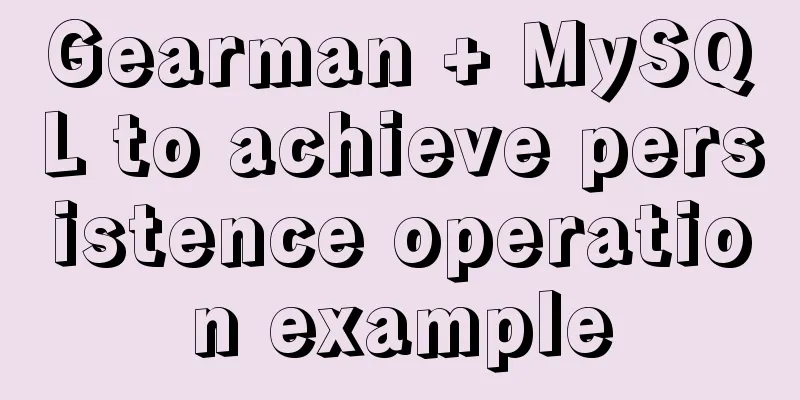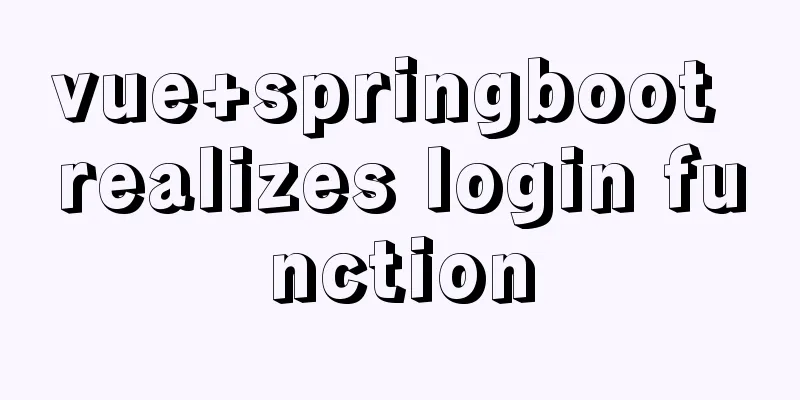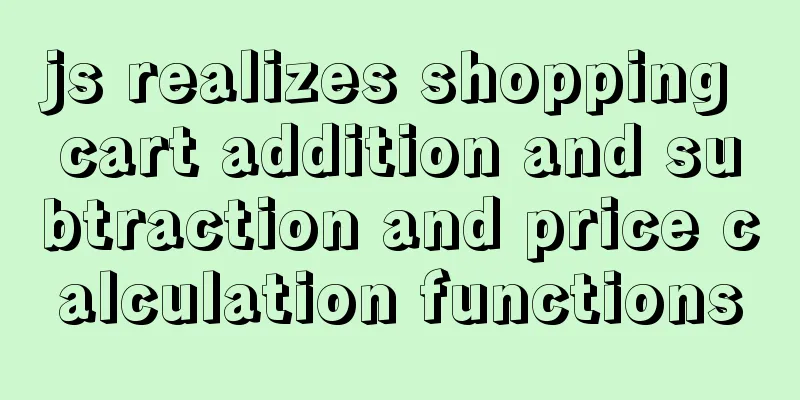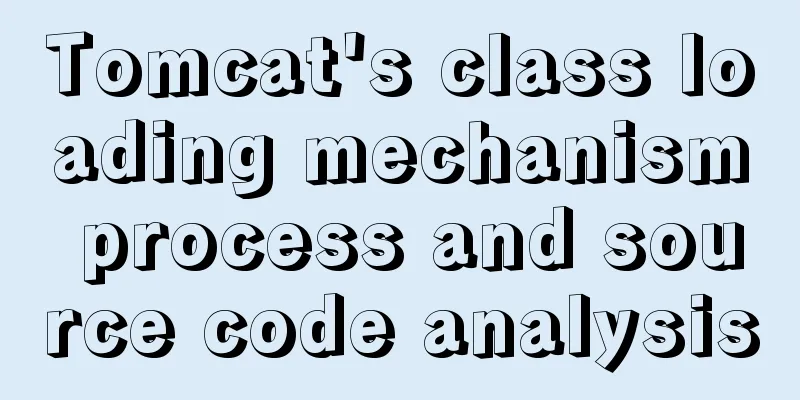A brief analysis of understanding Vue components from an object-oriented perspective
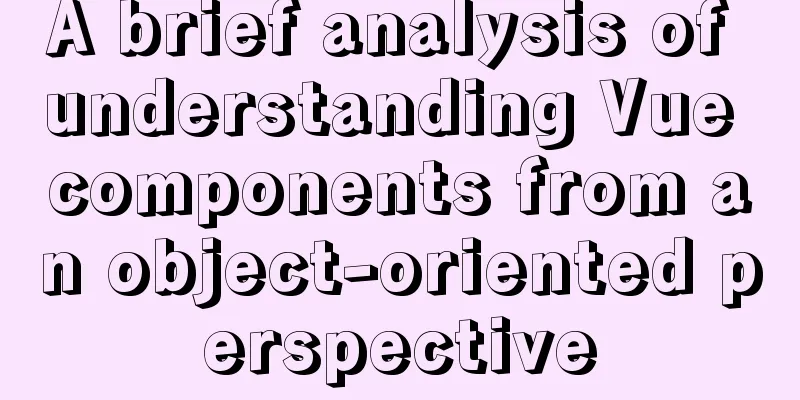
|
When the same function and HTML code are used multiple times, you can consider extracting them into components. The advantage of components is that you can call them when you want to use them and pass parameters when you want to change them. What are componentsUsing object-oriented thinking to understand Vue components, you can abstract all things into objects, and classes or components have properties and operations. For example, if we extract humans as components, their basic attributes include name, age, and nationality; their basic methods include eating, sleeping, running, etc.
<script>
export default {
name: 'person',
props: {
name: {
type: String,
required: false,
default: 'Anonymous'
},
age: {
type: Number,
required: false,
default: 0
},
country:
type: String,
required: false,
default: 'Earthlings'
}
},
methods: {
eat() {
consloe.log('eating')
},
sleep() {
consloe.log('sleep')
},
run() {
consloe.log('running')
}
}
}
</script>In object-oriented programming, constructors can initialize global variables for classes, so this approach can also be used in components. <person :age="20" :name="'Xiao Ming'" :country="'Chinese'"></person> Components encapsulate data and operations. What goes in must come out . We don’t need to care about what happens inside the component. We only need the results and the effects presented. Custom EventsWhat should I do if the outside world cannot directly access the properties of a component? Using $emit custom events, you can obtain component properties from the outside world.
<template>
...
<button @click="handleClick">Click</button>
</template>
<script>
export default {
name: 'person',
methods: {
handleClick() {
this.$emit('getPerson', {
age: this.age,
name: this.name,
country: this.country
})
}
}
}
</script> When the external component is called, add a custom function
<template>
<div>
<person :age="20" :name="'Xiao Ming'" :country="'Chinese'" @getPerson="getPerson"></person>
</div>
</template>
<script>
export default {
name: 'test',
methods: {
getPerson(info) {
consloe.log(info)
}
}
}
</script>Actual Cases
In web development, you may use tags, and you may think that tags may not be used once in a page, but may be used multiple times. You might also want to customize some widths, heights, and colors for different situations. Therefore, we can encapsulate the HTML code and CSS related to the tag into the component, and expose the width, height and type parameters to the outside world. When using it, if you need to customize it due to different situations, just pass the parameters.
<template>
<view
:style="{ width: width, height: height }"
:class="['owl-tag-' + type]"
class="owl-tag text-xs flex align-center justify-center"
>
<slot></slot>
</view>
</template>
<script>
name: 'owl-tag',
props: {
// The valid value that can be passed in is primary | gray
type: {
type: String,
default: 'primary'
},
width: {
type: String,
required: false
},
height:
type: String,
required: false
}
}
</script>
<style>
.owl-tag {
border-radius: 8rpx;
padding: 6rpx 10rpx;
}
.owl-tag-primary {
color: white;
background-color: #87cefa;
}
.owl-tag-gray {
color: #81868a;
background-color: #f0f1f5;
}
</style>Once these tasks are completed, a component has been defined. You can call it when you want to use it, and pass parameters when you want to change it. This is the benefit of components.
<template>
<owl-tag
:type="'primary'"
:height="'45rpx'"
:width="'120rpx'"
>
Official Post</owl-tag>
</template>
Changing the value of type to gray will result in the following effect:
This concludes this article on understanding Vue components from the perspective of object-oriented thinking. For more relevant Vue component object-oriented content, please search for previous articles on 123WORDPRESS.COM or continue to browse the following related articles. I hope everyone will support 123WORDPRESS.COM in the future! You may also be interested in:
|
<<: How to install and configure WSL on Windows
>>: Specific operations of MYSQL scheduled clearing of backup data
Recommend
How to compare two database table structures in mysql
During the development and debugging process, it ...
Understand the rendering process of HTML pages in preparation for learning front-end performance optimization (continued)
Last night I wrote an essay about the browser ren...
A complete list of common Linux system commands for beginners
Learning Linux commands is the biggest obstacle f...
mysql 5.7.23 winx64 decompression version installation tutorial
Detailed installation tutorial of mysql-5.7.23-wi...
Detailed explanation of Vue development Sort component code
Table of contents <template> <ul class=&...
Why is it not recommended to use an empty string as a className in Vue?
Table of contents Compare the empty string '&...
13 JavaScript one-liners that will make you look like an expert
Table of contents 1. Get a random Boolean value (...
Method of iframe adaptation in web responsive layout
Problem <br />In responsive layout, we shou...
Some things to note about varchar type in Mysql
Storage rules for varchar In versions below 4.0, ...
javascript countdown prompt box
This article example shares the specific code of ...
HTML basic syntax is convenient for those who are just starting to learn HTML
1.1 General marking A general tag consists of an ...
MySQL 5.7.23 decompression version installation tutorial with pictures and text
Download the MySQL installer Official download ad...
Detailed steps for IDEA to integrate docker to achieve remote deployment
1. Enable remote access to the docker server Log ...
Docker image creation, uploading, pulling and deployment operations (using Alibaba Cloud)
Since I found that the push image always timed ou...
About the value transfer problem between antd tree and parent-child components (react summary)
Project requirements: When you click a product tr...