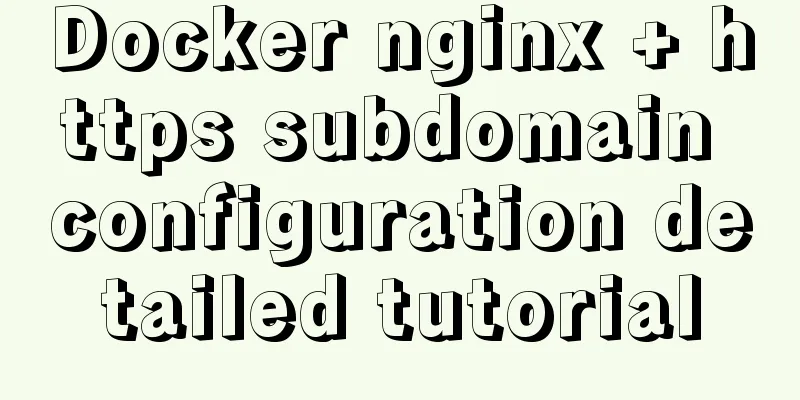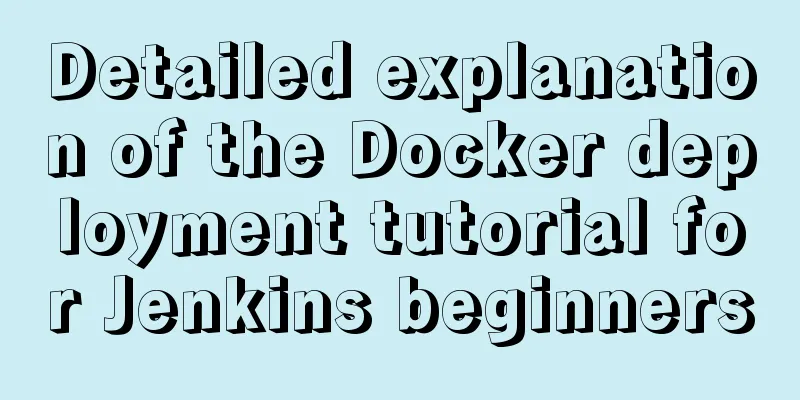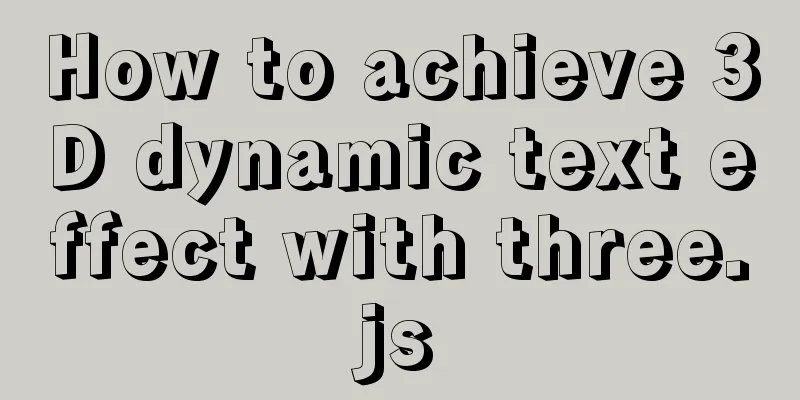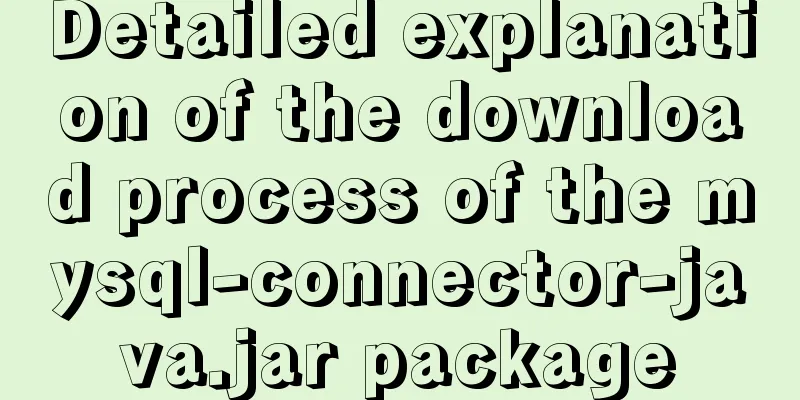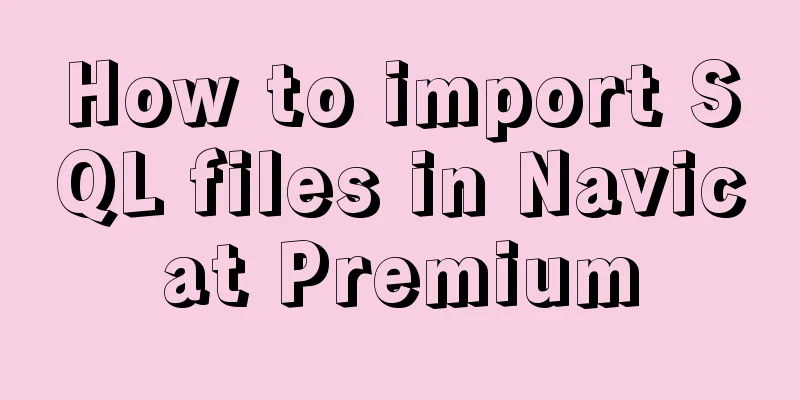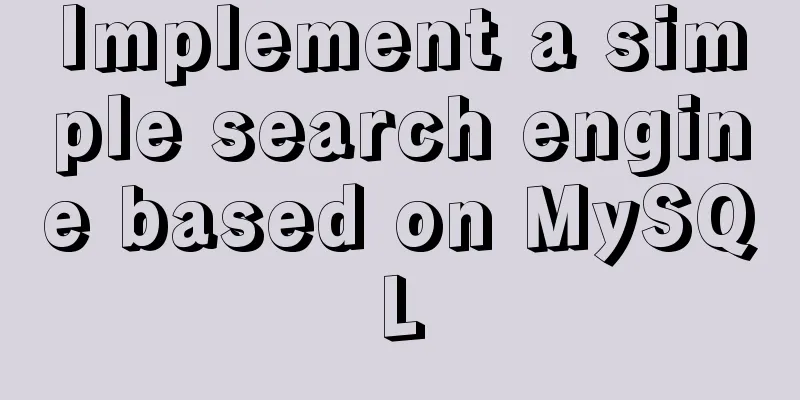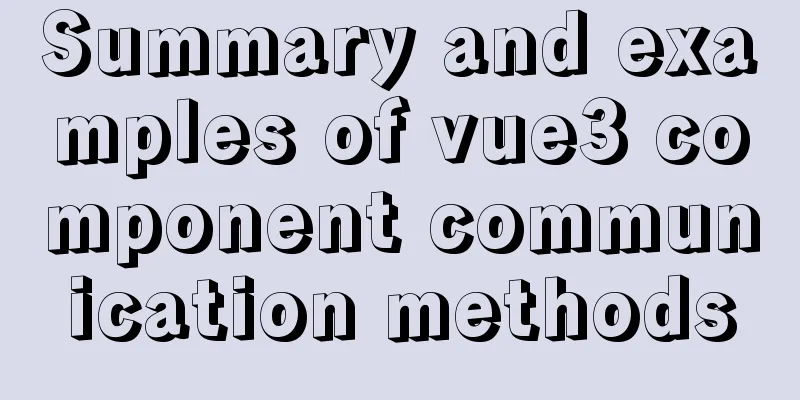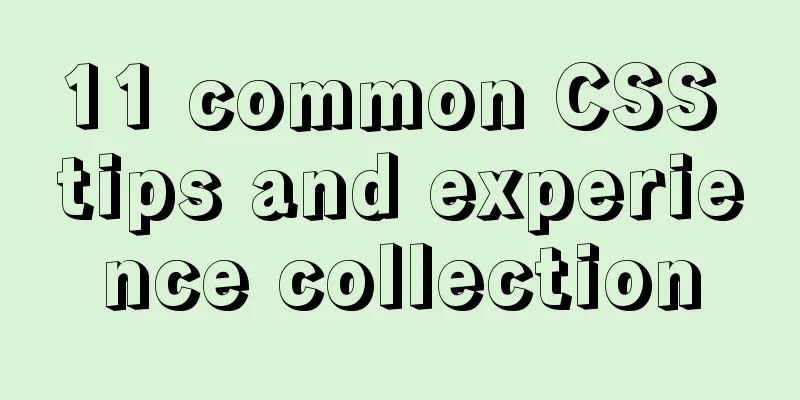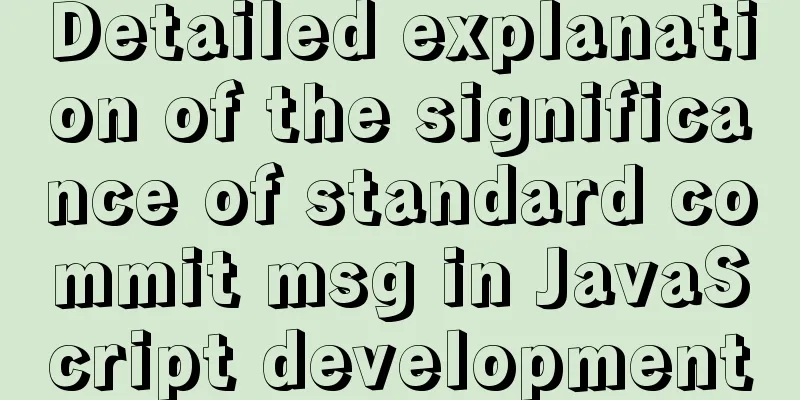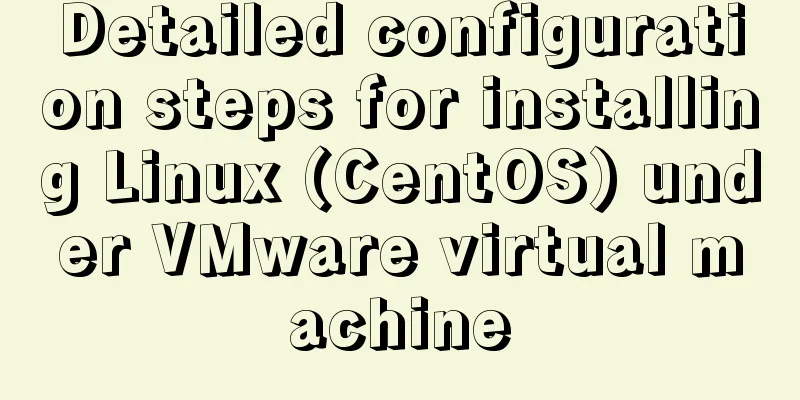MySQL 5.7.23 decompression version installation tutorial with pictures and text
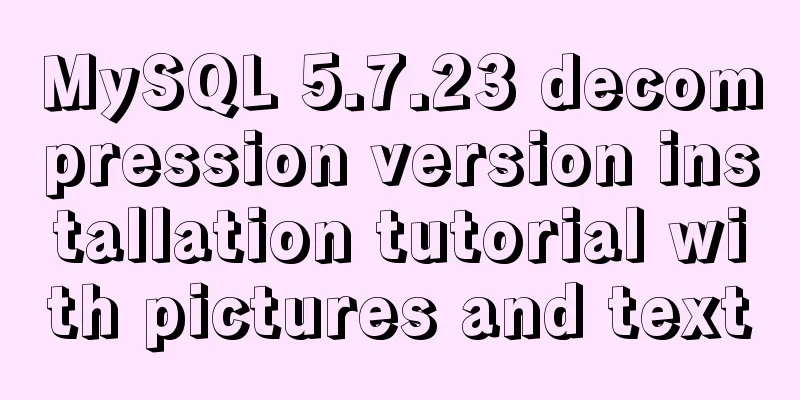
|
Download the MySQL installer Official download address: http://dev.mysql.com/downloads/mysql/
Unzip the downloaded file, as shown in the figure
The data and my.ini files need to be created by yourself The my.ini file is configured as follows: [client] port=3306 default-character-set=utf8 [mysqld] # Set to your own MYSQL installation directory basedir=D:\mysql # Set to MYSQL data directory datadir=D:\mysql\data port=3306 character_set_server=utf8 sql_mode=NO_ENGINE_SUBSTITUTION,NO_AUTO_CREATE_USER # Enable query cache explicit_defaults_for_timestamp=true skip-grant-tables Configuring environment variables Computer->Properties->Advanced System Properties->Environment Variables
Initialize the data directory Run cmd as an administrator, enter the bin folder of the MySQL installation directory, and execute the following command D:\mysql\bin>mysqld -initialize-insecure
At this point, the corresponding data files are generated in the data folder Install and start
Summarize The above is the detailed graphic installation tutorial of MySQL 5.7.23 decompression version introduced by the editor. I hope it will be helpful to everyone. If you have any questions, please leave me a message and the editor will reply to you in time. I would also like to thank everyone for their support of the 123WORDPRESS.COM website! You may also be interested in:
|
<<: WeChat applet realizes the effect of shaking the sieve
>>: How to use VirtualBox to simulate a Linux cluster
Recommend
Summary of 4 solutions for returning values on WeChat Mini Program pages
Table of contents Usage scenarios Solution 1. Use...
Vue advanced usage tutorial dynamic components
Table of contents Basic description AST parsing R...
Summary of the installation process of MySql 8.0.11 and the problems encountered when linking with Navicat
My system and software versions are as follows: S...
Detailed explanation of how to adjust Linux command history
The bash history command in Linux system helps to...
Introduction to html form control disabled attributes readonly VS disabled
There are two ways to disable form submission in ...
Hadoop 2.x vs 3.x 22-point comparison, Hadoop 3.x improvements over 2.x
Question Guide 1. How does Hadoop 3.x tolerate fa...
MySQL infobright installation steps
Table of contents 1. Use the "rpm -ivh insta...
Steps for Vue to use Ref to get components across levels
Vue uses Ref to get component instances across le...
A brief analysis of the difference between and and where in MySQL connection query
1. Create a table CREATE TABLE `student` ( `id` i...
Vue implements div wheel zooming in and out
Implement div wheel zooming in and out in Vue pro...
Problems and solutions encountered when installing mininet on Ubuntu 16.04.4LTS
Mininet Mininet is a lightweight software defined...
Download MySQL 5.7 and detailed installation diagram for MySql on Mac
1. Enter the following address in the browser htt...
ul list tag design web page multi-column layout
I suddenly thought of this method when I was writi...
Detailed explanation of how to monitor MySQL statements
Quick Reading Why do we need to monitor SQL state...
Data URI and MHTML complete solution for all browsers
Data URI Data URI is a scheme defined by RFC 2397...