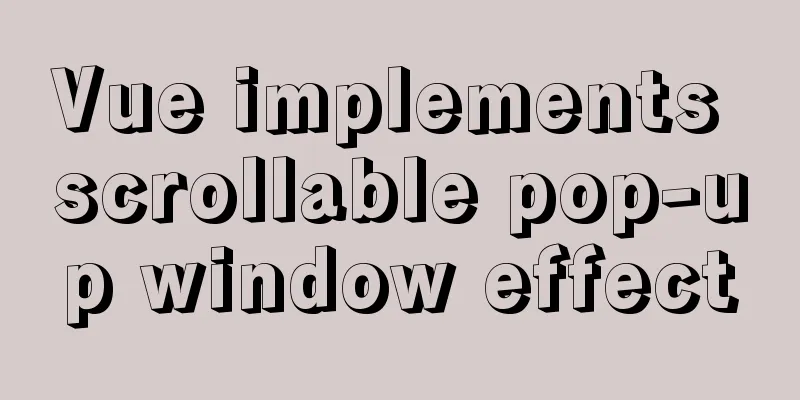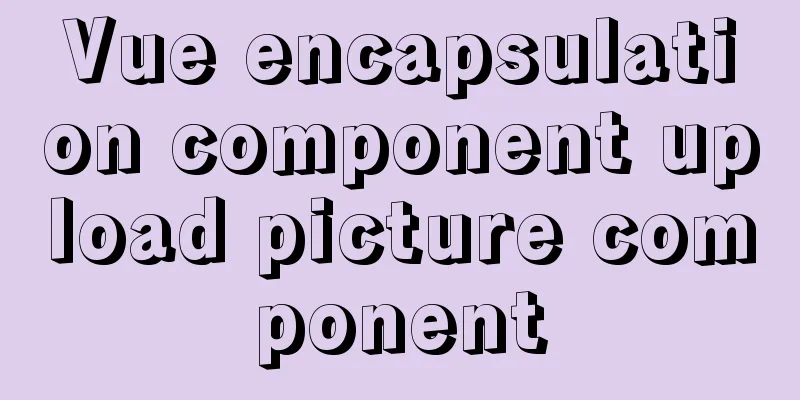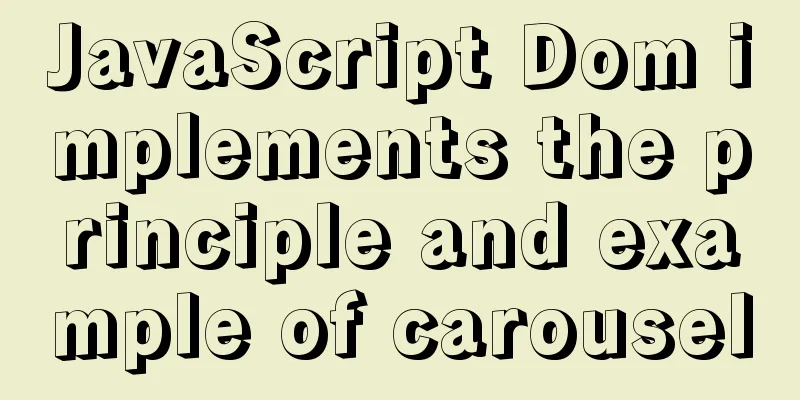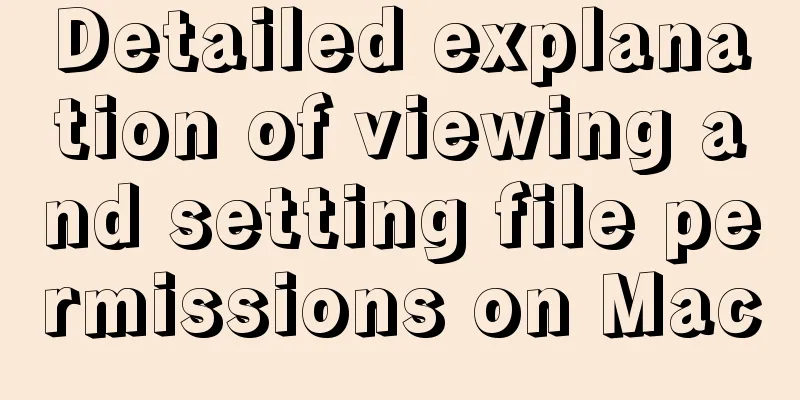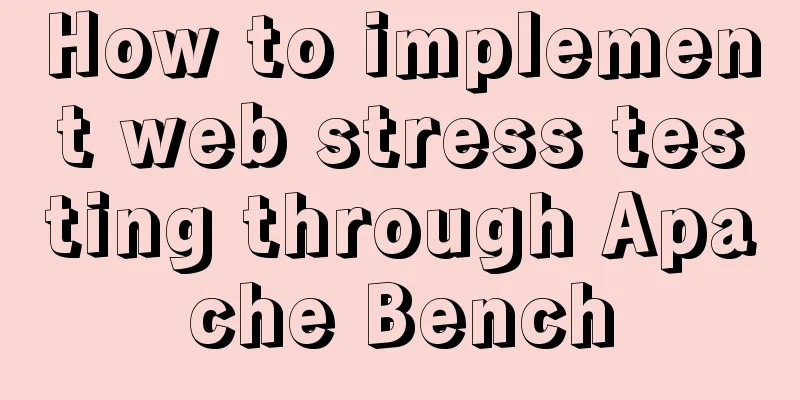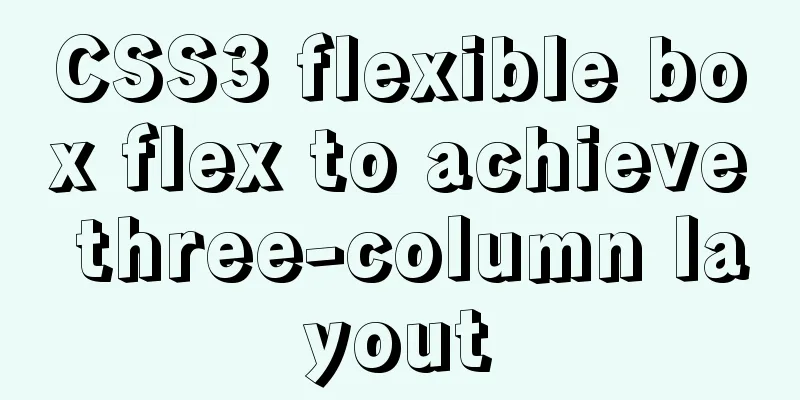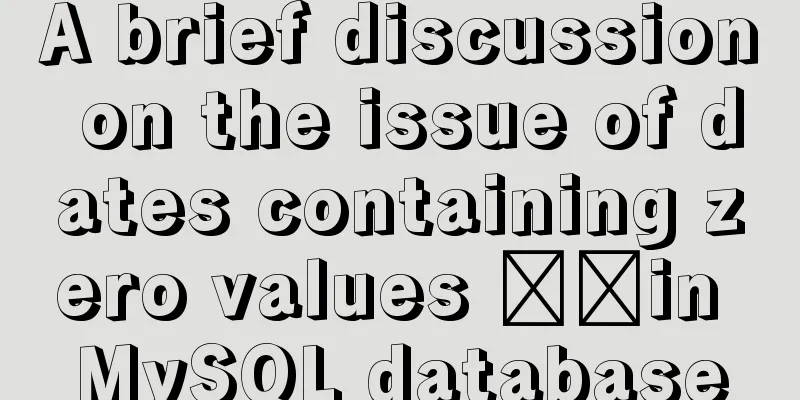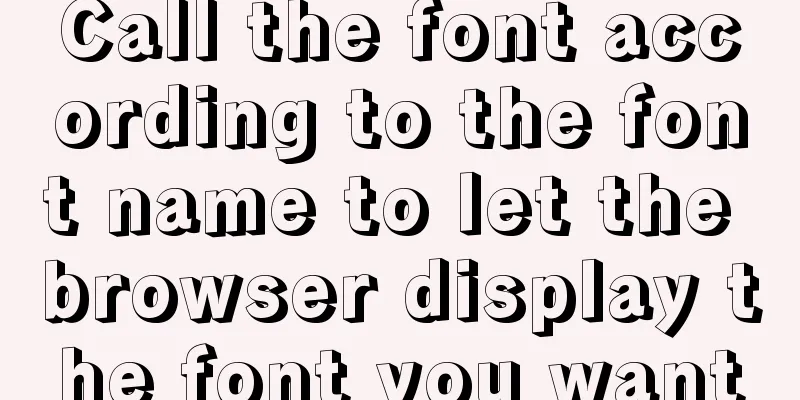ul list tag design web page multi-column layout
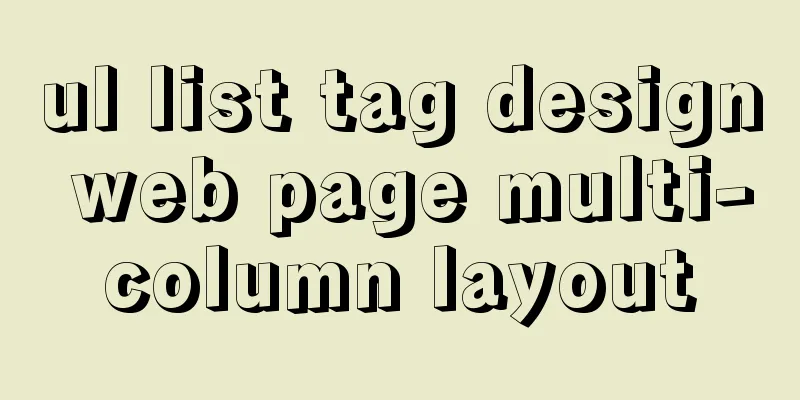
|
I suddenly thought of this method when I was writing a three-column layout with CSS a few days ago. I think this idea is a bit crazy. If there is anything wrong with it, please feel free to point it out. When I need to write a three-column layout, I usually choose to use the following DIV layout:  Figure 1 DIV layout Figure 1 DIV layoutUsing such a nested method can undoubtedly reduce the probability of code errors a lot, but at the same time such a layout is also slightly complicated and slightly inconvenient for subsequent maintenance. When laying out navigation, we often use a method, which is to use the <ul> list for layout. Navigation can be described as a multi-column layout. In this case, we can also use <ul> to perform a multi-column layout of the page.  Figure 2 DIV layout This is a fixed width layout, which means that the fluidity is not strong. The fluidity layout has not been tested yet. I will test it when I have time. The code of this layout is posted below: Figure 2 DIV layout This is a fixed width layout, which means that the fluidity is not strong. The fluidity layout has not been tested yet. I will test it when I have time. The code of this layout is posted below:<!DOCTYPE html PUBLIC “-//W3C//DTD XHTML 1.0 Transitional//EN” “http://www.w3.org/TR/xhtml1/DTD/xhtml1-transitional.dtd”> <html xmlns="http://www.w3.org/1999/xhtml"> <head> <meta http-equiv="Content-Type" content="text/html; charset=utf-8" /> <title>Using UL for multi-column layout</title> <style type="text/css"> * {margin:0; padding:0;} body { width:100%; height:100%; background:#ddedfb; } #mainContent { width:600px; margin:10px auto; } #header,#footer { background:#8AC7FA; height:80px; clear:both; } #footer { clear:both; padding-top:10px; } #content { height:300px; margin:10px auto; } #content ul { list-style:none; height:100%; } #content ul li { width:150px; height:100%; background:#8AC7FA; float:left; } #content ul li#li2 { width:280px; margin:0 10px; } #content ul li#li2 ul li { width:270px; height:140px; margin:5px; background:#0581F0; } </style> </head> <body> <div id=”mainContent”> <div id="header">This is the header</div> <div id=”content”> <ul> <li>This is the left side</li> <li id=”li2″> <ul> <li>This is the top middle</li> <li>This is the lower middle part</li> </ul> </li> <li>This is the right side</li> </ul> </div> <div id="footer">This is the bottom</div> </div> </body> </html> This code can be displayed normally in IE7 and FF3. Other browsers have not been tested. If you have a better method, please feel free to propose it. |
<<: Docker implements re-tagging and deleting the image of the original tag
>>: Specific use of MySQL binlog_ignore_db parameter
Recommend
Implementation of MySQL5.7 mysqldump backup and recovery
MySQL backup Cold backup:停止服務進行備份,即停止數據庫的寫入Hot ba...
The whole process of configuring reverse proxy locally through nginx
Preface Nginx is a lightweight HTTP server that u...
Solution to ES memory overflow when starting docker
Add the jvm.options file to the elasticsearch con...
Vue implements a simple shopping cart example
This article shares the specific code of Vue to i...
Native JavaScript message board
This article shares the specific code of JavaScri...
Basic usage of custom directives in Vue
Table of contents Preface text 1. Global Registra...
How to hide and remove scroll bars in HTML
1. HTML tags with attributes XML/HTML CodeCopy co...
A detailed discussion of MySQL deadlock and logs
Recently, several data anomalies have occurred in...
A brief discussion on the differences between several ways of executing .sh files in Ubuntu
Preface Different script execution methods will r...
How to use crontab to backup MySQL database regularly in Linux system
Use the system crontab to execute backup files re...
MySQL 5.7.21 Installer Installation Graphic Tutorial under Windows 10
Install MySQL and keep a note. I don’t know if it...
Use thead, tfoot, and tbody to create a table
Some people use these three tags in a perverted wa...
Tutorial on setting up scheduled tasks to backup the Oracle database under Linux
1. Check the character set of the database The ch...
5 tips for writing CSS to make your style more standardized
1. Arrange CSS in alphabetical order Not in alphab...
Introduction to HTML link anchor tags and their role in SEO
The <a> tag is mainly used to define links ...