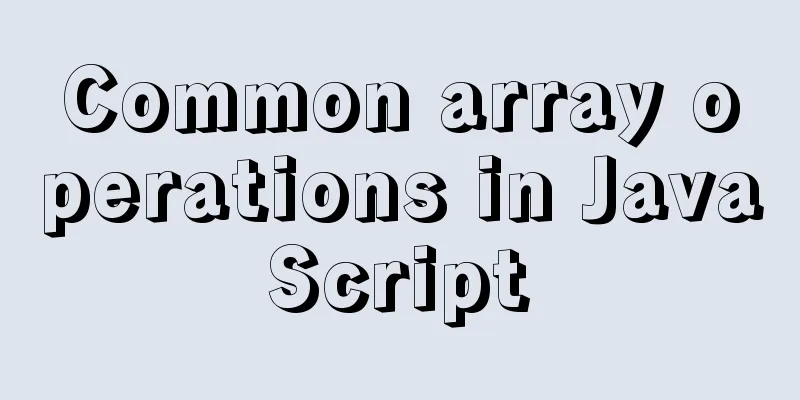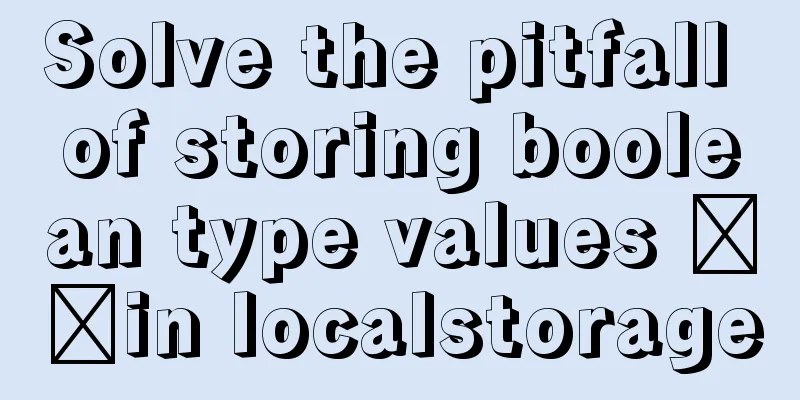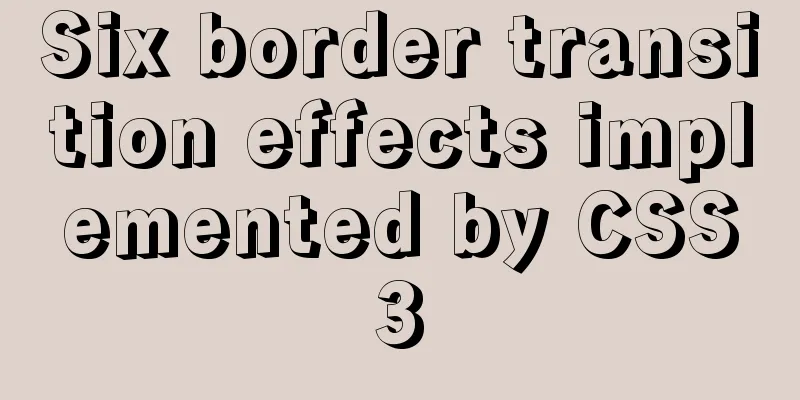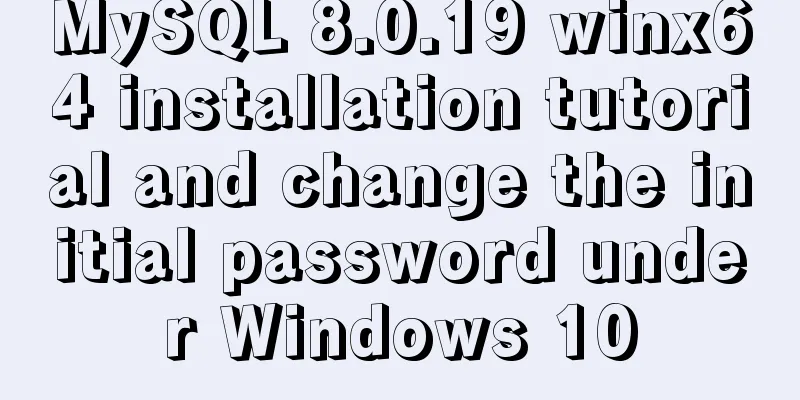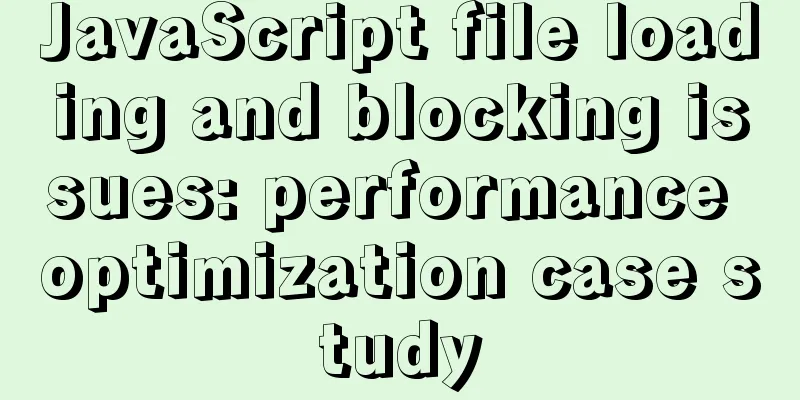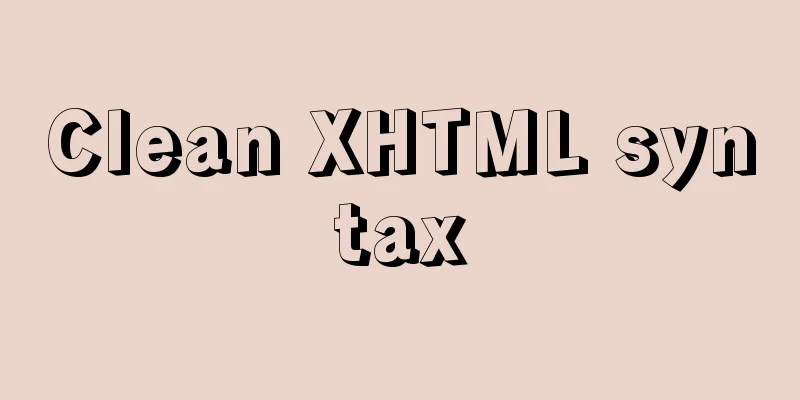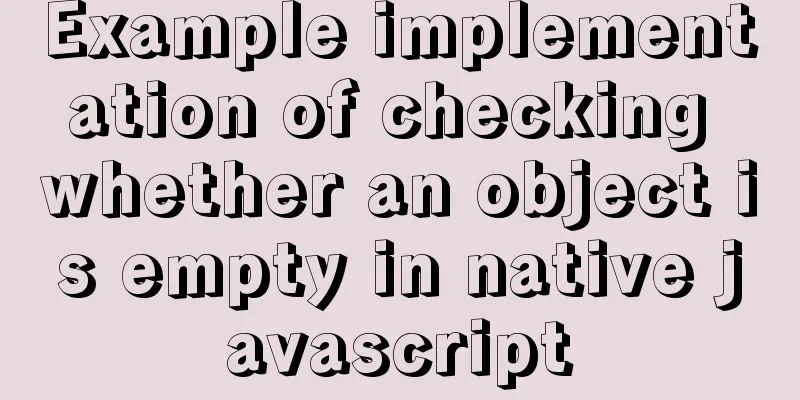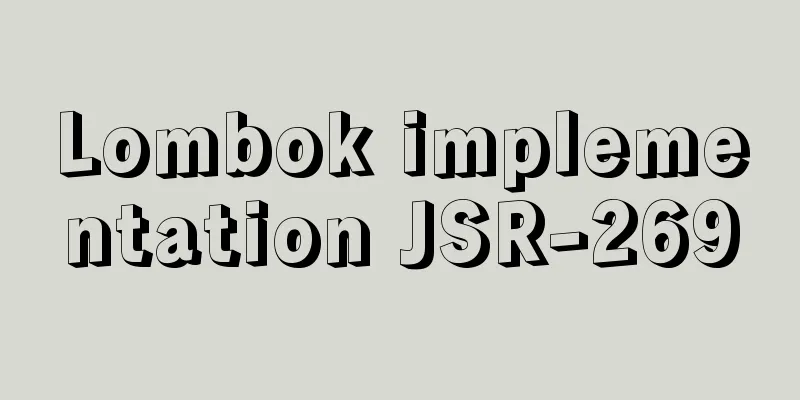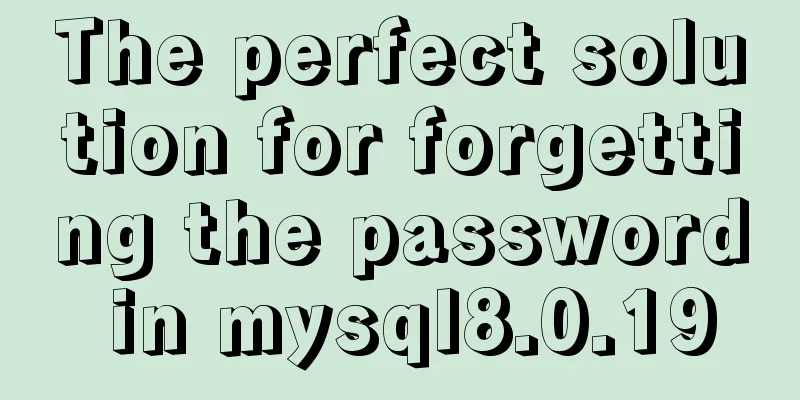How to use crontab to backup MySQL database regularly in Linux system
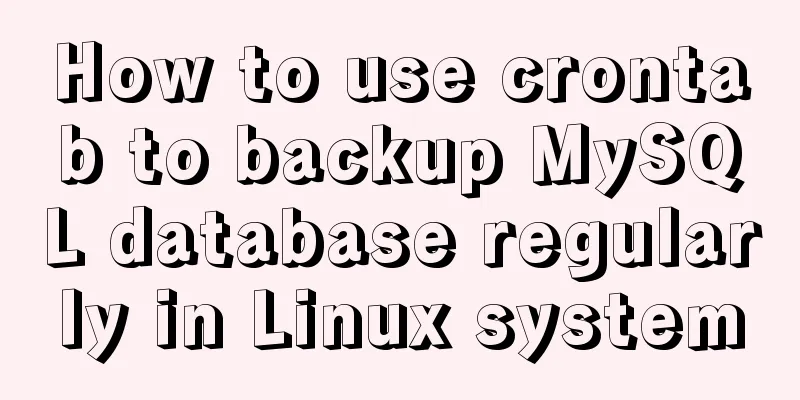
|
Use the system crontab to execute backup files regularly and save the backup results by date to achieve the purpose of backup. 1. Create a path to save the backup file /mysqldata#mkdir /mysqldata 2. Create /usr/sbin/bakmysql file#vi /usr/sbin/bakmysql enter rq= date +%Y%m%d tar zcvf /mysqldata/mysql$rq.tar.gz /var/lib/mysql Or written as rq= date +%Y%m%d mysqldump –all-databases -u root -p password > /mysqldata/mysql$rq.sql /var/lib/mysql is the directory where your database files are located. Some users may have /usr/local/mysql/data. This may be different for each user. /mysqldata/ indicates the directory where backup files are saved. Everyone can do this according to their own requirements. 3. Modify the file attributes to make it executable# chmod +x /usr/sbin/bakmysql 4. Modify /etc/crontab#vi /etc/crontab Add below 01 3 * * * root /usr/sbin/bakmysql Indicates that the backup is performed at 3 o'clock every day 5. Restart crond# /etc/rc.d/init.d/crond restart Finish. So every day you can see such files in /mysqldata mysql20040619.tar.gz You can just download it. Well, the above is how to quickly use crontab to schedule backup of MySQL in Linux system. For more information about the use of crontab, please see the following related articles You may also be interested in:
|
<<: js uses FileReader to read local files or blobs
>>: Detailed process of building mongodb and mysql with docker-compose
Recommend
Javascript tree menu (11 items)
1. dhtmlxTree dHTMLxTree is a feature-rich Tree M...
Detailed discussion of several methods for deduplicating JavaScript arrays
Table of contents 1. Set Deduplication 2. Double ...
Top 10 useful and important open source tools in 2019
In Black Duck's 2017 open source survey, 77% ...
Sample code for html list box, text field, and file field
Drop-down box, text field, file field The upper p...
Detailed explanation of the solution to garbled characters when JDBC connects to MySQL to process Chinese
Detailed explanation of the solution to garbled c...
What are the new features of Apache Spark 2.4, which will be released in 2018?
This article is from the Apache Spark Meetup held...
MySQL select results to perform update example tutorial
1. Single table query -> update UPDATE table_n...
Simple implementation of Mysql add, delete, modify and query statements
Simple implementation of Mysql add, delete, modif...
Analysis of the process of deploying Python applications in Docker containers
Simple application deployment 1. Directory struct...
vmware installation error VMware Workstation failed to start VMware Authorization Service
Background: I want to install a SAP ECC server an...
This article will help you understand JavaScript variables and data types
Table of contents Preface: Kind tips: variable 1....
How to display the border when td is empty
Previously, I summarized how to use CSS to achieve...
Introduction to network drivers for Linux devices
Wired network: Ethernet Wireless network: 4G, wif...
The principle and application of ES6 deconstruction assignment
Table of contents Array destructuring assignment ...
Element Plus implements Affix
Table of contents 1. Component Introduction 2. So...