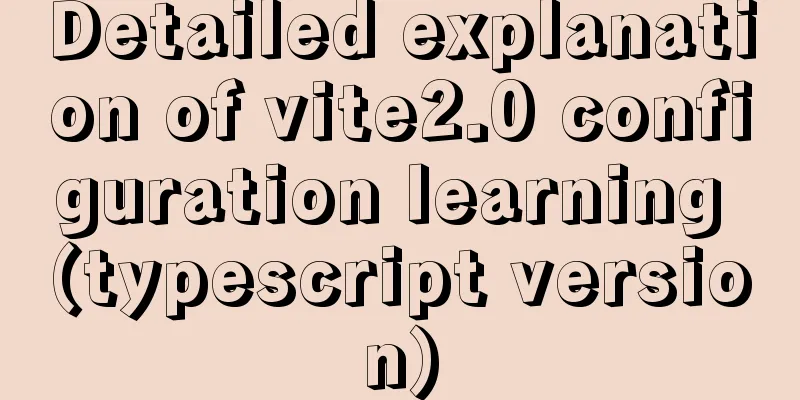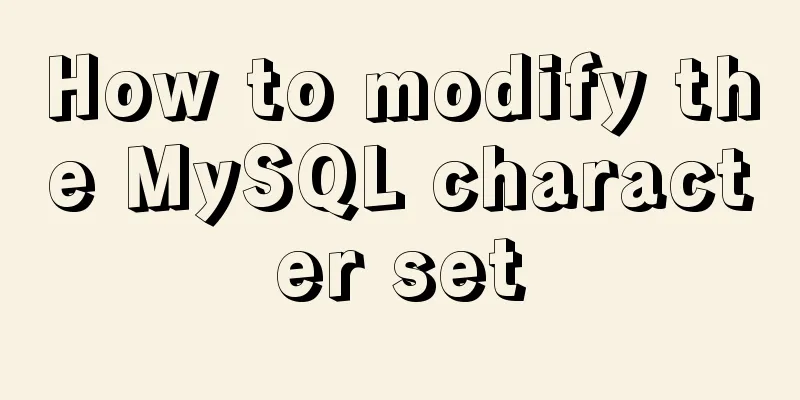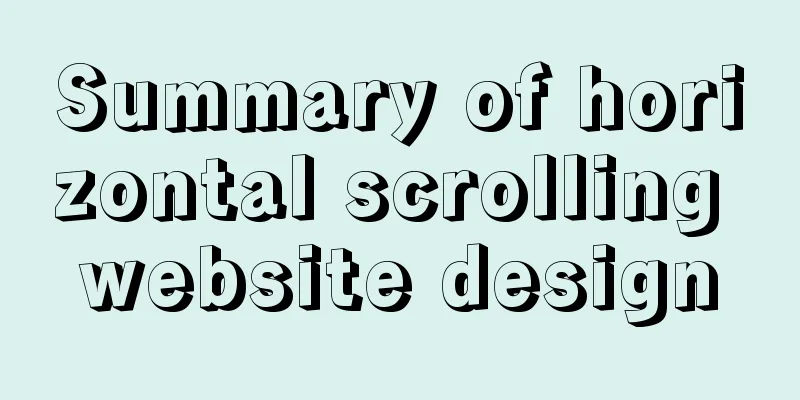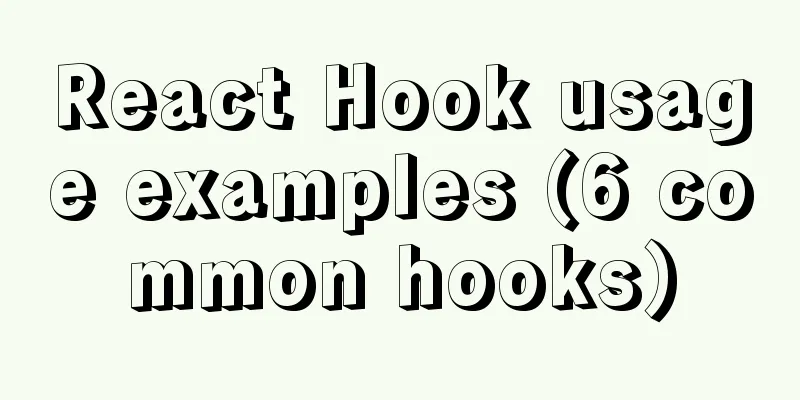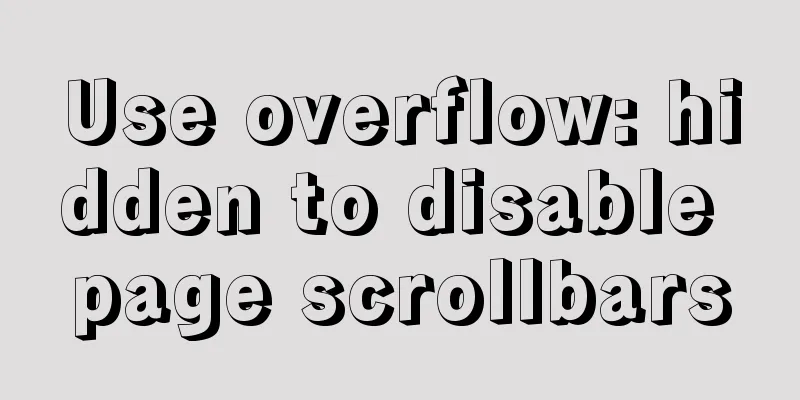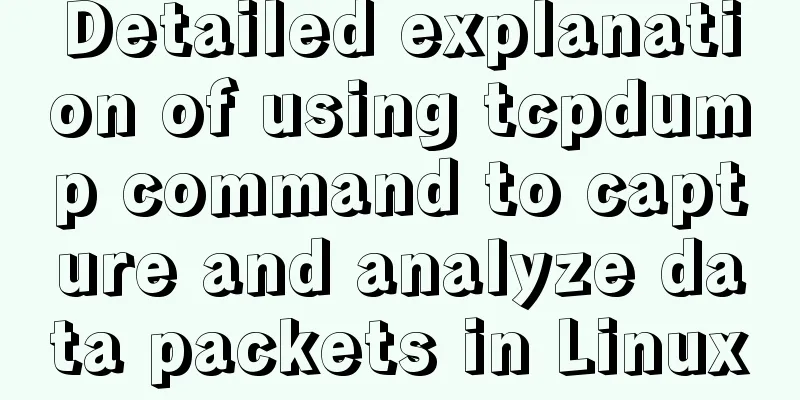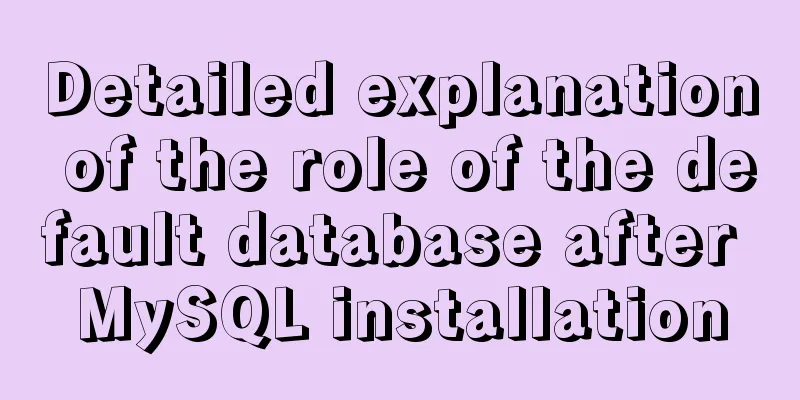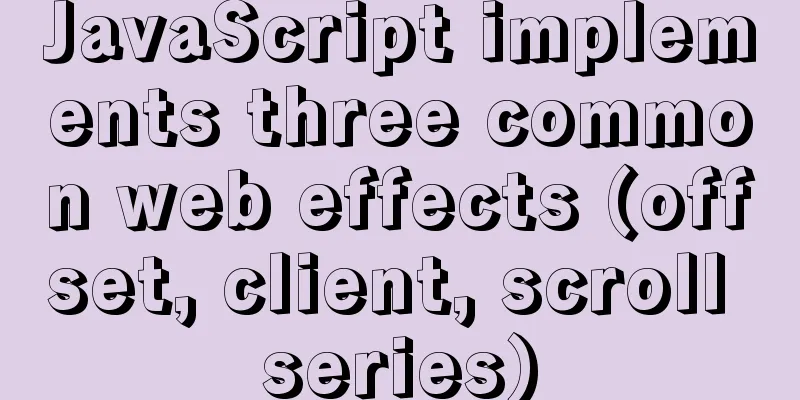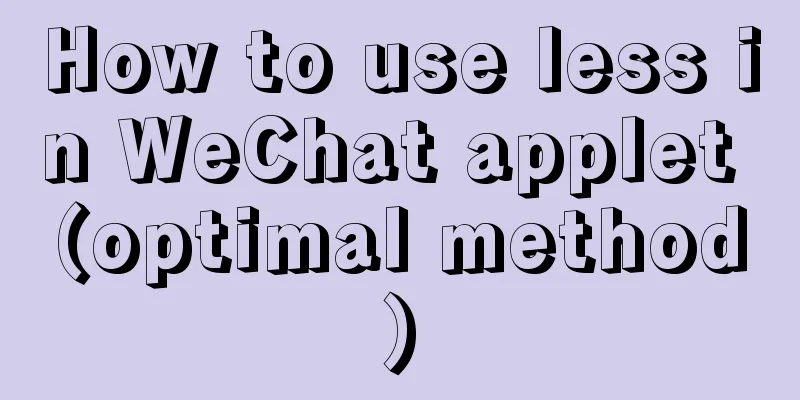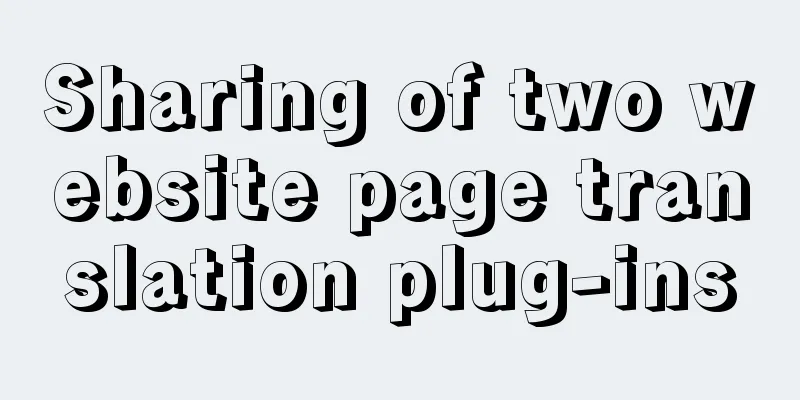How to install MySQL server community version MySQL 5.7.22 winx64 in win10

|
Download: http://dev.mysql.com/downloads/mysql/
Unzip to drive C
Add environment variable path Add environment variables Right click My Computer -> Properties -> Advanced System Settings -> Advanced -> Environment Variables -> Find the variable Path in the system variables, click Edit, and add the decompression path at the end of the variable value. The path should be to the path under the bin folder, such as:
Run cmd with administrator privileges
Install MySQL Service Enter mysqld install in the cmd command window
Initialize the MySQL database, which will create the data directory just configured and some basic tables used by the database system Enter
Start MySQL Database Enter
Enter MySQL mysql -uroot -p Enter the temporary password here
Modify temporary password Enter set password for root@localhost=password('Here is the password you want to change') in cmd command.
This way, when you log in again, you can use the password you set. Summarize The above is the graphic tutorial for installing MySQL server community version MySQL 5.7.22 winx64 under win10 introduced by the editor. I hope it will be helpful to everyone. If you have any questions, please leave me a message and the editor will reply to you in time. I would also like to thank everyone for their support of the 123WORDPRESS.COM website! You may also be interested in:
|
<<: How to test network speed with JavaScript
>>: Interpretation of syslogd and syslog.conf files under Linux
Recommend
Solution for Docker container not recognizing fonts such as Songti
Problem background: When using docker to deploy t...
A thorough understanding of js native syntax prototype, __proto__ and constructor
Table of contents 1 Introduction 2 Prerequisites ...
MySQL 8.0.12 installation and configuration method graphic tutorial (windows10)
This article records the installation graphic tut...
Detailed explanation of how a SQL statement is executed in MySQL
Overview I have recently started learning MySQL r...
Several common methods of sending requests using axios in React
Table of contents Install and introduce axios dep...
How to quickly install nginx under Windows and configure it to start automatically
Table of contents 1. Nginx installation and start...
VUE introduces the implementation of using G2 charts
Table of contents About G2 Chart use Complete cod...
Linux swap partition (detailed explanation)
Table of contents linux 1. What is SWAP 2. What d...
Five delay methods for MySQL time blind injection
Five delay methods for MySQL time blind injection...
Detailed explanation of the actual process of master-slave synchronization of MySQL database
Table of contents Installation Environment Descri...
How to quickly insert 10 million records into MySQL
I heard that there is an interview question: How ...
Use pure CSS to disable the a tag in HTML without JavaScript
In fact, this problem has already popped up when I...
VMware Workstation is not compatible with Device/Credential Guard
When installing a virtual machine, a prompt appea...
Detailed explanation of MySQL injection without knowing the column name
Preface I feel like my mind is empty lately, as I...
Node.js+express message board function implementation example
Table of contents Message Board Required librarie...