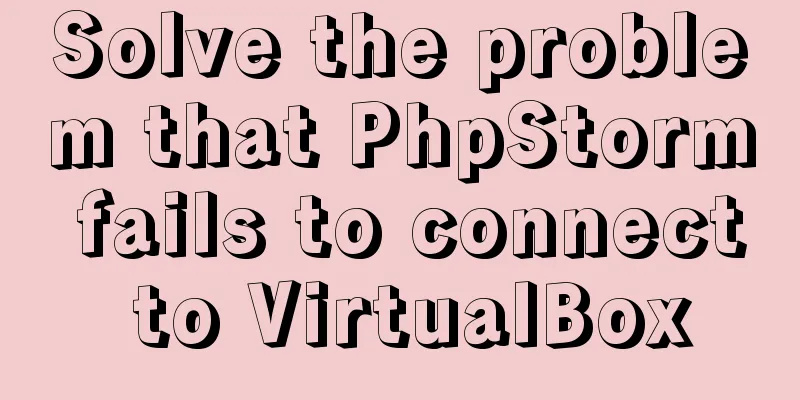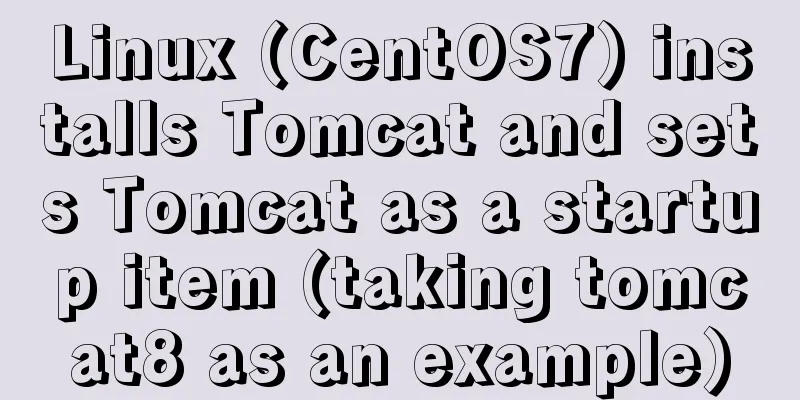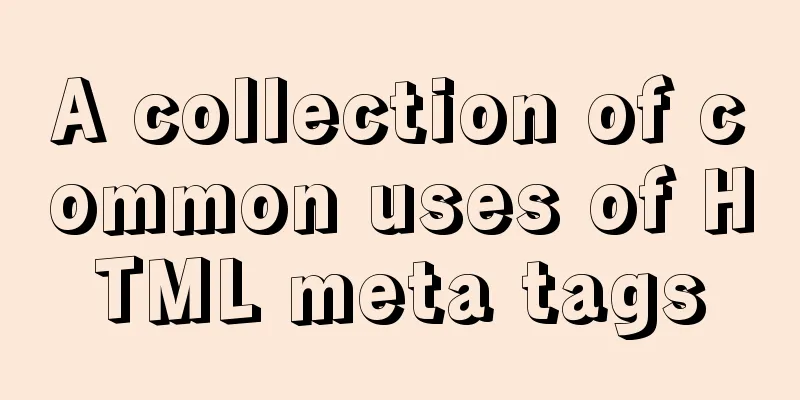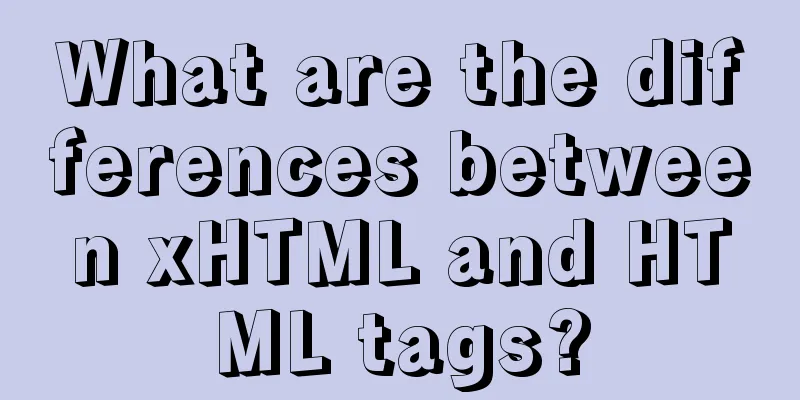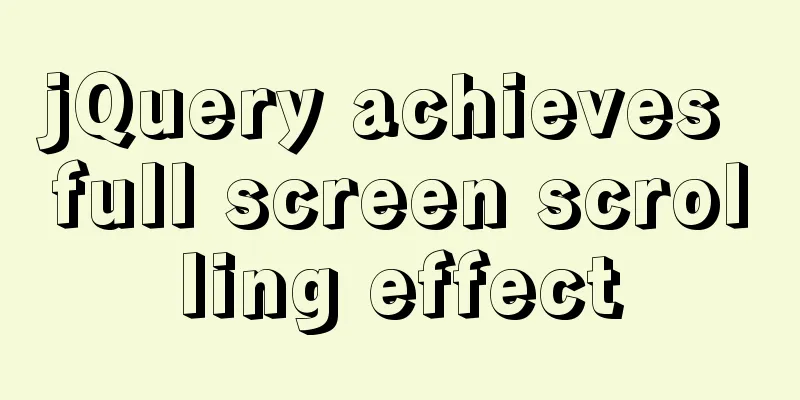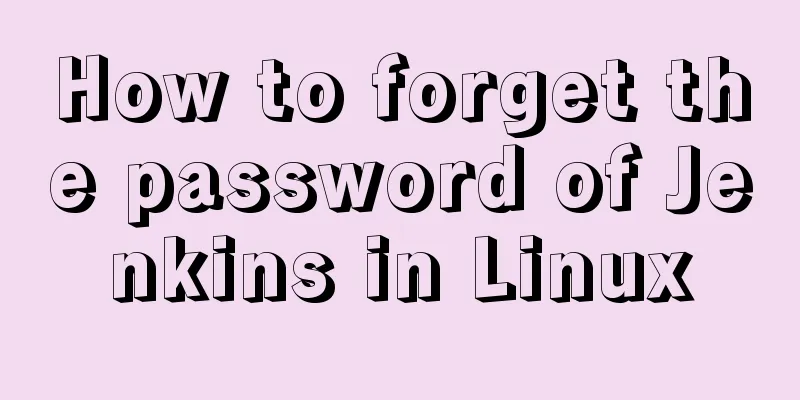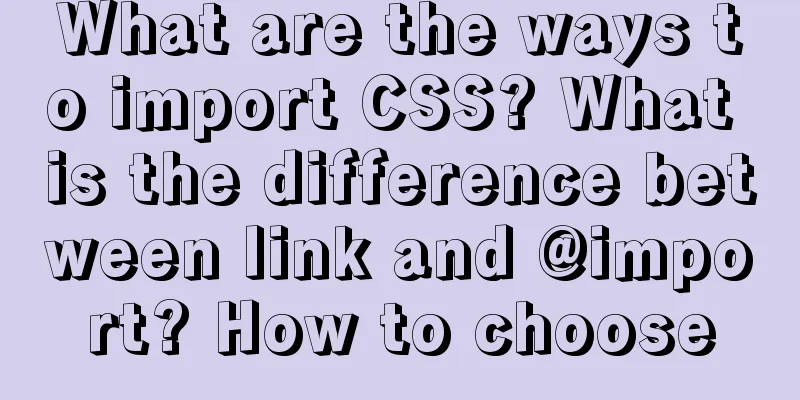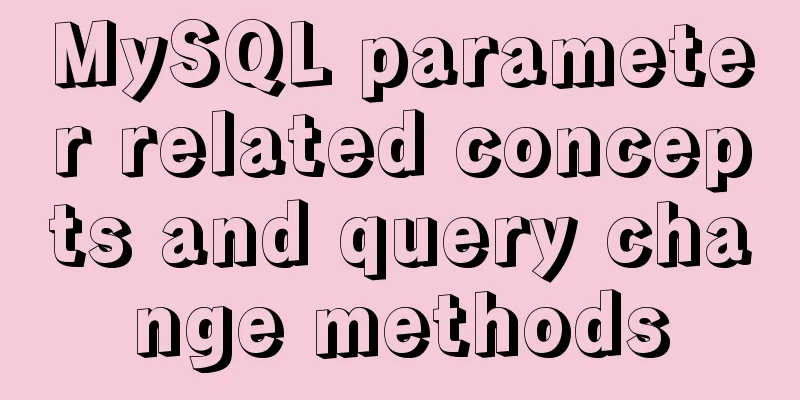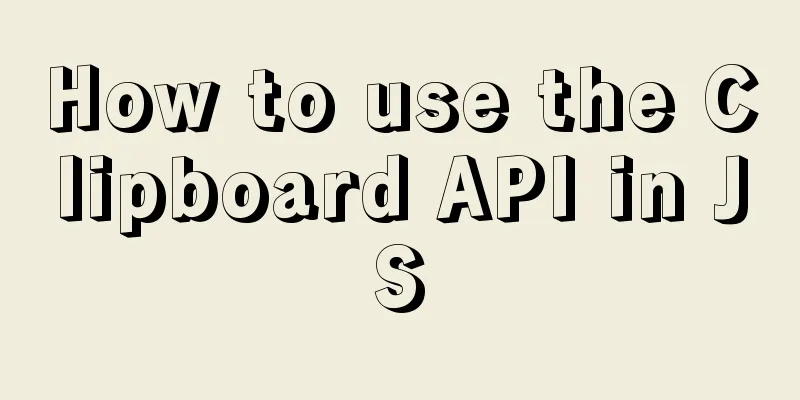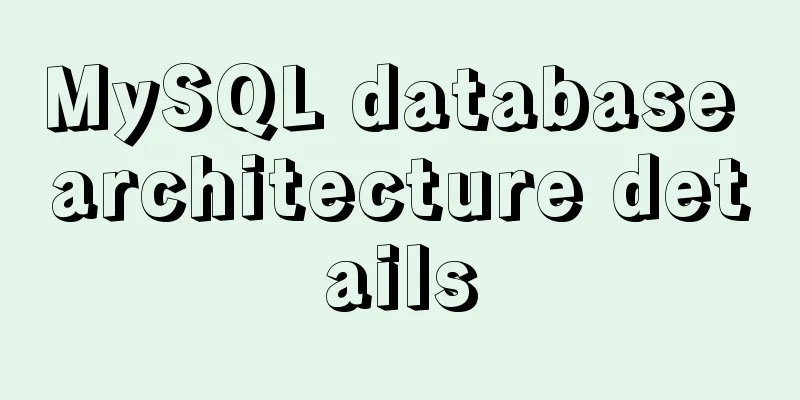JavaScript implements three common web effects (offset, client, scroll series)
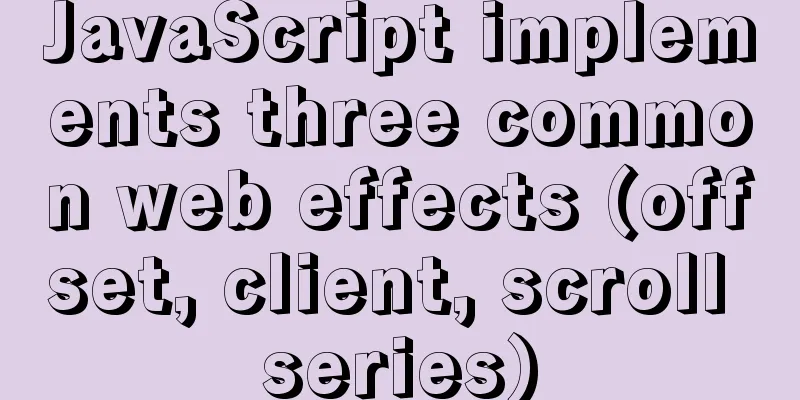
1. Element offset seriesOffset is translated as offset. We use the offset series of related attributes to dynamically get the position (offset), size, etc. of the element.
Common attributes of offset are:
For example: given a child box and a parent box, and giving them a certain size, let's see how these properties are obtained:
<style>
*{
margin: 0px;
padding: 0px;
}
.father{
position: relative;
margin-left: 50px;
margin-top: 10px;
width: 200px;
height: 200px;
background-color: brown;
}
.son{
width: 100px;
height: 100px;
background-color: cornflowerblue;
}
</style>
</head>
<body>
<div class="father">
<div class="son"></div>
</div>
<script>
var father = document.querySelector('.father');
var son = document.querySelector('.son')
console.log('father.offsetLeft',father.offsetLeft);
console.log('father.offsetTop',father.offsetTop);
console.log('son.offsetWidth',son.offsetWidth);
console.log('son.offsetHeight',son.offsetHeight);
</script>
</body>
The print result is:
We know that offset can help us get the size and parent element of an element, but the style attribute can also get related attributes, so what is the difference between them?
2. Element Visible Area Client SeriesClient is translated as client. We use the client series of related attributes to obtain relevant information about the element's visible area. The border size, element size, etc. of the element can be obtained dynamically through the related properties of the client series.
For example, given a box with a border, return these properties and see the result.
<style>
.box{
width: 200px;
height: 200px;
background-color: darkorchid;
border: 20px solid #ccc;
}
</style>
</head>
<body>
<div class="box"></div>
</body>
<script>
var box = document.querySelector('.box')
console.log('box.clientWidth:'+box.clientWidth);
console.log('box.clientWidth:'+box.clientWidth);
console.log('box.clientWidth:'+box.clientWidth);
console.log('box.clientTop:'+box.clientTop);
</script>
The result is:
It can be found that the box size obtained by the client series does not include the box border. 3. Element scrolling seriesScroll means scrolling. We can use the related properties of the scroll series to dynamically get the size of the element, scroll distance, etc.
For example, let’s print the scroll series properties of the box in the above example to see the result.
<style>
.box{
width: 200px;
height: 200px;
background-color: darkorchid;
border: 20px solid #ccc;
}
</style>
</head>
<body>
<div class="box"></div>
</body>
<script>
var box = document.querySelector('.box')
console.log('box.scrollWidth:'+box.scrollWidth);
console.log('box.scrollHeight:'+box.scrollHeight);
console.log('box.scrollLeft:'+box.scrollLeft);
console.log('box.scrollTop:'+box.scrollTop);
</script>
The result is:
We find that the height and width of the box we get are our given values, which are the same as the values obtained by the client series, so what is the difference between them? Now we add content to the box that exceeds the height of the box: <div class="box"> Wang Huan is studying front-end<br><br> Wang Huan is studying front-end<br><br> Wang Huan is studying front-end<br><br> Wang Huan is studying front-end<br><br> Wang Huan is studying front-end<br><br> Wang Huan is studying front-end<br><br> Wang Huan is learning front-end The print result is:
It can be found that the height of the printed box has become larger. In fact, this value refers to the actual height of the box after adding the text. You will also find that the values of box.scrollLeft and box.scrollTop printed twice are both 0. What does this mean? Now we use overflow:auto to display the content outside the box as a scroll bar, and then add a scroll event to it, as shown below:
var box = document.querySelector('.box')
box.addEventListener('scroll',function(){
console.log('box.scrollTop:'+box.scrollTop);
})
The effect is;
It is found that the value obtained changes with the scrolling. In fact, box.scrollTop returns the upper distance that is scrolled away, as shown in the following figure:
The above is the details of how to implement three common web effects (offset, client, scroll series) with JavaScript. For more information about JavaScript web effects, please pay attention to other related articles on 123WORDPRESS.COM! You may also be interested in:
|
<<: The hottest trends in web design UI in 2013 The most popular UI designs
>>: How to make the height of child div fill the remaining space of parent container in CSS
Recommend
Implementation of TCPWrappers access control in Centos
1. TCP Wrappers Overview TCP Wrappers "wraps...
HTML simple shopping quantity applet
This article shares a simple HTML shopping quanti...
How to write transparent CSS for images using filters
How to write transparent CSS for images using filt...
Detailed explanation of using Docker to build externally accessible MySQL
Install MySQL 8.0 docker run -p 63306:3306 -e MYS...
Detailed explanation of the reasons and solutions for floating elements to collapse the height of their parent elements
Floating elements cause their parent elements to ...
MySQL 5.7.17 zip installation and configuration tutorial Solution to MySQL startup failure
MySQL 5.7.17, now seems to be the latest version,...
How to use MySQL group by and order by together
Suppose there is a table: reward (reward table), ...
Detailed explanation of custom events of Vue components
Table of contents Summarize <template> <...
JavaScript to make the picture move with the mouse
This article shares the specific code of JavaScri...
Linux dual network card binding script method example
In Linux operation and configuration work, dual n...
MySQL slow query operation example analysis [enable, test, confirm, etc.]
This article describes the MySQL slow query opera...
Vue implements button switching picture
This article example shares the specific code of ...
Implementation of Nginx load balancing/SSL configuration
What is load balancing? When a domain name points...
Do you know all 24 methods of JavaScript loop traversal?
Table of contents Preface 1. Array traversal meth...
Summary of Mathematical Symbols in Unicode
There are many special symbols used in mathematic...