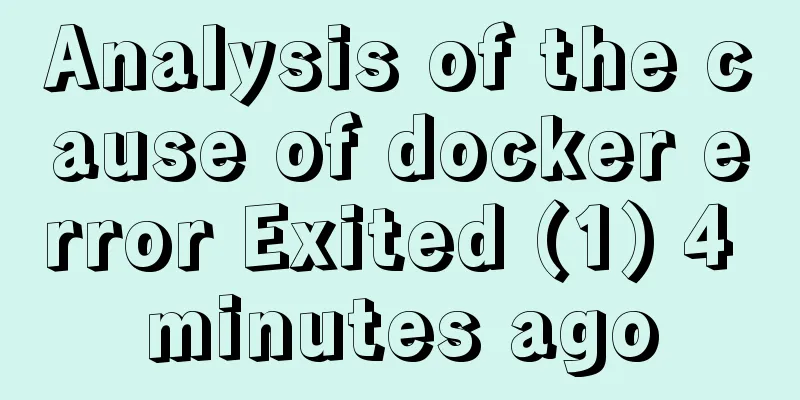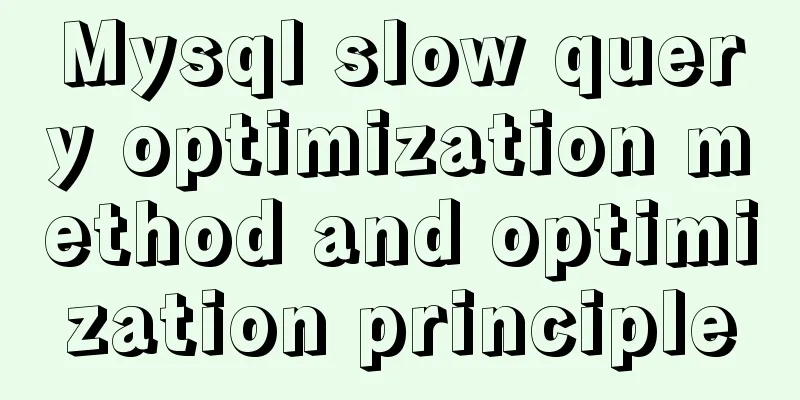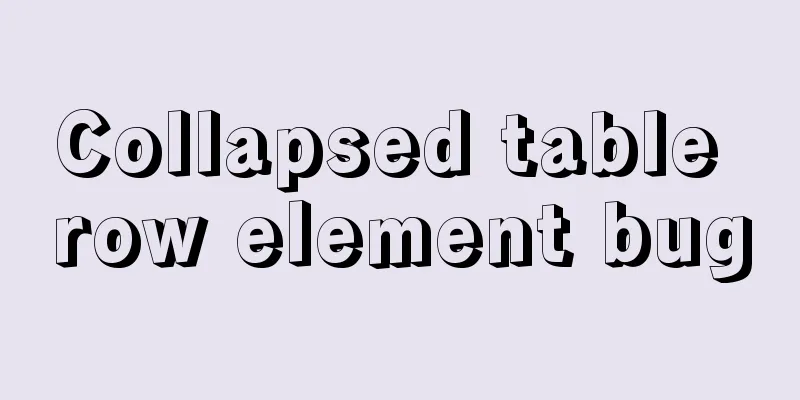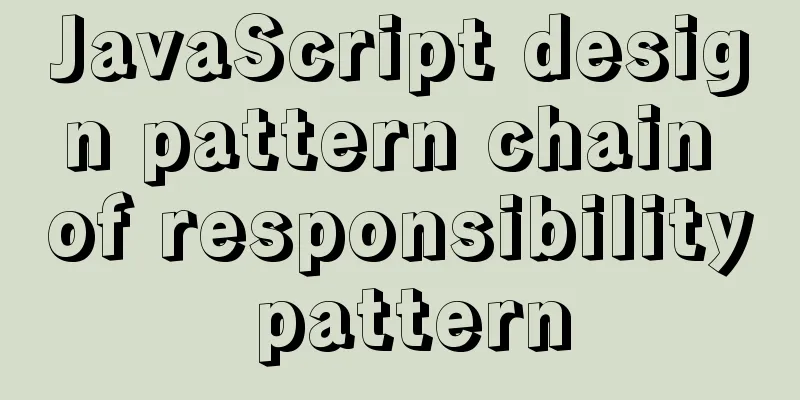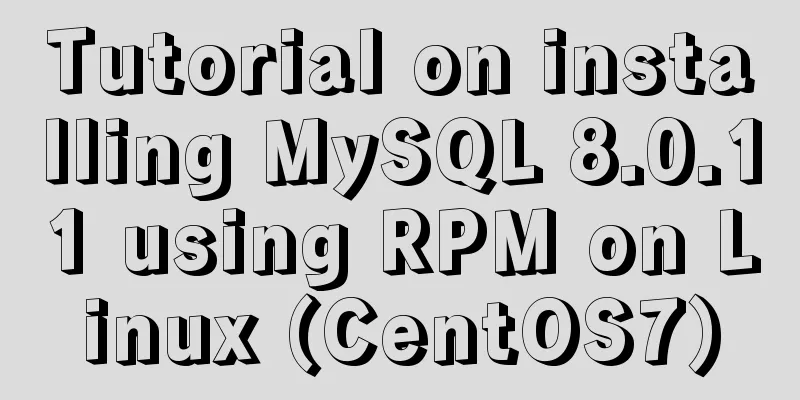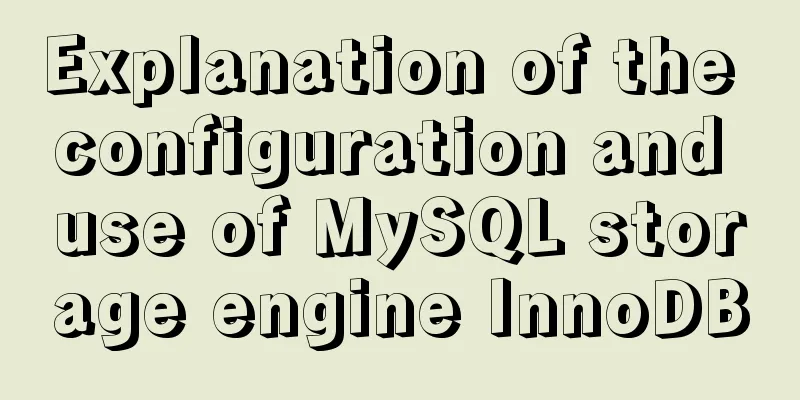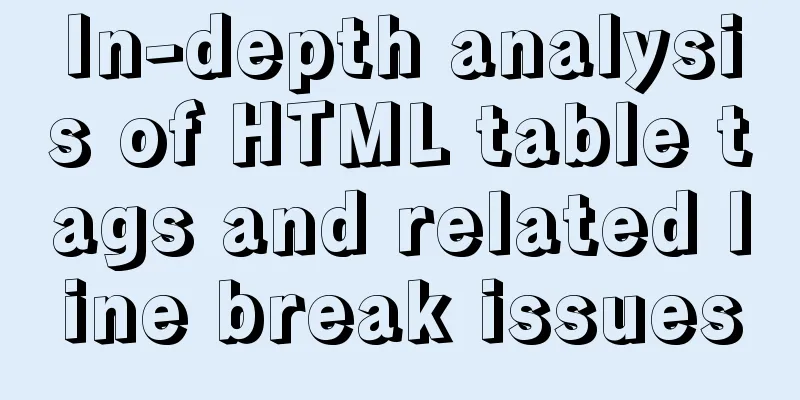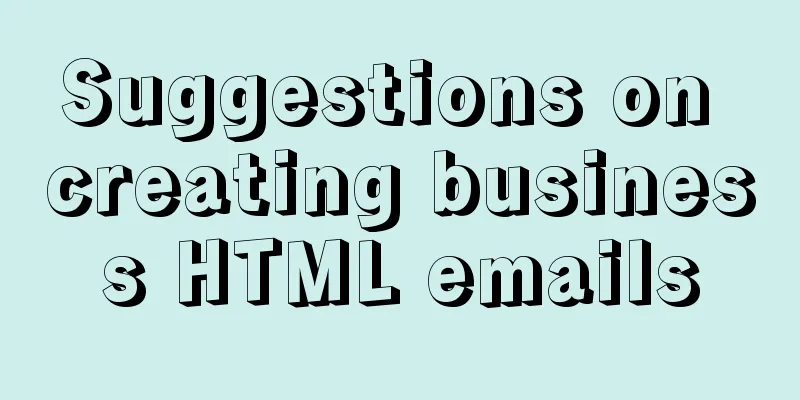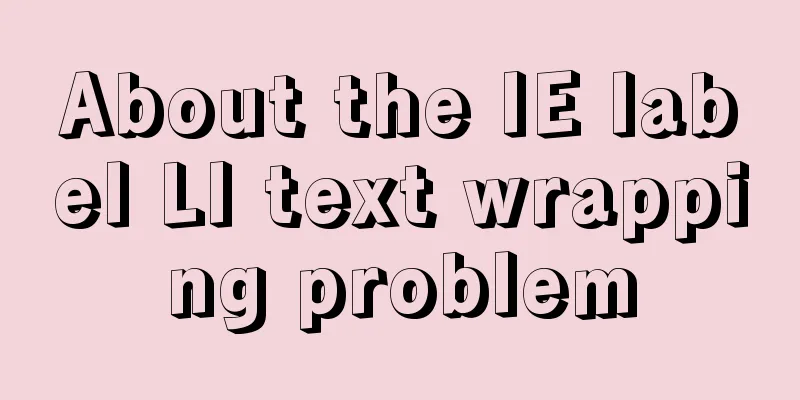Linux (CentOS7) installs Tomcat and sets Tomcat as a startup item (taking tomcat8 as an example)
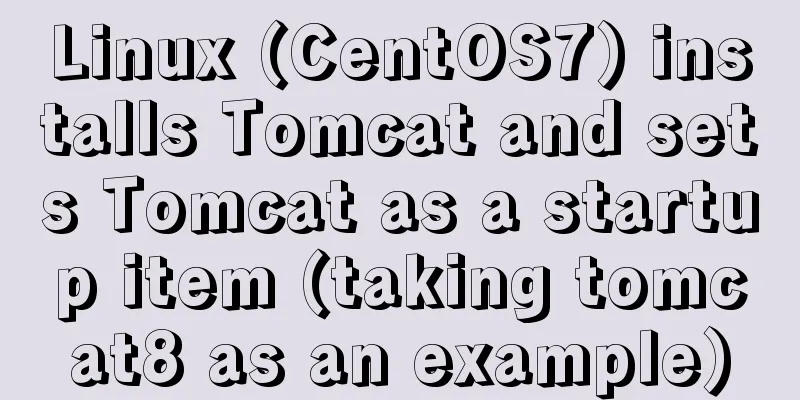
Install TomcatDownload Tomcat compressed packageTomcat has Tomcat7, Tomcat8 and Tomcat9 versions. Currently, Tomcat8 is more commonly used in enterprises, so Tomcat8 is listed here. Enter the Tomcat8 download website: Tomcat8 download website https://tomcat.apache.org/download-80.cgi Click the corresponding version under Download on the left. Here I downloaded apache-tomcat-8.5.47.tar.gz, which is the compressed package for the Linux environment. Tomcat has three main installation versions
Install Tomcat Put the downloaded Enter # Enter the /usr/local/tomcat directory cd /usr/local/tomcat # Unzip the Tomcat compressed package tar -zxvf apache-tomcat-8.5.47.tar.gz Start TomcatEnter Tomcat's bin directory and start Tomcat # Enter Tomcat's bin directory and start Tomcat cd apache-tomcat-8.5.47/bin/ # Start Tomcat ./startup.sh Check whether Tomcat is started successfully # Check whether Tomcat is started successfully. Execute ps -ef | grep tomcat # 如果输出如下,说明Tomcat安装成功root 2381 1 11 22:18 pts/0 00:00:02 /usr/local/jdk1.8.0_152/bin/java -Djava.util.logging.config.file=/usr/local/tomcat/apache-tomcat-8.5.47/conf/logging.properties -Djava.util.logging.manager=org.apache.juli.ClassLoaderLogManager -Djdk.tls.ephemeralDHKeySize=2048 -Djava.protocol.handler.pkgs=org.apache.catalina.webresources -Dorg.apache.catalina.security.SecurityListener.UMASK=0027 -Dignore.endorsed.dirs= -classpath /usr/local/tomcat/apache-tomcat-8.5.47/bin/bootstrap.jar:/usr/local/tomcat/apache-tomcat-8.5.47/bin/tomcat-juli.jar -Dcatalina.base=/usr/local/tomcat/apache-tomcat-8.5.47 -Dcatalina.home=/usr/local/tomcat/apache-tomcat-8.5.47 -Djava.io.tmpdir=/usr/local/tomcat/apache-tomcat-8.5.47/temp org.apache.catalina.startup.Bootstrap start root 2513 29060 0 22:18 pts/0 00:00:00 grep --color=auto tomcat Use the browser to access Tomcat, the address Linux ip:8080, my ip port here is http://47.106.106.158:8080/, as shown in the following figure, Tomcat is successfully installed and started in the Linux (CentOS7) environment. Give yourself a thumbs up Note: Open port 8080 or close the firewall Additional: Open port 8080 or close the firewall. If it is Alibaba Cloud, you can only configure the open port in the Alibaba Cloud console. # Open port 8080 firewall-cmd --zone=public --add-port=8080/tcp --permanent # Check whether port number 8080 is enabled firewall-cmd --query-port=8080/tcp # Restart the firewall firewall-cmd --reload # View the open port list firewall-cmd --list-port # Command meaning --zone #Scope --add-port=8080/tcp #Add port, format: port/communication protocol --permanent #Permanent effect, without this parameter, it will be invalid after restart #Stop firewall systemctl stop firewalld.service #Stop firewall systemctl disable firewalld.service #Disable firewall startup Set Tomcat as a startup itemStart Tomcat in the above way. If our virtual machine or server is shut down, Tomcat will be shut down after restarting the server. However, we hope that Tomcat can start itself after the virtual machine or server is restarted, so we need to set Tomcat as the startup item Create the setenv.sh file and add startup parameters for Tomcat When catalina.sh is executed, it will call setenv.sh in the same path to set additional environment variables. Therefore, create a setenv.sh file in the /usr/local/tomcat/apache-tomcat-8.5.47/bin path with the following content: # Set Tomcat's PID file CATALINA_PID="$CATALINA_BASE/tomcat.pid" # Add JVM options JAVA_OPTS="-server -XX:PermSize=256M -XX:MaxPermSize=1024m -Xms512M -Xmx1024M -XX:MaxNewSize=256m" Add JAVA_HOME and JRE_HOME at the beginning of the export JAVA_HOME=/usr/local/jdk1.8.0_152 export JRE_HOME=/usr/local/jdk1.8.0_152/jre If JAVA_HOME and JRE_HOME are not configured in catalina.sh, the following error will be reported [root@JourWon ~]# systemctl status tomcat ● tomcat.service - Tomcat Loaded: loaded (/usr/lib/systemd/system/tomcat.service; enabled; vendor preset: disabled) Active: failed (Result: exit-code) since Mon 2019-10-21 19:54:54 CST; 6s ago Process: 8746 ExecStart=/usr/local/tomcat/apache-tomcat-8.5.47/bin/startup.sh (code=exited, status=1/FAILURE) Oct 21 19:54:54 JourWon systemd[1]: Starting Tomcat... Oct 21 19:54:54 JourWon startup.sh[8746]: Neither the JAVA_HOME nor the JRE_...d Oct 21 19:54:54 JourWon startup.sh[8746]: At least one of these environment ...m Oct 21 19:54:54 JourWon systemd[1]: tomcat.service: control process exited,...=1 Oct 21 19:54:54 JourWon systemd[1]: Failed to start Tomcat. Oct 21 19:54:54 JourWon systemd[1]: Unit tomcat.service entered failed state. Oct 21 19:54:54 JourWon systemd[1]: tomcat.service failed. Hint: Some lines were ellipsized, use -l to show in full. Add the tomcat.service file in the /usr/lib/systemd/system path with the following content: [Unit] Description=Tomcat After=network.target remote-fs.target nss-lookup.target [Service] Type=forking TimeoutSec=0 PIDFile=/usr/local/tomcat/apache-tomcat-8.5.47/tomcat.pid ExecStart=/usr/local/tomcat/apache-tomcat-8.5.47/bin/startup.sh ExecReload=/bin/kill -s HUP $MAINPID ExecStop=/bin/kill -s QUIT $MAINPID PrivateTmp=true [Install] WantedBy=multi-user.target In addition, after the service file is modified, you need to call the sy The purpose of configuring TimeoutSec=0 is to prevent the system from processing the Tomcat startup timeout when booting, so that Tomcat will not be terminating if it takes too long. If it is not configured, the following situations may occur Oct 21 20:26:37 JourWon startup.sh[1634]: Existing PID file found during start. Oct 21 20:26:37 JourWon startup.sh[1634]: Removing/clearing stale PID file. Oct 21 20:26:37 JourWon startup.sh[1634]: Tomcat started. Oct 21 20:26:37 JourWon systemd[1]: PID file /usr/local/tomcat/apache-tomcat-8.5.47/tomcat.pid not readable (yet?) after start. Oct 21 20:26:38 JourWon polkitd[464]: Unregistered Authentication Agent for unix-process:1628:19013 (system bus name :1.23, object path /org/freedesktop/PolicyKit1/AuthenticationAgent, local Oct 21 20:28:07 JourWon systemd[1]: tomcat.service start operation timed out. Terminating. Oct 21 20:28:07 JourWon systemd[1]: Failed to start Tomcat. Add Tomcat to the startup program Restart the server After reconnecting, check the service status [root@JourWon ~]# systemctl status tomcat ● tomcat.service - Tomcat Loaded: loaded (/usr/lib/systemd/system/tomcat.service; enabled; vendor preset: disabled) Active: activating (start) since Mon 2019-10-21 20:12:19 CST; 8s ago Process: 9244 ExecStart=/usr/local/tomcat/apache-tomcat-8.5.47/bin/startup.sh (code=exited, status=0/SUCCESS) CGroup: /system.slice/tomcat.service └─9255 /usr/local/jdk1.8.0_152/jre/bin/java -Djava.util.logging.config.file=/usr/local/tomcat/apache-tomcat-8.5.47/conf/logging.properties -Djava.util.logging.manager=org.apac... Oct 21 20:12:19 JourWon systemd[1]: Starting Tomcat... Oct 21 20:12:19 JourWon startup.sh[9244]: Existing PID file found during start. Oct 21 20:12:19 JourWon startup.sh[9244]: Removing/clearing stale PID file. Oct 21 20:12:19 JourWon startup.sh[9244]: Tomcat started. Oct 21 20:12:19 JourWon systemd[1]: PID file /usr/local/tomcat/apache-tomcat-8.5.47/tomcat.pid not readable (yet?) after start. View the startup list command Check whether Tomcat is set as a startup item. If it is displayed as enabled, it means that the setting is successful. Parameter Description
[root@JourWon ~]# systemctl list-unit-files | grep tomcat tomcat.service enabled Summarize The above is what I introduced to you about installing Tomcat on Linux (CentOS7) and setting Tomcat as a startup item (taking tomcat8 as an example). I hope it will be helpful to you. If you have any questions, please leave me a message and I will reply to you in time. I would also like to thank everyone for their support of the 123WORDPRESS.COM website! You may also be interested in:
|
<<: 20 JavaScript tips to help you improve development efficiency
>>: Detailed steps to store emoji expressions in MySQL
Recommend
Implementation of new issues of CSS3 selectors
Table of contents Basic Selector Extensions Attri...
How to modify mysql to allow remote connections
Regarding the issue of MySQL remote connection, w...
Use xshell to connect to the Linux server
Benefits of using xshell to connect to Linux We c...
Can asynchrony in JavaScript save await?
I knew before that to synchronously obtain the re...
How to turn a jar package into a docker container
How to turn a jar package into a docker container...
js code to realize multi-person chat room
This article example shares the specific code of ...
Detailed explanation of Vue project packaging
Table of contents 1. Related configuration Case 1...
Summary of English names of Chinese fonts
When using the font-family property in CSS to ref...
Interview question: Three-row and three-column layout, tables are merged and nested tables are not allowed
There is an interview question that requires: a th...
Summary of five commands to check swap space in Linux
Preface Two types of swap space can be created un...
How to run commands on a remote Linux system via SSH
Sometimes we may need to run some commands on a r...
Nginx Linux installation and deployment detailed tutorial
1. Introduction to Nginx Nginx is a web server th...
Vue implements the packaging and use of components to control the number of goods
The encapsulation and use of Vue's control pr...
Detailed explanation of the implementation principle of transaction isolation level in MySQL
Preface When it comes to database transactions, a...
5 commonly used objects in JavaScript
Table of contents 1. JavaScript Objects 1).Array ...