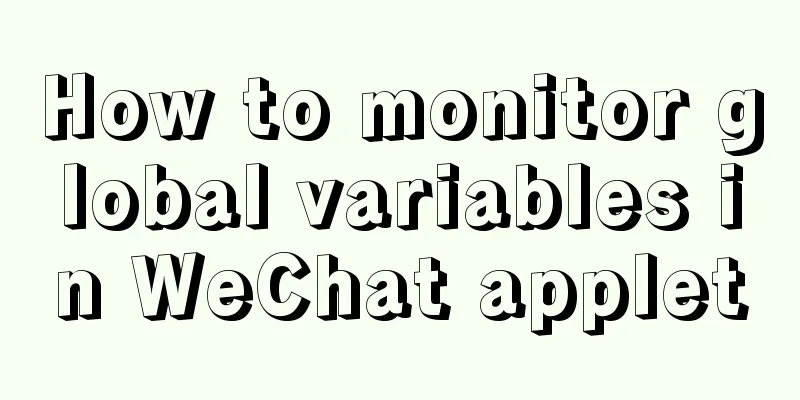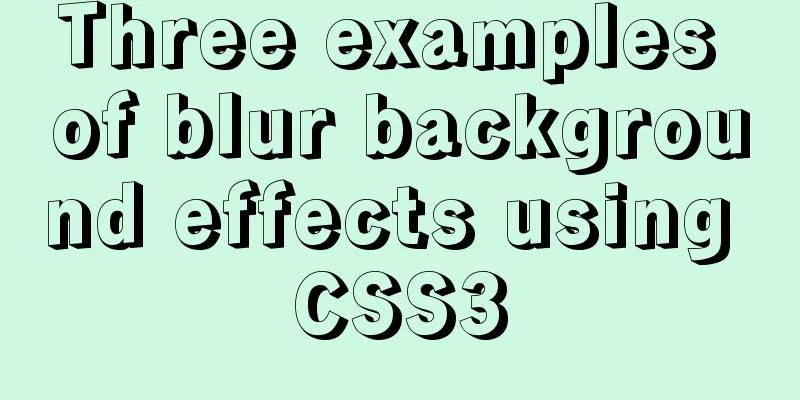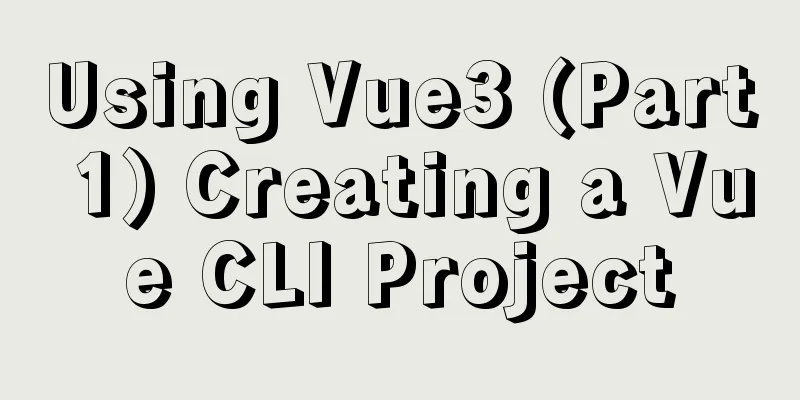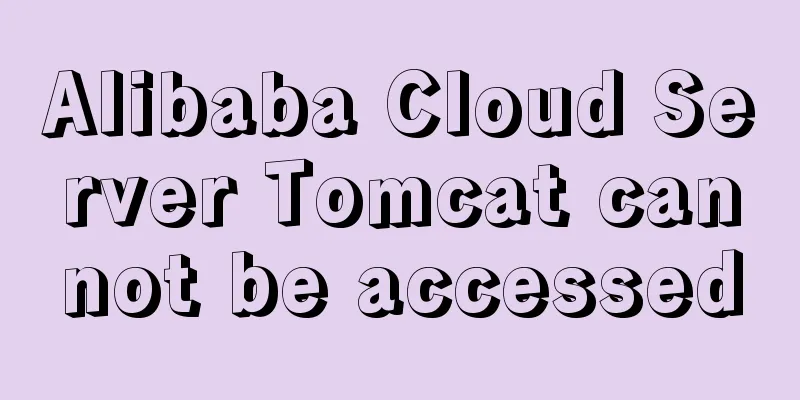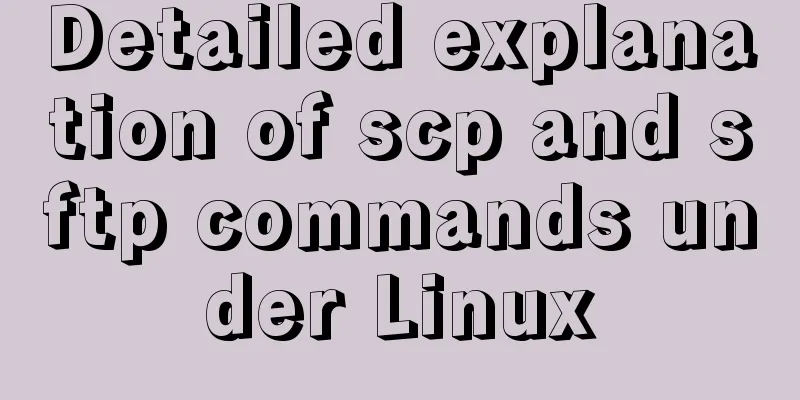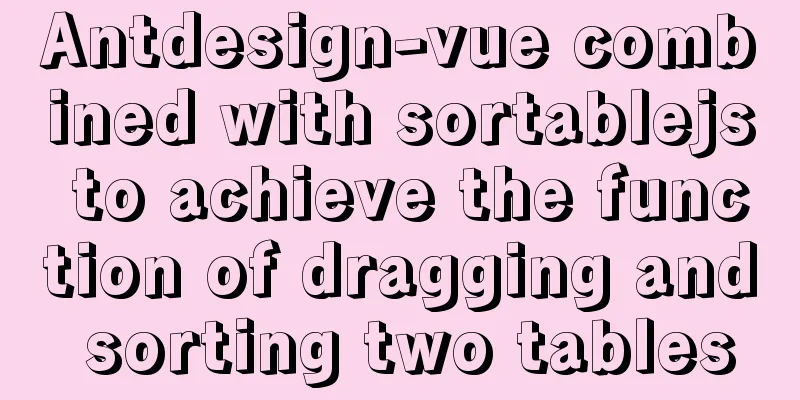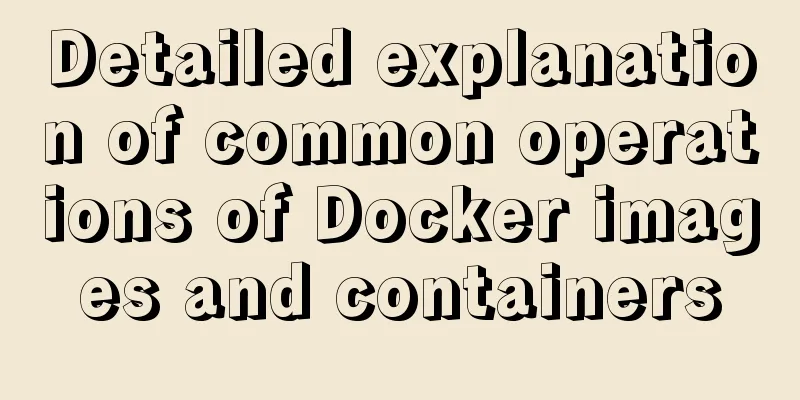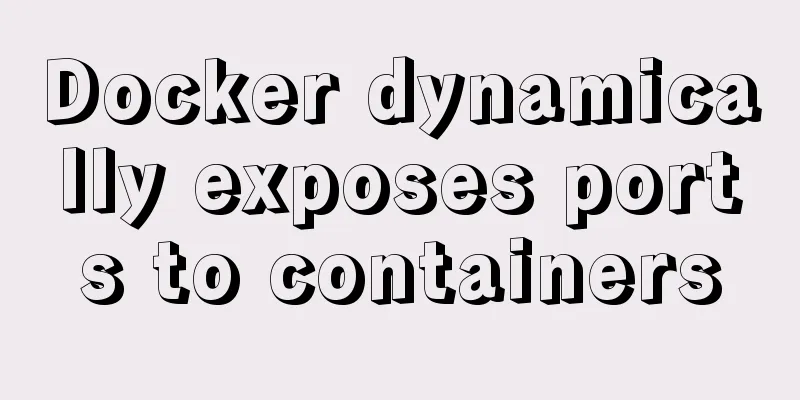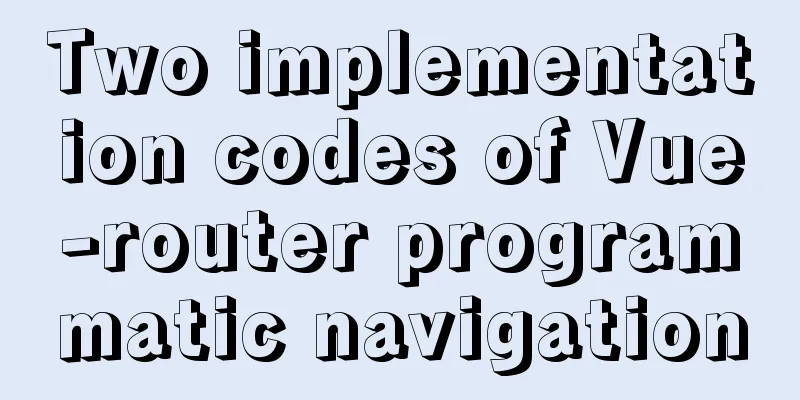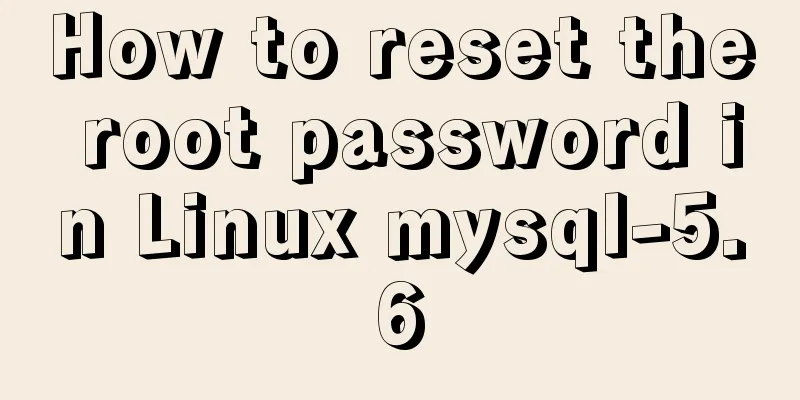Detailed explanation of the solution to Ubuntu dual system stuck when starting

|
Solution to Ubuntu dual system stuck when starting (tested in Ubuntu 16.04 and 18.04) Problem description: After installing the Ubuntu dual system, when you start the Ubuntu system for the first time, it gets stuck at the startup interface (or a black screen). This is probably due to the graphics card driver. The details are not explained here. The following method can successfully solve it. According to my personal experience, this may be the simplest and easiest to understand method among many methods. Solution: 1. (If it is already stuck, force shut down) Turn on the computer; 2. (On the system selection screen) Select Ubuntu Advanced Options and press Enter; 3. Select recovery mode (among the two modes that appear) and press Enter; 4. Select grub (among the many options that appear) and press Enter (you can see lines of code that look very cool running by); 5. (After running the above code, you should be able to return to the interface with many options) Select resume and press Enter to enter the system. In fact, you can enter the system every time you start the computer, but it is very troublesome, so let's make permanent changes below (provided that you have entered the system through the above method): 1. Modify the /etc/default/grub file: Terminal input: (This command requires entering the user password to confirm the identity, and the page will not be displayed when entering the password, just make sure to enter it correctly) sudo gedit /etc/default/grub In the opened file, change quiet splash to quiet splash nomodeset and save the file. 2. Update the modified grub: Open the terminal on the desktop and enter: sudo update-grub Just press Enter. The above problem is perfectly solved. You can enter the system normally in the future. recommend: If you want to open the root permission and log in as the root user, refer to my blog: Ubuntu 18.04 obtain root permission and log in as the root user or Ubuntu 16.04 obtain root permission and log in as the root user. The above is the full content of this article. I hope it will be helpful for everyone’s study. I also hope that everyone will support 123WORDPRESS.COM. You may also be interested in:
|
<<: Import csv file into mysql using navicat
>>: Solution for Vue routing this.route.push jump page not refreshing
Recommend
How to use MyCat to implement MySQL master-slave read-write separation in Linux
Table of contents Linux-Use MyCat to implement My...
One sql statement completes MySQL deduplication and keeps one
A few days ago, when I was working on a requireme...
Analysis and solution of flex layout collapse caused by Chrome 73
Phenomenon There are several nested flex structur...
The difference between HTML name id and class_PowerNode Java Academy
name Specify a name for the tag. Format <input...
Summary of methods to prevent users from submitting forms repeatedly
Duplicate form submission is the most common and ...
Solution to MySQL garbled code problem under Linux
The project interacts with the server, accesses t...
InnoDB engine redo file maintenance method
If you want to adjust the size and number of Inno...
The basic principles and detailed usage of viewport
1. Overview of viewport Mobile browsers usually r...
Use js to write a simple snake game
This article shares the specific code of a simple...
DIV and image horizontal and vertical centering compatible with multiple browsers
The first type: full CSS control, layer floating ...
Method for comparing the size of varchar type numbers in MySQL database
Create a test table -- --------------------------...
HTML+css to create a simple progress bar
1. HTML code Copy code The code is as follows: Ex...
Summary of several postures that must be mastered in Linux compilation optimization
01. Compile options and kernel compilation The Li...
Detailed explanation of loop usage in javascript examples
I was bored and sorted out some simple exercises ...
Vue+Openlayer batch setting flash point implementation code (based on postrender mechanism)
Effect picture: Implementation code: <template...