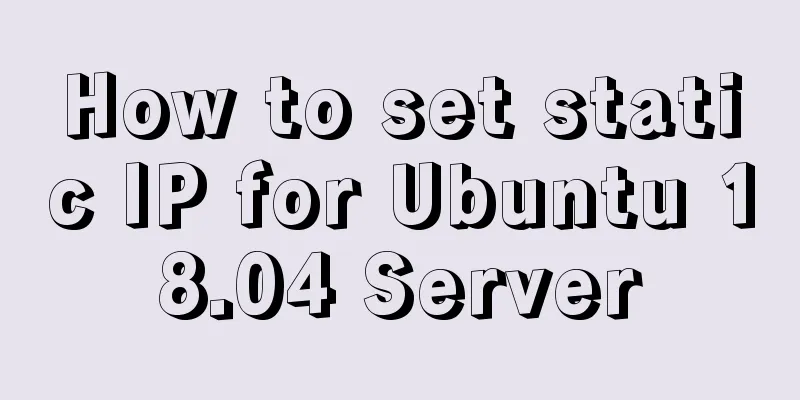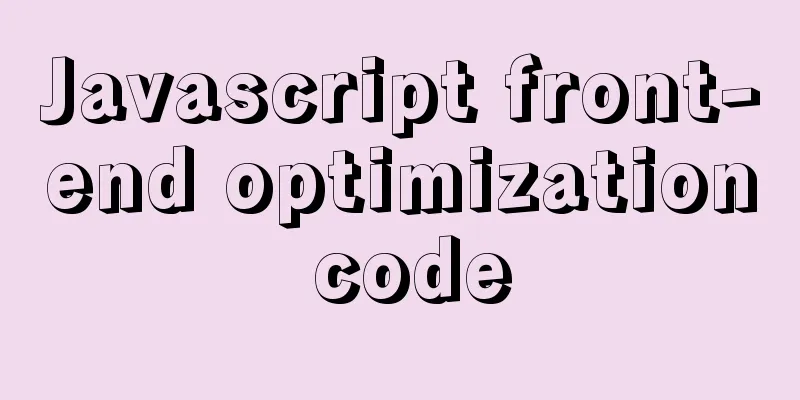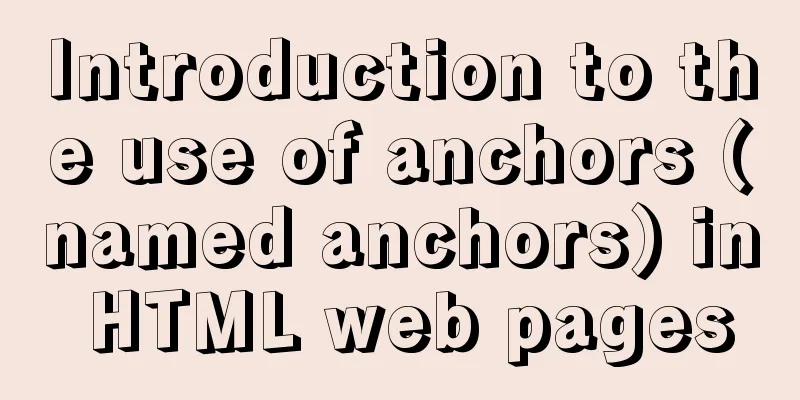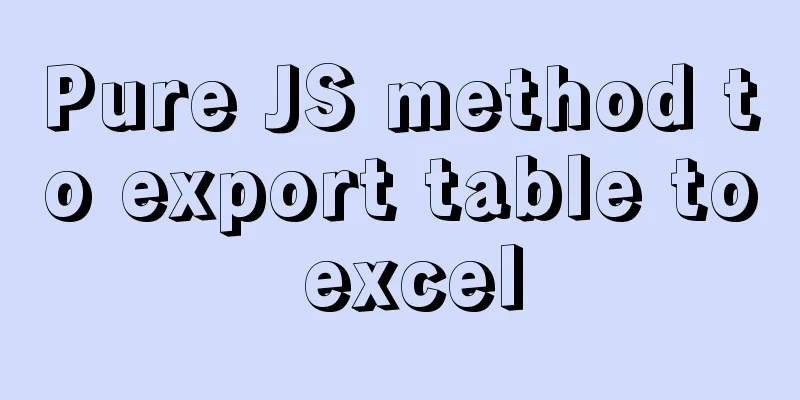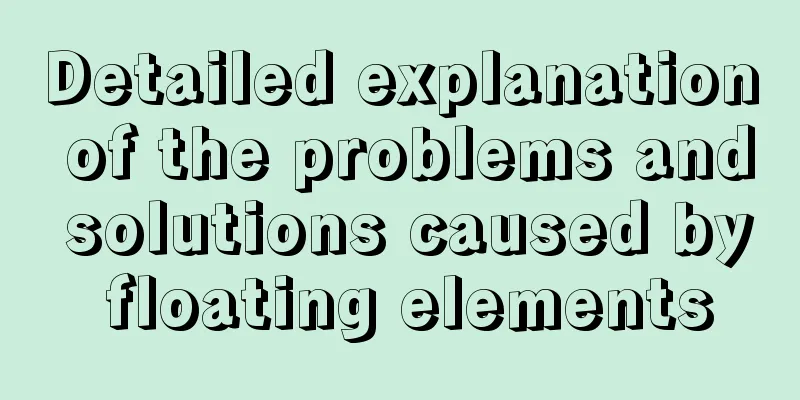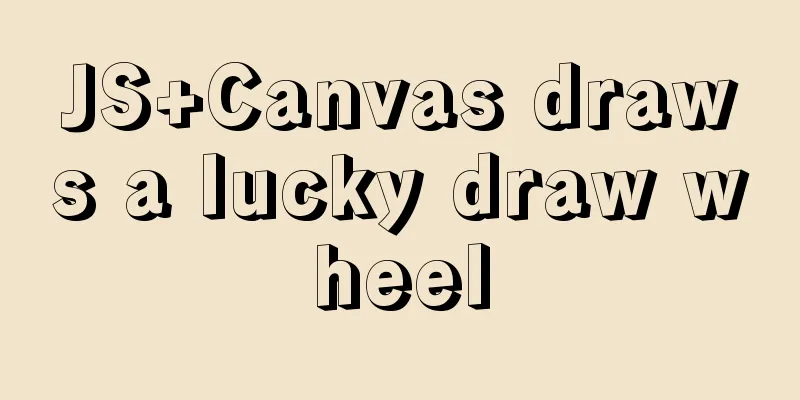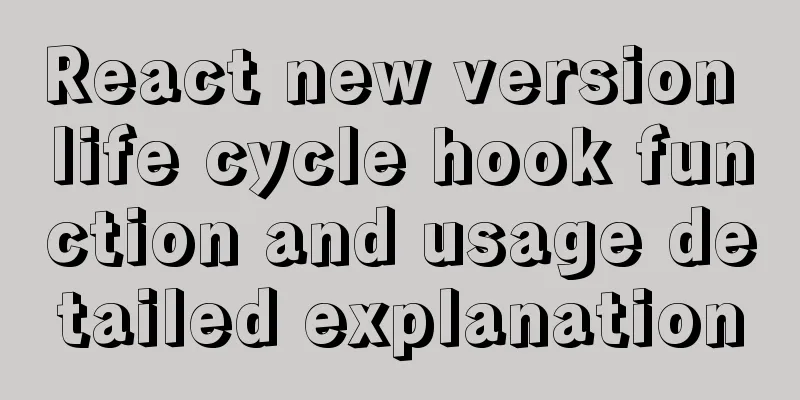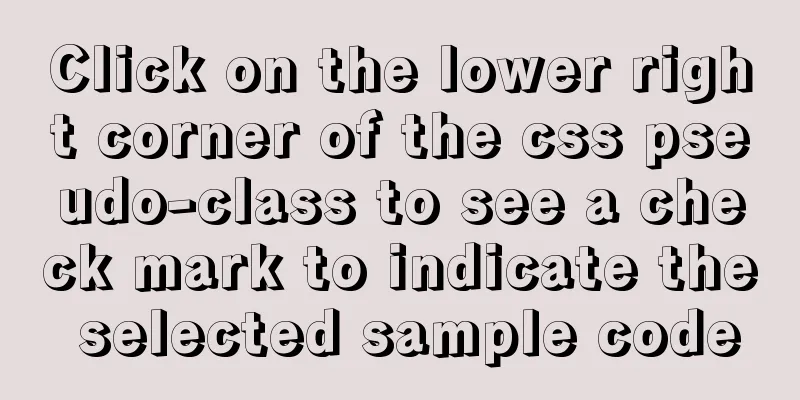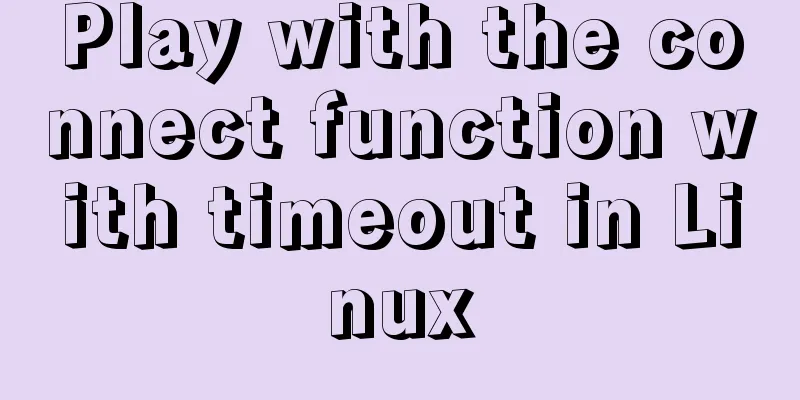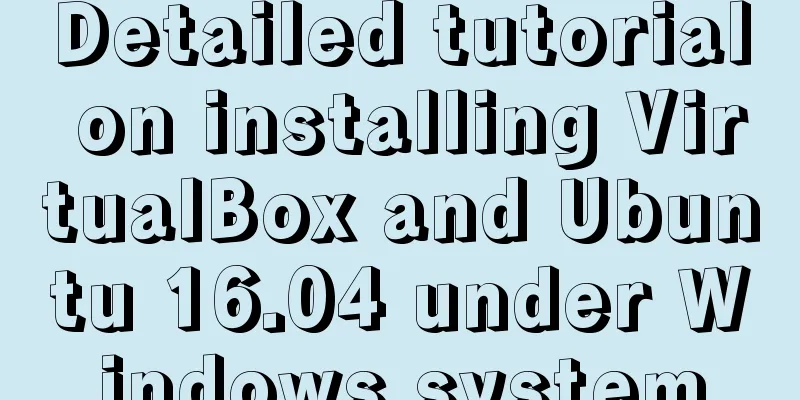Docker dynamically exposes ports to containers
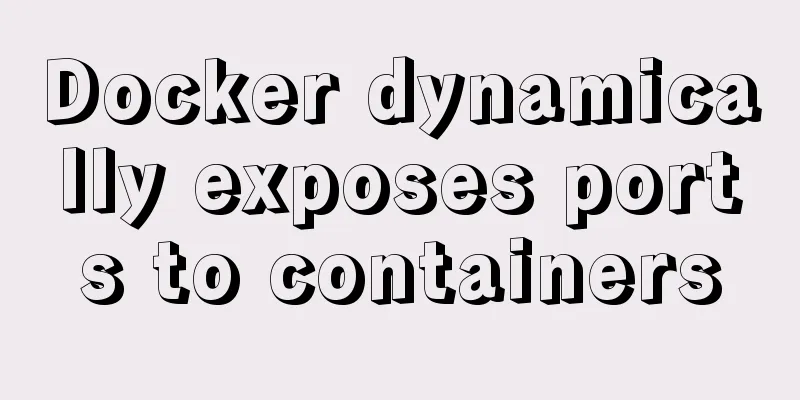
|
View the IP address of the Container
View the mapped port of the Container docker port <container name or id> eg. docker port d8dac7399647 docker port hfq-jedi-zxf-eden Use iptables to view container mapping
Example of adding a new port mapping
Save iptables rules
illustrate
After the port mapping is completed, the result cannot be queried through docker port d8dac7399647 Can be
Query mapping relationship Additional knowledge: Mechanisms in Docker container communication and port exposure issues The link method has always been used for communication between Docker containers. This limits the order in which each container is started, which always feels inflexible. Therefore, this time we explored accessing containers directly through the LAN allocated by the Docker's own network card. Docker port exposure means forwarding the port service of the container itself to the exposed port through the forwarding of the docker0 network card, for example, executing:
When accessing using the 172.17.0.x local area network assigned by the docker0 network card, use port 12345. When using 192.168.1.x or other local public IP to access, you need to use 8080 to access Time is limited, so I won't analyze it in detail for now. I'll analyze it with pictures when I have time. The above article about Docker dynamically exposing ports to containers is all I have to share with you. I hope it can give you a reference. I also hope that you will support 123WORDPRESS.COM. You may also be interested in:
|
<<: Detailed explanation of Vue mixin usage and option merging
>>: Change the MySQL database engine to InnoDB
Recommend
How to view the database installation path in MySQL
We can view the installation path of mysql throug...
Install Docker for Windows on Windows 10 Home Edition
0. Background Hardware: Xiaomi Notebook Air 13/In...
Analyze the usage and principles of Vue's provide and inject
First, let's talk about why we use provide/in...
A brief discussion on two current limiting methods in Nginx
The load is generally estimated during system des...
Steps to use autoconf to generate Makefile and compile the project
Preface Under Linux, compilation and linking requ...
Docker connection mongodb implementation process and code examples
After the container is started Log in to admin fi...
Detailed explanation of the 14 common HTTP status codes returned by the server
HTTP Status Codes The status code is composed of ...
JavaScript setinterval delay one second solution
When using setinterval, it is found that it will ...
Detailed process of installing the docker plugin in IntelliJ IDEA (2018 version)
Table of contents 1. Development Environment 2. I...
Solution to EF (Entity Framework) inserting or updating data errors
Error message: Store update, insert, or delete st...
TCP socket SYN queue and Accept queue difference analysis
First we must understand that a TCP socket in the...
In the interview, I was asked whether select...for update would lock the table or the row.
Table of contents verify: Combined with the examp...
Overview of the basic components of HTML web pages
<br />The information on web pages is mainly...
CSS3 uses transform to create a moving 2D clock
Now that we have finished the transform course, l...
Nginx reverse proxy configuration to remove prefix case tutorial
When using nginx as a reverse proxy, you can simp...