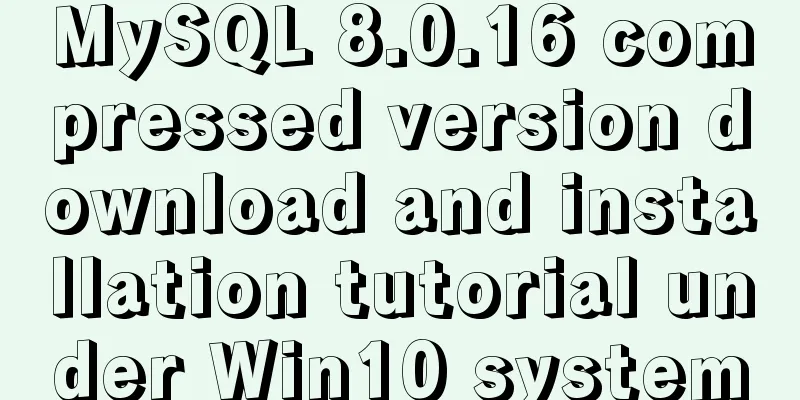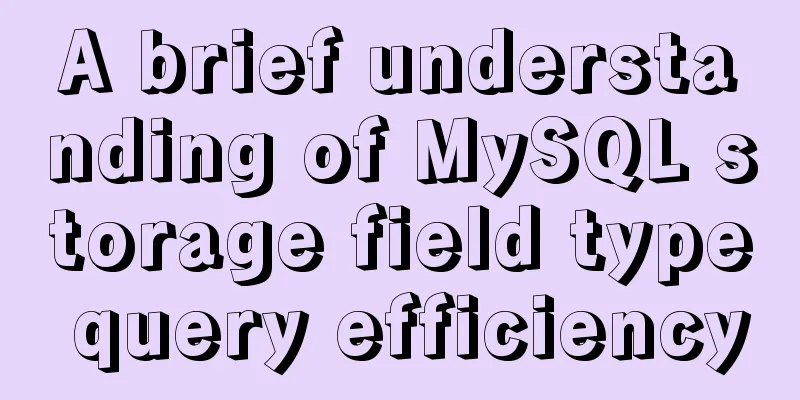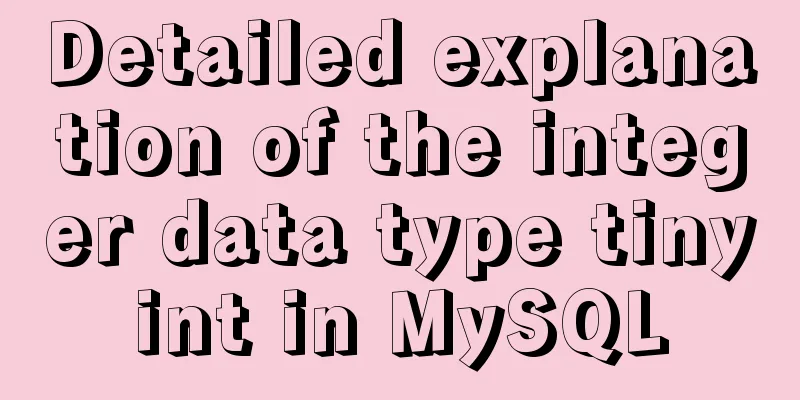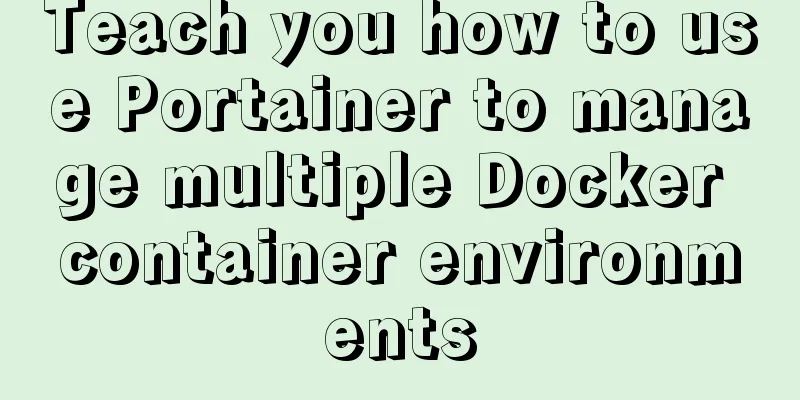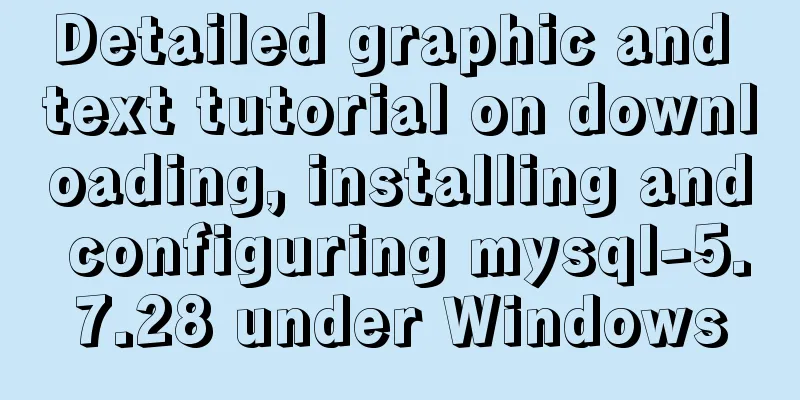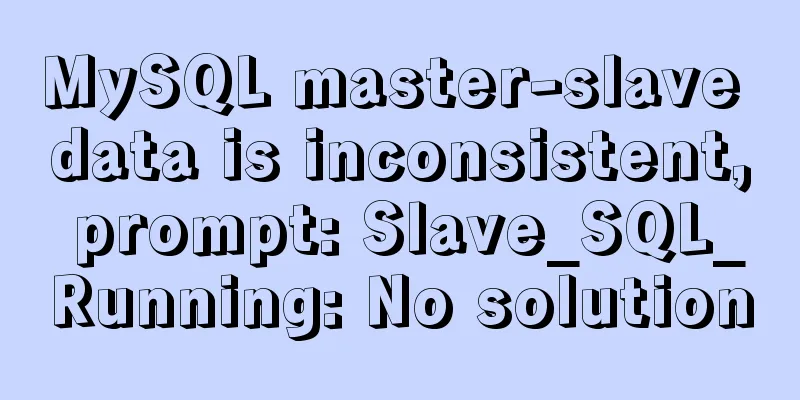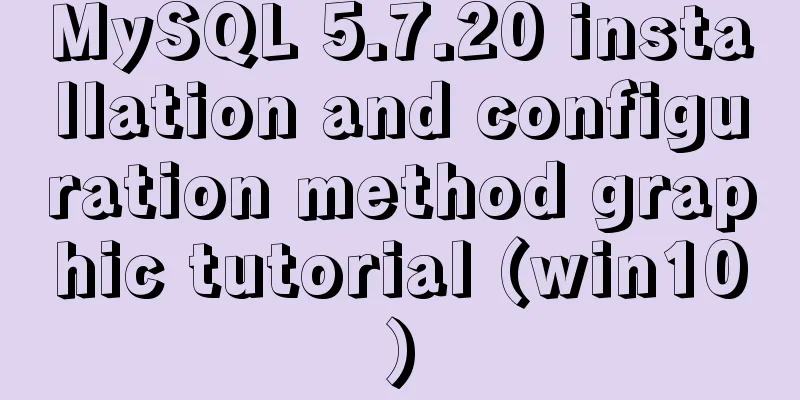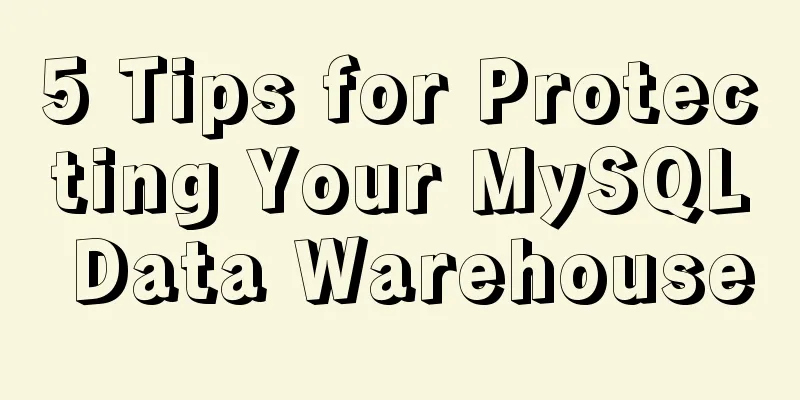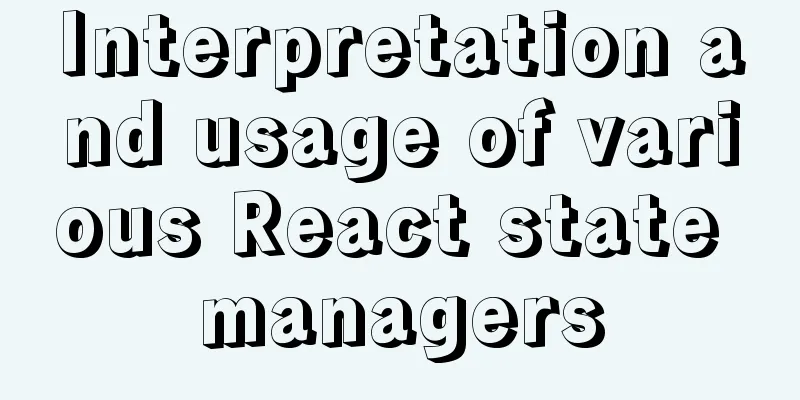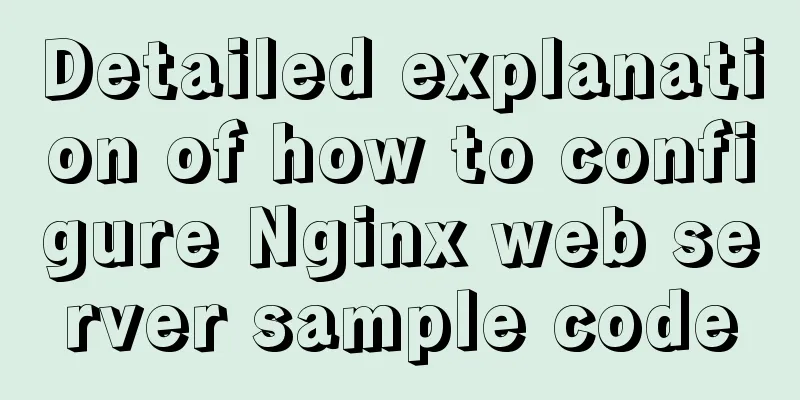How to modify mysql to allow remote connections
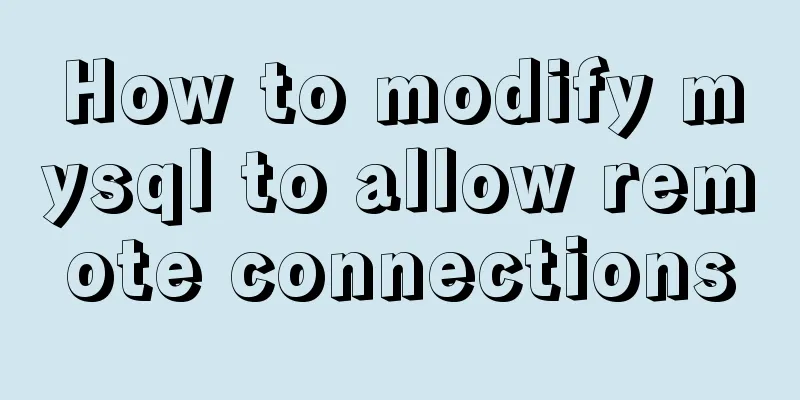
|
Regarding the issue of MySQL remote connection, we often encounter MySQL database stored on someone's computer when working in the company. If we want to connect to the MySQL service, the computer with the MySQL service installed must enable remote connection The first step is to connect to your database using DOS (I am talking about Win here)
Then select the system library, mysql Command: use mysql , of course you can also see which libraries have been created in your mysql
Then select mysql
Then execute the command to modify permissions: GRANT ALL PRIVILEGES ON *.* TO 'root'@'%' IDENTIFIED BY 'root' WITH GRANT OPTION;
This is a very crucial sentence. After execution, clear the cache
ok basically Don't worry, you can check it out.
Now the database in mysql on your machine can be accessed by others if it is in the local area network. The above is the full content of this article. I hope it will be helpful for everyone’s study. I also hope that everyone will support 123WORDPRESS.COM. You may also be interested in:
|
<<: Detailed explanation of FTP environment configuration solution (vsftpd)
>>: How to quickly build a static website on Alibaba Cloud
Recommend
Detailed explanation of MySQL 8's new feature ROLE
What problems does MySQL ROLE solve? If you are a...
Solution to the error when installing Docker on CentOS version
1. Version Information # cat /etc/system-release ...
A brief analysis of crontab task scheduling in Linux
1. Create a scheduling task instruction crontab -...
Explanation of MySQL performance inspection through show processlist command
The show processlist command is very useful. Some...
How to implement scheduled backup and incremental backup of uploaded files in Linux
introduce If you are using an OSS storage service...
VMware + Ubuntu18.04 Graphic Tutorial on Building Hadoop Cluster Environment
Table of contents Preface VMware clone virtual ma...
How to configure SSL certificate in nginx to implement https service
In the previous article, after using openssl to g...
js precise calculation
var numA = 0.1; var numB = 0.2; alert( numA + num...
Let's talk in detail about the direction of slow SQL optimization in MySQL
Table of contents Preface SQL statement optimizat...
jQuery treeview tree structure application
This article example shares the application code ...
How to use domestic image warehouse for Docker
1. Problem description Due to some reasons, the d...
Tutorial on installing MySQL database and using Navicat for MySQL
MySQL is a relational database management system ...
Summarize the commonly used nth-child selectors
Preface In front-end programming, we often use th...
IE6 distortion problem
question: <input type="hidden" name=...
Element with selection table to change the check box in the header into text implementation code
Method 1: Use table attributes: header-cell-class...