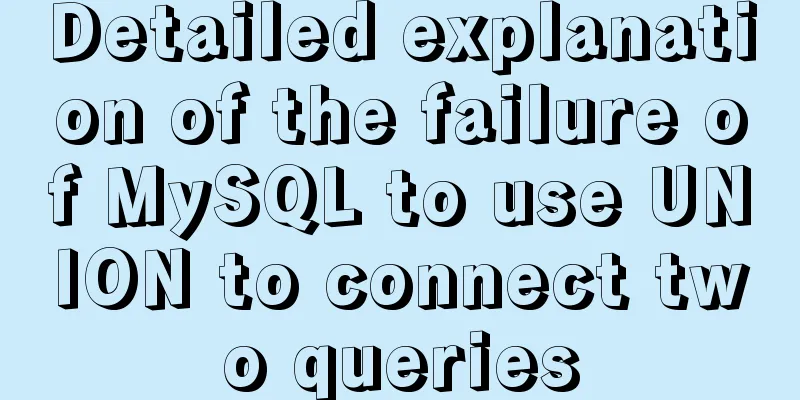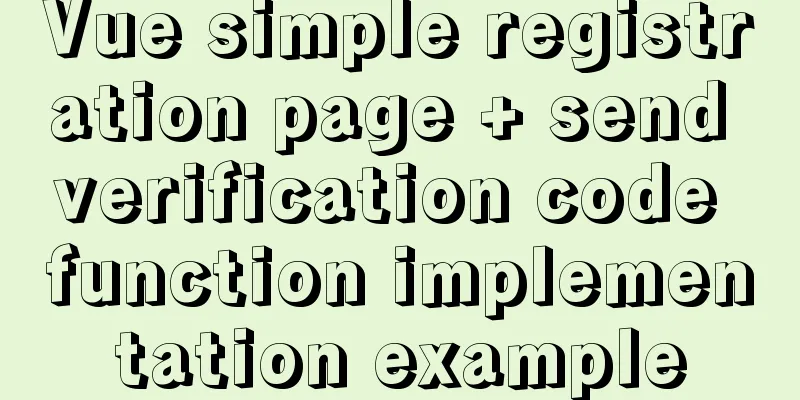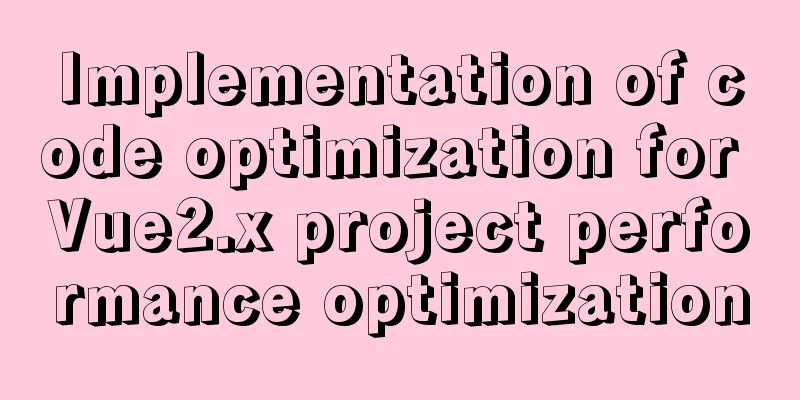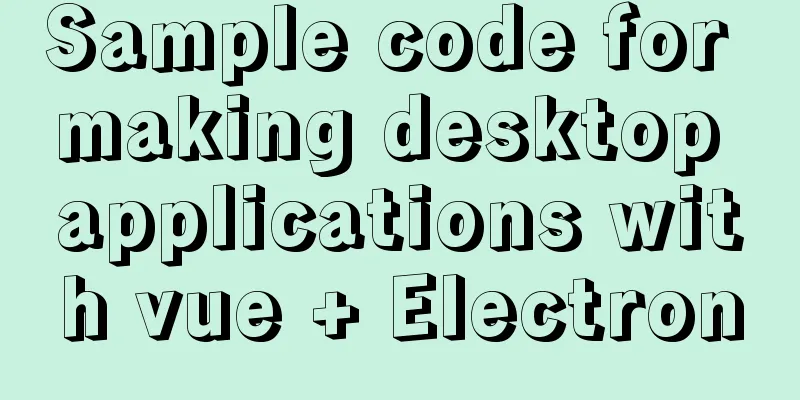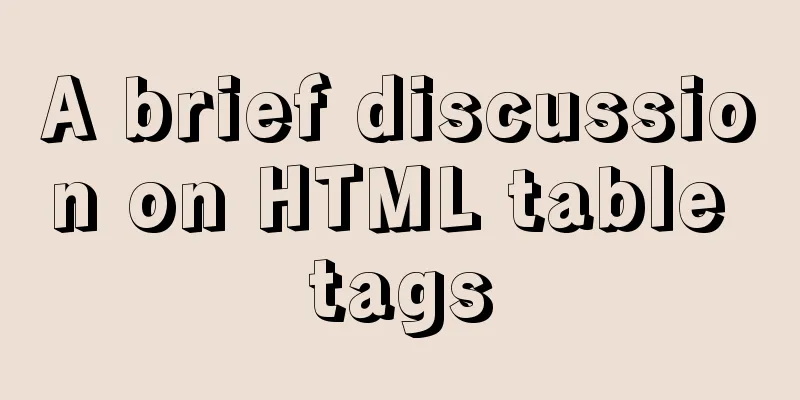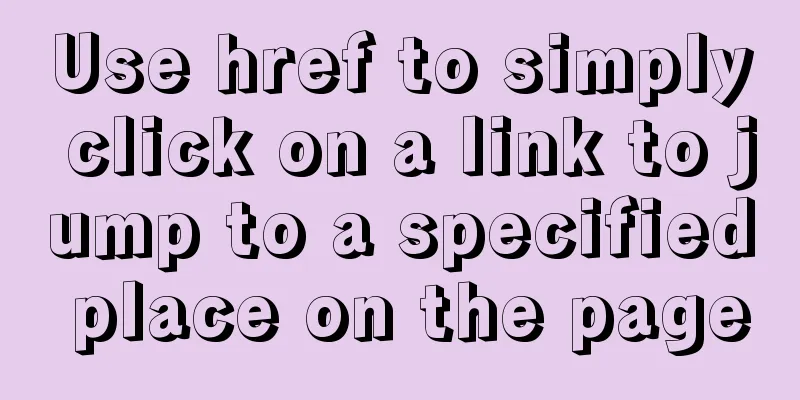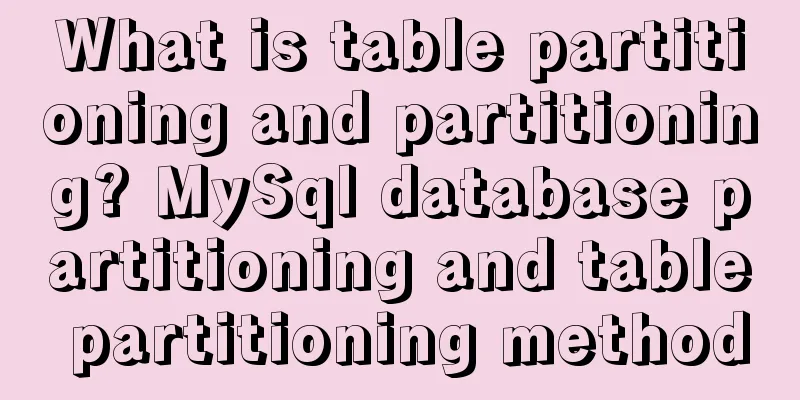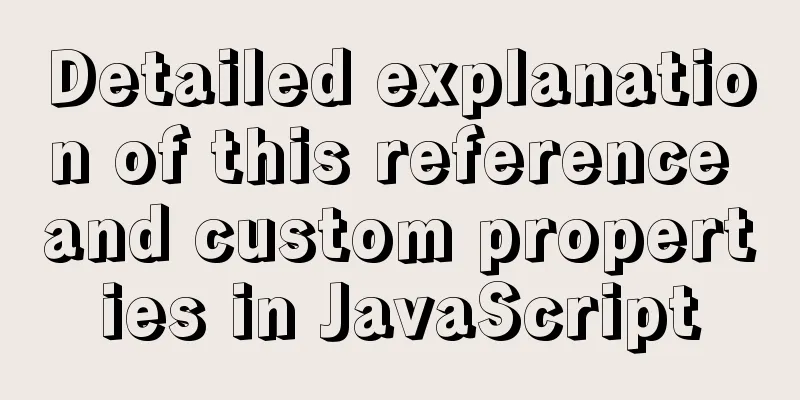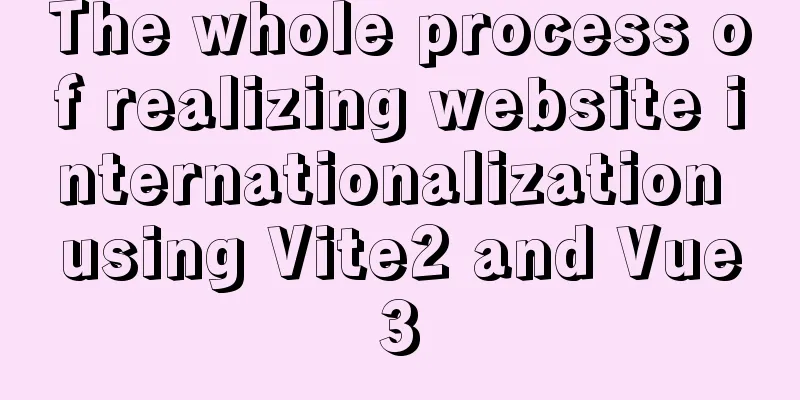Use xshell to connect to the Linux server
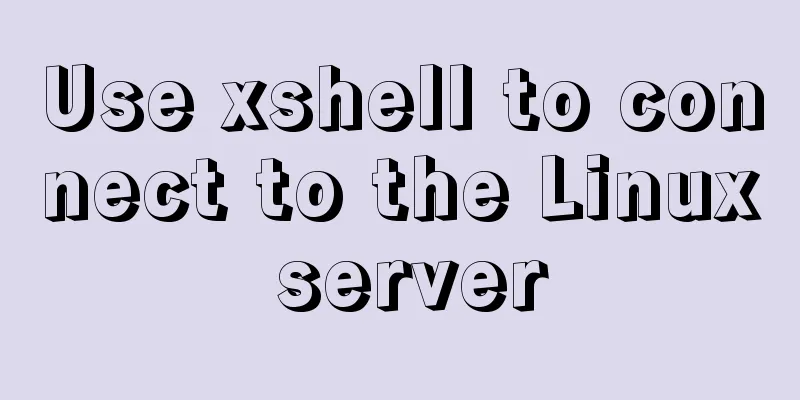
|
Benefits of using xshell to connect to Linux We can operate Linux directly in the Windows environment There's just no interface. The input commands are OK, and xshell can also easily transfer files from window to linux. Next, let’s talk about the connection. Under Linux, check the IP addressFirst, the Linux system needs to be connected to the Internet. Only when it is connected to the Internet can it have an IP address. Check the IP address through the command ifconfig Find the IP address from the result and copy it for the xshell connection
Use xshell to connect under WindowsOpen xshell File > New A new session can pop up xshell connection In the host position, fill in the IP address you just copied
If the connection is successful, you will need to verify your account and password Agree and enter your account and password.
If the connection is successful, you can operate the Linux system directly here
This concludes this article about using xshell to connect to a Linux server. I hope it will be helpful for everyone’s study, and I also hope that everyone will support 123WORDPRESS.COM. You may also be interested in:
|
<<: Several ways to center a box in Web development
>>: MYSQL Left Join optimization (10 seconds to 20 milliseconds)
Recommend
About Zabbix custom monitoring items and triggers
Table of contents 1. Monitoring port Relationship...
A brief analysis of the four import methods and priorities in CSS
First: 4 ways to introduce CSS There are four way...
JS array deduplication details
Table of contents 1 Test Cases 2 JS array dedupli...
Let IE6, IE7, IE8 support CSS3 rounded corners and shadow styles
I want to make a page using CSS3 rounded corners ...
CentOS7 deployment Flask (Apache, mod_wsgi, Python36, venv)
1. Install Apache # yum install -y httpd httpd-de...
vue+element custom query component
This article mainly introduces the Vue project. O...
Linux echo text processing command usage and examples
The description of echo in the Linux help documen...
Vue+Openlayer uses modify to modify the complete code of the element
Vue+Openlayer uses modify to modify elements. The...
MySQL 5.7 cluster configuration steps
Table of contents 1. Modify the my.cnf file of se...
Vue Element front-end application development table list display
1. List query interface effect Before introducing...
Detailed explanation of for loop and double for loop in JavaScript
for loop The for loop loops through the elements ...
Pure CSS to achieve input box placeholder animation and input verification
For more exciting content, please visit https://g...
Example of building a redis-sentinel cluster based on docker
1. Overview Redis Cluster enables high availabili...
Several ways to easily traverse object properties in JS
Table of contents 1. Self-enumerable properties 2...
Detailed explanation of the use of state in React's three major attributes
Table of contents Class Component Functional Comp...