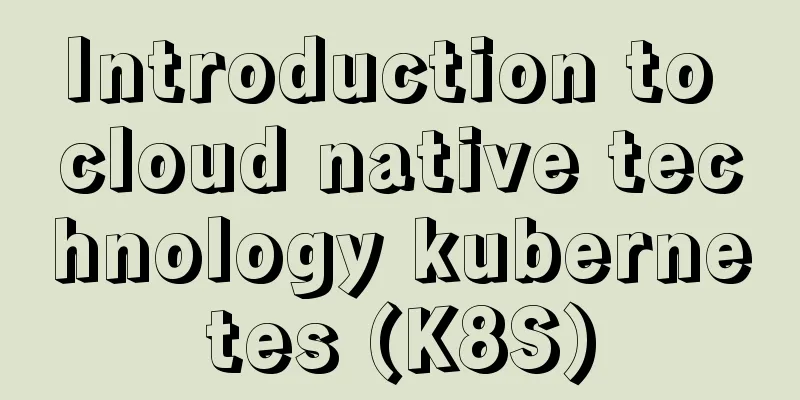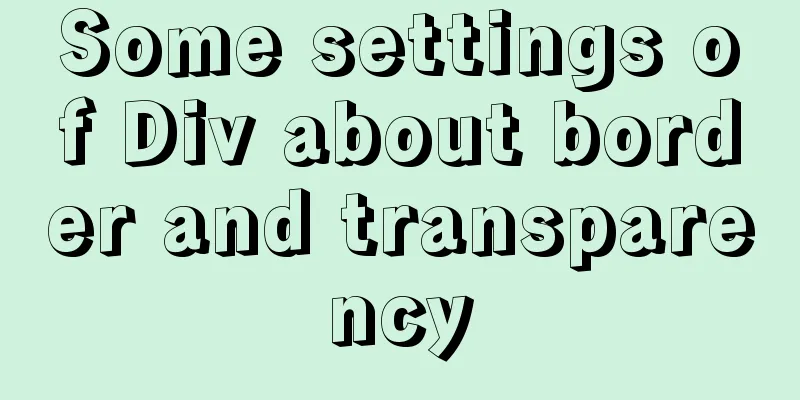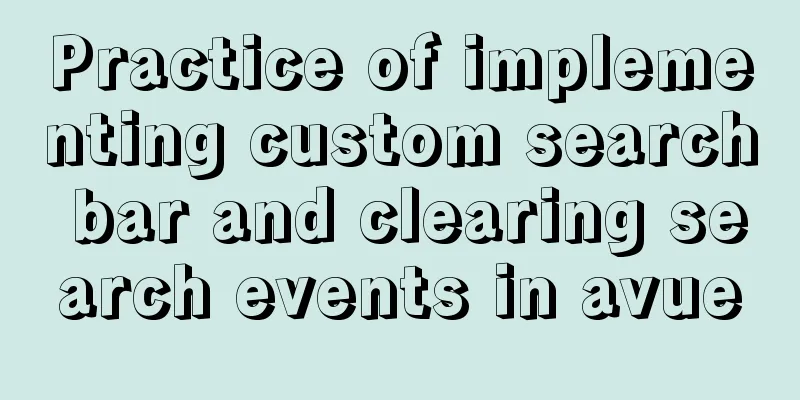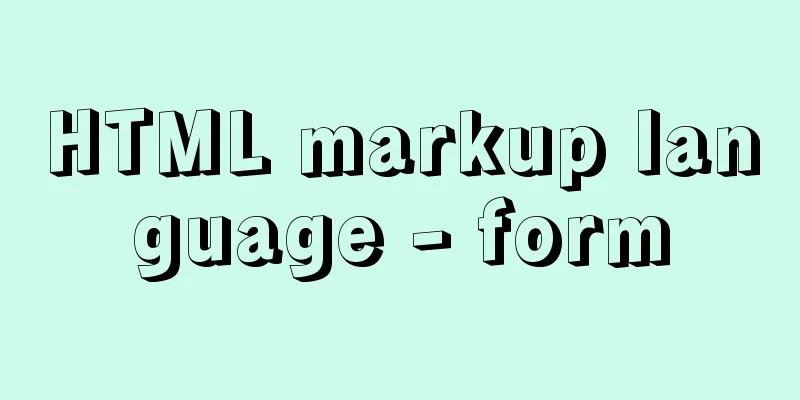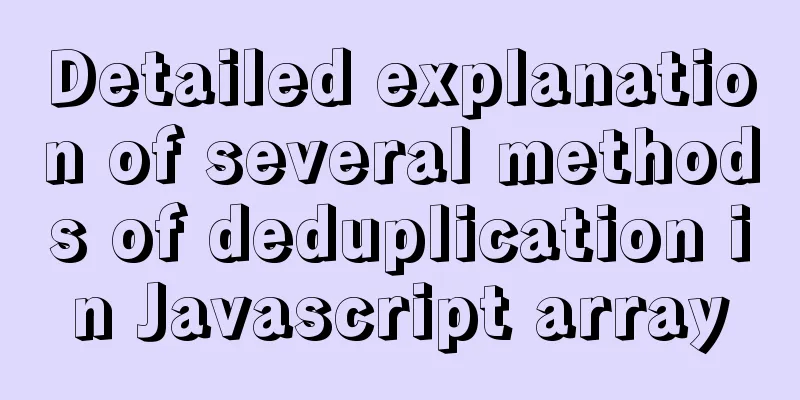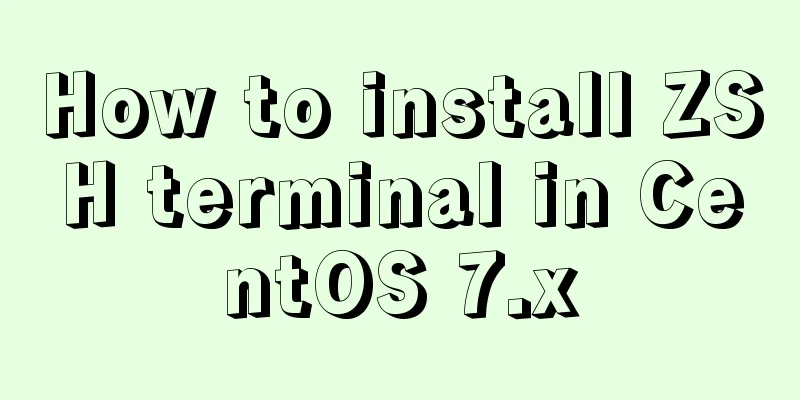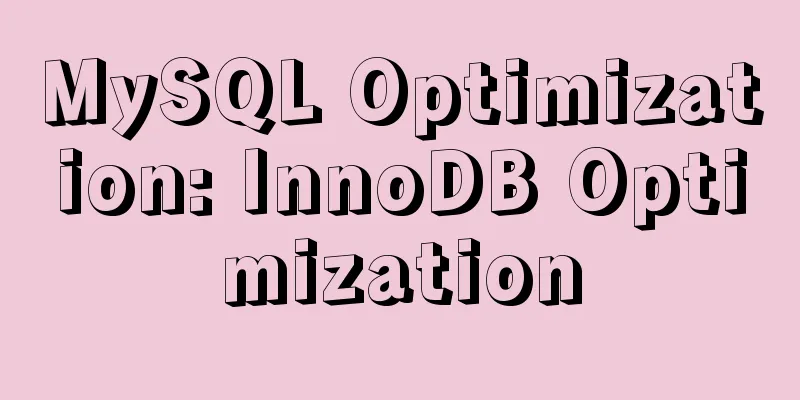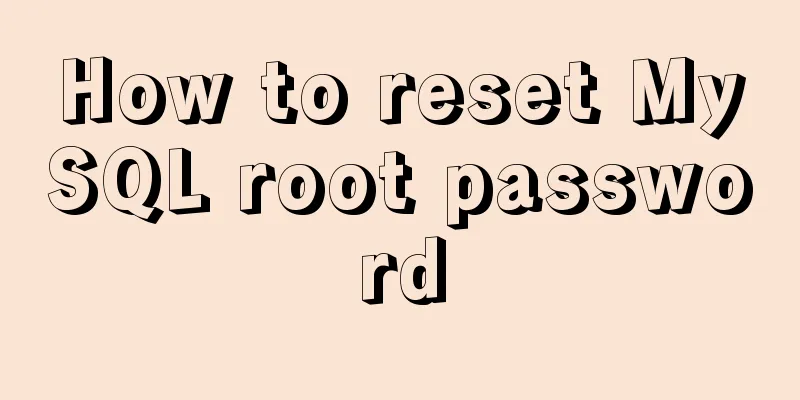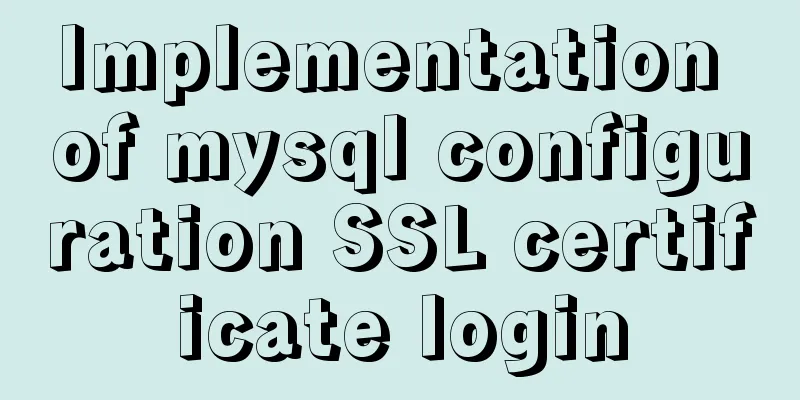Implementation of code optimization for Vue2.x project performance optimization
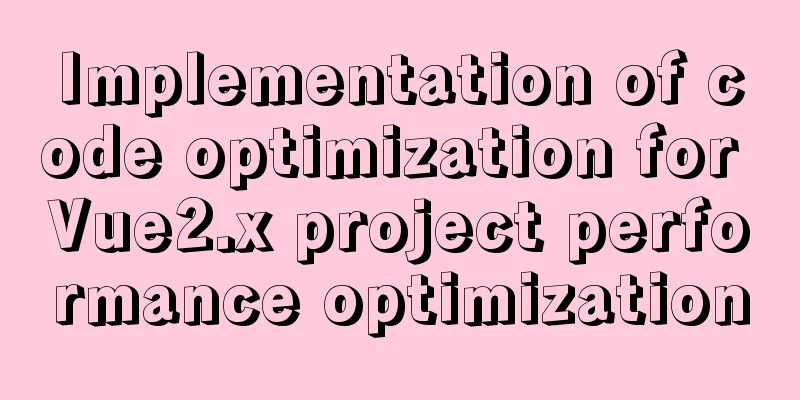
|
As we all know, the Vue project uses two-way data binding and virtual DOM as the basis. It is very efficient to use data-driven instead of DOM frequent rendering. It is already very optimized for developers. So why is there such a thing as Vue performance optimization? Because Vue 2.x currently uses third-party packaging and construction tools such as webpack, and supports other third-party plug-ins, when we use these tools in our projects, different operations may have different effects on running or packaging efficiency. The following will explain in detail the optimization direction. 1 Use of v-if and v-show
Best Practices: Use v-show for frequently toggled elements, and v-if for rarely changed elements 2. Differentiate between computed and watch
Best Practices: When we need to perform numerical calculations that depend on other data, we should use computed because we can take advantage of computed's caching properties to avoid recalculating each time we get a value. When we need to perform asynchronous or expensive operations when data changes, we should use watch. The watch option allows us to perform asynchronous operations (access an API), limit the frequency with which we perform the operation, and set intermediate states before we get the final result. These are things that computed properties cannot do. 3 v-for traversal must add a key to the item and avoid using v-if at the same timeIf you don't add a key, an error will generally occur. Adding a key can make it easier for Vue's internal mechanism to accurately find the list data. When updating, the new status value is compared with the old status value to locate the diff more quickly v-for has a higher priority than v-if. If you need to traverse the entire array every time, it will affect the speed, especially when only a small part needs to be rendered. If necessary, it should be replaced with a computed property.
<ul>
<li v-for="user in adminUsers" :key="user.id">
{{ user.name }}
</li>
</ul>
<script>
export default {
data () {
return { users: [] }
},
computed: {
adminUsers: function(){
return this.users.filter(()=>user.isAdmin)
}
}
}
</script>
4. Performance optimization of pure display of long listsFor data that is only used for display, there is no need to use Vue to hijack the data, you only need to freeze the object:
export default {
data () {
return {
users: []
}
},
created () {
axios.get('/api/users').then((res)=>{
this.users = Object.freeze(res.data.users)
})
}
}
5. Event DestructionWhen a Vue component is destroyed, it automatically cleans up its connections with other instances and unbinds all its instructions and event listeners, but only for events of the component itself. If addEventListene and other methods are used in js, the event will not be automatically destroyed. We need to manually remove the listeners of these events when the component is destroyed to avoid memory leaks, such as:
created() {
addEventListener('click', this.click, false)
},
beforeDestroy() {
removeEventListener('click', this.click, false)
}
6. Lazy loading of image resources Use vue-lazyload plugin: Install npm install vue-lazyload --save-dev man.js reference
import VueLazyload from 'vue-lazyload'
Vue.use(VueLazyload)
// or customize Vue.use(VueLazyload, {
preLoad: 1.3,
error: 'dist/error.png',
loading: 'dist/loading.gif',
attempt: 1
})
Modify the img tag <img v-lazy="/static/img/1.png"> 7 Routing lazy loadingVue is a single-page application, which may have many routes introduced. Therefore, the file packaged with webpcak is very large. When entering the homepage, too many resources are loaded and the page will display a white screen, which is not conducive to user experience. It would be more efficient if we could split the components corresponding to different routes into different code blocks, and then load the corresponding components when the route is accessed. This will greatly increase the speed of the first screen display, but the speed of other pages may decrease.
const Foo = () => import('./Foo.vue')
const router = new VueRouter({
routes: [
{ path: '/foo', component: Foo }
]
}) 8. Introduce third-party plug-ins on demandWhen we use third-party libraries, it is best to import them on demand rather than globally, because third-party libraries have many plug-ins and importing all of them will be slow to package, such as Element UI, Ant Design of Vue and other UI libraries: Import on demand
import Vue from 'vue';
import { DatePicker } from 'ant-design-vue';
Vue.use(DatePicker);
Global import import Antd from 'ant-design-vue'; Vue.use(Antd); 9 Optimizing infinite list performance If you are rendering a list with infinite scrolling, you need to use windowing technology to optimize performance. You only need to render a small area of content, reducing the time to re-render components and create DOM nodes. You can refer to the following open source projects vue-virtual-scroll-list and vue-virtual-scroller to optimize this infinite list scenario. 10. Server-side rendering SSR or pre-rendering Generally, single-page applications complete page rendering on the browser side, and the data is obtained from the background by sending a request; while server-side rendering SSR means that the structure of the page elements (HTML) is already built on the server side, and the entire page is directly returned to the client.
If you have high requirements for the first screen loading speed or SEO, you can use SSR rendering.
PS: Optimization is just a suggestion. You need to consider whether it is suitable for your project, including the difficulty of optimization, the scope of impact, applicable scenarios, whether it affects other modules, whether the optimization effect is obvious, etc. What suits you is the best! This concludes this article on the implementation of code optimization for Vue2.x project performance optimization. For more relevant Vue2.x code optimization content, please search for previous articles on 123WORDPRESS.COM or continue to browse the following related articles. I hope everyone will support 123WORDPRESS.COM in the future! You may also be interested in:
|
>>: Detailed explanation of MySQL 5.7.9 shutdown syntax example
Recommend
MySQL permission control details analysis
Table of contents 1. Global level 2. Database lev...
The url value of the src or css background image is the base64 encoded code
You may have noticed that the src or CSS backgroun...
Implementation of Bootstrap web page layout grid
Table of contents 1. How the Bootstrap grid syste...
How to calculate the value of ken_len in MySQL query plan
The meaning of key_len In MySQL, you can use expl...
How to try to add sticky effect to your CSS
Written in front I don’t know who first discovere...
Use HTML to write a simple email template
Today, I want to write about a "low-tech&quo...
Node uses koa2 to implement a simple JWT authentication method
Introduction to JWT What is JWT The full name is ...
Summary of B-tree index knowledge points in MySQL optimization
Why do we need to optimize SQL? Obviously, when w...
Notes on upgrading to mysql-connector-java8.0.27
Recently, an online security scan found a vulnera...
Execute initialization sql when docker mysql starts
1. Pull the Mysql image docker pull mysql:5.7 2. ...
Pure client-side and pure server-side implementation solutions for HTML to PDF conversion
need After the user fills out the form and clicks...
Detailed explanation of Docker data management (data volumes & data volume containers)
When using Docker in a production environment, da...
Can Docker become the next "Linux"?
The Linux operating system has revolutionized the...
Solution to the error when calling yum in docker container
When executing yum in dockerfile or in the contai...
Native JS to achieve blinds special effects
This article shares a blinds special effect imple...