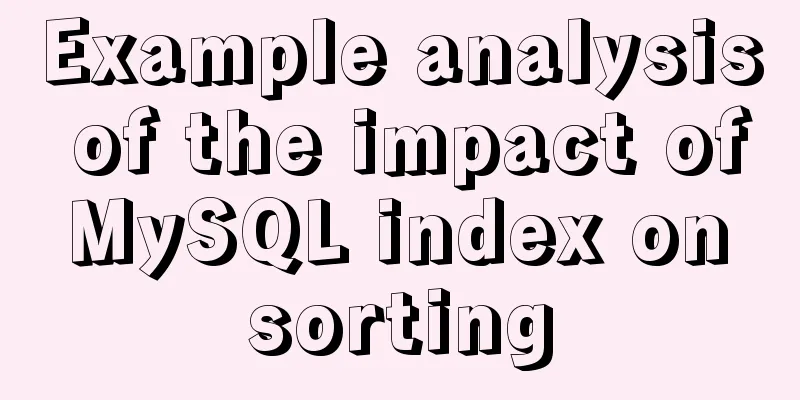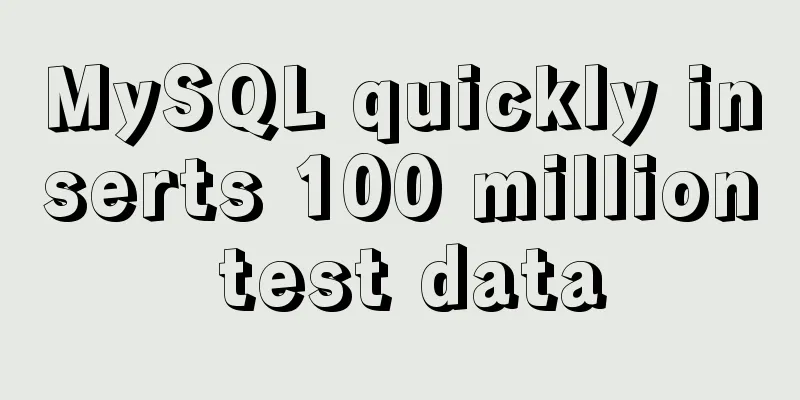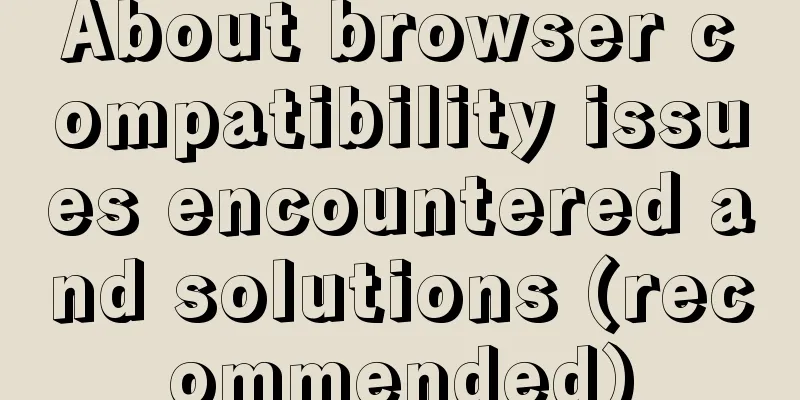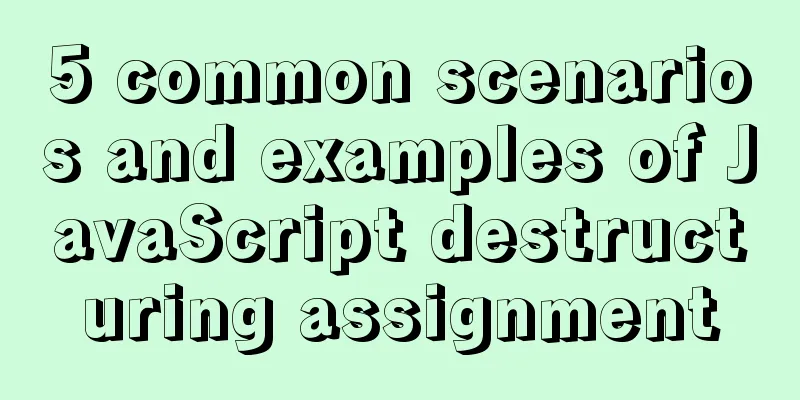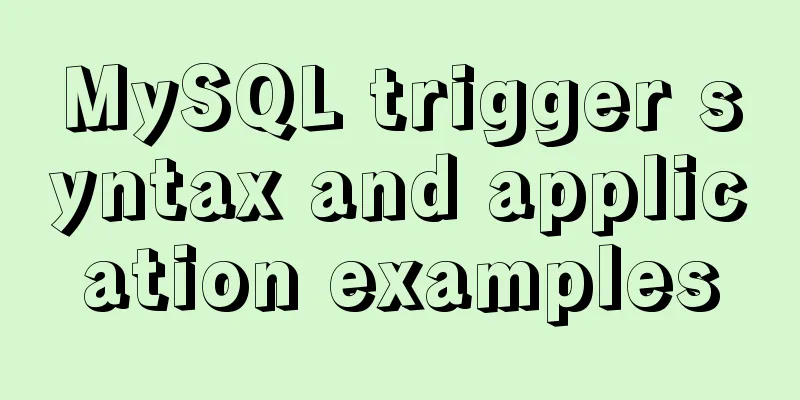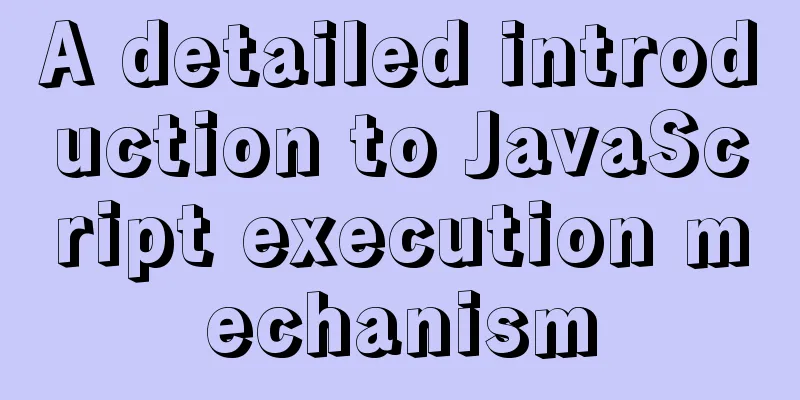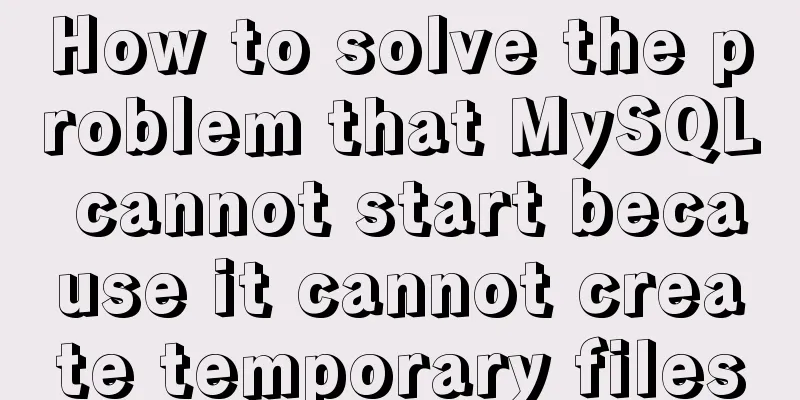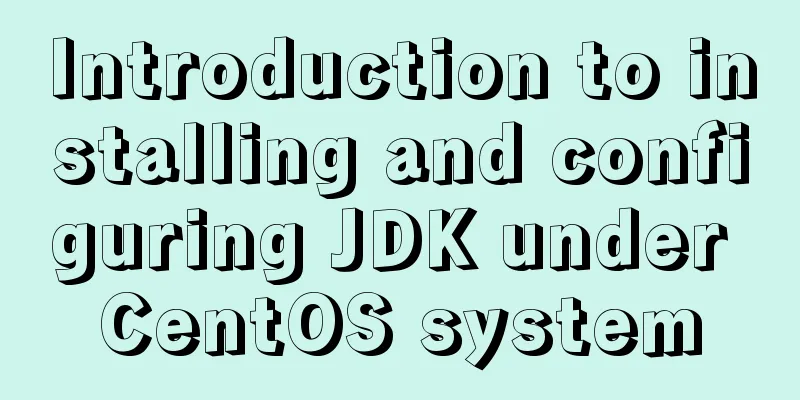Notes on upgrading to mysql-connector-java8.0.27
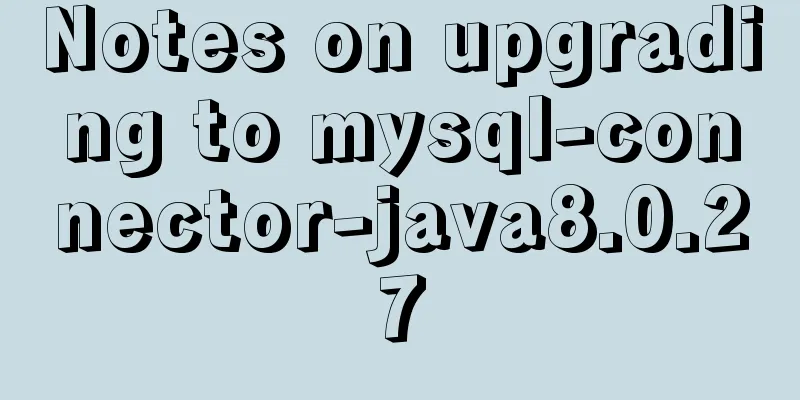
|
Recently, an online security scan found a vulnerability in the MySQL connector. I checked and found that the version used was 5.1.47, which is indeed a long time ago. It is recommended to upgrade to the latest version 8.0.27
There are always some problems with upgrades. After changing the connector, the deployment reported an error.
Can't connect to the database I searched the configuration file and found that the class for the connection pool configuration connection could not be found.
After switching back to mysql-connector-java 5.1.47, this class can be found
Checking the jar package source code, I found that after changing mysql-connector-java 8.0.27, the path of the class connecting to jdbc has changed, which is a big pit.
Finally, just change it to com.mysql.cj.jdbc.MysqlDataSource
Finally, attach the database connection configuration of mysql8.0+
The rest of the framework configuration is
This is the end of this article about the precautions for upgrading to mysql-connector-java8.0.27. For more information about mysql-connector-java8.0.27, please search for previous articles on 123WORDPRESS.COM or continue to browse the following related articles. I hope you will support 123WORDPRESS.COM in the future! You may also be interested in:
|
<<: How to understand the difference between ref toRef and toRefs in Vue3
>>: Solution to overflow of html table
Recommend
Web page text design should be like smart girls wearing clothes
<br />"There are no ugly women in the w...
6 Practical Tips for TypeScript Development
Table of contents 1. Determine the entity type be...
Solve the problem of not being able to access the RabbitMQ management page in the Linux server
Because a certain function of my project requires...
MySQL 5.7.21 decompression version installation Navicat database operation tool installation
Installation of MySQL decompression version and N...
Vue implements horizontal scrolling of marquee style text
This article shares the specific code for Vue to ...
How to set the number of mysql connections (Too many connections)
During the use of mysql, it was found that the nu...
Why should the number of rows in a single MySQL table not exceed 5 million?
Today, let’s discuss an interesting topic: How mu...
Let's talk about the difference between containers and images in Docker
What is a mirror? An image can be seen as a file ...
Vue implements dynamic routing details
Table of contents 1. Front-end control 1. In the ...
A brief discussion on MySQL index optimization analysis
Why are the SQL queries you write slow? Why do th...
Use of TypeScript Generics
Table of contents 1. Easy to use 2. Using generic...
Detailed explanation of the complete usage example of developing hyperf under Docker
Hyperf official website Hyperf official documenta...
Use of Linux dynamic link library
Compared with ordinary programs, dynamic link lib...
Bundling non-JavaScript static resources details
Table of contents 1. Custom import in packaging t...
Summary of common problems and solutions in Vue (recommended)
There are some issues that are not limited to Vue...