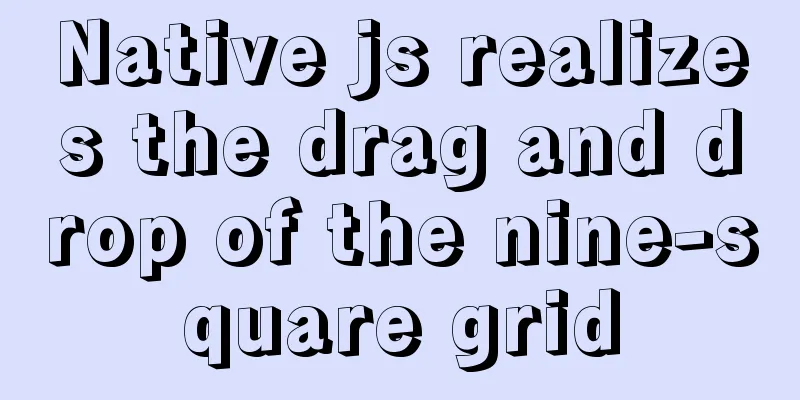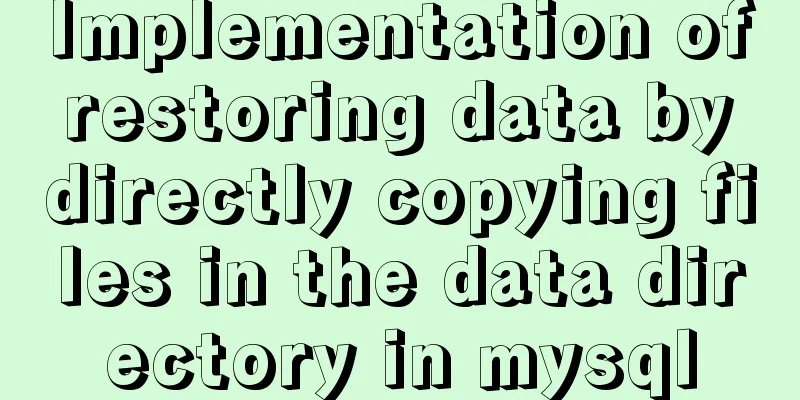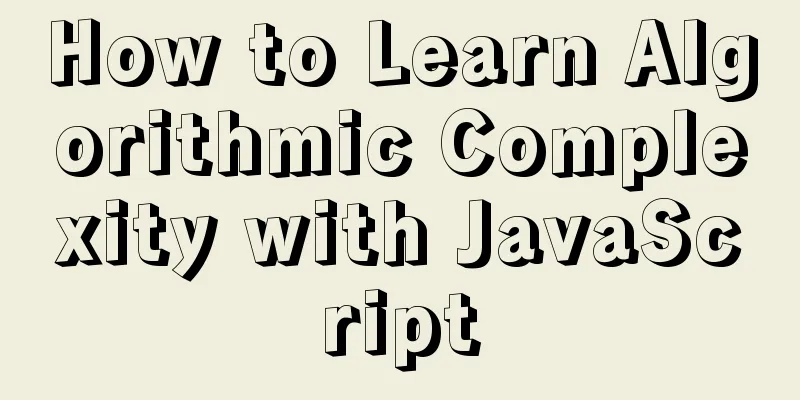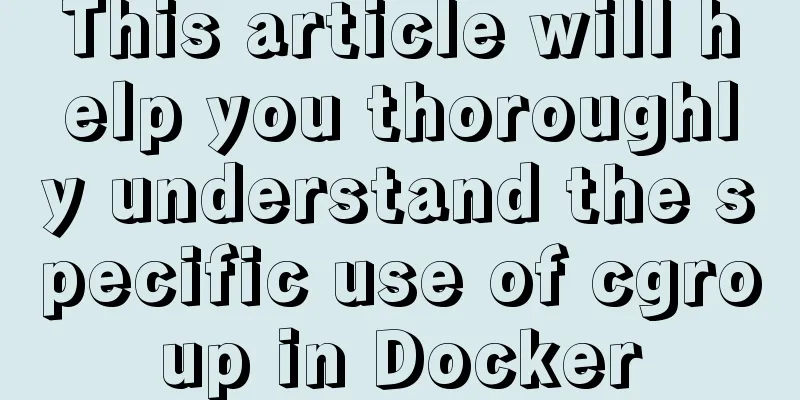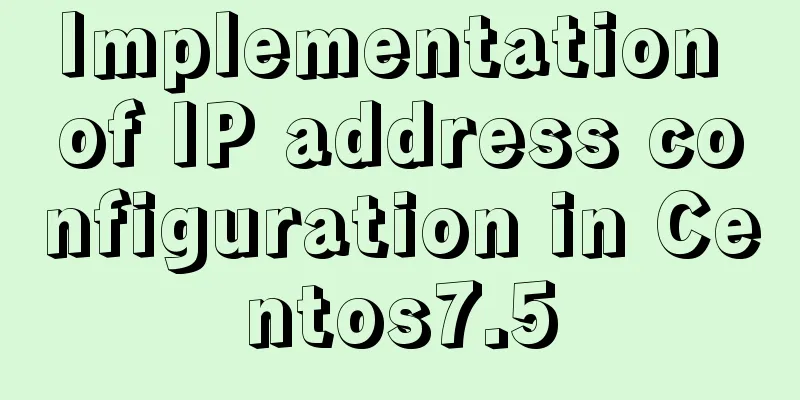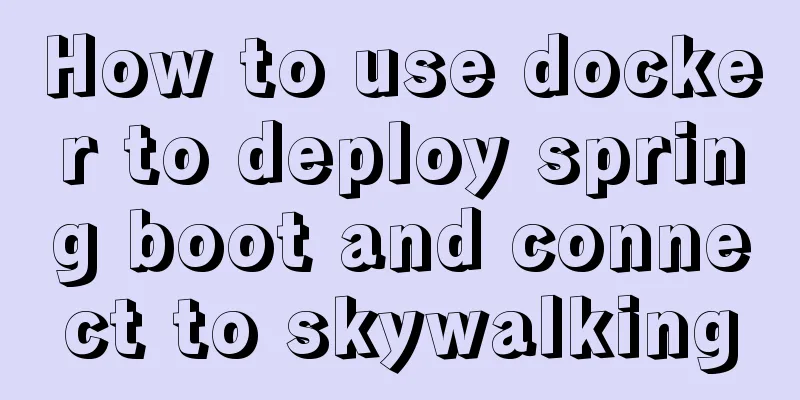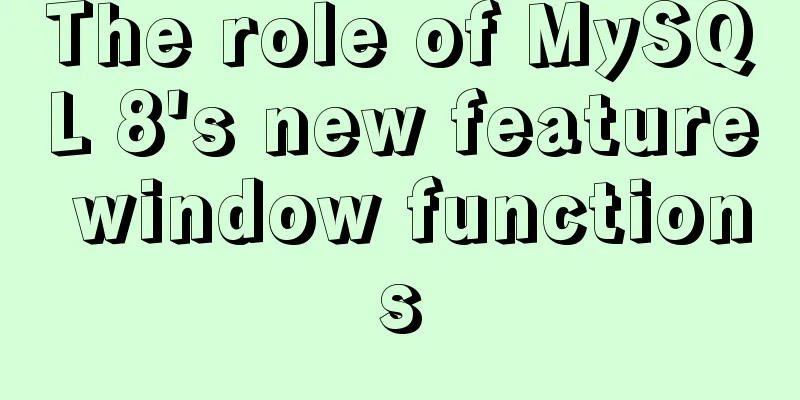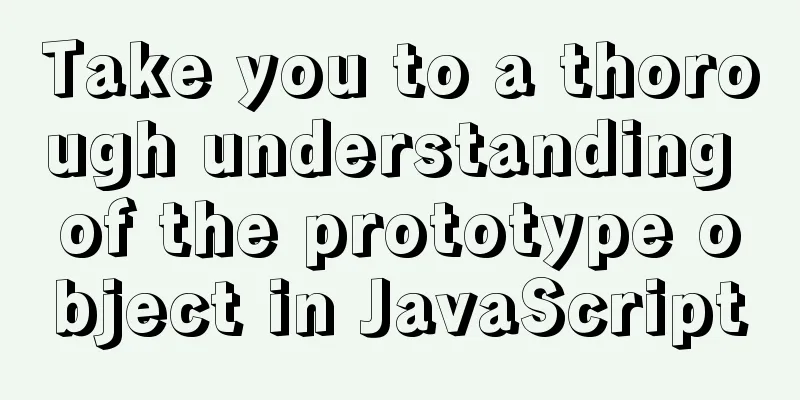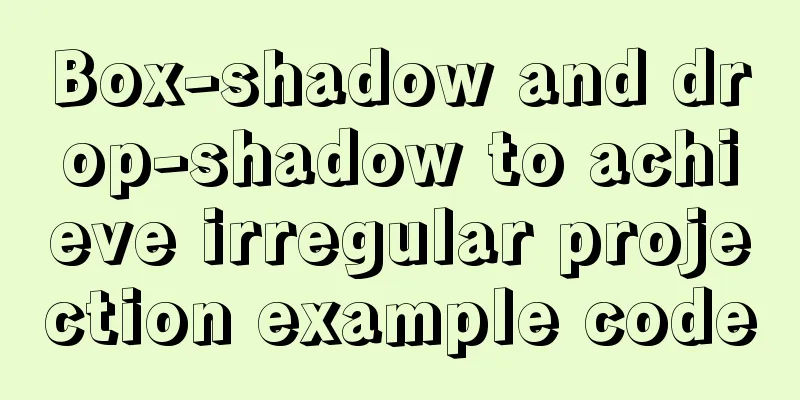Bundling non-JavaScript static resources details
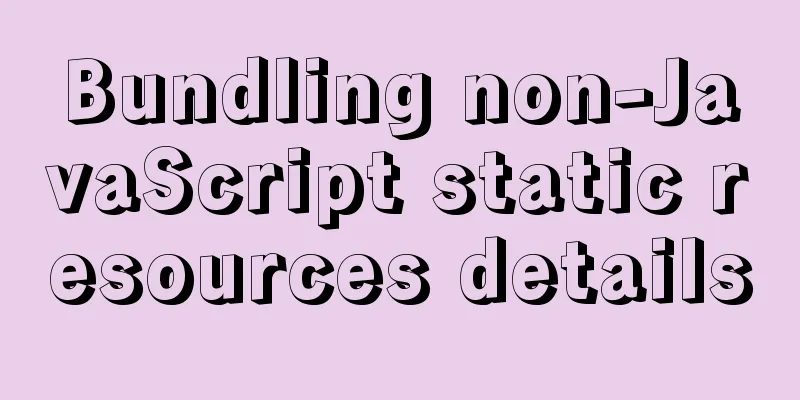
|
This article is translated from https://web.dev/bundling-non-js-resources/. The original text has not been modified Suppose you are developing a web application. In this case, you’re likely dealing not only with JavaScript modules, but also various other resources — Web One possible way to load static resources is to reference them directly in the HTML, but usually they are logically coupled with other reusable components. For example,
However, most build systems for larger projects will perform additional optimizations and reorganization of content - such as bundling and 1. Custom import in packaging tools A common approach is to leverage the existing static import syntax. Some bundlers may automatically detect the format by file extension, while others allow plugins to use a custom
// Normal JavaScript importimport { loadImg } from './utils.js';
// Special "URL import" static resources import imageUrl from 'asset-url:./image.png';
import wasmUrl from 'asset-url:./module.wasm';
import workerUrl from 'js-url:./worker.js';
loadImg(imageUrl);
WebAssembly.instantiateStreaming(fetch(wasmUrl));
new Worker(workerUrl);
When a bundler plugin sees an import with an extension or The benefits of this approach are: reusing However, it has an obvious drawback: such code will not work directly in browsers, because browsers don't know how to handle those custom import schemes or extensions. Of course, if you control all of your code and are relying on a bundler for development anyway, this sounds great. However, to reduce the hassle, it is becoming more and more common to use 2. Common import syntax in browsers and bundlersIf you’re developing a reusable component, you’ll want it to function in any environment, whether it’s used directly in the browser or pre-built as part of a larger application. Most modern bundlers accept the following JavaScript module import syntax: It looks like a special syntax, but it is indeed a valid Using this syntax, the previous example can be rewritten as:
// regular JavaScript import
import { loadImg } from './utils.js';
loadImg(new URL('./image.png', import.meta.url));
WebAssembly.instantiateStreaming(
fetch(new URL('./module.wasm', import.meta.url)),
{ /* … */ }
);
new Worker(new URL('./worker.js', import.meta.url));
Let's analyze how it works: It has advantages and disadvantages similar to dynamic import. While it is possible to import content using import(...) , such as Likewise, you can use 3. Ambiguous relative URLs You might be wondering why bundlers can’t detect other common syntax — for example, The reason is that, unlike the index.html: <script src="src/main.js" type="module"></script> src/ main.js module.wasm If you want to load However, By wrapping relative URLs in Simply replacing 4. Support in the tool chain4.1 Packaging ToolsThe following bundlers already support the new URL syntax:
5. WebAssembly When using 5.1 C/C++ compiled with Emscripten When using the $ emcc input.cpp -o output.mjs ## If you don't want to use the mjs extension: $ emcc input.cpp -o output.js -s EXPORT_ES6 When this option is used, the output glue code will use By adding the $ emcc input.cpp -o output.mjs -pthread ## If you don't want to use the mjs extension: $ emcc input.cpp -o output.js -s EXPORT_ES6 -pthread In this case, the generated 5.2 Rust compiled with wasm-pack / wasm-bindgen By default, it will output a Alternatively, we can ask wasm-pack to output a browser-compatible ES6 module using the -target web argument: $ wasm-pack build --target web The output will use the new URL(..., import.meta.url) syntax described above, and Wasm files will be automatically discovered by the bundler. If you want to use In short, you can't use arbitrary threading APIs, but if you use Rayon [14], you can try the wasm-bingen-rayon [15] adapter, which can generate Workers that can run on the Web. The JavaScript glue used by 6. Future import methods6.1 import.meta.resolve One potential future improvement is a specialized
// Current syntax new URL('...', import.meta.url)
// Future syntax await import.meta.resolve('...')
It also integrates better with 6.2 Import AssertionsImport assertions are a new feature that allows importing types outside of ECMAScript modules, though only JSON types are supported for now. foo.json
{ "answer": 42 }
main.mjs
import json from './foo.json' assert { type: 'json' };
console.log(json.answer); // 42
(Translator's note: There's also some interesting information about this less intuitive syntax choice https://github.com/tc39/proposal-import-assertions/issues/12) They may also be used by bundlers and replace the scenarios currently supported by the new URL syntax, but the types in the import assertions need to be supported one by one. Currently only For more information about this feature, see the feature explanation on v8.dev [19]. 7. Summary As you can see, there are various ways to include non- Until that day comes, This is the end of this article about packaging non-JavaScript static resources. For more relevant content about packaging non-JavaScript static resources, please search for previous articles on 123WORDPRESS.COM or continue to browse the related articles below. I hope everyone will support 123WORDPRESS.COM in the future! 8. References[1]; import.meta.url: https://v8.dev/features/modules#import-meta [2]; Dynamic import: https://v8.dev/features/dynamic-import [3]:Code Splitting: https://web.dev/reduce-javascript-payloads-with-code-splitting/ [4]:Webpack v5: https://webpack.js.org/guides/asset-modules/#url-assets [5]:Rollup: https://rollupjs.org/ [6]: @web/rollup-plugin-import-meta-assets: https://modern-web.dev/docs/building/rollup-plugin-import-meta-assets/ [7]: @surma/rollup-plugin-off-main-thread: https://github.com/surma/rollup-plugin-off-main-thread [8]: Parcel v2 (beta): https://v2.parceljs.org/languages/javascript/#url-dependencies [9]:Vite: https://vitejs.dev/guide/assets.html#new-url-url-import-meta-url [10]:WebAssembly: https://web.dev/webassembly-threads/#c [11]: wasm-pack: https://github.com/rustwasm/wasm-pack [12]:WebAssembly ESM integration proposal: https://github.com/WebAssembly/esm-integration [13]: Corresponding part: https://web.dev/webassembly-threads/#rust [14]:Rayon: https://github.com/rayon-rs/rayon [15]: wasm-bindgen-rayon: https://github.com/GoogleChromeLabs/wasm-bindgen-rayon [16]: Also included: https://github.com/GoogleChromeLabs/wasm-bindgen-rayon/blob/4cd0666d2089886d6e8731de2371e7210f848c5d/demo/index.js#L26 [17]: Experimental feature: https://nodejs.org/api/esm.html#esm_import_meta_resolve_specifier_parent [18]: There are still some unresolved issues: https://github.com/WICG/import-maps/issues/79 [19]: Functional explanation on v8.dev: https://v8.dev/features/import-assertions You may also be interested in:
|
<<: Introduction to Common XHTML Tags
>>: How to create a MySQL database and support Chinese characters
Recommend
js to achieve floor scrolling effect
This article uses jQuery to implement the sliding...
Six ways to reduce the size of Docker images
Since I started working on Vulhub in 2017, I have...
Sample code for implementing login and registration template in Vue
Template 1: login.vue <template> <p clas...
Implementation of interactive data between QT and javascript
1. Data flows from QT to JS 1. QT calls the JS fu...
How to use binlog for data recovery in MySQL
Preface Recently, a data was operated incorrectly...
How to quickly build an FTP file service using FileZilla
In order to facilitate the storage and access of ...
Detailed explanation of inline elements and block-level elements in commonly used HTML tags
Block element HTML tag classification details * a...
Example code for hiding element scrollbars using CSS
How can I hide the scrollbars while still being a...
Detailed explanation of MySQL instance with SSD storage enabled
Detailed explanation of MySQL instance with SSD s...
Detailed explanation of whether the MySQL database should use foreign key constraints
1. Introduction The topic of whether to use forei...
How to create Baidu dead link file
There are two types of dead link formats defined b...
Using CSS3 to achieve progress bar effect and dynamically add percentage
During the project, I started using the js reques...
MySQL Community Server 5.7.19 Installation Guide (Detailed)
MySQL official website zip file download link htt...
Installing Windows Server 2008 operating system on a virtual machine
This article introduces the installation of Windo...