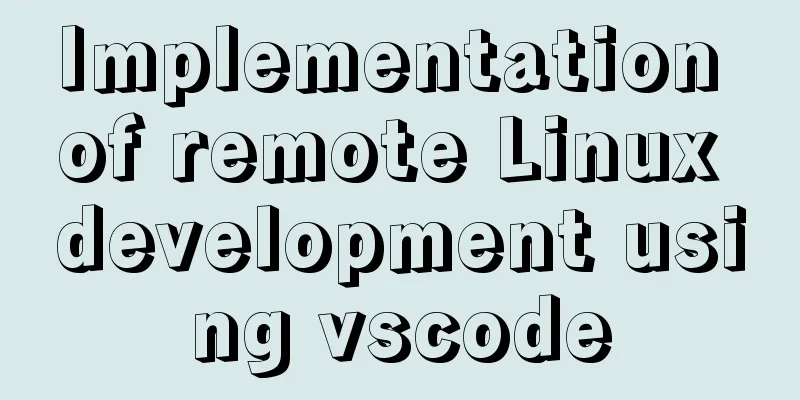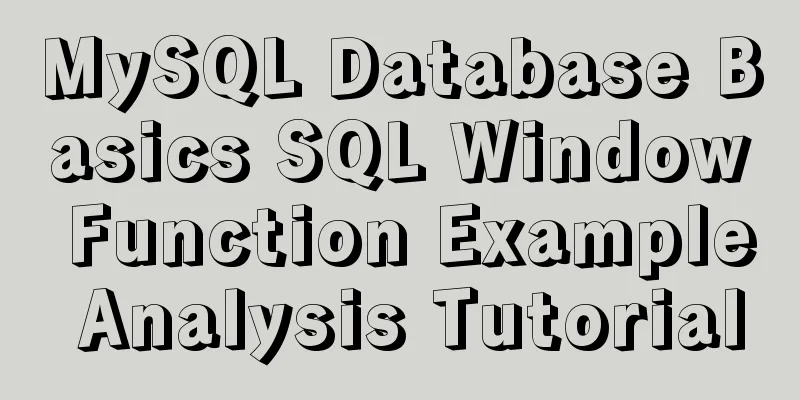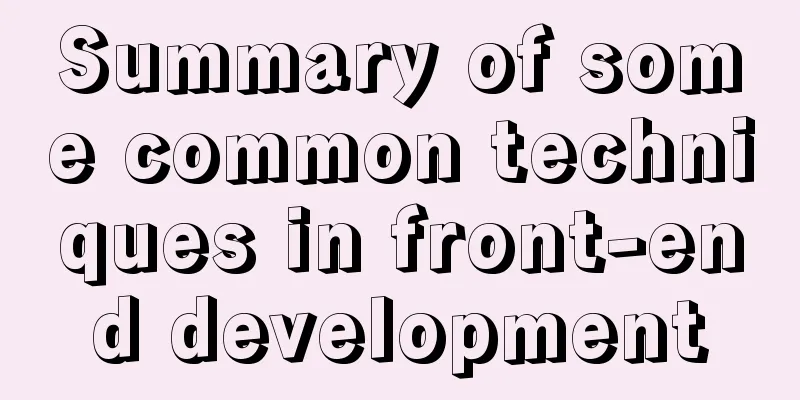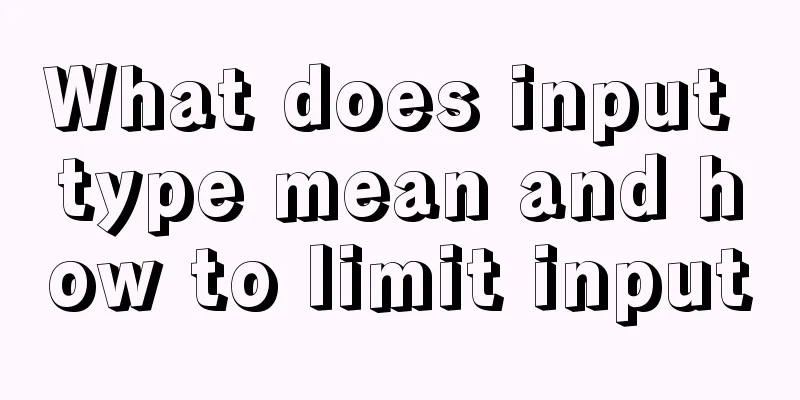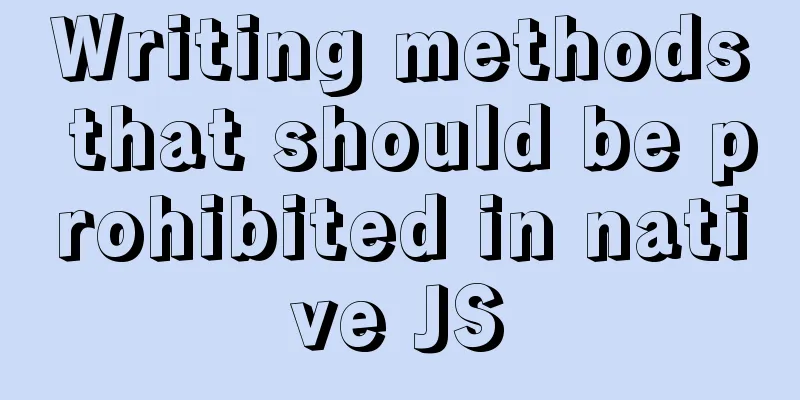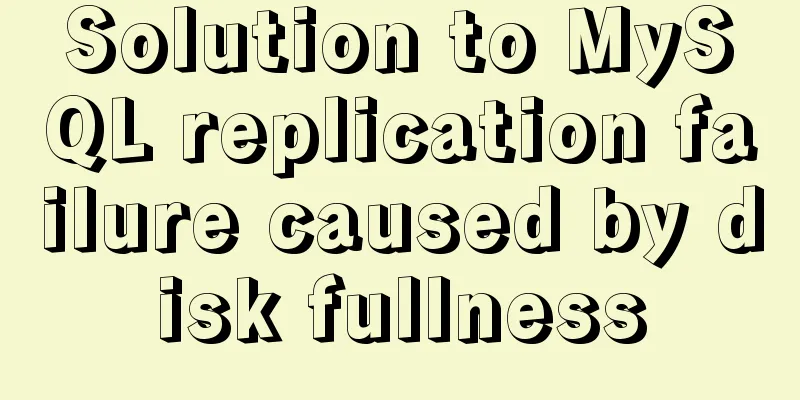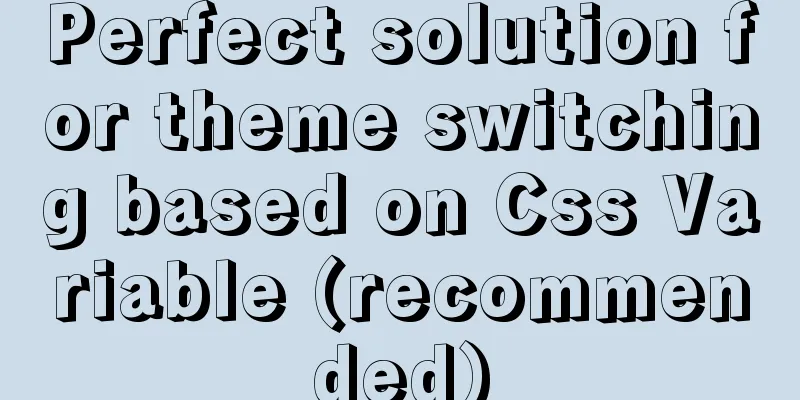Node uses koa2 to implement a simple JWT authentication method
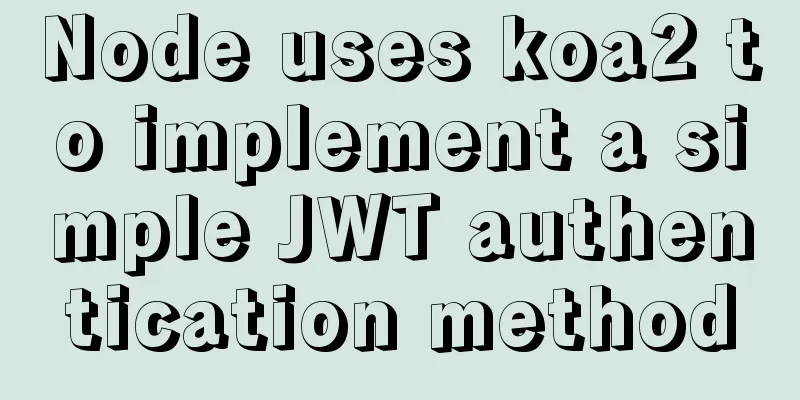
Introduction to JWTWhat is JWT The full name is The
{
"Name": "Zhang San",
"Role": "Administrator",
"Expiration time": "July 1, 2018 00:00"
}Why do we need JWT? Let's first look at the general authentication process, based on 1. The user sends his username and password to the server. 2. After the server verification is passed, relevant data such as user role, login time, etc. are saved in the current 3. The server returns a 4. Each subsequent request by the user will pass 5. The server receives But there is a big problem here. If it is a server cluster, session data sharing is required and each server can read the session. The cost of this implementation is relatively high. JWT Data Structure The three parts of
{
"alg": "HS256",
"typ": "JWT"
}
Of course, you can also customize private fields. But be aware that JWT is unencrypted by default and can be read by anyone, so don't put secret information in this part. HMACSHA256 base64UrlEncode(header) + "." + base64UrlEncode(payload), secret) After calculating the signature, the three parts of
Security of JWT
Node simple demo - implementation of Koa JWT After talking about theoretical knowledge, let's take a look at how to implement
First, after the user logs in, the server generates and returns Here we use jsonwebtoken, can generate Koa-jwt middleware further encapsulates Quickly build a koa project I found that there is currently no official way to quickly build a Install npm install -g koa-generator Start the project Open Generate Token For the convenience of demonstration, I directly define the variable
const crypto = require("crypto"),
jwt = require("jsonwebtoken");
// TODO: Use database // This should be stored in a database, but it is just for demonstration let userList = [];
class UserController {
// User login static async login(ctx) {
const data = ctx.request.body;
if (!data.name || !data.password) {
return ctx.body = {
code: "000002",
message: "Invalid parameter"
}
}
const result = userList.find(item => item.name === data.name && item.password === crypto.createHash('md5').update(data.password).digest('hex'))
if (result) {
const token = jwt.sign(
{
name: result.name
},
"Gopal_token", // secret
{ expiresIn: 60 * 60 } // 60 * 60 seconds
);
return ctx.body = {
code: "0",
message: "Login successful",
data: {
token
}
};
} else {
return ctx.body = {
code: "000002",
message: "Incorrect username or password"
};
}
}
}
module.exports = UserController; Generate a Client obtains token After the front-end logs in and obtains
login() {
this.$axios
.post("/api/login", {
...this.ruleForm,
})
.then(res => {
if (res.code === "0") {
this.$message.success('Login successful');
localStorage.setItem("token", res.data.token);
this.$router.push("/");
} else {
this.$message(res.message);
}
});
} Encapsulate
// axios request interceptor processes request data axios.interceptors.request.use(config => {
const token = localStorage.getItem('token');
config.headers.common['Authorization'] = 'Bearer ' + token; // Note the Authorization here
return config;
})Verify token Using
// Error handling app.use((ctx, next) => {
return next().catch((err) => {
if (err.status === 401) {
ctx.status = 401;
ctx.body = 'Protected resource, use Authorization header to get access\n';
}else{
throw err;
}
})
})
// Note: put it before the route app.use(koajwt({
secret: 'Gopal_token'
}).unless({ // Configure whitelist path: [/\/api\/register/, /\/api\/login/]
}))
// routes
app.use(index.routes(), index.allowedMethods())
app.use(users.routes(), users.allowedMethods())It is important to note the following points:
Demo If you directly access an interface that requires login,
Register first, then log in, otherwise it will prompt that the username or password is wrong
After logging in, bring
Summarize This article summarizes the knowledge related to Due to the length of the article, I have the opportunity to talk about the source code of This article refer toJSON Web Token Getting Started Tutorial Node.js application: Koa2 uses JWT for authentication This is the end of this article about how to use koa2 in Node to implement a simple JWT authentication method. For more relevant Node koa2 JWT authentication content, please search for previous articles on 123WORDPRESS.COM or continue to browse the following related articles. I hope everyone will support 123WORDPRESS.COM in the future! You may also be interested in:
|
<<: Trash-Cli: Command-line Recycle Bin Tool on Linux
>>: MySQL 5.7.17 installation and configuration method graphic tutorial under Windows 10
Recommend
Analysis of Facebook's Information Architecture
<br />Original: http://uicom.net/blog/?p=762...
How to enable remote access in Docker
Docker daemon socket The Docker daemon can listen...
Detailed explanation of the implementation process and usage of the Linux Recycle Bin mechanism
Preface: rm under Linux system is irreversible. T...
A brief talk about calculated properties and property listening in Vue
Table of contents 1. Computed properties Syntax: ...
Detailed explanation of the JVM series memory model
Table of contents 1. Memory model and runtime dat...
Use the Linux seq command to generate a sequence of numbers (recommended)
The Linux seq command can generate lists of numbe...
Detailed analysis of MySQL optimization of like and = performance
introduction Most people who have used databases ...
Use Docker to run multiple PHP versions on the server
PHP7 has been out for quite some time, and it is ...
Solution to the problem that MySQL service cannot be stopped or deleted under Windows
I installed MySQL on Windows by unzipping the com...
Interpretation of syslogd and syslog.conf files under Linux
1: Introduction to syslog.conf For different type...
Ajax jquery realizes the refresh effect of a div on the page
The original code is this: <div class='con...
Detailed explanation of Mysql transaction isolation level read commit
View MySQL transaction isolation level mysql> ...
Nginx configuration to achieve multiple server load balancing
Nginx load balancing server: IP: 192.168.0.4 (Ngi...
Understanding and application analysis of mysql pessimistic locking and optimistic locking
This article uses examples to describe MySQL pess...
Detailed analysis of the principles and usage of MySQL views
Preface: In MySQL, views are probably one of the ...