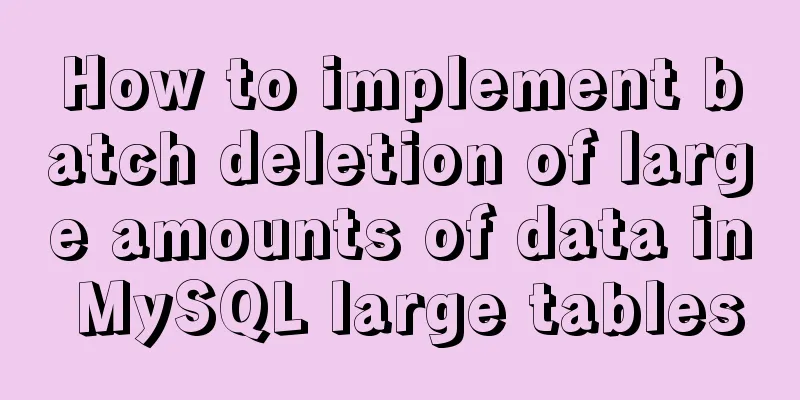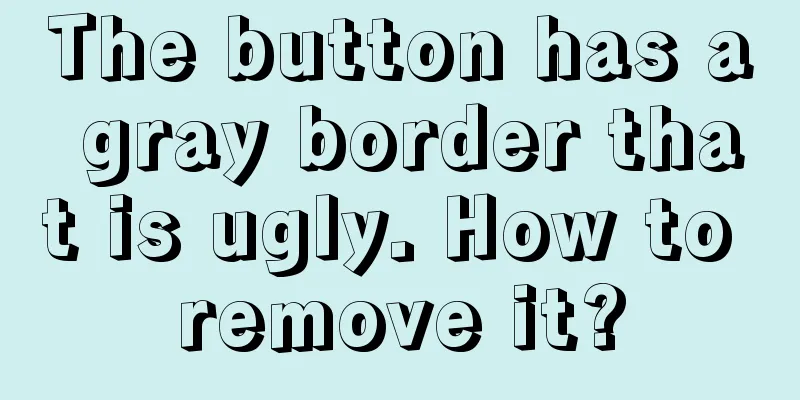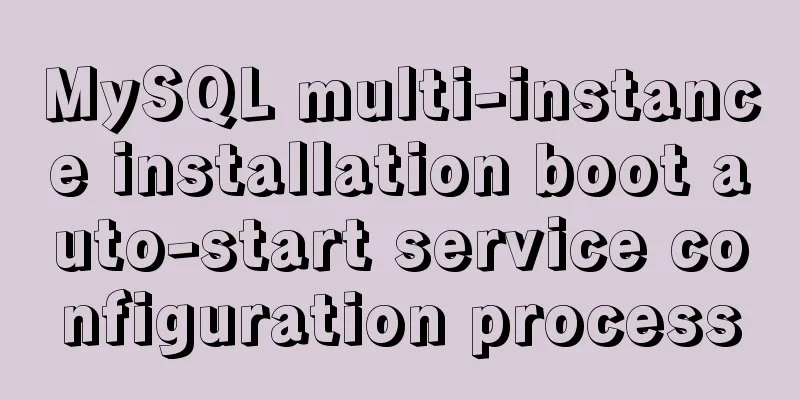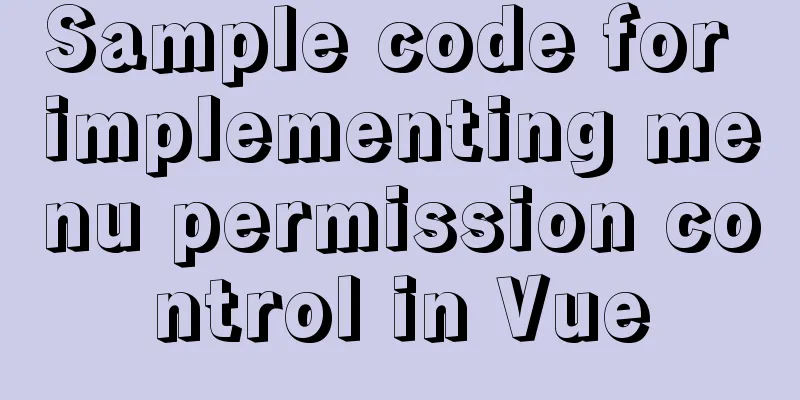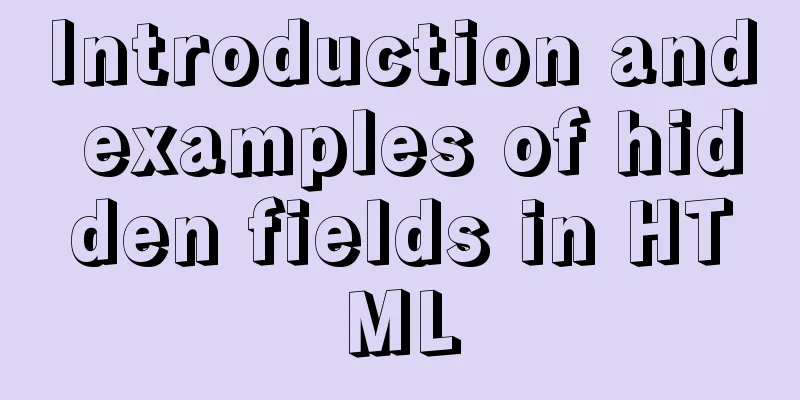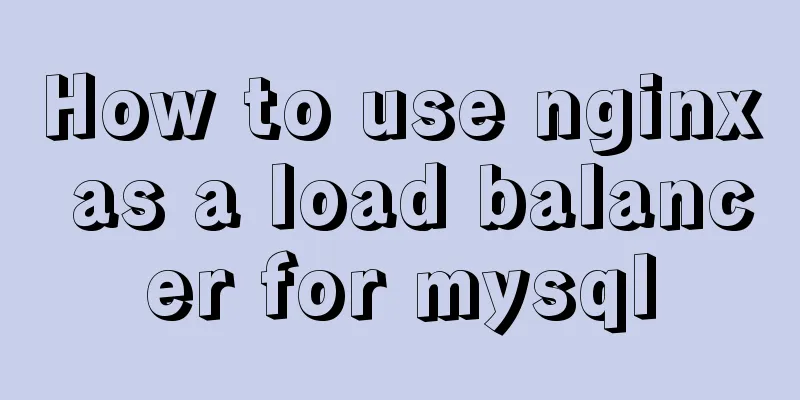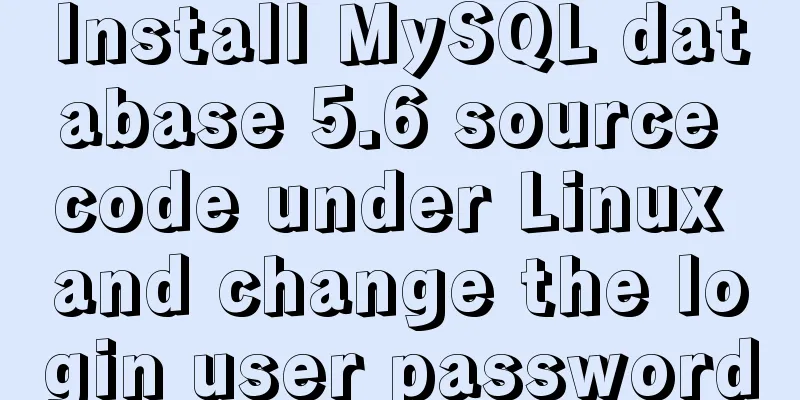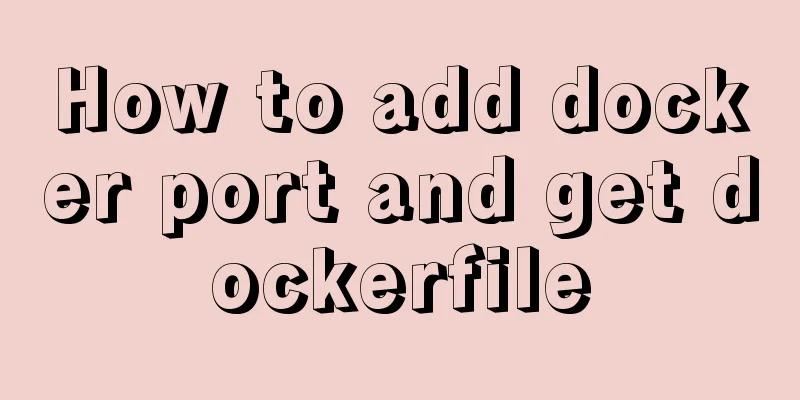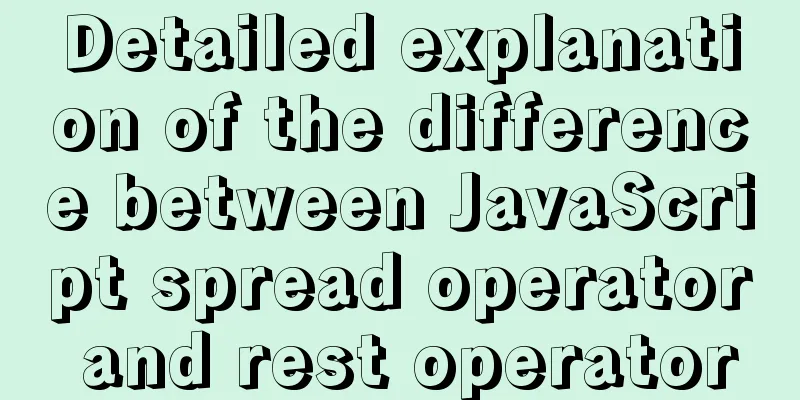Vue Element-ui implements tree control node adding icon detailed explanation

1. Rendering
2. Bind data and add labels to the tree tableIf you want to add an image or element-ui icon to the tree node of the tree control, you can add a label icon to the tree table binding data.
children: [
{
icon:'el-icon-top-right',
label: ['beam name',''],
children: [
{
label:['name','RS49'],
},
{
icon:'src/assets/images/Organization.png',
label:['group('+'3'+')','']
children:[
{
label:['10600361','10950','11200','0']
}
]
}
]
}
],
In the custom function of the tree control Directly set the class to be equal to the icon tag of element-ui The img tag needs to add the address of your own picture
renderContent(h,{node,data,store}){
//div represents a row of the tree control, and div contains three span tags // Determine the number of label arrays of the node and select the class through ternary operation
// Set the class to control the alignment of the tree control return h('div',[
// Add icon and image tags in the custom function of the tree control // The img tag needs to add the address of its own image h('span',{class:'top-right'}),
h('img',{src:data.icon}),
h('span', {class:node.label.length === 2 ? 'nodeStyle':'groupStyle'},node.label[0]),
h('span', {class:'groupStyle'},node.label[1]),
h('span',{class:node.label.length === 2 ? 'nodeStyle':'groupStyle'},node.label.length === 2 ? '':node.label[2])
]);
},
3. All codes
<template>
<div class="mytree">
<el-tree
:data="tree_data"
:props="defaultProps"
@node-click="handleNodeClick"
indent="0"
:render-content="renderContent"
></el-tree>
</div>
</template>
<script lang="ts">
import { defineComponent, ref } from 'vue'
export default defineComponent({
components: {},
data() {
return {
tree_data: [
{
// type:1,
label: 'notice-id1',
children: [
{
label: ['Satellite name code', 'ZOHREH-2'],
},
{
label: ['Organization', 'IRN'],
},
{
label: ['Frequency range', '10950-1450'],
},
{
icon:'el-icon-top-right',
label: ['beam name',''],
children: [
{
label:['name','RS49'],
},
{
label:['freq_min','10950'],
},
{
label:['freq_max','14500'],
},
{
icon:'src/assets/images/Organization.png',
label:['group('+'3'+')','']
children:[
{
label:['10600361','10950','11200','0']
},
{
label:['10600361','10950','11200','0']
},
{
label:['10600361','10950','11200','0']
}
]
}
]
},
],
},
],
defaultProps: {
children: 'children',
label: 'label',
},
}
},
method:{
// Custom tree control function node represents each node renderContent(h,{node,data,store}){
//div represents a row of the tree control, and div contains three span tags // Determine the number of label arrays of the node and select the class through ternary operation
// Set the class to control the alignment of the tree control return h('div',[
// Add icon and picture labels in the tree control custom function h('span',{class:[data.icon,data.icon==='el-icon-top-right'? 'top-right':'bottom-left']}),
h('img',{src:data.icon === 'src/assets/images/Organization.png' ? data.icon:''}),
h('span', {class:node.label.length === 2 ? 'nodeStyle':'groupStyle'},node.label[0]),
h('span', {class:'groupStyle'},node.label[1]),
h('span',{class:node.label.length === 2 ? 'nodeStyle':'groupStyle'},node.label.length === 2 ? '':node.label[2])
]);
},
}
})
</script>
<style lang="scss" scoped>
.nodeStyle{
width:110px;
display:inline-block;
text-align:left;
}
.groupStyle{
width:150px;
display:inline-block;
text-align:left;
}
</style>
Other Implementations Vue implements tree table through element tree control Add a dotted line to the element tree control SummarizeThis article ends here. I hope it can be helpful to you. I also hope that you can pay more attention to more content on 123WORDPRESS.COM! You may also be interested in:
|
<<: Invalid solution when defining multiple class attributes in HTML
>>: Writing High-Quality Code Web Front-End Development Practice Book Excerpts
Recommend
How to solve the error of connecting to the database when ServerManager starts
Servermanager startup connection database error R...
Record a troubleshooting record of high CPU usage of Tomcat process
This article mainly records a tomcat process, and...
A detailed introduction to the redesign of the Weibo component on the website (pictures and text)
Written in front Weibo components are component p...
The implementation process of extracting oracle data to mysql database
In the migration of Oracle database to MySQL data...
A brief discussion on the differences between the three major databases: Mysql, SqlServer, and Oracle
MySQL advantage: Small size, fast speed, low tota...
How to make a tar file of wsl through Docker
I've been playing with the remote development...
Detailed explanation of Nginx Rewrite usage scenarios and code examples
Nginx Rewrite usage scenarios 1. URL address jump...
Cross-domain issues in front-end and back-end separation of Vue+SpringBoot
In the front-end and back-end separation developm...
Several implementation methods of the tab bar (recommended)
Tabs: Category + Description Tag bar: Category =&...
Docker network mode and configuration method
1. Docker Network Mode When docker run creates a ...
MySQL automatically inserts millions of simulated data operation code
I use Navicat as my database tool. Others are sim...
Summary of experience in using div box model
Calculation of the box model <br />Margin + ...
CSS to change the size (width, height) of the image when the mouse passes over the image hyperlink
How to change the image hyperlink when the mouse p...
Example of horizontal arrangement of li tags in HTMl
Most navigation bars are arranged horizontally as...
Example code for implementing an Upload component using Vue3
Table of contents General upload component develo...