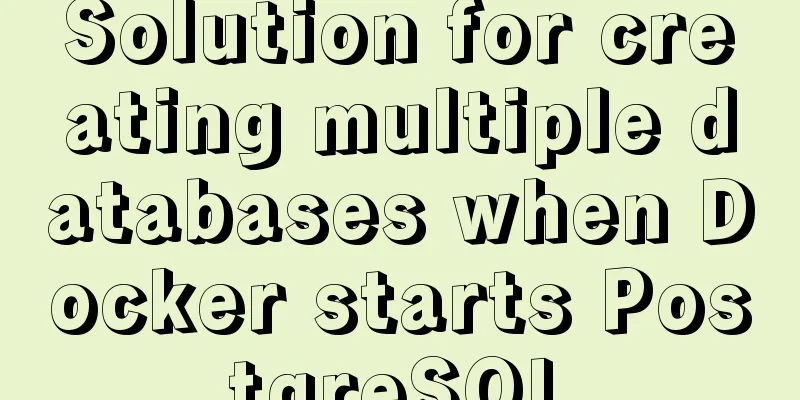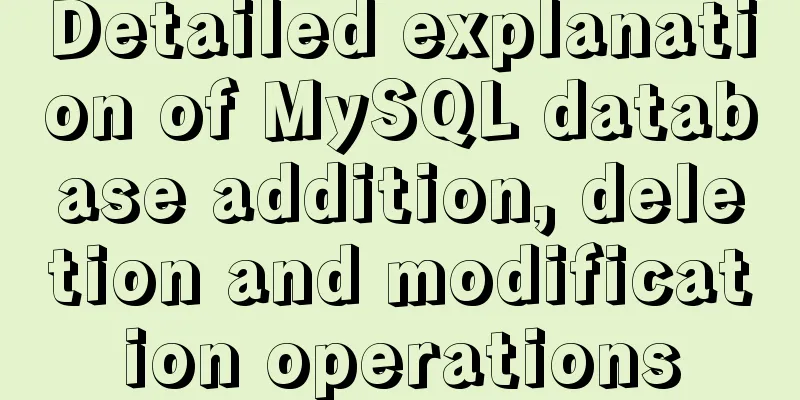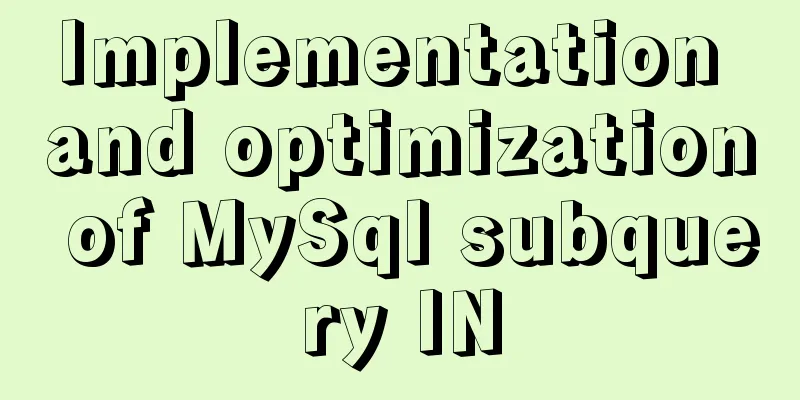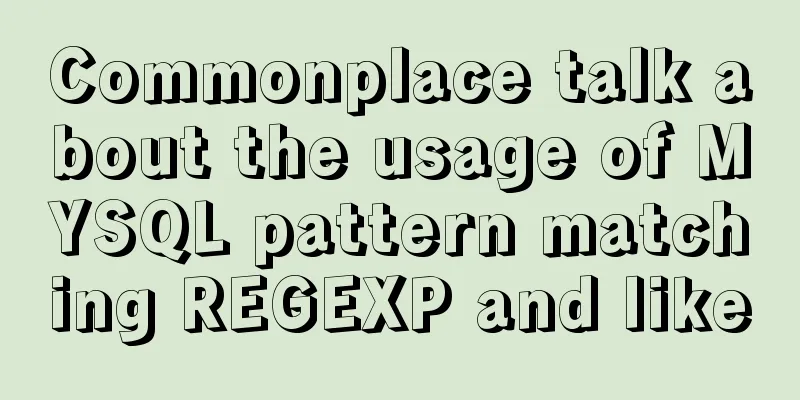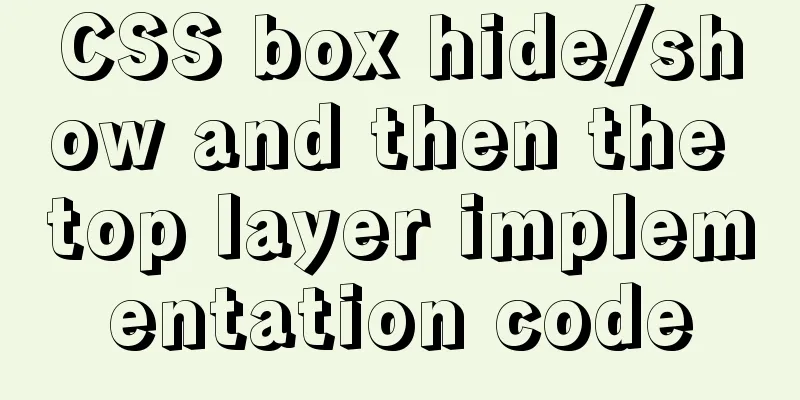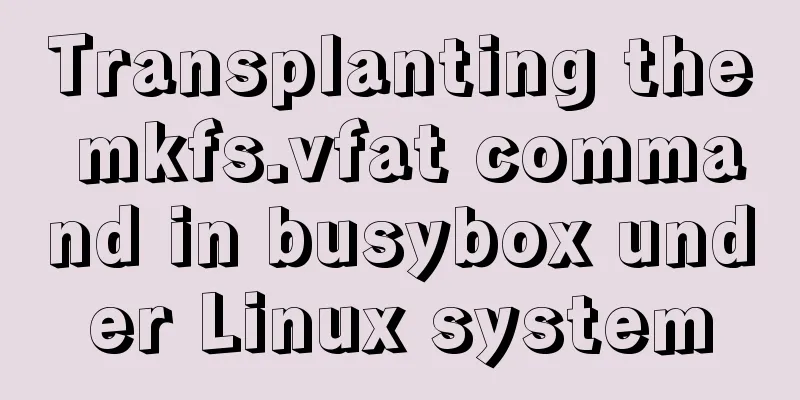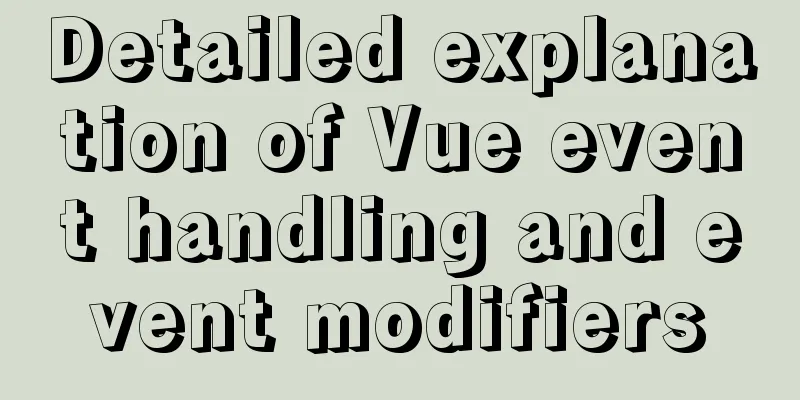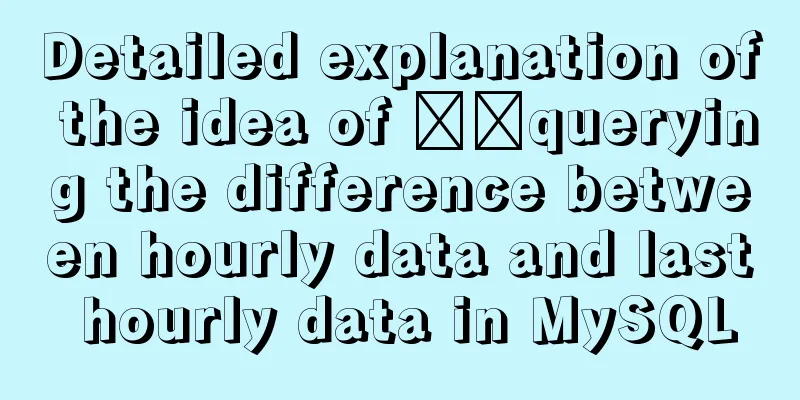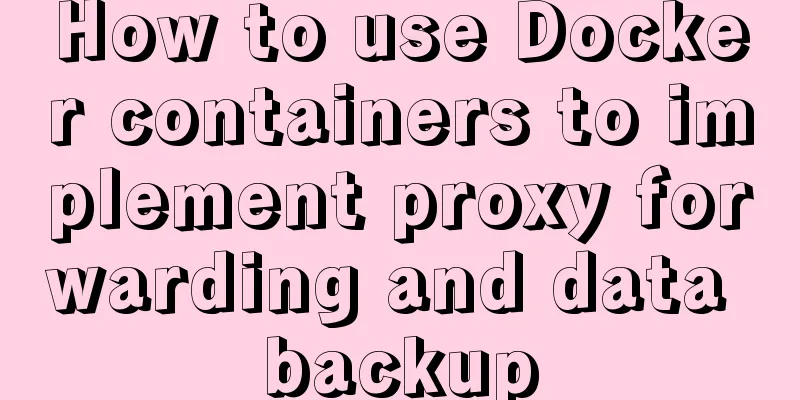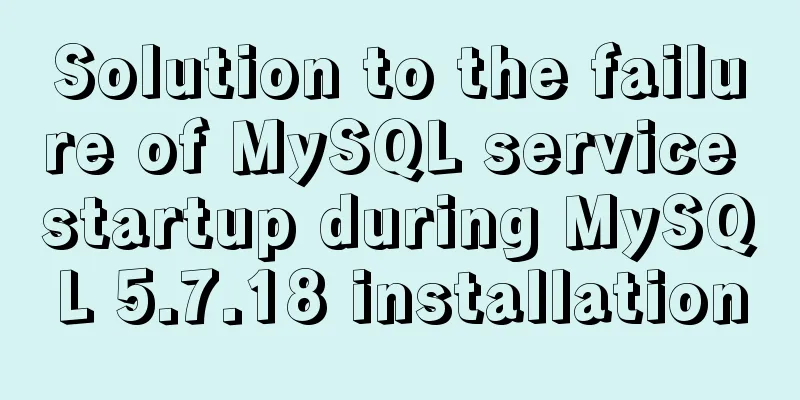MySQL multi-instance installation boot auto-start service configuration process
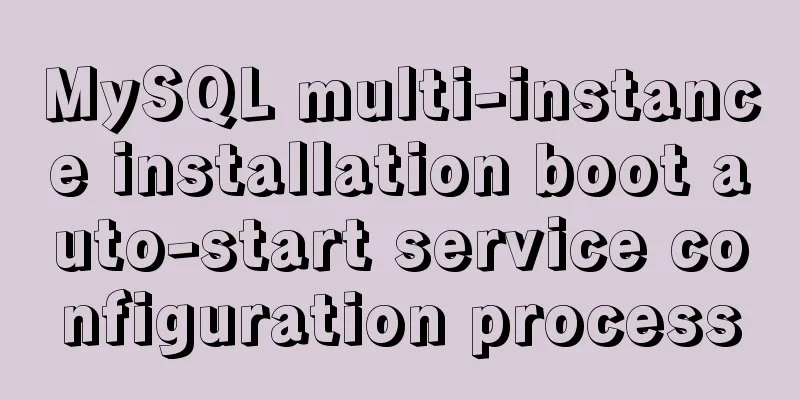
1.MySQL multiple instancesMySQL multi-instance means running multiple MySQL databases on one or more machines, which greatly saves overhead and facilitates the management of data content. 2. Environmental equipment
3. Create a data directoryThe steps of adding environment variables and owners to the installation package are omitted, and all kinds of gods will
[root@clq ~]# mkdir /opt/data/{3306,3307,3308} -p
[root@clq ~]# chown mysql.mysql /opt/data/*
4. Initialize the databases separately[root@192 ~]# mysqld --initialize --datadir=/opt/data/3306 --user=mysql [root@192 ~]# mysqld --initialize --datadir=/opt/data/3307 --user=mysql [root@192 ~]# mysqld --initialize --datadir=/opt/data/3308 --user=mysql #Save 3 mysql passwords respectively [root@192 ~]# echo 'wxa+r_N6ooYu' > 3306 [root@192 ~]# echo 'faiuehfaowh' > 3307 [root@192 ~]# echo 'fuahfu' > 3308 5. Install perlPerl provides all the functionality of scripting languages such as sed and awk [root@clq ~]# yum -y install perl 6. Install the packages required by mysql[root@clq ~]# dnf whatprovides libncurses.so.5 ncurses-compat-libs-6.1-7.20180224.el8.i686 : Ncurses compatibility libraries #See which package provides the repository: @System matches source: Provided by: libncurses.so.5 [root@clq ~]# dnf -y install ncurses-compat-libs (compatibility library) 7. Configure /etc/my.cnf file[root@192 ~]# cat /etc/my.cnf [mysqld_multi] mysqld = /usr/local/mysql/bin/mysqld_safe #Safe directory mysqladmin = /usr/local/mysql/bin/mysqladmin #Administrator login directory [mysqld3306] datadir = /opt/data/3306 port = 3306 socket = /tmp/mysql3306.sock pid-file = /opt/data/3306/mysql3306.pid log-error = /var/log/3306.log [mysqld3307] #Must be mysqld3307, not mysql3307 datadir = /opt/data/3307 port = 3307 socket = /tmp/mysql3307.sock pid-file = /opt/data/3307/mysql3307.pid log-error = /var/log/3307.log [mysqld3308] datadir = /opt/data/3308 port = 3308 socket = /tmp/mysql3308.sock pid-file = /opt/data/3308/mysql3308.pid log-error = /var/log/3308.log 8. Run the database*Prerequisite: You must specify a socket or local ip127.0.0.1 to connect
//Enter mysql separately and change the passwords one by one 9. One-key start and automatic start#Copy the mysqld_multi service script to /etc/init.d/[root@mysql ~]# cp /usr/local/mysql/support-files/mysqld_multi.server /etc/init.d/mysqld_multi #Modify the script. When the system script is started, it will be reloaded in the new terminal. Adding this line will find mysqld_multi under bindir basedir=/usr/local/mysql bindir=/usr/local/mysql/bin export PATH=$bindir:$PATH systemctl daemon-reload system reloading service is enabled: [root@mysql ~]# service mysqld_multi start 3306 [root@mysql ~]# service mysqld_multi start 3307 [root@mysql ~]# service mysqld_multi start 3308 Self-start: [root@mysql ~]# chkconfig mysqld_multi on [root@mysql ~]#reboot [root@mysql ~]# ss -antl State Recv-Q Send-Q Local Address:Port Peer Address:Port Process LISTEN 0 80 *:3306 *:* LISTEN 0 80 *:3307 *:* LISTEN 0 80 *:3308 *:* #Close a single mysql and kill the process using the kill method The above is the details of the MySQL multi-instance installation and startup service configuration process. For more information about the MySQL multi-instance installation and startup service configuration, please pay attention to other related articles on 123WORDPRESS.COM! You may also be interested in:
|
<<: js handles account logout when closing the browser
>>: Detailed process of modifying hostname after Docker creates a container
Recommend
The difference between Display, Visibility, Opacity, rgba and z-index: -1 in CSS
We often need to control the hidden, transparent ...
Introduction to the use of MySQL performance stress benchmark tool sysbench
Table of contents 1. Introduction to sysbench #Pr...
Example of deploying MySQL on Docker
Table of contents 1 What is container cloud? 2 In...
Complete steps for deploying jar package projects using Shell scripts in Linux
1. Install JDK Check the computer's operating...
JavaScript message box example
Three types of message boxes can be created in Ja...
Detailed explanation of mysql5.6 master-slave setup and asynchronous issues
Table of contents 1. MySQL master-slave replicati...
How to solve the problem of Ubuntu 18.04 looping login/stuck on the boot interface/unable to enter the graphical interface
Cause: NVIDIA graphics card driver is damaged Sol...
Linux kernel device driver system call notes
/**************************** * System call******...
Solving problems encountered when importing and exporting Mysql
background Since I converted all my tasks to Dock...
Solution to navicat automatically disconnecting from the database after a period of time
This is because the database server is set to aut...
Detailed installation tutorial of Mysql5.7.19 under Centos7
1. Download Download mysql-5.7.19-linux-glibc2.12...
Using NTP for Time Synchronization in Ubuntu
NTP is a TCP/IP protocol for synchronizing time o...
Related commands to completely uninstall nginx under ubuntu16.04
nginx Overview nginx is a free, open source, high...
Swiper+echarts realizes the left and right scrolling effect of multiple dashboards
This article shares the specific code of swiper+e...
Restart the Docker service to apply the automatic start and stop command (recommended)
Let's take a look at the command to restart t...