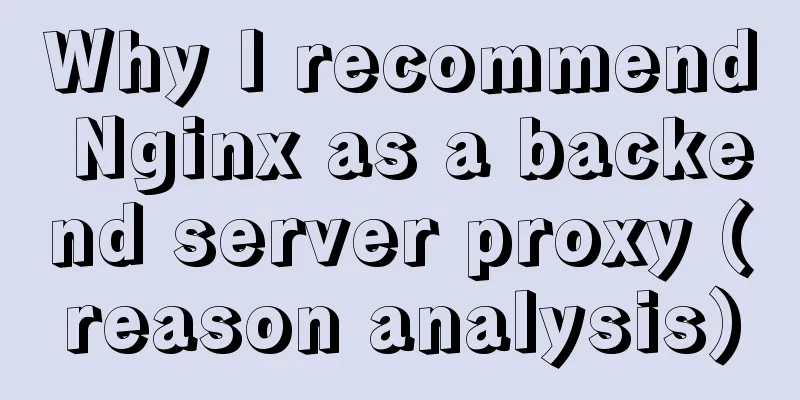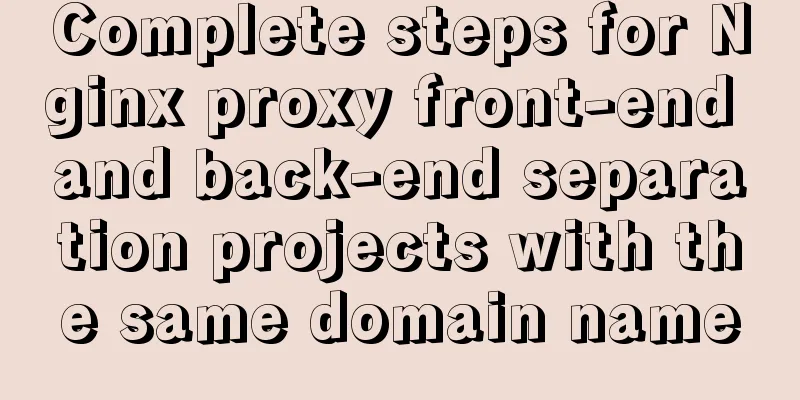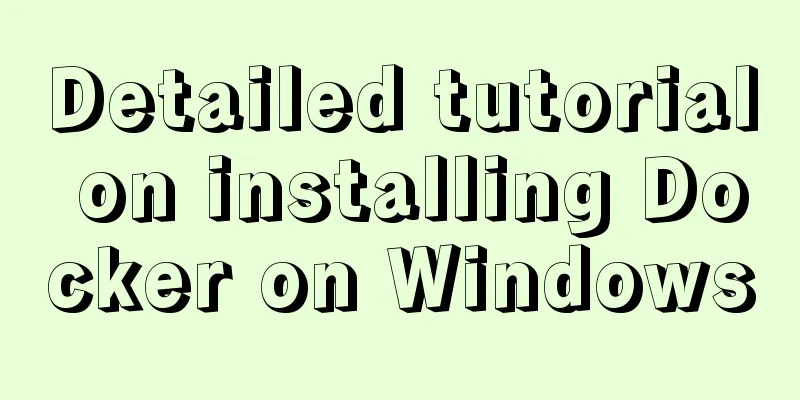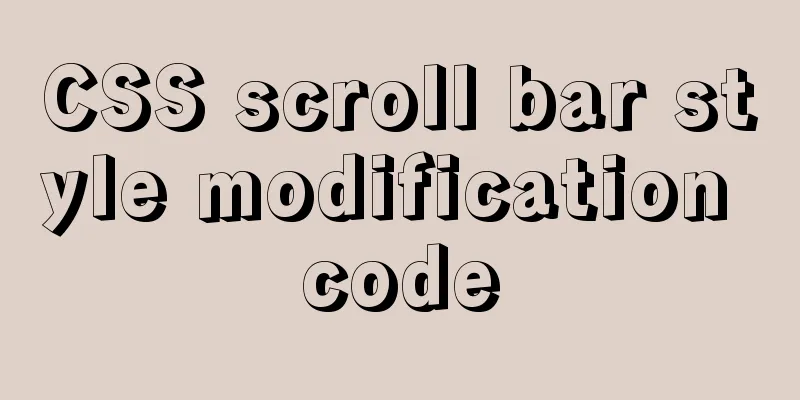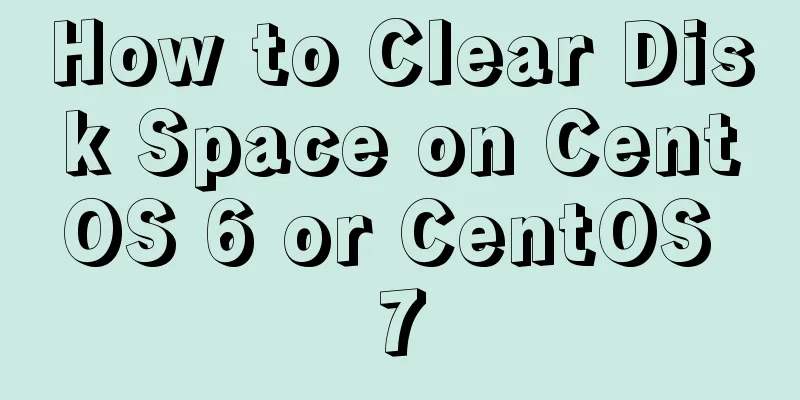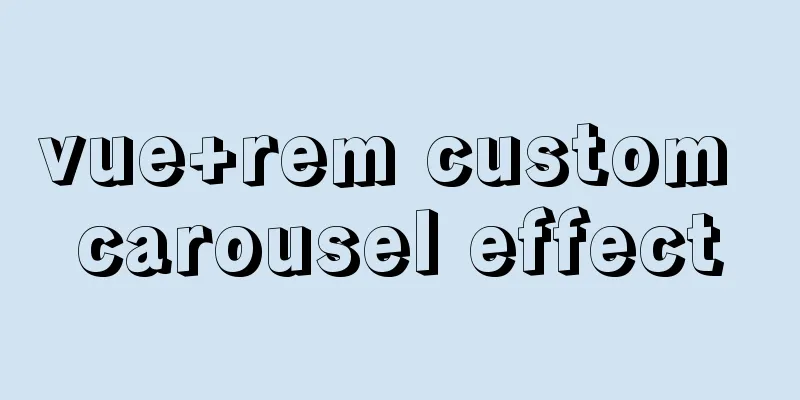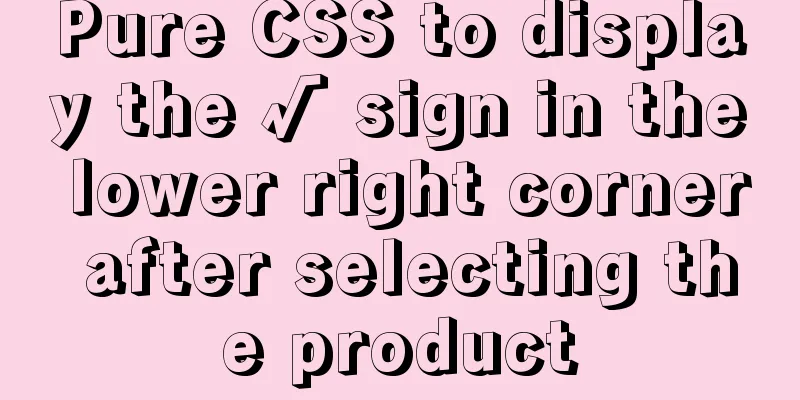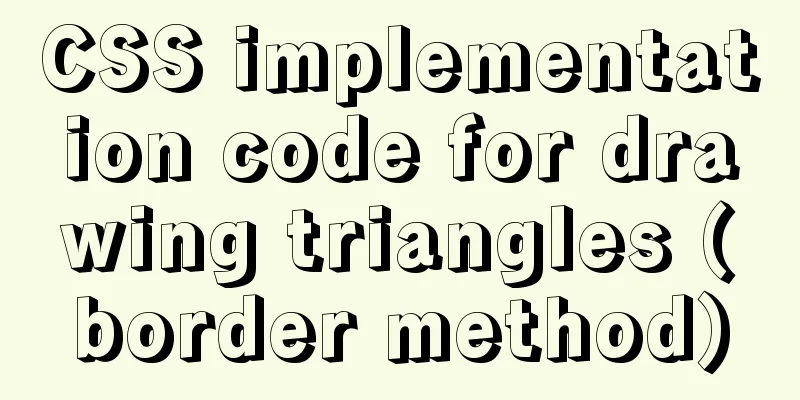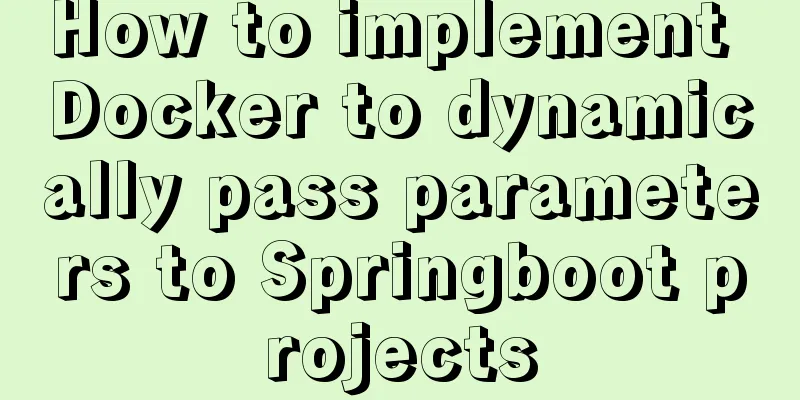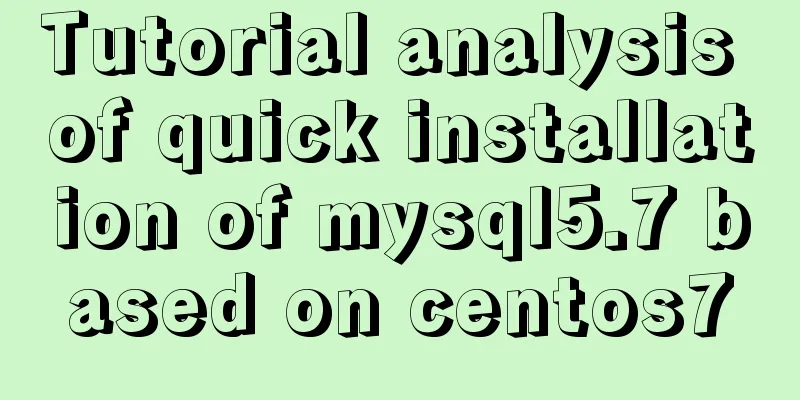Solving problems encountered when importing and exporting Mysql
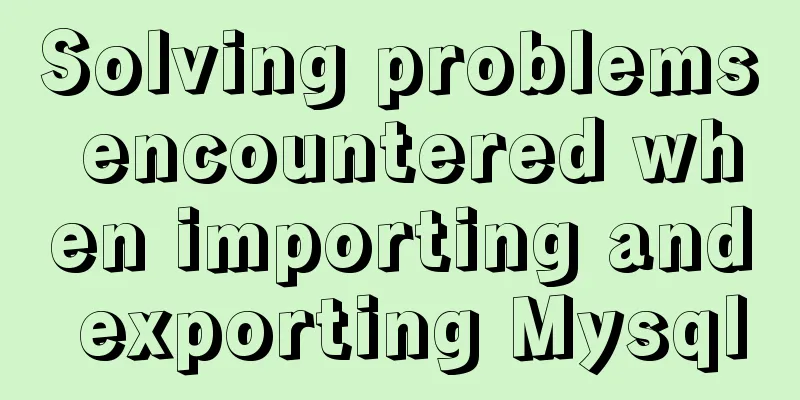
|
background Since I converted all my tasks to Docker operation and management, I encountered a series of pitfalls, this time it was the problem of MySQL backup. The reason is that -v was not specified when starting the mysql image, which caused the docker to become very large after a period of time. The original disk was not enough and needed to be migrated to a new disk. There were some problems when using import and export, and a lot of time was wasted to solve them. Solution process Locating mysql image is too large View the space occupied by containers ```docker system df```
View details Local Volumes space usage: VOLUME NAME LINKS SIZE 3e764b0633ea2c3f3dc5b0bf79dc753055d7c09451b477d3015650c66ea4a5fb 0 0B 598a592e1f9d90d2564c7c52f45f6f6a96784ad0426ec60682299fa1a1b93b96 0 0B 5eb12b3b0091810bbe3c94c5801ad2f2ff51d79b69b0ac01eb37cf00d37d89f6 0 0B admin_logs 0 0B f42e3ef90e4c7b3658a0fb4a877e90b298b12cb58cd63f38d9b4ad5c2ab41d73 0 0B 3361b9c615e09708170018dc7d170b8d4b498dd83cbcb155a3d41234d08e8119 1 9.3G At this time, according to the information returned above, only two containers have VOLUMES, one is mysql and the other is redis. So use the docker inspect container_id command to view the specific information of the specific container and find that it is indeed the 9.3G volume. CONTAINER ID IMAGE COMMAND LOCAL VOLUMES SIZE cb76bbc211e6 mysql "docker-entrypoint.s…" 1 7B Back up mysql to the newly mounted disk ```docker exec -it mysql mysqldump -u username -p password database > /mnt/vdb/data/mysql/test_db.sql``` Username, password and database modification Import mysql 1. To ensure that the previous data is still there, start another mysql container and map it to the host using -v. 2. Then execute: docker exec -i mysqld mysql -uroot -proot federation < /mnt/vdb/data/mysql/fed_db.sql The error is coming
I searched a lot of information, but to no avail, so I decided to use a graphical tool to back up directly. I used navicat, backed up, imported it into a new image, and the import was successful.
Summarize When using Docker, you should consider whether you need to use external volumes. Generally, it is best to use external volumes for databases, which makes backup and migration very convenient. Don't rely too much on the database GUI, the command line is the most proven and reliable If it really doesn't work, you can add a lot of hard drives. They are all on the server anyway, but you must make sure that the server does not crash, otherwise the data will be easily lost. Well, that’s all for this article. I hope the content of this article will be of certain reference value to your study or work. Thank you for your support of 123WORDPRESS.COM. You may also be interested in:
|
<<: Vue project packaging and optimization implementation steps
>>: Detailed tutorial on installing Python 3.8.1 on Linux
Recommend
Mysql keeps the existing content and adds content later
This command modifies the data table ff_vod and a...
Nginx Layer 4 Load Balancing Configuration Guide
1. Introduction to Layer 4 Load Balancing What is...
MySQL briefly understands how "order by" works
For sorting, order by is a keyword we use very fr...
MySQL exposes Riddle vulnerability that can cause username and password leakage
The Riddle vulnerability targeting MySQL versions...
Docker image optimization (from 1.16GB to 22.4MB)
Table of contents The first step of optimization:...
How to install and uninstall open-vswitch in Linux
1. Compile and install ovs from source code: Inst...
Getting Started with Vue 3.0 Custom Directives
Table of contents 1. Custom instructions 1. Regis...
Difference and principle analysis of Nginx forward and reverse proxy
1. The difference between forward proxy and rever...
Graphic tutorial on installing CentOS7 on VMware 15.5
1. Create a new virtual machine in VMware 15.5 1....
Detailed explanation of MySQL combined index method
For any DBMS, indexes are the most important fact...
Win10 64-bit MySQL8.0 download and installation tutorial diagram
How do I download MySQL from the official website...
MySQL sharding details
1. Business scenario introduction Suppose there i...
MySQL 8.0.25 installation and configuration tutorial under Linux
The latest tutorial for installing MySQL 8.0.25 o...
Linux file system operation implementation
This reading note mainly records the operations r...
Fixed a bug caused by scrollbar occupying space
background This bug was caused by滾動條占據空間. I check...