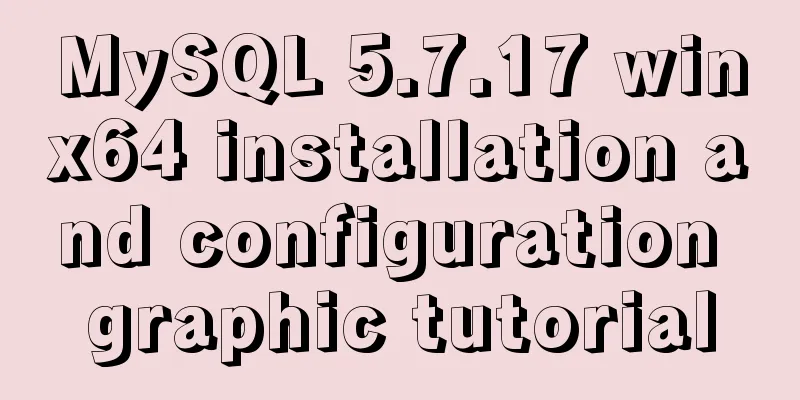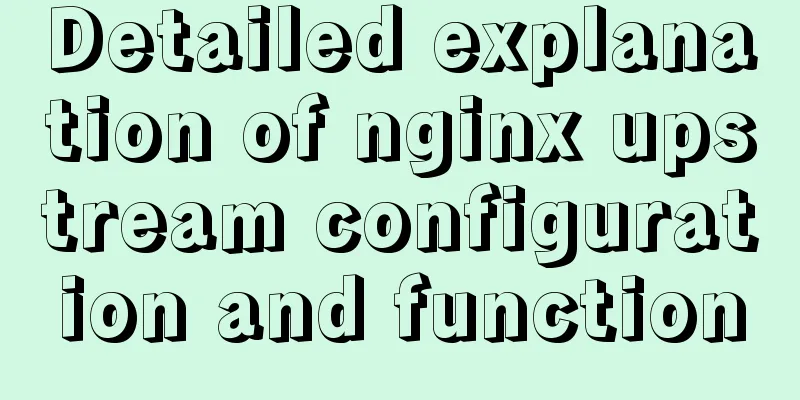Fixed a bug caused by scrollbar occupying space
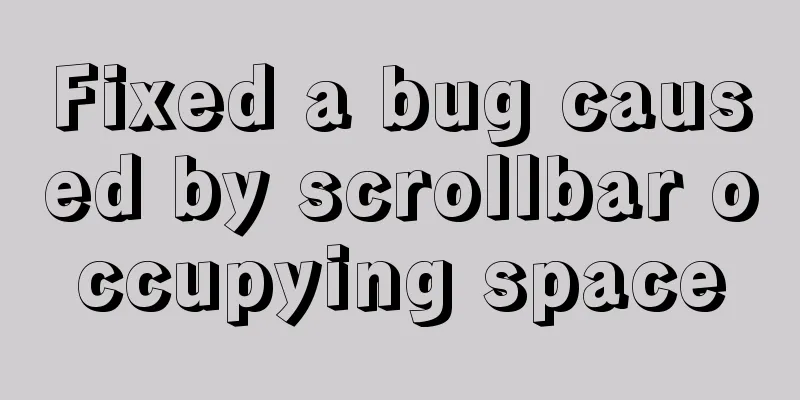
|
background This bug was caused by text Yesterday, a tester raised a problem. The phenomenon was that
At first I thought the red box was in the wrong position, so I looked for the code:
<Input
// ...
onFocus={() => setFocusedInputName('guidePrice')}
onBlur={() => setFocusedInputName('')}
/>
<Table
data-focused-column={focusedInputName}
// ...
/>There is nothing wrong with the code, it is not set manually, and it works OK on mine, another colleague, and the PM's PC:
The initial judgment is that there is a difference in the red box position settlement, the difference is about 17px, but how did this difference come about? I went to the tester's PC and noticed a detail. On my PC, the scroll bar was suspended:
On his PC, the scroll bar takes up space:
On his computer, he manually changed the original Therefore, it is determined that the bug is caused by overscroll-y: overlay The overflow CSS property defines what to do when the content of an element is too large to fit in a block formatting context. It is a shorthand property for overflow-x and overflow-y. /* default value. The content will not be trimmed and will be rendered outside the element box*/ overflow: visible; /* The content will be trimmed and the rest of the content will not be visible */ overflow: hidden; /* The content will be trimmed and the browser will display a scroll bar to view the remaining content */ overflow: scroll; /* Determined by the browser, if the content is clipped, a scroll bar will be shown */ overflow:auto; /* Specifies that the overflow attribute value is inherited from the parent element*/ overflow: inherit; Official description: Performance:
html {
overflow-y: overlay;
}compatibility I did not find compatibility for this property on caniuse, and someone also raised this question:
Problem scenarios and solutions 1. Scrollbar of the outer container The external container here refers to HTML, which is added directly to the outermost layer:
html {
overflow-y: scroll;
}By adding this feature manually, there is always scroll width space occupied. Disadvantages: There is a scroll bar even when there is no scrolling, which is not very beautiful. Advantages: Convenient, no compatibility issues. 2. External container absolute positioning method Using absolute positioning ensures that the width of the body always maintains the full space:
html {
overflow-y: scroll; // compatible with ie8, not support: root, vw
}
:root {
overflow-y: auto;
overflow-x:hidden;
}
:root body {
position: absolute;
}
body {
width: 100vw;
overflow: hidden;
}3. Internal container compatibility
.wrapper {
overflow-y: scroll; // fallback
overflow-y: overlay;
}Summarize My personal recommendation is to use That’s all the content. I hope it can be inspiring to you. If there are any errors in the article, please point them out in the comment section, thank you. References https://developer.mozilla.org/zh-CN/docs/Web/CSS/overflow https://github.com/Fyrd/caniuse/issues/4027 This is the end of this article about fixing a bug caused by the scrollbar occupying space. For more information about bugs caused by the scrollbar occupying space, please search for previous articles on 123WORDPRESS.COM or continue to browse the related articles below. I hope you will support 123WORDPRESS.COM in the future! |
<<: A brief discussion on MySQL select optimization solution
>>: Web Design Experience: 5 Excellent Web Design Concepts Full Analysis (Pictures)
Recommend
Detailed explanation on reasonable settings of MySQL sql_mode
Reasonable setting of MySQL sql_mode sql_mode is ...
Form submission page refresh does not jump
1. Design source code Copy code The code is as fol...
Detailed explanation of the solution to the error in creating a user and granting permissions in mysql8.0
Question 1: The writing method that will report a...
MySQL 5.7.17 latest installation tutorial with pictures and text
mysql-5.7.17-winx64 is the latest version of MySQ...
Detailed installation tutorial for MySQL zip archive version (5.7.19)
1. Download the zip archive version from the offi...
Security considerations for Windows server management
Web Server 1. The web server turns off unnecessar...
Use SQL statement to determine whether the record already exists before insert
Table of contents Determine whether a record alre...
Detailed example of clearing tablespace fragmentation in MySQL
Detailed example of clearing tablespace fragmenta...
Dealing with the problem of notes details turning gray on web pages
1. In IE, if relative positioning is used, that is...
Example of how to build a Harbor public repository with Docker
The previous blog post talked about the Registry ...
HTML checkbox Click the description text to select/uncheck the state
In web development, since the checkbox is small an...
Summary of common HTML elements including basic structure, document type, header, body, etc.
1. Basic structure: Copy code The code is as follo...
Vue realizes cascading selection of provinces, cities and districts
Recently, I need to implement a cascading selecti...
MySQL scheduled backup solution (using Linux crontab)
Preface Although some love in this world has a pr...
Using JS to implement a rotating Christmas tree in HTML
<!DOCTYPE HEML PUBLIC> <html> <hea...





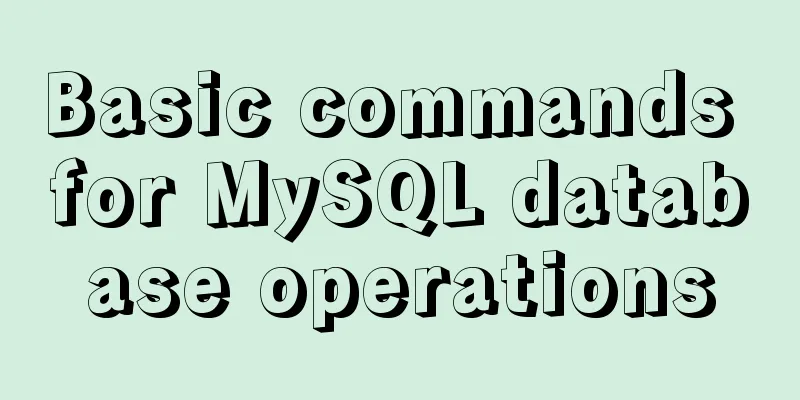
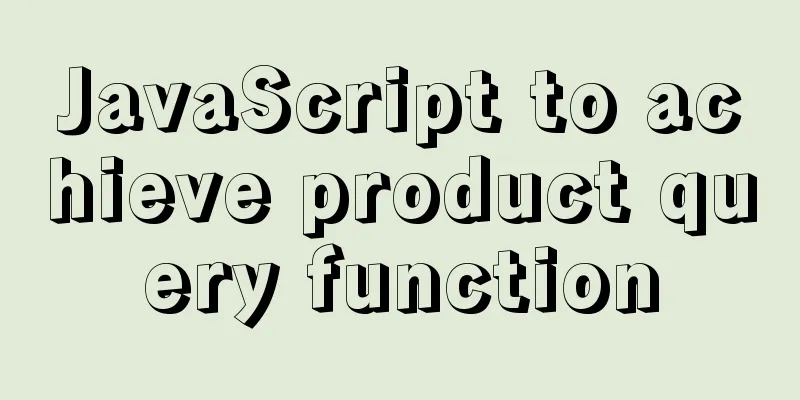
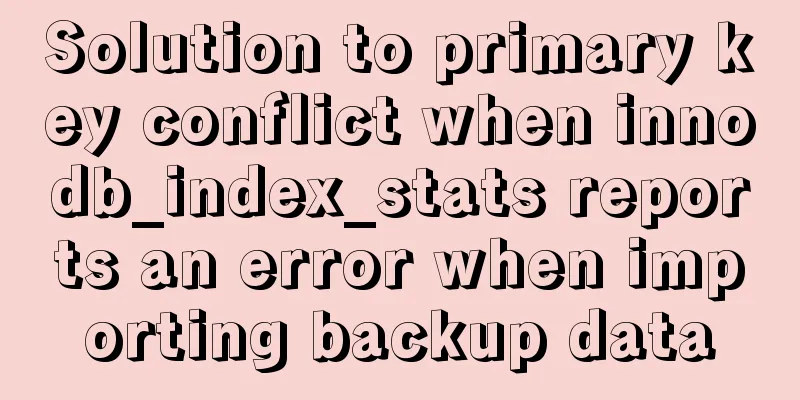
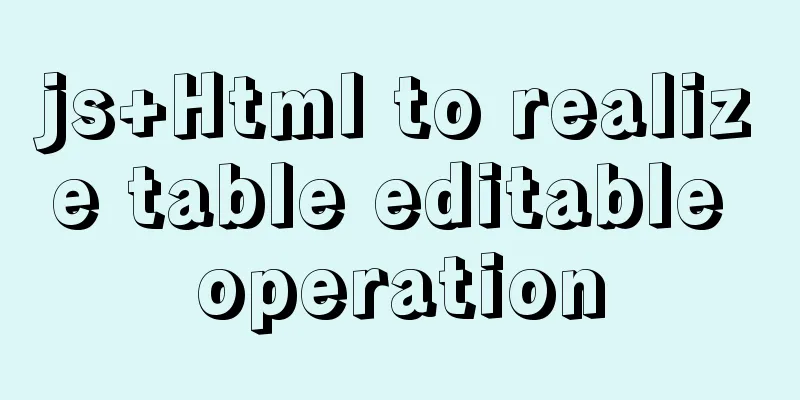
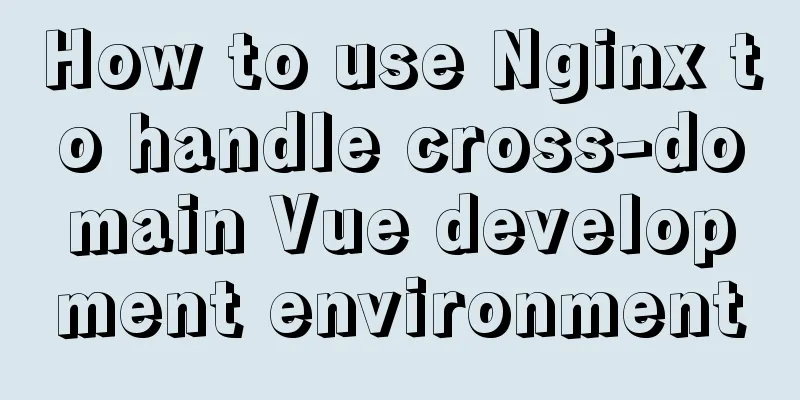
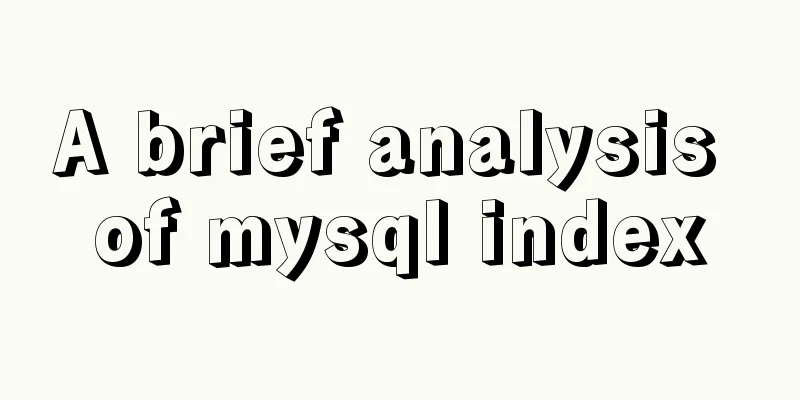
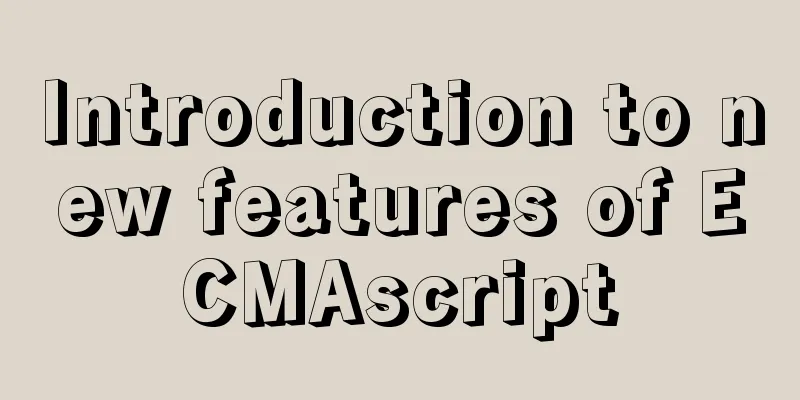
![Analysis of mysql temporary table usage [query results can be stored in temporary tables]](/upload/images/67cadb762ca4c.webp)