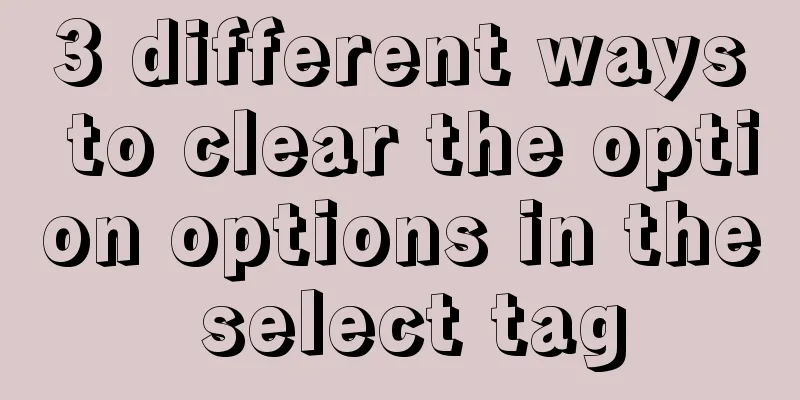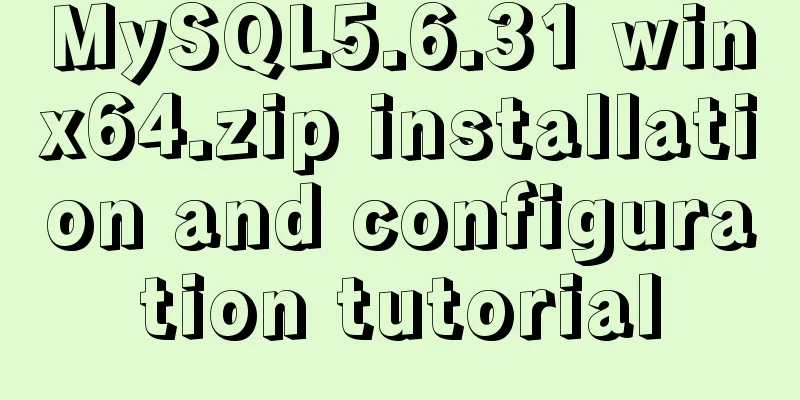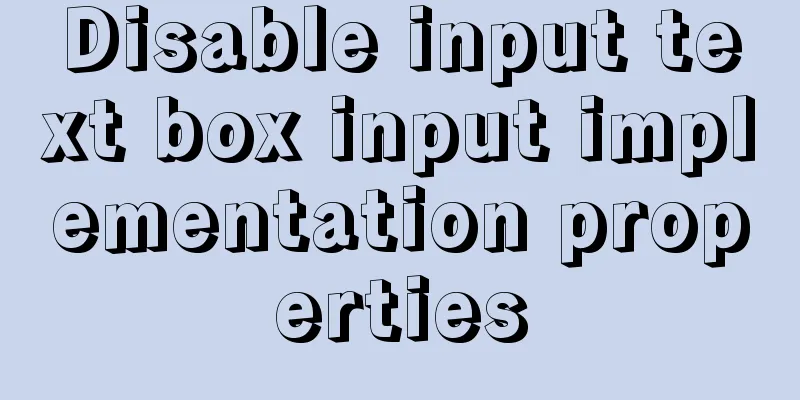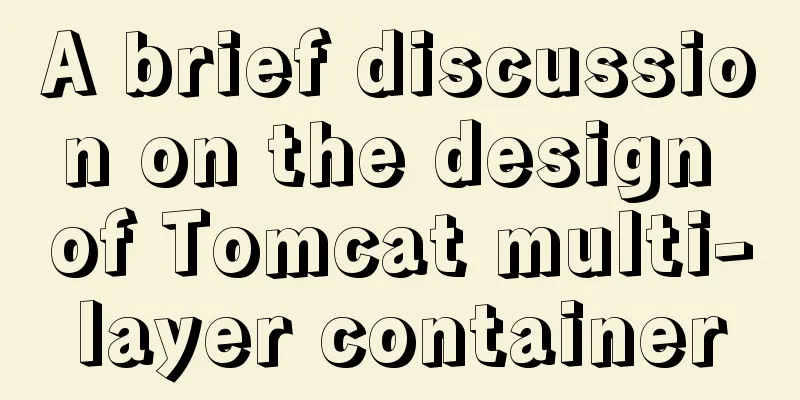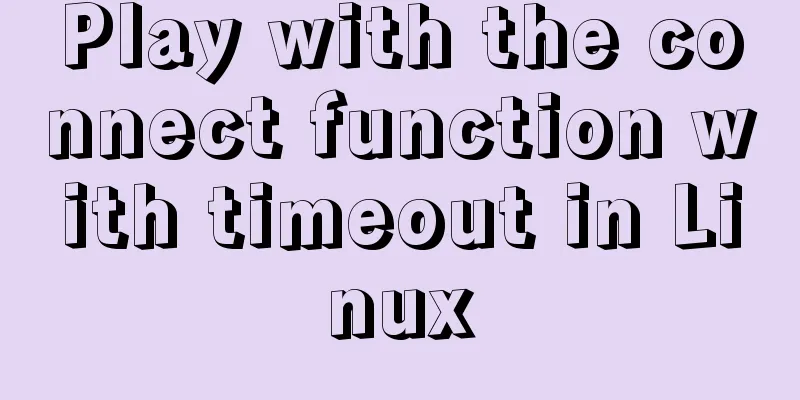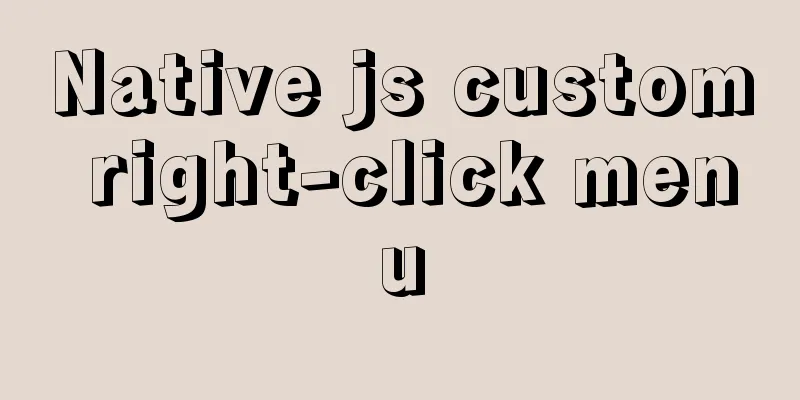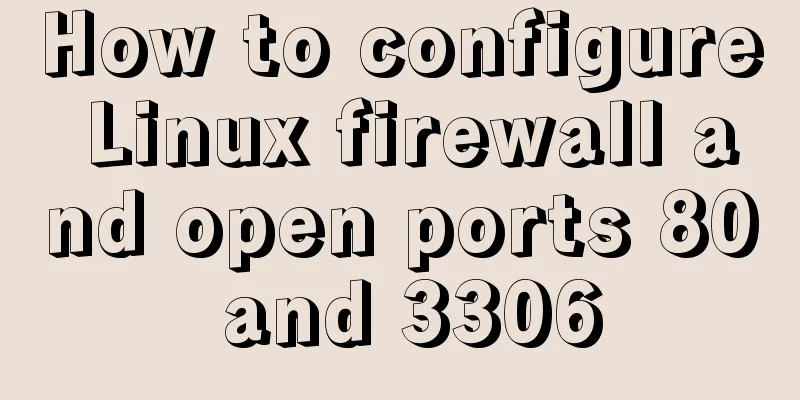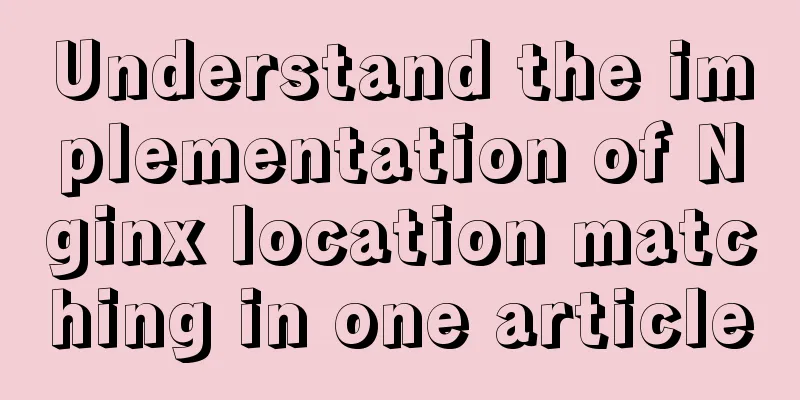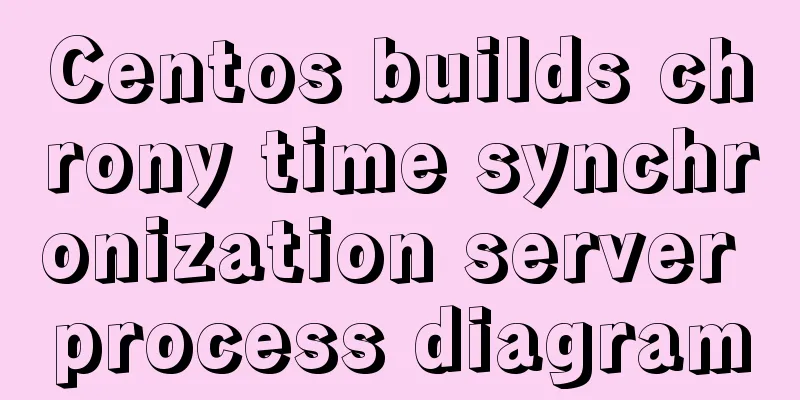Dealing with the problem of notes details turning gray on web pages
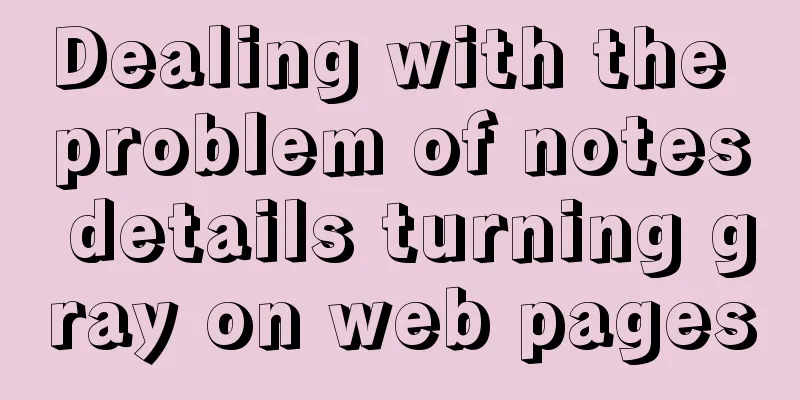
|
1. In IE, if relative positioning is used, that is, <div style="background:url();position:relative;"></div>, the background image cannot be grayed out. 2. In Firefox or Google Chrome, if the className of an element is changed through js, the changed className style cannot be displayed because the js file directly adds the style to the element after the web page is loaded, resulting in the inability to switch normally. The first solution is to use the code html { filter:progid:DXImageTransform.Microsoft.BasicImage(grayscale=1); } in IE. It does not work in Firefox or other browsers. I don't know the second solution either. In order to switch normally, I can only reset the div in this area, that is, not let it gray out. The code is as follows: grayscale.reset(div); Related information: https://www.jb51.net/article/23167.htm |
<<: How to configure whitelist access in mysql
>>: How to use translate and transition in CSS3
Recommend
Detailed explanation of the implementation principle of ACID transaction in Mysql
introduction As usual, let's start with a sce...
Nginx external network access intranet site configuration operation
background: The site is separated from the front ...
PyTorch development environment installation tutorial under Windows
Anaconda Installation Anaconda is a software pack...
How to use Celery and Docker to handle periodic tasks in Django
As you build and scale your Django applications, ...
MySQL slow query: Enable slow query
1. What is the use of slow query? It can record a...
The first step in getting started with MySQL database is to create a table
Create a database Right click - Create a new data...
How to create your own image using Dockerfile
1. Create an empty directory $ cd /home/xm6f/dev ...
An IE crash bug
Copy code The code is as follows: <style type=...
mysql query data from one table and insert it into another table implementation method
mysql query data from one table and insert it int...
Vue implements multi-tab component
To see the effect directly, a right-click menu ha...
Super detailed basic JavaScript syntax rules
Table of contents 01 JavaScript (abbreviated as: ...
Detailed process of Vue front-end packaging
Table of contents 1. Add packaging command 2. Run...
How to set static IP for Ubuntu 18.04 Server
1. Background Netplan is a new command-line netwo...
Detailed explanation of the usage and differences of MySQL views and indexes
MySQL Views Simply put, a MySQL view is a shortcu...
Pure client-side and pure server-side implementation solutions for HTML to PDF conversion
need After the user fills out the form and clicks...