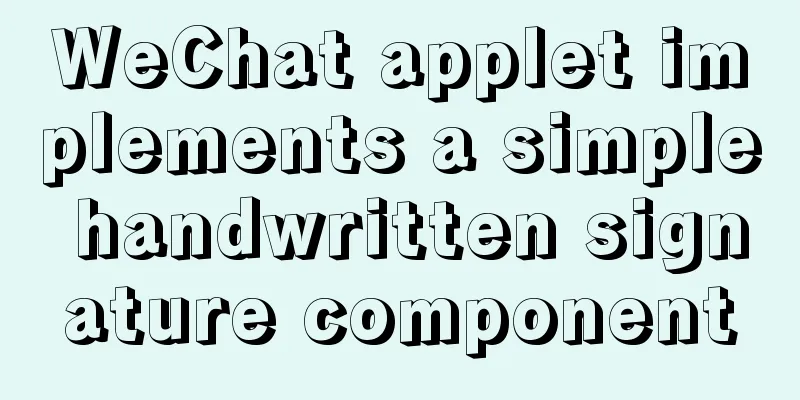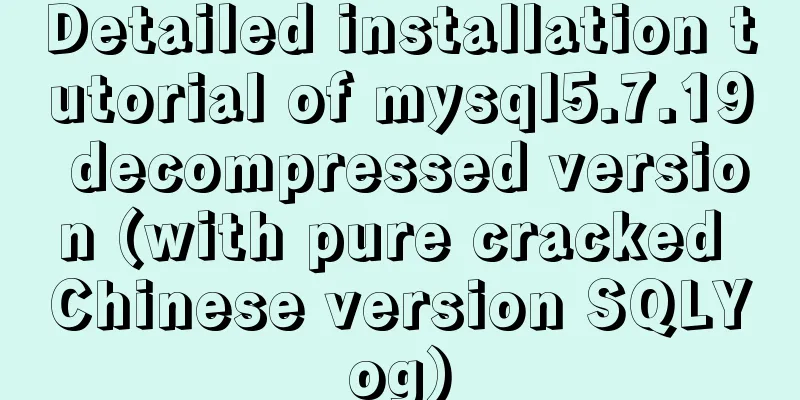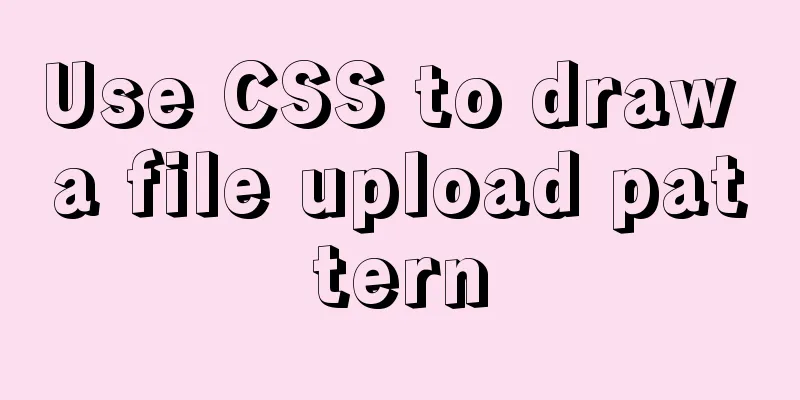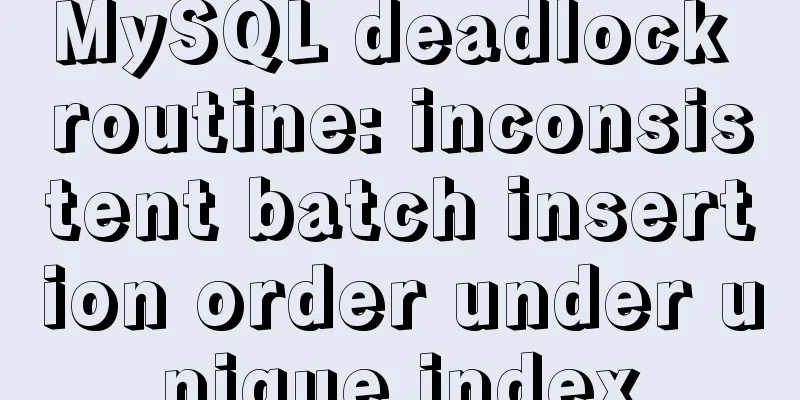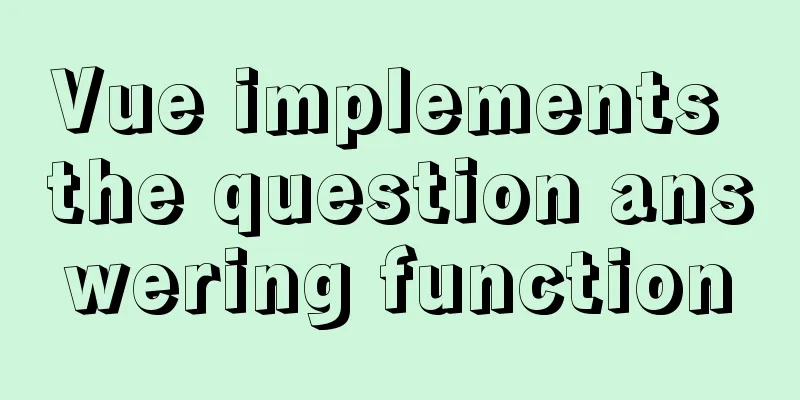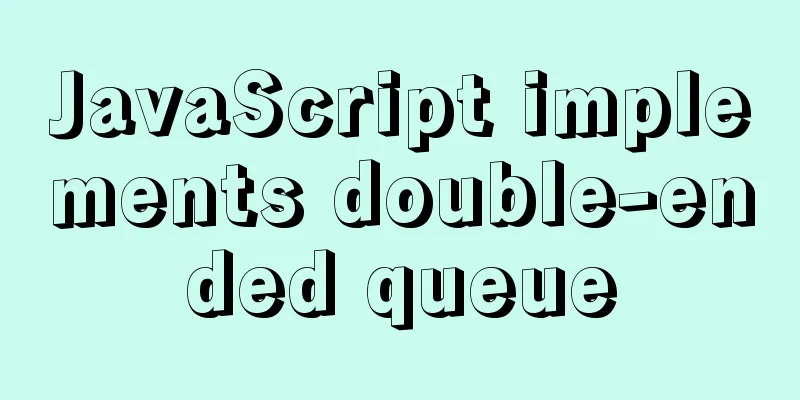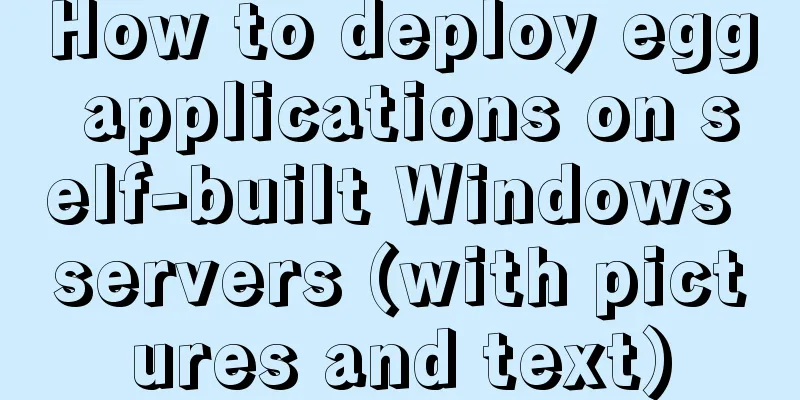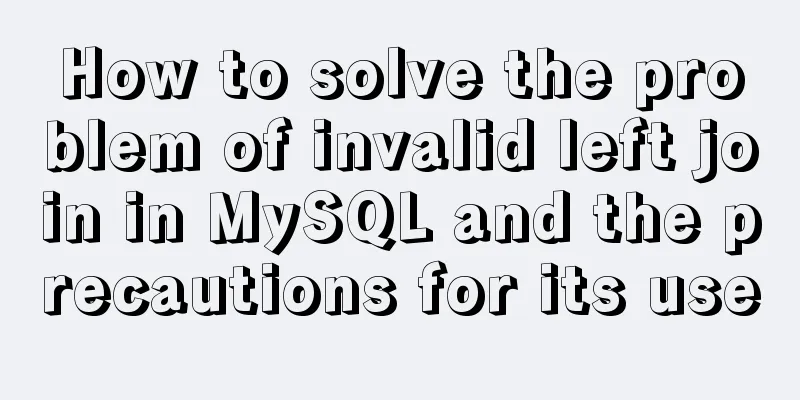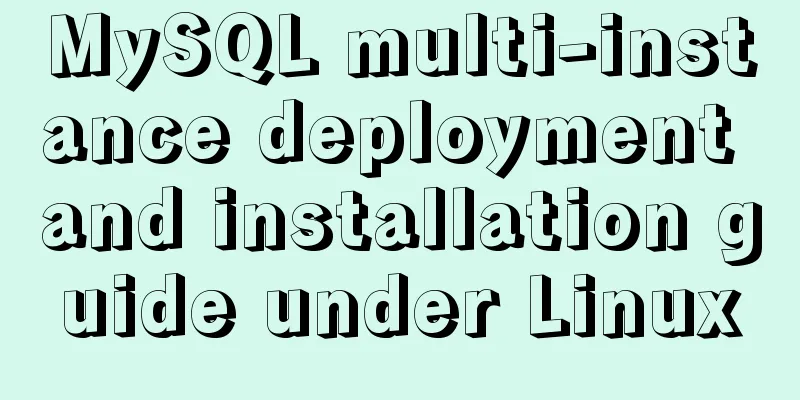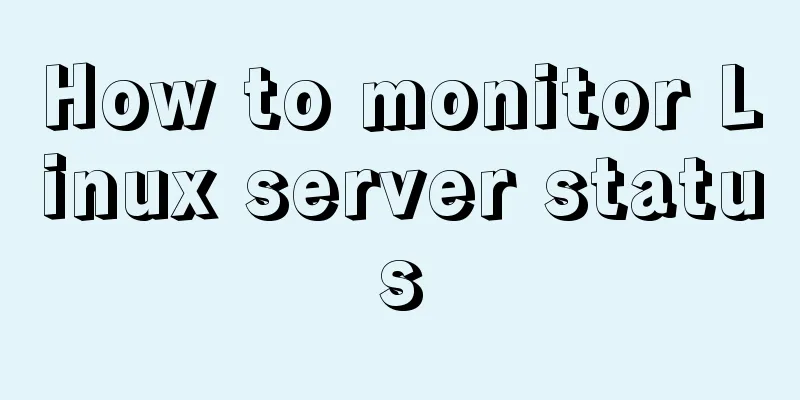How to configure whitelist access in mysql

Steps to configure whitelist access in mysql1. Log inmysql -uroot -pmysql 2. Switch to mysql databaseuse mysql; 3. View users with whitelist permissionsselect Host,User from user; 4. Specify the IP address that has permission to access MySQLGRANT ALL ON *.* to root@'192.168.1.4' IDENTIFIED BY 'your-root-password'; If you don't have a password, leave it blank. GRANT ALL ON *.* to root@'192.168.1.4' ; The ip behind @ is the specified whitelist ip 5. Delete the permissions of whitelisted usersDELETE FROM user WHERE User='username' and Host='host'; 6. RefreshAfter modifying permissions, you need to refresh them to take effect FLUSH PRIVILEGES; mysql ip whitelist using wildcardToday, I want to let MySQL add IP addresses like 192.168.*.* to the whitelist. When I use 192.168.%.%, mysql reports an error
If you use a fixed IP such as 192.168.0.1, no error will be reported. After some research, I found that the correct way to write it should be to add the subnet mask 192.168.0.0/255.255.0.0, so that access from the entire Class B subnet is allowed. The above is my personal experience. I hope it can give you a reference. I also hope that you will support 123WORDPRESS.COM. You may also be interested in:
|
<<: Nginx configuration to achieve multiple server load balancing
>>: Dealing with the problem of notes details turning gray on web pages
Recommend
The difference between delete, truncate, and drop and how to choose
Preface Last week, a colleague asked me: "Br...
A brief discussion on the mysql execution process and sequence
Table of contents 1:mysql execution process 1.1: ...
Bootstrap3.0 study notes table related
This article mainly explains tables, which are no...
How to use vue filter
Table of contents Overview Defining filters Use o...
Detailed explanation of Vue two-way binding
Table of contents 1. Two-way binding 2. Will the ...
Detailed explanation of two quick ways to write console.log in vscode
(I) Method 1: Define it in advance directly in th...
How to solve the mysql error 1033 Incorrect information in file: 'xxx.frm'
Problem Description 1. Database of the collection...
Compile CPP files using G++ in Ubuntu
When I used g++ to compile the cpp file for the f...
Ubuntu Server 18.04.5 LTS Server Edition Installation and Configuration Graphic Tutorial
1. Ubuntu Server 18.04.5 LTS system installation ...
DHTML objects (common properties of various HTML objects)
!DOCTYPE Specifies the Document Type Definition (...
Detailed explanation of creating and calling MySQL stored procedures
Table of contents Preface Stored Procedure: 1. Cr...
How to deploy Confluence and jira-software in Docker
version: centos==7.2 jdk==1.8 confluence==6.15.4 ...
javascript:void(0) meaning and usage examples
Introduction to void keyword First of all, the vo...
MySQL trigger usage scenarios and method examples
trigger: Trigger usage scenarios and correspondin...
Detailed introduction to CSS font, text, and list properties
1. Font properties color, specifies the color of ...