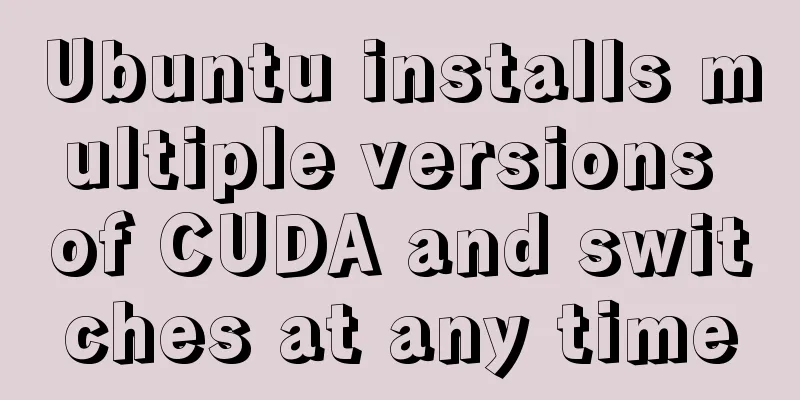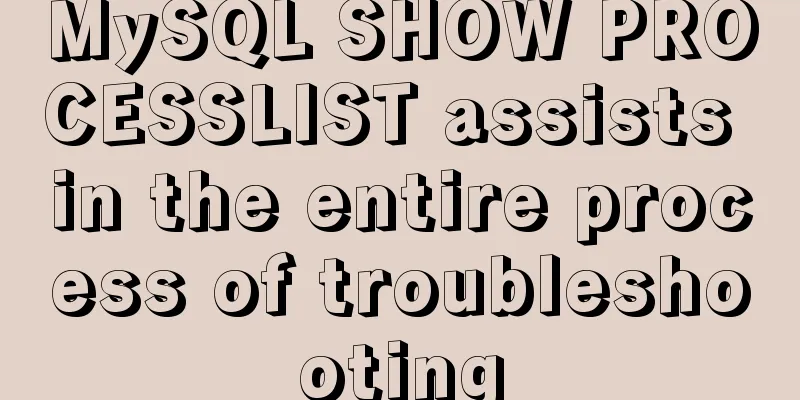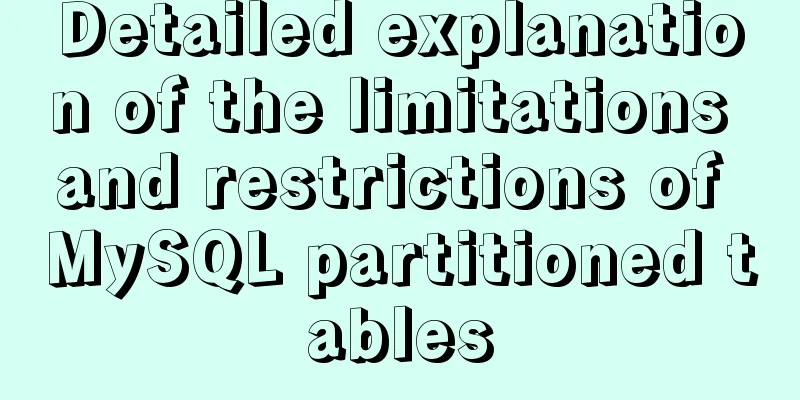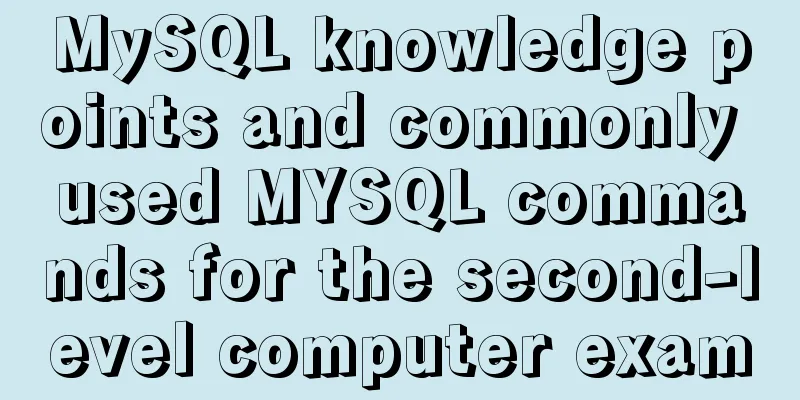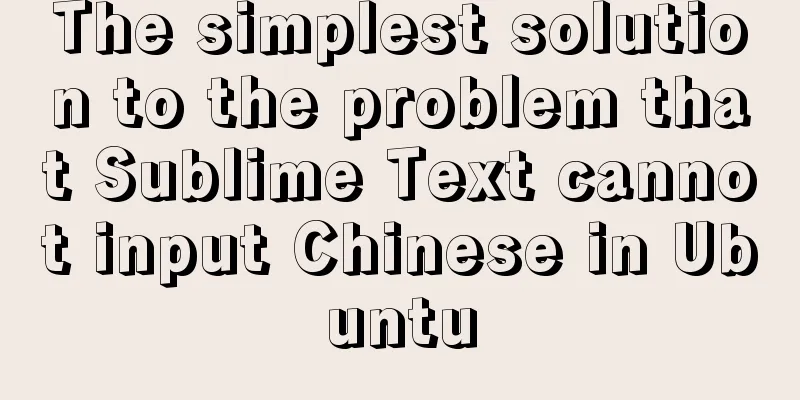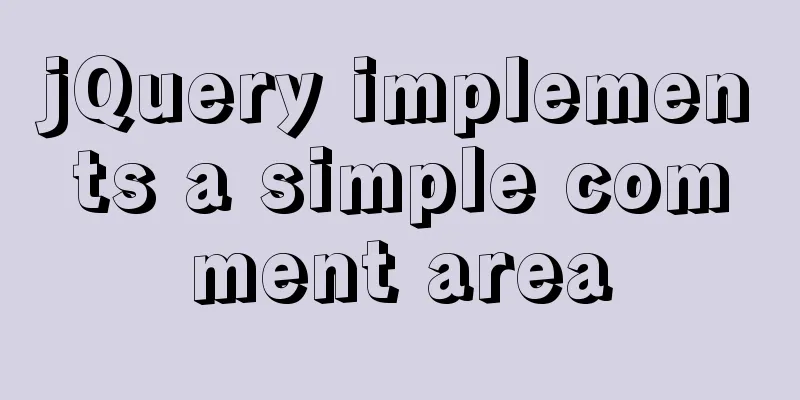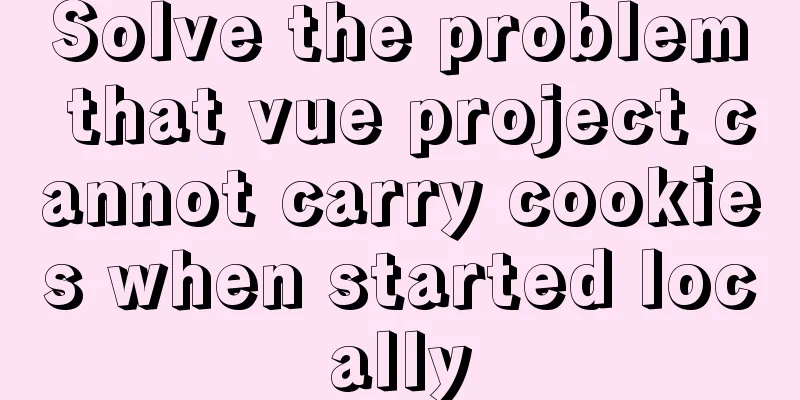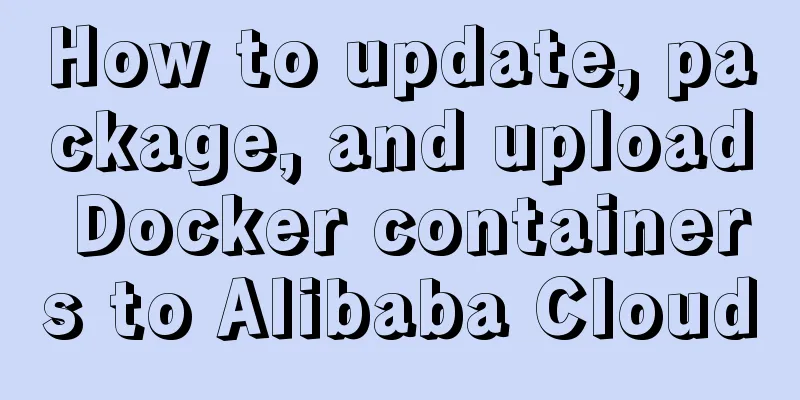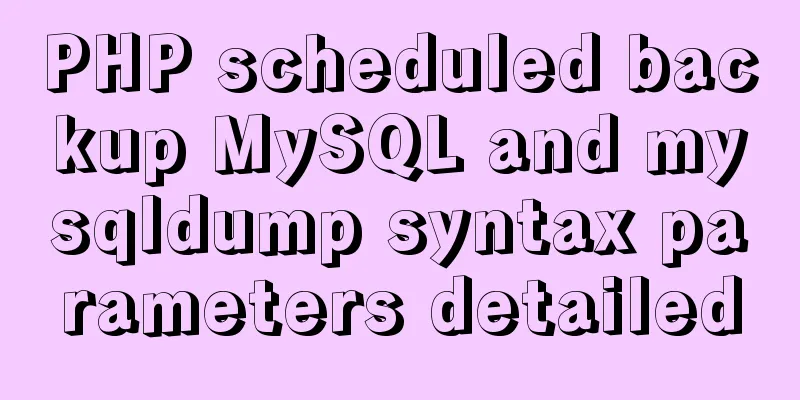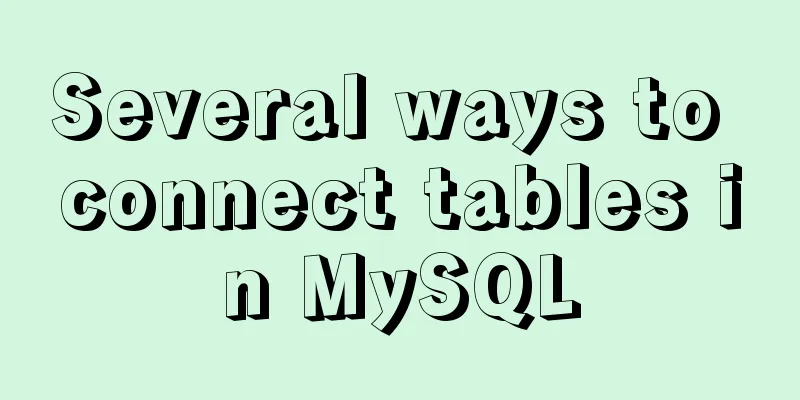MySQL trigger usage scenarios and method examples
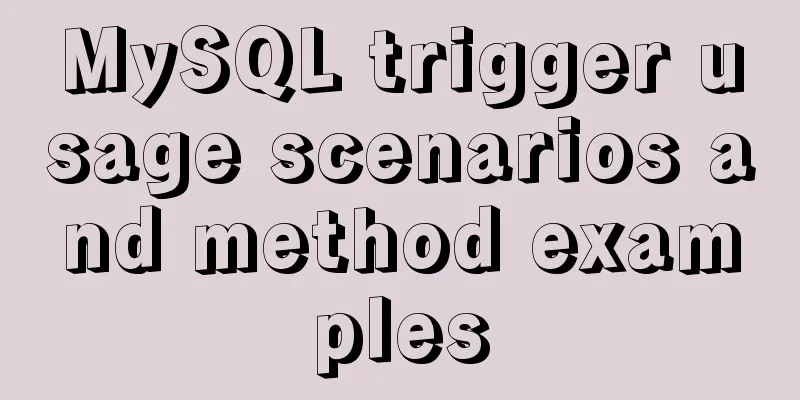
trigger: Trigger usage scenarios and corresponding versions:The trigger can be used with the following MySQL versions:
Example usage scenarios:
That is: automatically processed when a table is changed. If you encounter a trigger error "Not allowed to return a result set from a trigger", please scroll to the end for details. Use of triggers:Create a basic trigger: CREATE TRIGGER newproduct AFTER INSERT on products FOR EACH ROW BEGIN DECLARE msg VARCHAR(100); SET msg = "products added"; SIGNAL SQLSTATE 'HY000' SET message_text = msg; END result:
explain: First create a trigger: #newproduct The name of the trigger CREATE TRIGGER newproduct Trigger timing: BEFORE: Triggers fire before the statement that fired them AFTER: Triggers fire after the statement that triggered them completes. Here we use after; that is, the trigger condition is after the insertion is completed; DECLARE msg VARCHAR(100); Note: declare statement is an instruction to declare variables in a compound statement; if msg is not declared, MySQL will report an error when executing the statement; SIGNAL SQLSTATE 'HY000' SET message_text = msg; If the SIGNAL statement indicates a specific SQLSTATE value, that value is used to represent the specified condition. "HY000" is called a "general error": If a general error occurs in the command, the message in the following message will be triggered; Note: This statement is just my personal understanding, and I only have a limited understanding of it. If you have a better explanation, please leave a message. The trigger condition starts with BEGIN and ends with END. Triggering event:
To delete a trigger:-- Delete the trigger DROP TRIGGER newproduct; INSERT trigger:The insert trigger is executed before or after the insert statement is executed. The following points should be noted:
Example: When inserting a new order, generate a new order number and save it to order_num CREATE TRIGGER neworder AFTER INSERT ON orders for EACH ROW SELECT NEW.order_num into @ee; insert INTO orders(order_date,cust_id) VALUES(NOW(),10001); SELECT @ee as num; drop TRIGGER neworder; explain: Create a neworder trigger that is executed after insert and for each inserted row. In insert, there is a virtual table that is exactly the same as the orders table, represented by NEW. SELECT NEW.order_num into @a; Find the number of the data we inserted in the virtual table and save the number in the a variable; Detection: insert INTO orders(order_date,cust_id) VALUES(NOW(),10001); SELECT @ee as num; Insert data and output the number of the inserted data delete: drop TRIGGER neworder; Delete the trigger. Example 2: Create a trigger on the COURSE table to check whether there are records with the same course name when inserting. If so, no action will be taken. CREATE TRIGGER trg_course_in BEFORE INSERT ON course FOR EACH ROW BEGIN DECLARE msg VARCHAR(100); IF EXISTS (SELECT * FROM course where cname=NEW.cname) THEN SET msg = 'Cannot enter a course with the same name'; SIGNAL SQLSTATE 'HY000' SET message_text = msg; END IF; END Example 3: When inserting information into the student table, check that the value of ssex must be male or female.
CREATE TRIGGER trg_ssex AFTER INSERT on student FOR EACH ROW
BEGIN
DECLARE msg VARCHAR(100);
IF(NEW.ssex not in('男','女')) THEN
SET msg = 'Gender must be male or female';
SIGNAL SQLSTATE 'HY000' SET message_text = msg;
END IF
END
UPDATE trigger:
Example 1: Ensure that the state abbreviation is capitalized CREATE TRIGGER UPDATEevendor BEFORE UPDATE on vendors FOR EACH ROW SET new.vend_state =UPPER(new.vend_state); UPDATE vendors SET vend_state='hw' where vend_id='1001'; DROP TRIGGER UPDATEevendor; Note: upper: converts the text to uppercase: Example 2: It is not allowed to modify the student ID sno in the student table. If this column is modified, an error message will be displayed and the operation will be canceled. CREATE TRIGGER trg_student_updateSno BEFORE UPDATE FOR EACH ROW BEGIN DECLARE msg VARCHAR(100); IF NEW.sno <> OLD.sno THEN SET msg = 'Modification of sno is not allowed'; SIGNAL SQLSTATE 'HY000' SET message_text = msg; END IF; END DELETE trigger:A DELETE trigger is executed before or after the delete statement is executed:
example: Use old to save the rows to be deleted in an archive table First, create a table similar to orders: CREATE TABLE archive_orders LIKE orders; -- Create a delete trigger CREATE TRIGGER deleteorder BEFORE DELETE on orders for EACH ROW BEGIN INSERT INTO archive_orders(order_num,order_date,cust_id) VALUES(old.order_num,old.order_date,old.cust_id); END explain: When deleting information in a row in the order table, save the deleted information to archive_orders; Delete a row from the original table: DELETE FROM orders WHERE order_num='20014'; See the effect: SELECT * FROM archive_orders; Finish:Note: If you encounter a trigger error "Not allowed to return a result set from a trigger"
Detailed explanation: https://www.programmersought.com/article/3237975256/ Create user variables: https://www.jb51.net/article/201843.htm This concludes this article on the usage scenarios and methods of MySQL triggers. For more information on the use of MySQL triggers, please search for previous articles on 123WORDPRESS.COM or continue to browse the following related articles. I hope you will support 123WORDPRESS.COM in the future! You may also be interested in:
|
<<: HTML is actually the application of learning several important tags
>>: Docker executes a command in a container outside the container
Recommend
Detailed explanation of primitive values and reference values in ECMAScript
Table of contents Preface What are dynamic proper...
vmware virtual machine ubuntu18.04 installation tutorial
Installation Steps 1. Create a virtual machine 2....
Basic knowledge of website design: newbies please read this
Now many people are joining the ranks of website ...
Web Design Tutorial (8): Web Page Hierarchy and Space Design
<br />Previous article: Web Design Tutorial ...
Installation and deployment of MySQL Router
Table of contents 01 Introduction to MySQL Router...
JavaScript array reduce() method syntax and example analysis
Preface The reduce() method receives a function a...
A brief discussion on four solutions for Vue single page SEO
Table of contents 1.Nuxt server-side rendering ap...
Introduction to Javascript DOM, nodes and element acquisition
Table of contents DOM node Element node: Text nod...
Regarding the problem of using webpack instructions in vscode showing "Because running scripts is prohibited in this system" (perfect solution)
When learning Vue, when I always use webpack inst...
Parameters to make iframe transparent
<iframe src="./ads_top_tian.html" all...
Vue network request scheme native network request and js network request library
1. Native network request 1. XMLHttpRequest (w3c ...
Detailed analysis of the principles and usage of MySQL views
Preface: In MySQL, views are probably one of the ...
Solution to the problem that Vue binding objects and array variables cannot be rendered after changing
Project scenario: There is a <ul> tag on th...
MySQL learning notes: complete select statement usage example detailed explanation
This article uses an example to illustrate the co...
Summary of various methods for JavaScript to determine whether it is an array
Table of contents Preface Array.isArray construct...