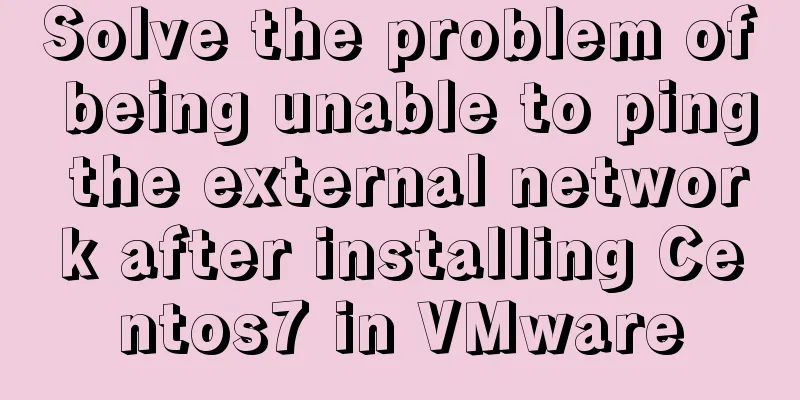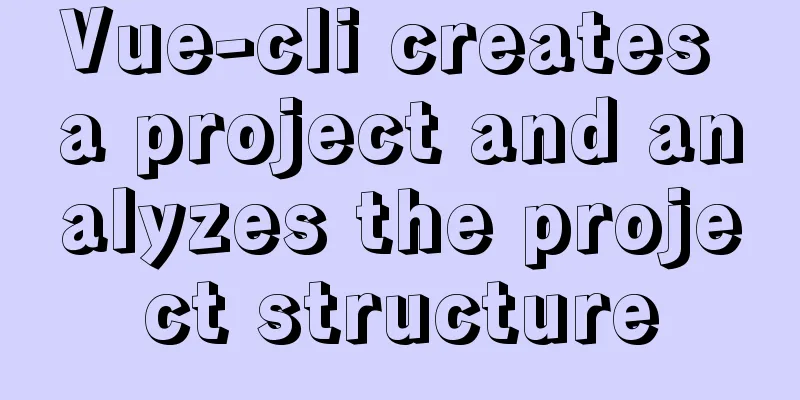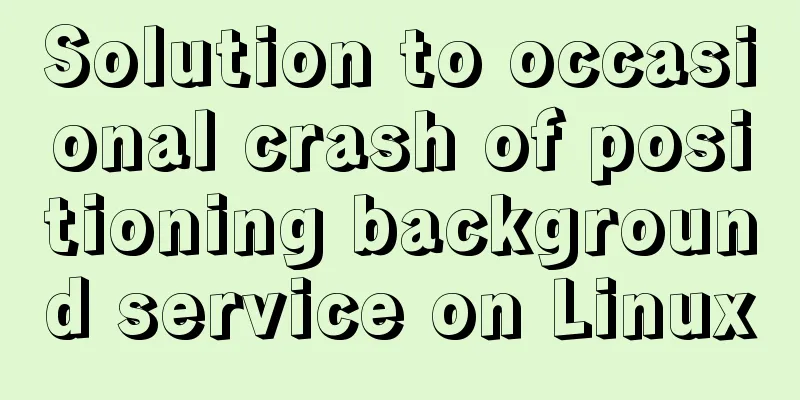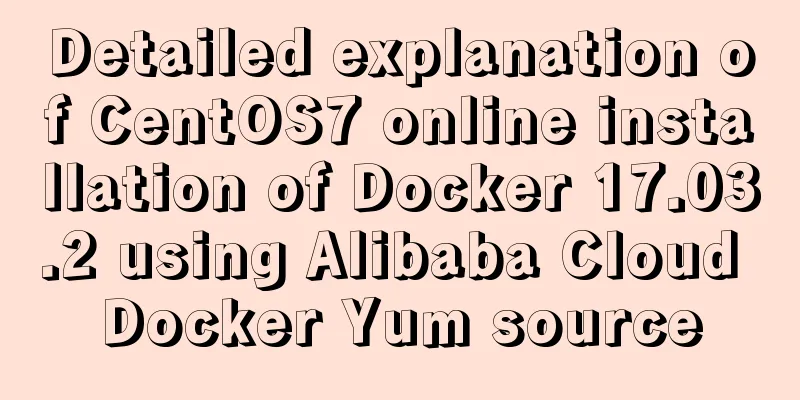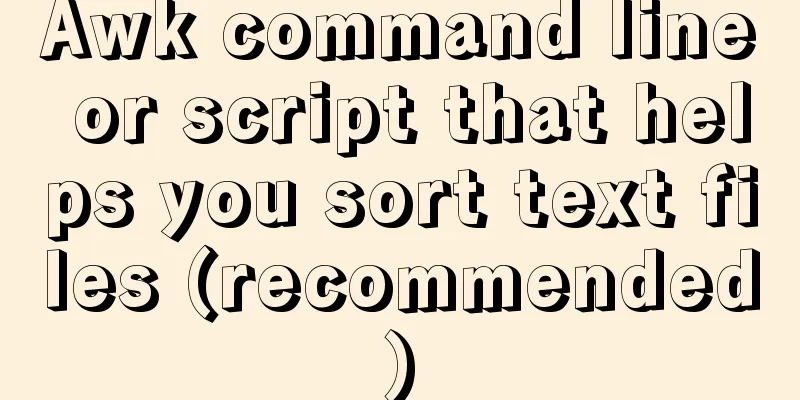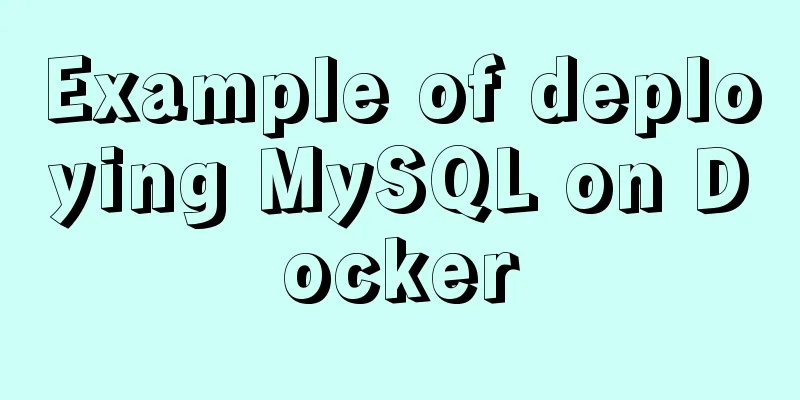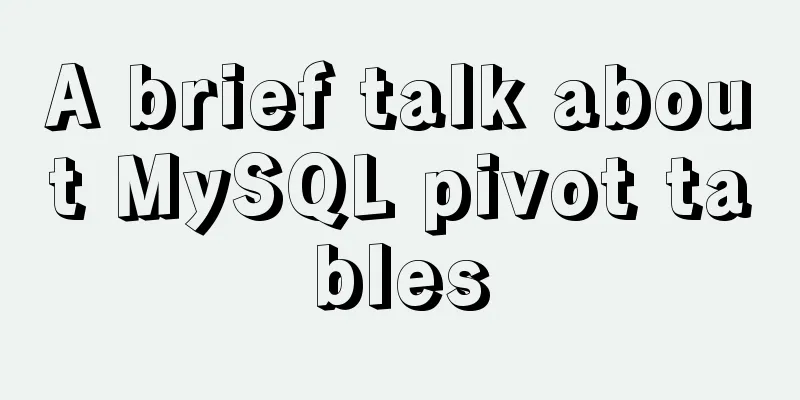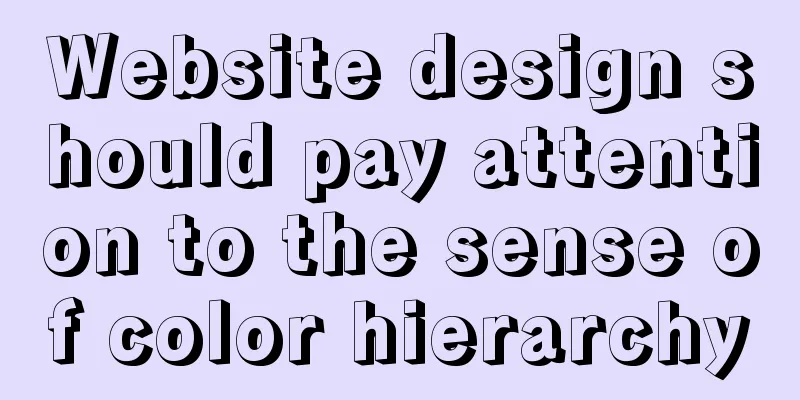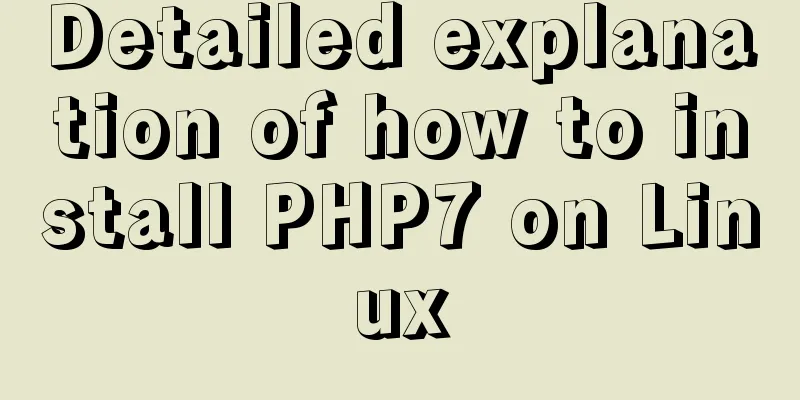Detailed explanation of Vue two-way binding
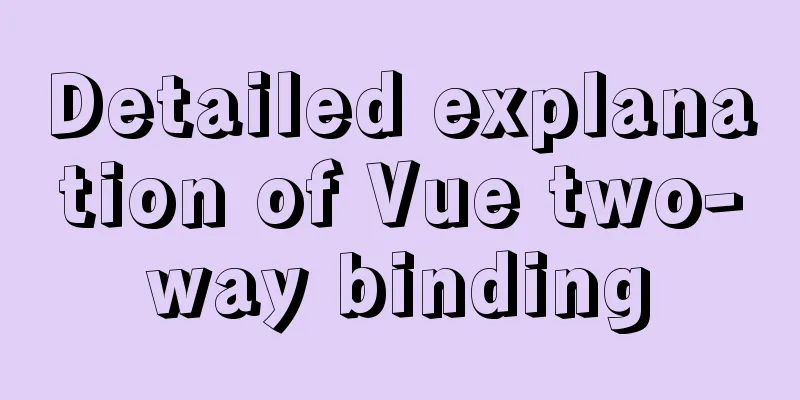
1. Two-way bindingTwo-way binding means that if your front-end data changes, the data in your data will also change. Similarly, if the data in your data changes, the data in the front-end page will also change. Moreover, this process does not require refreshing.
<!DOCTYPE html>
<html lang="en">
<head>
<meta charset="UTF-8">
<title>Title</title>
</head>
<body>
<div id="app">
<!-- What you input will be displayed, in fact, the front-end data changes, and the message will change accordingly-->
Input text: <input type="text" v-model="message">{{message}}
</div>
<script src="https://cdn.jsdelivr.net/npm/[email protected]/dist/vue.min.js"></script>
<script>
var vm = new Vue({
el: "#app",
data: {
message: ""
}
});
</script>
</body>
</html>
Running results: If the data in data is changed, the data in the front-end page will also change, as shown below:
If the front-end data changes, the data in your data will also change. As shown below:
2. Will the same result occur when other tags are selected? The answer is of course yes:
<!DOCTYPE html>
<html lang="en">
<head>
<meta charset="UTF-8">
<title>Title</title>
</head>
<body>
<div id="app">
gender:
<input type="radio" name="sex" value="Male" v-model="message"> Male<input type="radio" name="sex" value="Female" v-model="message"> Female<p>Your gender is: {{message}}</p>
</div>
<script src="https://cdn.jsdelivr.net/npm/[email protected]/dist/vue.min.js"></script>
<script>
var vm = new Vue({
el: "#app",
data: {
message: ""
}
});
</script>
</body>
</html>
Running results:
3. Let’s look at another one:
<!DOCTYPE html>
<html lang="en">
<head>
<meta charset="UTF-8">
<title>Title</title>
</head>
<body>
<div id="app">
<select v-model="select">
<option value="" disabled>--Please select--</option>
<option>Male</option>
<option>Female</option>
</select>
<span>Your choice: {{select}}</span>
</div>
<script src="https://cdn.jsdelivr.net/npm/[email protected]/dist/vue.min.js"></script>
<script>
var vm = new Vue({
el: "#app",
data: {
select: ""
}
});
</script>
</body>
</html>
Running results:
4. Note SummarizeThis article ends here. I hope it can be helpful to you. I also hope you can pay more attention to more content on 123WORDPRESS.COM! You may also be interested in:
|
<<: Overview and Introduction to Linux Operating System
>>: Basic understanding and use of HTML select option
Recommend
How to use webSocket to update real-time weather in Vue
Table of contents Preface About webSocket operati...
Some summary of html to pdf conversion cases (multiple pictures recommended)
Due to work requirements, I recently spent some t...
MySQL 5.7.10 winx64 installation and configuration method graphic tutorial (win10)
MySQL is a relatively easy-to-use relational data...
Detailed code for implementing 3D tag cloud in Vue
Preview: Code: Page Sections: <template> &l...
English: A link tag will automatically complete href in IE
English: A link tag will automatically complete h...
MySQL database backup and recovery implementation code
Database backup #grammar: # mysqldump -h server-u...
18 sets of exquisite Apple-style free icon materials to share
Apple Mug Icons and Extras HD StorageBox – add on...
Solution to Linux QT Kit missing and Version empty problem
Currently encountering such a problem My situatio...
How to run .sh files in Linux system
There are two ways to run .sh files in Linux syst...
The difference and reasons between the MySQL query conditions not in and in
Write a SQL first SELECT DISTINCT from_id FROM co...
A complete guide on how to query and delete duplicate records in MySQL
Preface This article mainly introduces the method...
Detailed explanation of Vue3.0 + TypeScript + Vite first experience
Table of contents Project Creation Project Struct...
Sample code for converting video using ffmpeg command line
Before starting the main text of this article, yo...
JavaScript in-depth analysis of the direction of this and how to modify the direction
Table of contents this Method In the object Hidde...
Five delay methods for MySQL time blind injection
Five delay methods for MySQL time blind injection...