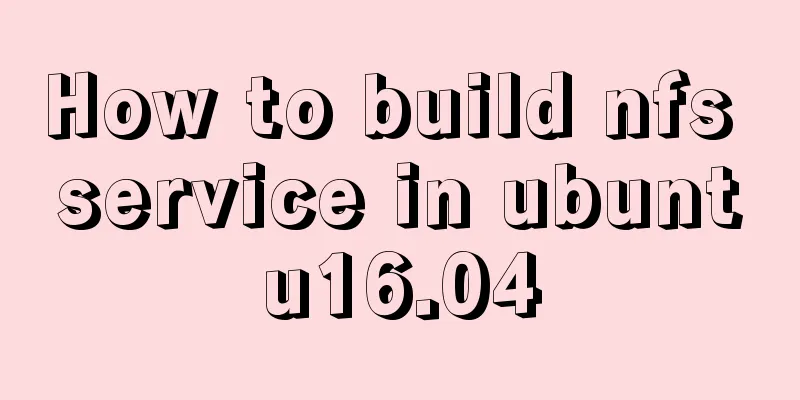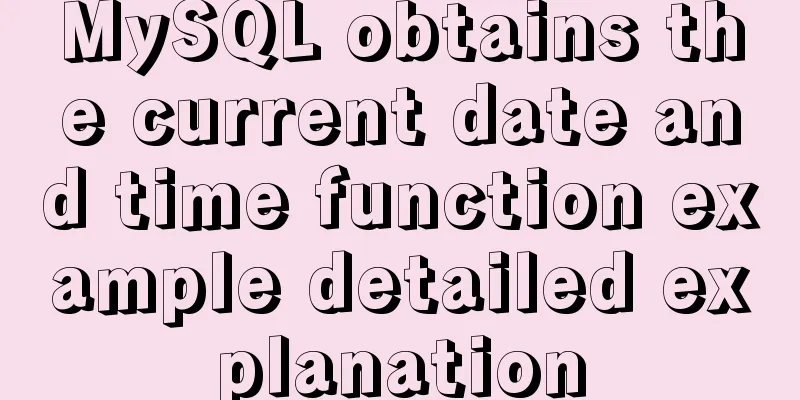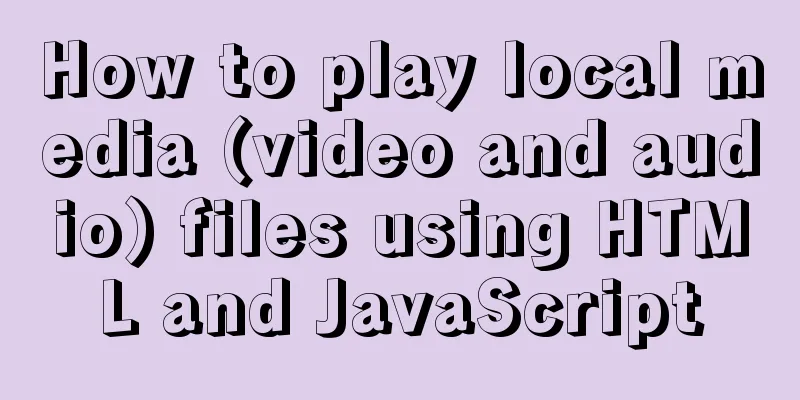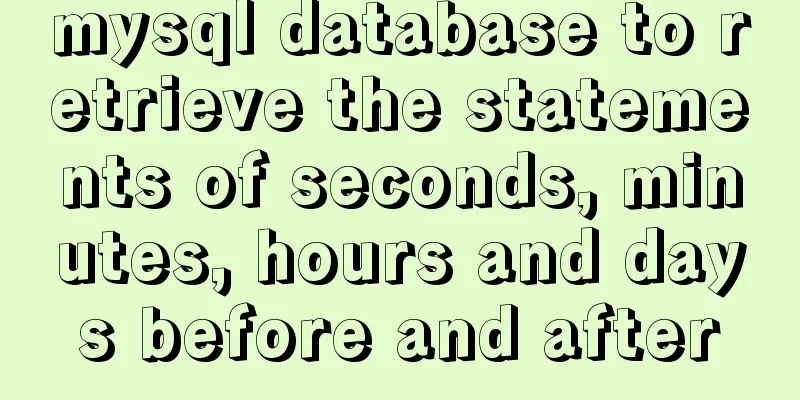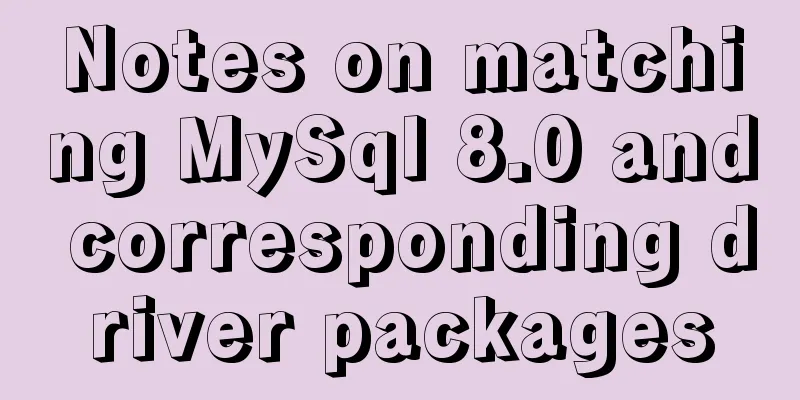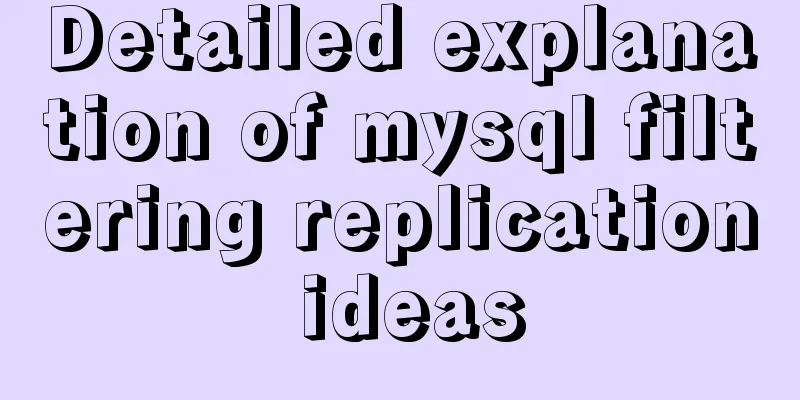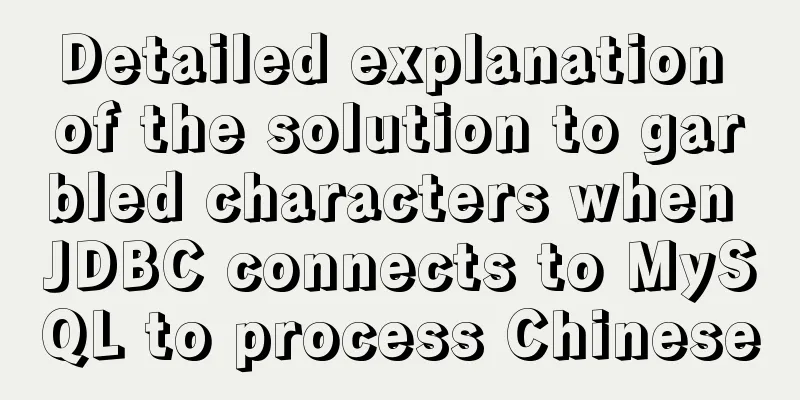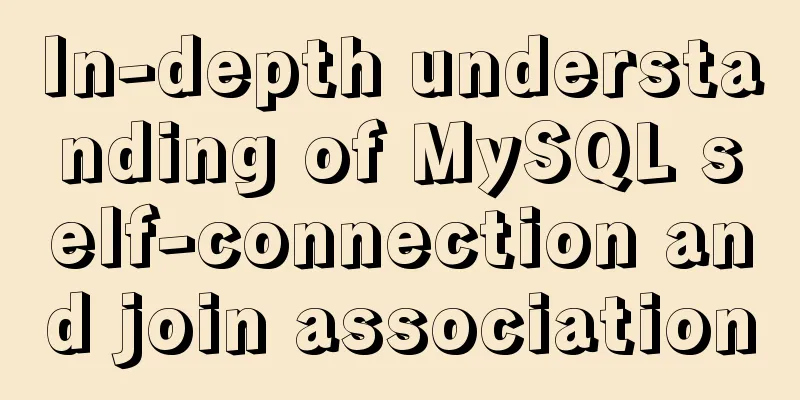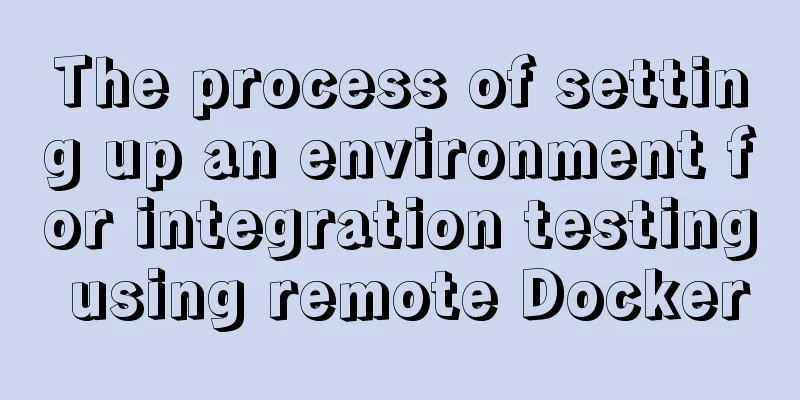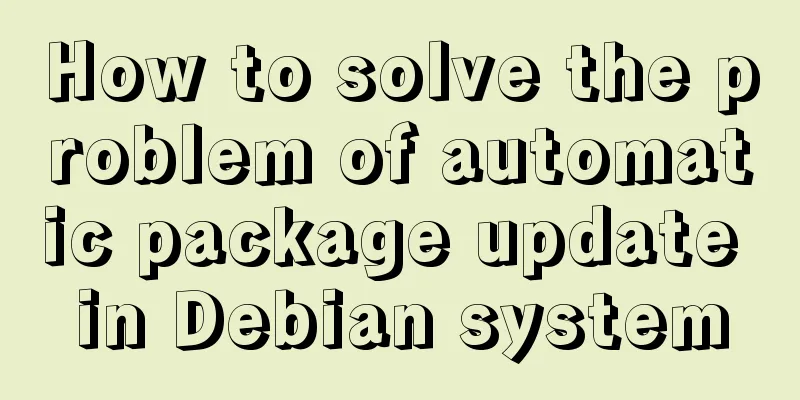Detailed explanation of CentOS7 online installation of Docker 17.03.2 using Alibaba Cloud Docker Yum source
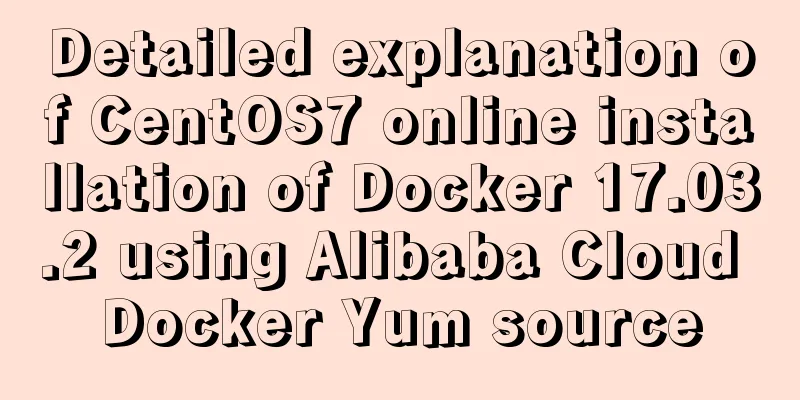
|
Reference Documentation Official Docker installation documentation: https://docs.docker.com/install/linux/docker-ce/centos Alibaba Cloud Docker installation document: https://yq.aliyun.com/articles/110806 Install Docker with one click https://github.com/cookcodeblog/OneDayDevOps/blob/master/components/docker/install_docker_ce.sh Installation Steps Removing an installed Docker
# Uninstall installed docker
sudo yum remove docker \
docker-client \
docker-client-latest \
docker-common \
docker-latest \
docker-latest-logrotate \
docker-logrotate \
docker-selinux \
docker-engine-selinux \
docker-engine
Configure Alibaba Cloud Docker Yum source # Set up repository sudo yum install -y yum-utils device-mapper-persistent-data lvm2 # Use Aliyun Docker sudo yum-config-manager --add-repo http://mirrors.aliyun.com/docker-ce/linux/centos/docker-ce.repo Install the specified version Check the Docker version: yum list docker-ce --showduplicates When installing an older version (such as Docker 17.03.2), you need to specify the full rpm package name and add the --setopt=obsoletes=0 parameter: # Install docker # on a new system with yum repo defined, forcing older version and ignoring obsoletes introduced by 17.06.0 yum install -y --setopt=obsoletes=0 \ docker-ce-17.03.2.ce-1.el7.centos.x86_64 \ docker-ce-selinux-17.03.2.ce-1.el7.centos.noarch Or when installing a newer version of Docker (such as Docker 18.03.0), add the version number part of the rpm package name: sudo yum install docker-ce-18.03.0.ce Or install the latest version of Docker without adding the version number: sudo yum install docker-ce Start the Docker service # Start docker service systemctl enable docker systemctl start docker The above is the full content of this article. I hope it will be helpful for everyone’s study. I also hope that everyone will support 123WORDPRESS.COM. You may also be interested in:
|
<<: Vue project implements left swipe delete function (complete code)
>>: Summary of the use of special operators in MySql
Recommend
Rules for using mysql joint indexes
A joint index is also called a composite index. F...
Solve the problems that need to be paid attention to when configuring Tomcat's maxPostSize attribute
need: In the near future, we will implement the l...
Docker deployment RabbitMQ container implementation process analysis
1. Pull the image First, execute the following co...
The difference between two MySQL delete user statements (delete user and drop user)
Tip: In MySQL, we often need to create and delete...
Introduction to the process of using NFS remote directory mounting in CentOS environment
Table of contents 1. Introduction to NFS 2. NFS C...
VMware Workstation is not compatible with Device/Credential Guard
When installing a virtual machine, a prompt appea...
Solution to the garbled code problem in MySQL 5.x
MySQL is a commonly used open source database sof...
Example of using Vue built-in component keep-alive
Table of contents 1. Usage of keep-alive Example ...
How to use Xtrabackup to back up and restore MySQL
Table of contents 1. Backup 1.1 Fully prepared 1....
CentOS7 uses rpm to install MySQL 5.7 tutorial diagram
1. Download 4 rpm packages mysql-community-client...
A brief analysis of the differences between Vue's commonly used instructions v-if and v-show
Table of contents Preface 1.v-show 2.v-if 3. The ...
How to correctly modify the ROOT password in MySql8.0 and above versions
Deployment environment: Installation version red ...
Detailed explanation of how to enable HSTS in nginx to force the browser to redirect to HTTPS access
In the previous article, we have implemented loca...
Example of fork and mutex lock process in Linux multithreading
Table of contents Question: 1. First attempt 2. R...
mysql executes sql file and reports error Error: Unknown storage engine'InnoDB' solution
Find the problem I recently encountered a problem...