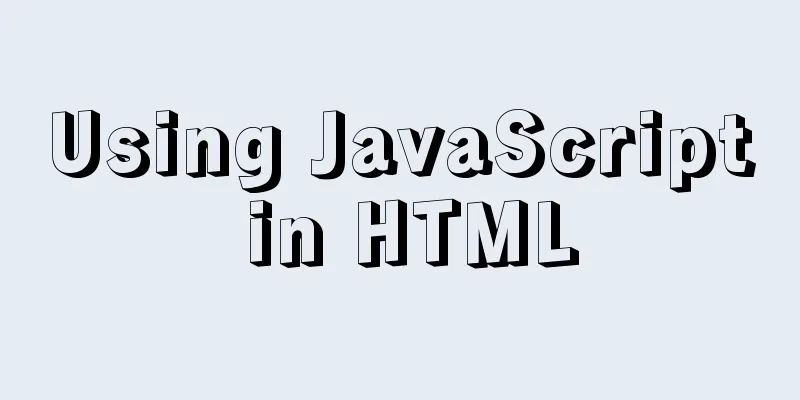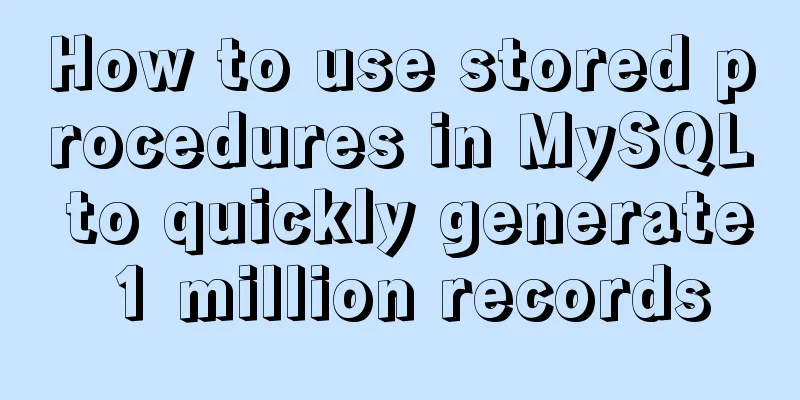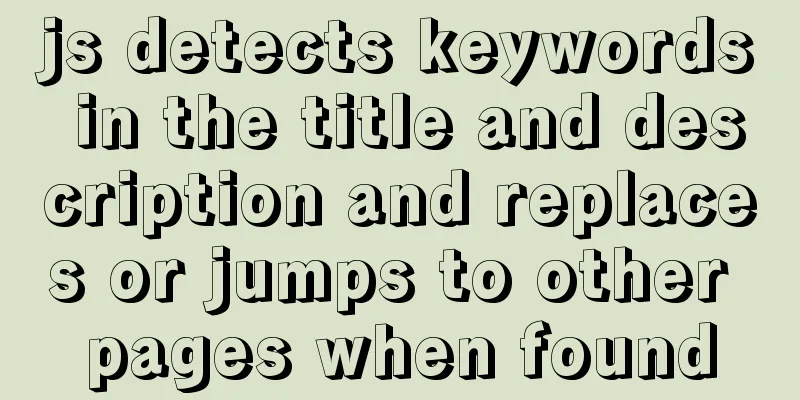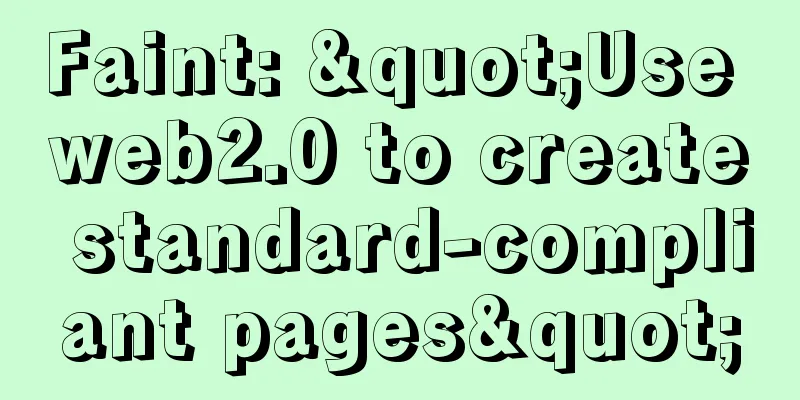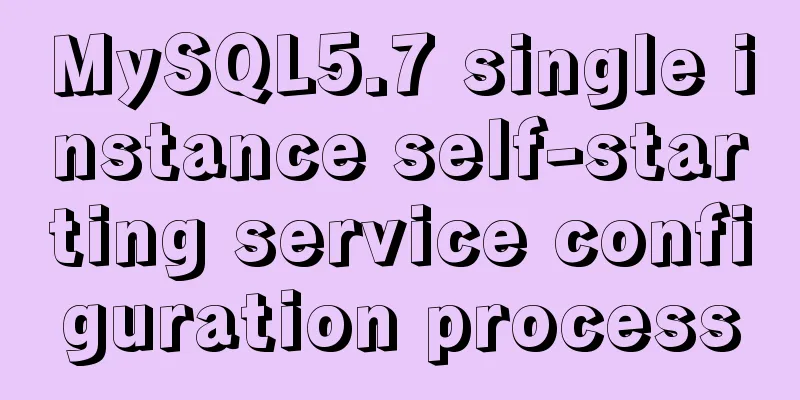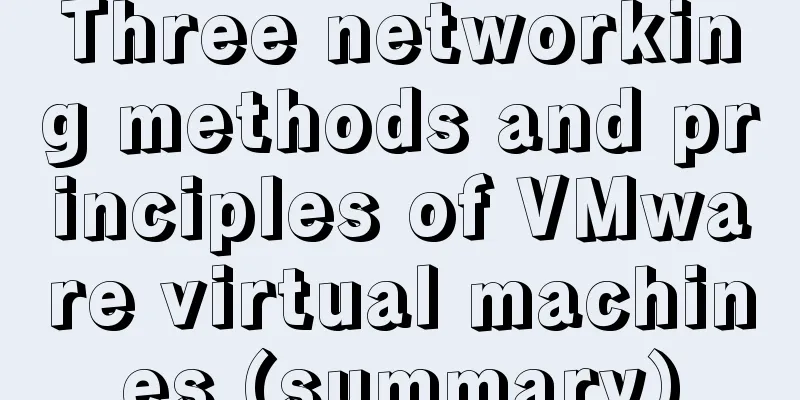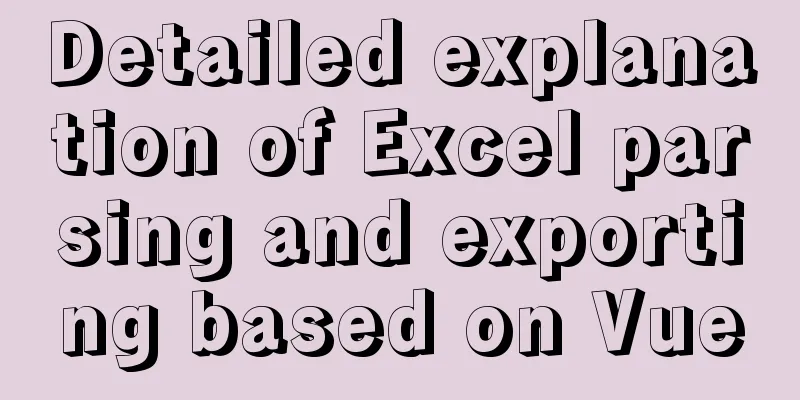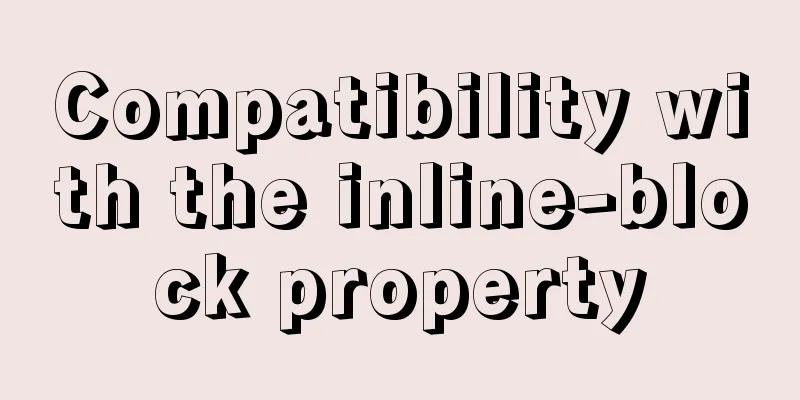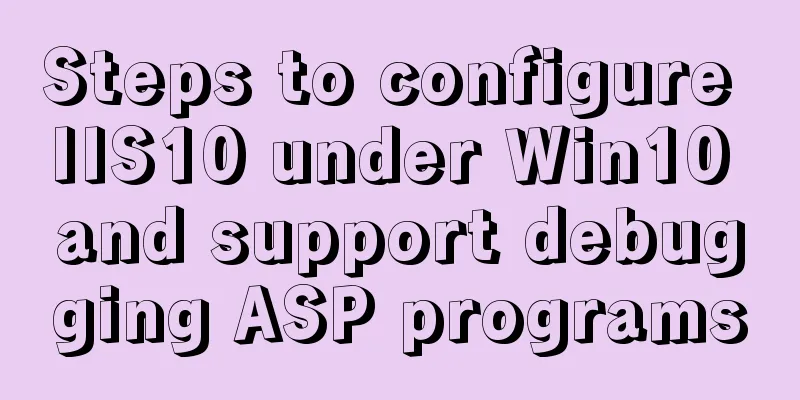How to build nfs service in ubuntu16.04
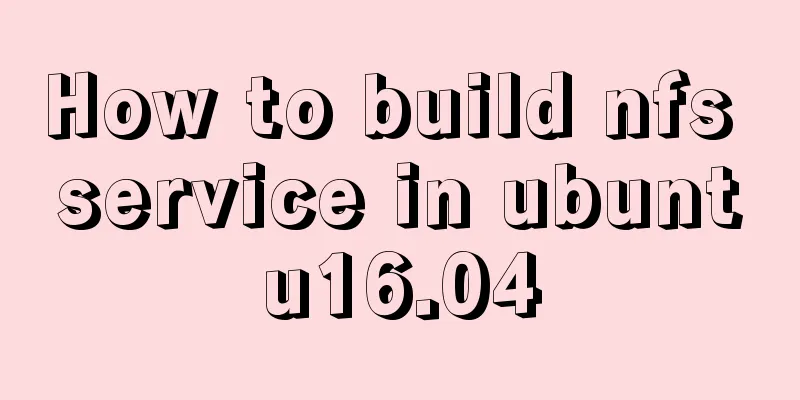
|
Introduction to NFS NFS (Network File System) is a network file system, which is one of the file systems supported by FreeBSD. It allows computers in the network to share resources through the TCP/IP network. In NFS applications, local NFS client applications can transparently read and write files located on the remote NFS server, just like accessing local files. The nfs service is used to realize file sharing between Linux and Linux. The construction of the nfs service is relatively simple. Now let's introduce how to build nfs service in Ubuntu 16.04 system. The construction of Ubuntu is even simpler than that of Red Hat. How to configure NFS in Ubuntu 1. Install nfs service sudo apt install nfs-common
2. Modify the configuration file sudo vim /etc/exports The modifications are as follows: /home *(rw,sync,no_root_squash)
The meaning of each paragraph is as follows, which will be modified according to actual situation. /home: shared directory*: specify which users can access* all users who can ping the host 192.168.1.* specify the network segment, users in this network segment can mount 192.168.1.12 only this user can mount (ro,sync,no_root_squash): permissions ro: read-only rw: read-write sync: synchronization no_root_squash: do not reduce the root user's permissions Other options man 5 exports View 3. Restart nfs service sudo /etc/init.d/nfs-kernel-server restart At this point, the nfs service is set up. Here's how the client accesses the server: 1. Check whether the client and server are connected (ping command) 2. View the shared directory on the server showmount -e + host IP showmount -e 192.168.1.93 Export list for 192.168.1.93: /home * 3. Mount the directory locally mount 192.168.1.93:/home /mnt
4. Access By accessing the local mnt directory, you can access the directory shared by the server. Summarize The above is the full content of this article. I hope that the content of this article will have certain reference learning value for your study or work. Thank you for your support of 123WORDPRESS.COM. If you want to learn more about this, please check out the following links You may also be interested in:
|
<<: Analysis of different MySQL table sorting rules error
>>: Introduction to Enterprise Production MySQL Optimization
Recommend
Concat() of combined fields in MySQL
Table of contents 1. Introduction 2. Main text 2....
Docker+selenium method to realize automatic health reporting
This article takes the health reporting system of...
Three principles of efficient navigation design that web designers must know
Designing navigation for a website is like laying...
How to remotely log in to the MySql database?
Introduction: Sometimes, in order to develop a pr...
Where is the project location deployed by IntelliJ IDEA using Tomcat?
After IntelliJ IDEA deploys a Javaweb project usi...
Detailed explanation of the basic use of Apache POI
Table of contents Basic Introduction Getting Star...
Solve the Linux Tensorflow2.0 installation problem
conda update conda pip install tf-nightly-gpu-2.0...
Detailed installation instructions for the cloud server pagoda panel
Table of contents 0x01. Install the Pagoda Panel ...
Node.js implements breakpoint resume
Table of contents Solution Analysis slice Resume ...
Solve the problems encountered during the installation of Mysql 8.0.17 winx64 version
1. Manually create and add my.ini file # CLIENT S...
MySQL master-slave synchronization, implementation principle of transaction rollback
BinLog BinLog is a binary log that records all da...
Operations of communication between Docker containers and external network communication
Communication between containers 1. Network shari...
How to manually install MySQL 5.7 on CentOS 7.4
MySQL database is widely used, especially for JAV...
mysql8.0.23 linux (centos7) installation complete and detailed tutorial
Table of contents What is a relational database? ...
Summary of standard usage of html, css and js comments
Adding necessary comments is a good habit that a ...