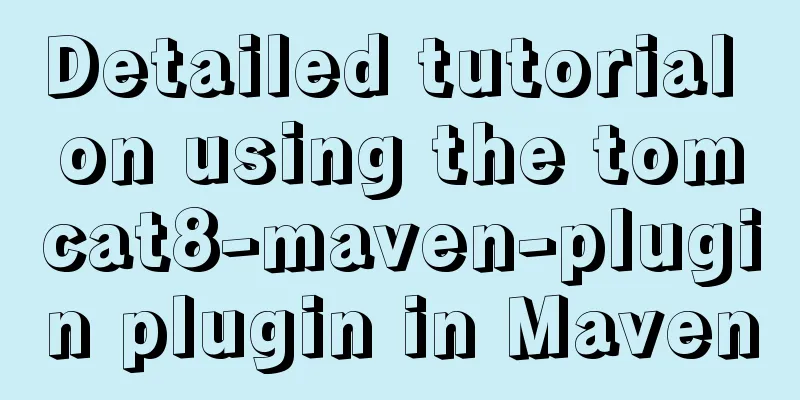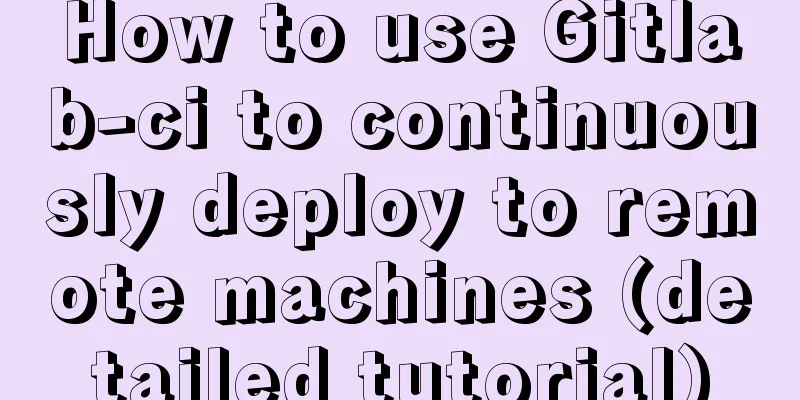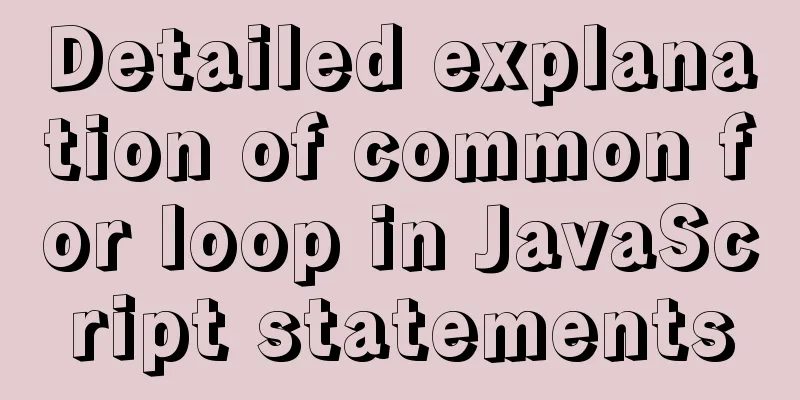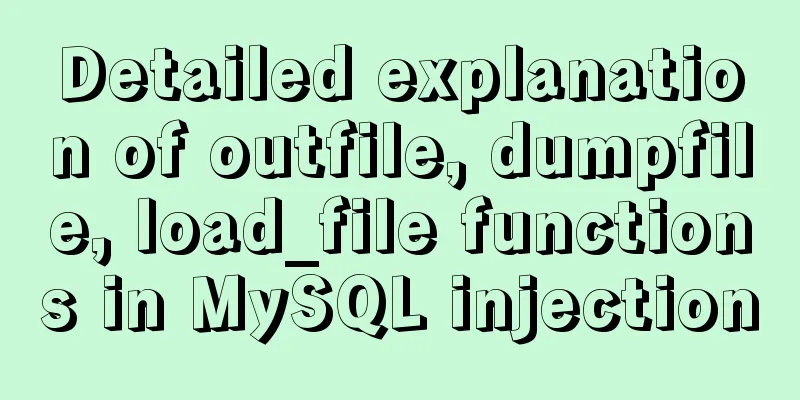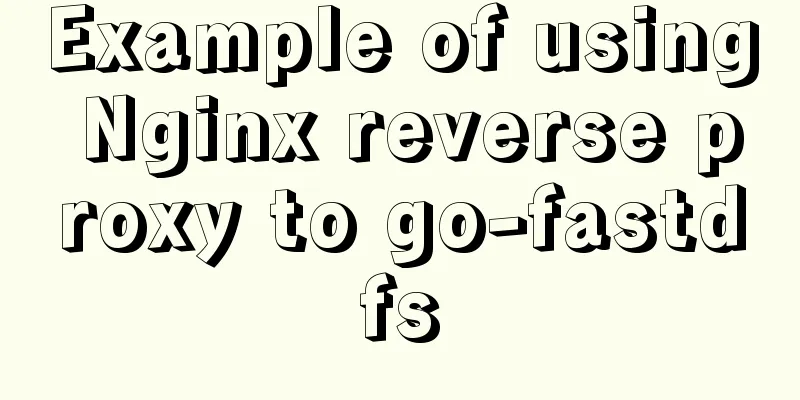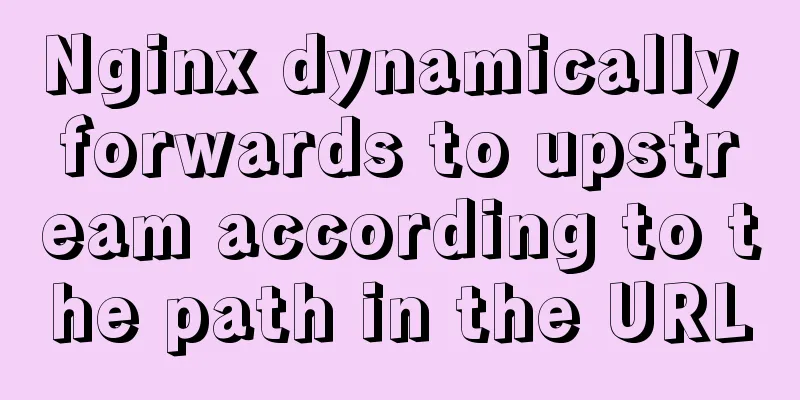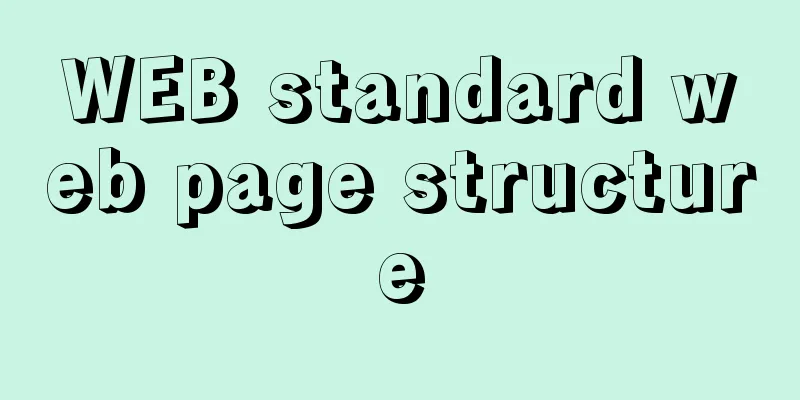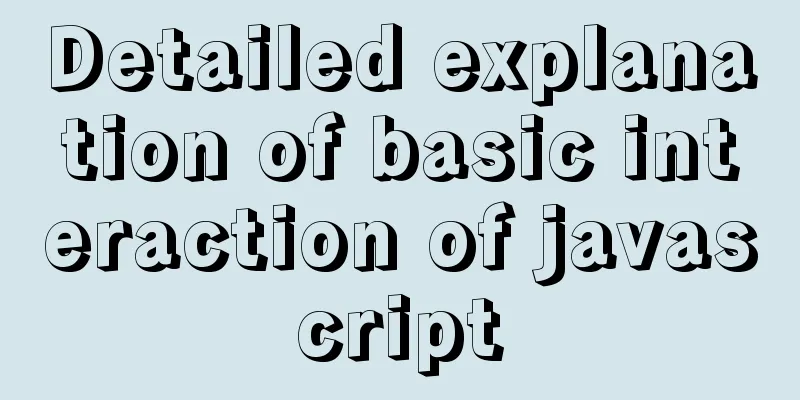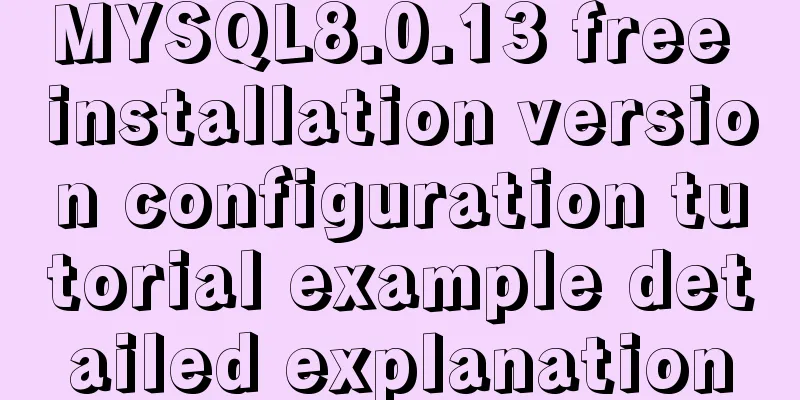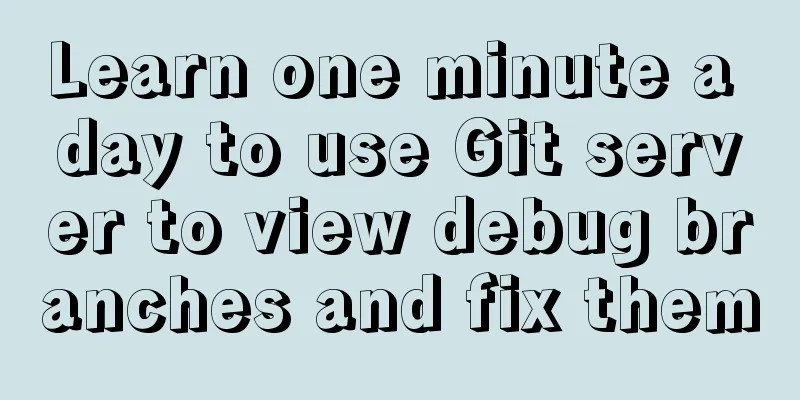mysql8.0.23 linux (centos7) installation complete and detailed tutorial
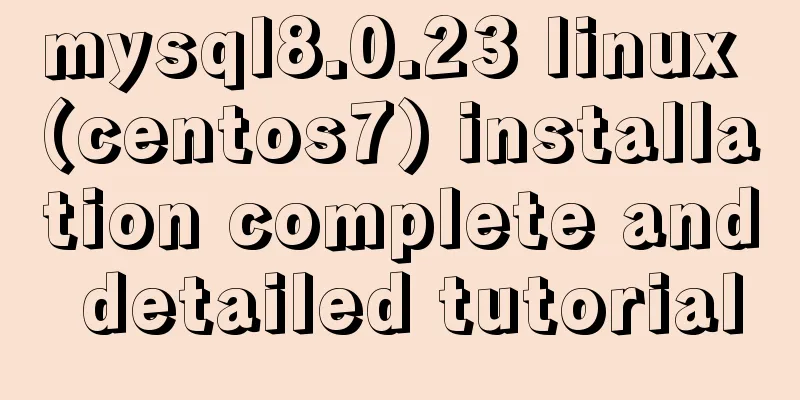
|
The previous article introduced the main updates of MySQL 8.0.23 (interpretation of new features). If you are interested, click to check it out! The latest version of windows mysql-8.0.23-winx64, click to download mysql8.0.23 linux (centos7) installation tutorial (attached: configure external network connection user authorization and case-insensitive configuration) (The blogger will talk a few words here and get to the point later. In the development process, sometimes the combination of databases will double the efficiency of the program) What is a relational database? Common relational databases:
Characteristics of relational databases: What is a non-relational database?
Column model: data is stored in columns. A relational database uses a row as a record, and a column model database uses a column as a record. (In this model, data is indexed, IO is very fast, and it is mainly some distributed databases) The blogger has no other non-relational databases installed on his machine (I won’t take screenshots here~)
It is efficient (because it is stored in memory), but insecure (data is lost in case of power outage, but redis can synchronize data to disk). Now many non-relational databases begin to support transfer to disk. MySQL 8.0 version features and introduction Related literature address Performance upgrade level. Officials say MySQL 8.0 is 2 times faster than MySQL 5.7. MySQL 8.0 has better performance than MySQL 5.7 in read/write workloads, IO-intensive workloads, and high-contention workloads.
(Photo courtesy of Alibaba Cloud) 2. Stronger support for NoSQL documents. MySQL has provided NoSQL storage functionality since version 5.7, and this functionality has been greatly improved in version 8.0. This feature eliminates the need for a separate NoSQL document database, and the MySQL Document Store also provides multi-document transaction support and full ACID compliance for JSON documents in schema-less mode.
(Photo courtesy of Alibaba Cloud) Window functions. That is, a special function that is executed on a set of records that meet certain conditions. It can be used to implement several new query methods. Window functions are similar to aggregate functions such as SUM() and COUNT(), but they do not merge multiple rows of query results into one row, but put the results back into multiple rows. That is, window functions do not require GROUP BY. The use of window functions will greatly improve the efficiency of related analytical scenarios. UTF-8 encoding. Starting from MySQL 8.0, utf8mb4 is used as the default character set for MySQL and Unicode 9 is supported. The default character set will be changed from latin1 to utf8mb4, and the default collation will be changed from latin1_swedish_ci to utf8mb4_800_ci_ai. Hide index. The index can be set to be hidden or displayed through commands. Hidden indexes will not be used by the query optimizer. We can use this function to debug the performance of related queries. By hiding or displaying them, we can analyze the reasons for differences in database performance. We can also remove invalid indexes. To hide an index: ALTER TABLE TABLENAME ALTER INDEX IDXNAME INVISIBLE; Restore display of this index ALTER TABLE TABLENAME ALTER INDEX IDXNAME VISIBLE; Persistent settings. MySQL 8.0 adds the SET PERSIST command. The configuration value of this command is saved in the mysqld-auto.cnf file in the data directory. After restarting, the file is read and the configuration in it is used to overwrite the default configuration file, which makes up for the deficiency that the SET GLOBAL command can only take effect temporarily. Restore display of this index SET PERSIST max_connections = 400; Reconstruct BLOB. Restructuring BLOB speeds up fragment read/update operations and can speed up operations on JSON data. Support for JSON has been greatly improved, with the addition of the JSON_EXTRACT() function for extracting data from JSON fields based on a path query parameter, and the JSON_ARRAYAGG() and JSON_OBJECTAGG() aggregation functions for grouping data into JSON arrays and objects, respectively. Transactional data dictionary. Completely separated from the MyISAM storage engine, the data dictionary is actually placed in some tables in InnoDB, and FRM, TRG, PAR and other files are no longer needed; Information Schema now appears as a view of the data dictionary table. In principle, the MyISAM data table type is not needed, and system tables can be placed in InnoDB. SQL roles. You can create roles, set or remove roles for users, which greatly facilitates the management of permissions. In fact, there are many related features. Here I just picked out some of the more important ones. For more information, you can check the document link above. The first step in installing mysql8.0.23 is to download the binary file (installation package) Official website address
Download the mysql binary file to match your own linux version
Step 2 Upload the file to the specified folder and decompress it
cd /opt/mysql tar -xvf mysql-8.0.23-linux-glibc2.12-x86_64.tar.xz mv mysql-8.0.23-linux-glibc2.12-x86_64 mysql-8.0.23 # The name of the unzipped folder is long, so we can modify it slightly here Step 3: Create user groups, users, passwords and authorize them Create a user group and user and password groupadd mysql useradd -g mysql mysql
Authorized user (e.g. the following directories specified when configuring my.cnf need to be authorized by the mysql user) chown -R mysql.mysql /opt/mysql/mysql-8.0.23
Step 4 Initialize basic information (remember to set case-insensitive information during initialization) Create a data storage directory mkdir data Switch to the bin directory cd bin Initialization basic information Remember to remember that mysql8 must be set to case-insensitive during initialization, otherwise there will be no difference between subsequent modifications and deletions and reinstallations. After initialization, lower_case_table_names = 1 in the original my.con is invalid, so be sure to add --lower-case-table-names=1 during initialization. ./mysqld --user=mysql --basedir=/opt/mysql/mysql-8.0.23 --datadir=/opt/mysql/mysql-8.0.23/data/ --initialize --lower-case-table-names=1 Get the system initialization random default password. Record the password here for subsequent operations (knock on the blackboard)
Step 5 Edit the my.cnf file There are many other configurable properties for my.cnf. For details, please refer to the official documentation. Here we only set the main parameters. The file path folder of my.cnf must exist (if the file does not exist, it will prompt that the file does not exist when it is started) #Set the installation directory of mysql basedir=/opt/mysql/mysql-8.0.23 #Set the storage directory of mysql database data datadir=/opt/mysql/mysql-8.0.23/data #Set the client's default character set character-set-server=UTF8MB4 # The default storage engine that will be used when creating a new table default-storage-engine=INNODB #Set whether to be case sensitive (this parameter must also exist here after initialization) lower_case_table_names=1 # By default, the "mysql_native_password" plug-in is used for authentication. default_authentication_plugin=mysql_native_password #Comment All configurations under mysqld_safe will be output to the datadir directory #[mysqld_safe] #log-error=/var/log/mysqld.log #pid-file=/var/run/mysqld/mysqld.pid
Step 6: Add mysqld service to system authorization and add service Enter the home directory cd /opt/mysql/mysql-8.0.23 Add mysqld service to the system cp -a ./support-files/mysql.server /etc/init.d/mysql Authorize and add services chmod +x /etc/init.d/mysql chkconfig --add mysql
Step 7: Start the service and establish a service synchronization connection service mysql start #Service start service mysql status #Check service status service mysql stop #Stop service service mysql restart #Restart service When some friends start the service, they may be prompted that the folder does not have permission. You can view the log under datadir and set the mysql permission. like: chown -R mysql:mysql /opt/mysql/mysql-8.0.23/data Establish a service synchronization connection (friends who don’t understand ln -s can search Baidu for the function of this command) ln -s /opt/mysql/mysql-8.0.23/bin/mysql /usr/bin Step 8: Log in to mysql and change the password #Enter mysql console mysql -uroot -p #Change password ALTER USER 'root'@'localhost' IDENTIFIED WITH mysql_native_password BY 'your password'; #Flush privileges;
Step 9: Configure external network connection authorization #Select mysql database use mysql; #Modify the connection address of the root user. Now localhost is the local machine. You can also specify a fixed IP address. Here % opens access to all IP addresses. update user set host='%' where user='root'; #Flush privileges;
The last step is to exit the console and test the external network remote connection (installation completed) exit;
This is the end of this article about the complete and detailed tutorial on mysql8.0.23 linux (centos7) installation. For more relevant linux mysql8.0.23 installation content, please search 123WORDPRESS.COM's previous articles or continue to browse the following related articles. I hope everyone will support 123WORDPRESS.COM in the future! You may also be interested in:
|
<<: XHTML three document type declarations
>>: Sample code for a large drop-down menu implemented in pure CSS
Recommend
The difference between z-index: 0 and z-index: auto in CSS
I've been learning about stacking contexts re...
A detailed introduction to the redesign of the Weibo component on the website (pictures and text)
Written in front Weibo components are component p...
A super detailed Vue-Router step-by-step tutorial
Table of contents 1. router-view 2. router-link 3...
How to use Cron Jobs to execute PHP regularly under Cpanel
Open the cpanel management backend, under the &qu...
js to achieve star flash effects
This article example shares the specific code of ...
Example of how to change the domestic source in Ubuntu 18.04
Ubuntu's own source is from China, so the dow...
Linux installation apache server configuration process
Prepare the bags Install Check if Apache is alrea...
Summary of MySQL string interception related functions
This article introduces MySQL string interception...
Vue implements real-time refresh of the time display in the upper right corner
This article example shares the specific code of ...
Docker and iptables and implementation of bridge mode network isolation and communication operations
Docker provides multiple networks such as bridge,...
Reasons and solutions for failure to insert emoji expressions in MySQL
Failure Scenario When calling JDBC to insert emoj...
Detailed examples of replace and replace into in MySQL into_Mysql
MySQL replace and replace into are both frequentl...
How to use webSocket to update real-time weather in Vue
Table of contents Preface About webSocket operati...
A detailed summary of HTML tag nesting rules suitable for beginners
I have been relearning HTML recently, which can be...
How to set process.env.NODE_ENV production environment mode
Before I start, let me emphasize that process.env...