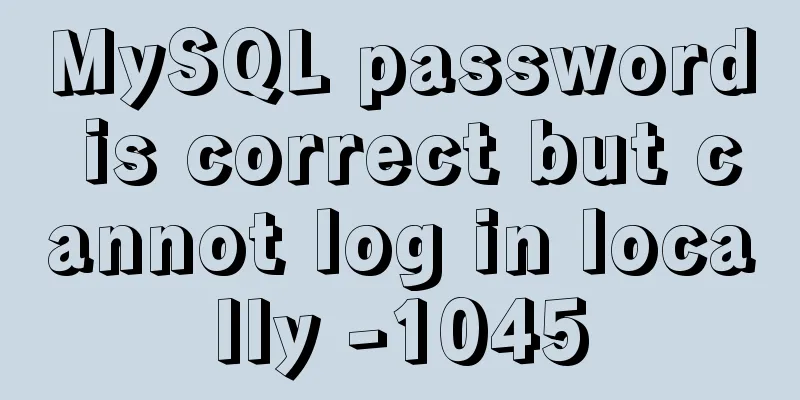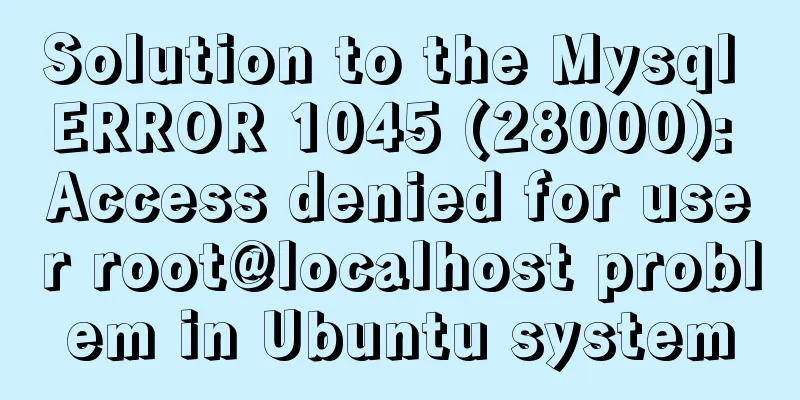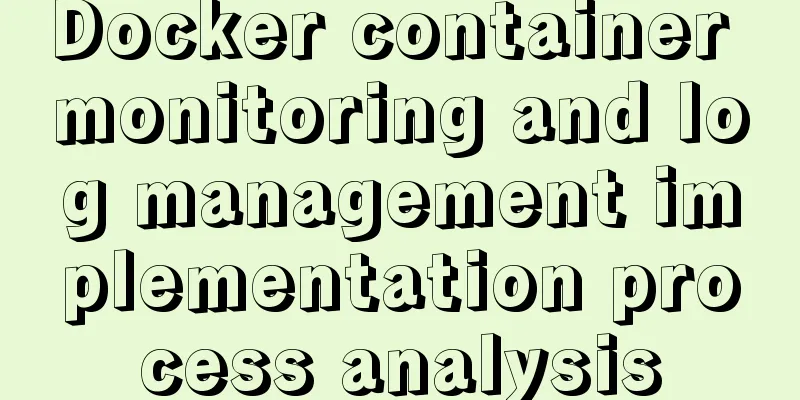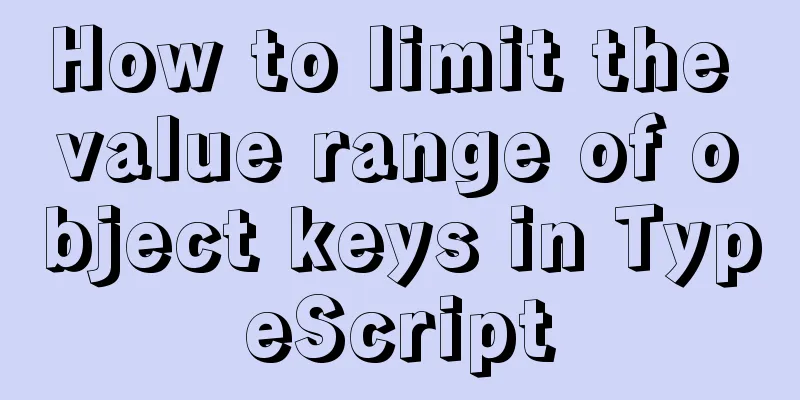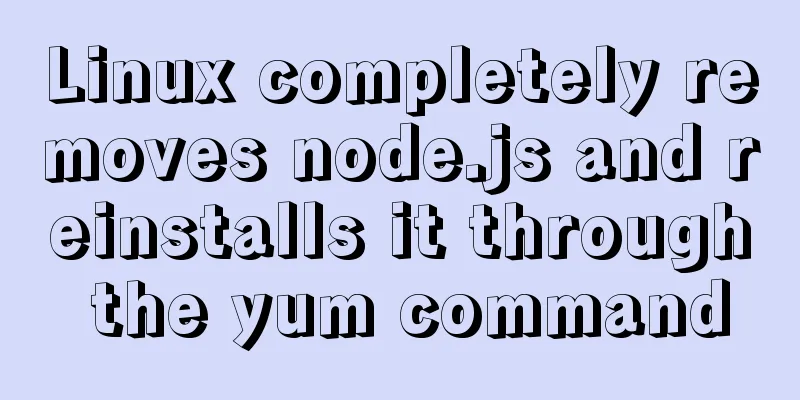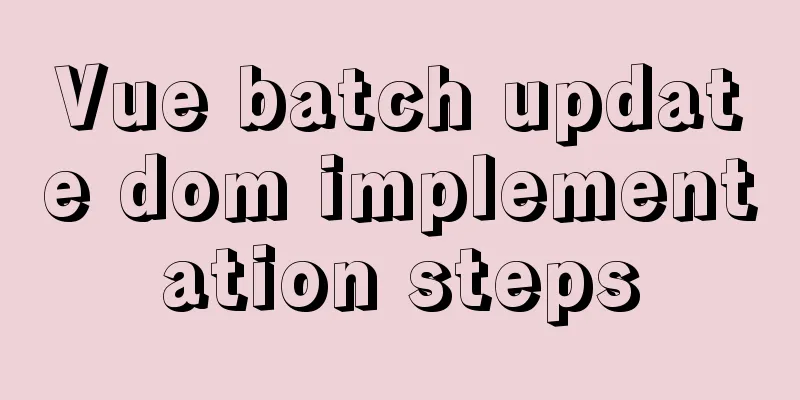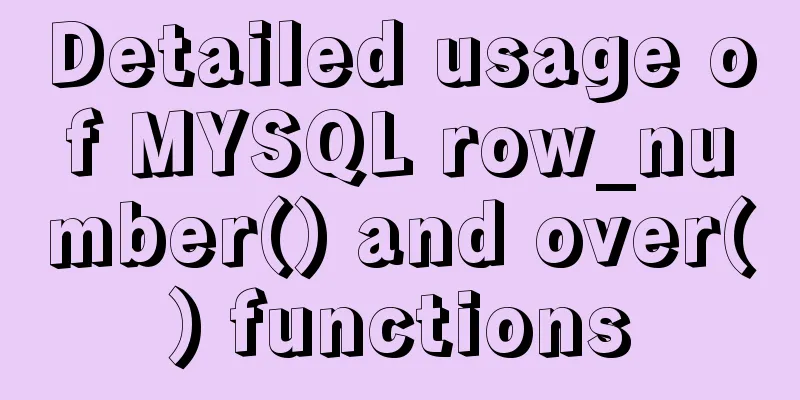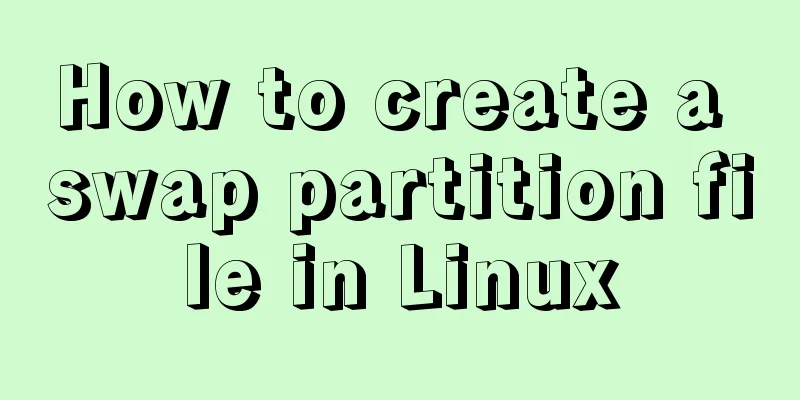How to set process.env.NODE_ENV production environment mode
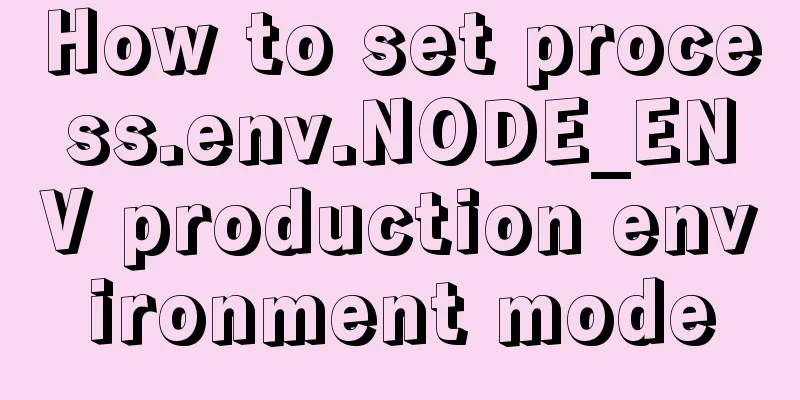
|
Before I start, let me emphasize that process.env.NODE_ENV has only two states by default, development and production. Development refers to local development, namely the localhost environment (local development), and production represents services published on any service (whether it is dat, uat or production environment). Node does not know whether your service is a test or a formal one unless you specify it manually. It is usually considered to be an online environment. So we can think of development as representing the local development environment, and production as representing the online environment (including dat, uat, and production environments, etc.) Why do I emphasize this point? Because some people actually use development in process.env.NODE_ENV to represent online test environments such as dat and uat, it is particularly emphasized that development represents the local development environment. Recently, the system was connected to the company's single sign-on. In order to jump back to the system's main page after a successful login, I applied for a domain name for testing and sandbox (previously I logged in directly with the IP address). The host is configured for local development. After connecting, I found a very troublesome point that the jump address passed for single sign-on needs to be modified every time. It needs to be written as the development domain name during development, changed to the test domain name during testing, changed to the domain name for jumping to the sandbox when entering the sandbox, and changed to the online domain name when going online. Especially during the testing phase, switching back and forth between development and testing is extremely annoying. A look at process.env The process object is a global variable that provides information about the current node.js and controls the relevant processes of the current node.js. Because it is a global variable, it is always available to the node application without the need to require(). Since process is an object, env is naturally one of its attributes, which returns an object containing user environment information. After entering node in the terminal, you can see the printed information by entering process.env. The protagonist appears process.env.NODE_ENV NODE_ENV is not an existing property of the process.env object, so how was it added? Let’s take an example: In package.json, it is as follows:
{
"name": "yun-nobile",
"version": "2.0.0",
"description": "Taibao standard mobile product 2.0, based on vue",
"main": "yunprod.js",
"scripts": {
"build": "cross-env NODE_ENV=production node yunprod.js build",
"dev": "node yunprod.js dev"
}
...
}
When we execute the npm run build script command, cross-env NODE_ENV=production node yunprod.js build will be executed, and NODE_ENV will be set to production, so process.env.NODE_ENV will be set to production. So process.env.NODE_ENV is a global environment variable added when we execute the script command. process.env.NODE_ENV is used to determine the current development stage. Generally, the production stage is set to production, the development stage is set to develop, and then process.env.NODE_ENV is read in the script. NODE_ENV=production node build.js However, this command will report an error when the students who use Windows download the code, because the settings on Windows are different set NODE_ENV=production node build.js But different settings on different computers will definitely not work, this is when cross-env comes to the rescue. npm install --save-dev cross-env Next we can set it up through cross-env cross-env NODE_ENV=production node build.js After this setting, we can use process.env.NODE_ENV in scripts, but not in modules. To use it directly in modules, we need some configuration In webpack 4+ you can use the mode option:
module.exports = {
mode: 'production'
}
But in webpack 3 and lower, you need to use DefinePlugin:
var webpack = require('webpack')
module.exports = {
// ...
plugins: [
// ...
new webpack.DefinePlugin({
'process.env.NODE_ENV': JSON.stringify('production')
})
]
}
This way you can use it directly
let url = '';
if (process.env.NODE_ENV === 'testing') {
url = 'http://my.test.cn';
} else if (process.env.alpord === 'alpord') {
url = 'http://my.alpord.cn';
} else if (process.env.NODE_ENV === 'production') {
url = 'http://my.product.cn';
} else {
url = 'http://my.develop.cn';
}
or let url = ''; process.env.NODE_ENV === 'production'?url = 'http://my.product.cn':url = 'http://my.test.cn'; This is the end of this article on how to set process.env.NODE_ENV production environment mode. For more information about setting process.env.NODE_ENV production environment mode, please search for previous articles on 123WORDPRESS.COM or continue to browse the following related articles. I hope you will support 123WORDPRESS.COM in the future! You may also be interested in:
|
<<: Docker solves the problem that the terminal cannot input Chinese
>>: MySQL 8.0.21.0 Community Edition Installation Tutorial (Detailed Illustrations)
Recommend
How to run Hadoop and create images in Docker
Reinventing the wheel, here we use repackaging to...
How to implement Docker volume mounting
The creation of the simplest hello world output i...
Brief analysis of the various versions of mysql.data.dll driver
Here is the mysql driver mysql.data.dll Notice: T...
Windows keeps remote desktop from being automatically disconnected for a long time
Anyone who has used Windows Remote Desktop to con...
Mysql implements master-slave configuration and multi-master-multi-slave configuration
What we are simulating now is a master-slave syst...
How to configure VMware multi-node environment
This tutorial uses CentOS 7 64-bit. Allocate 2GB ...
JavaScript implements cool mouse tailing effects
After watching this, I guarantee that you have ha...
Detailed explanation of the group by statement in MySQL database group query
1: Statement order of grouping function 1 SELECT ...
Summary of Linux nc command
NC's full name is Netcat (Network Knife), and...
Tutorial on how to modify element.style inline styles
Preface When we were writing the web page style a...
An enhanced screenshot and sharing tool for Linux: ScreenCloud
ScreenCloud is a great little app you didn’t even...
Graphical analysis of MYSQL5.7 configuration file location in Windows environment
1. MYSQL installation directory Copy the code as ...
Summary of B-tree index knowledge points in MySQL optimization
Why do we need to optimize SQL? Obviously, when w...
Two ways to create SSH server aliases in Linux
Preface If you frequently access many different r...
Detailed introduction to CSS priority knowledge
Before talking about CSS priority, we need to und...