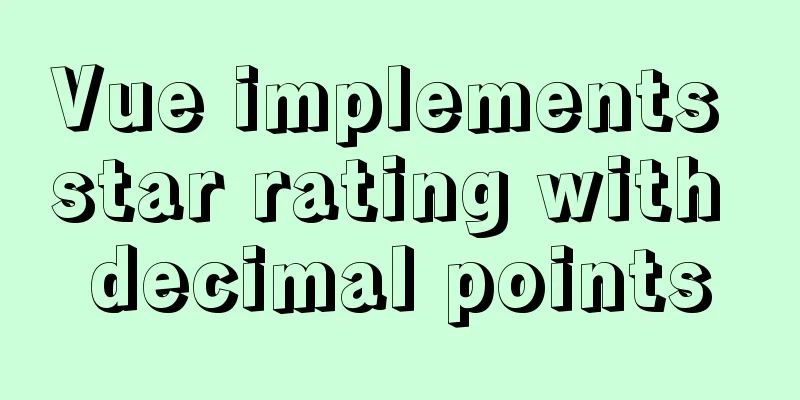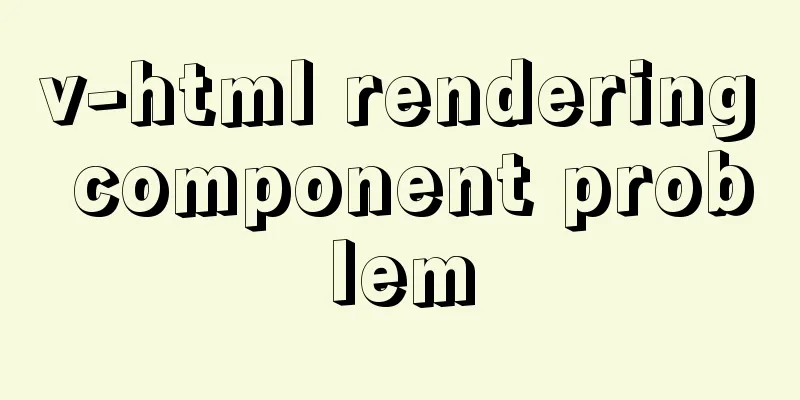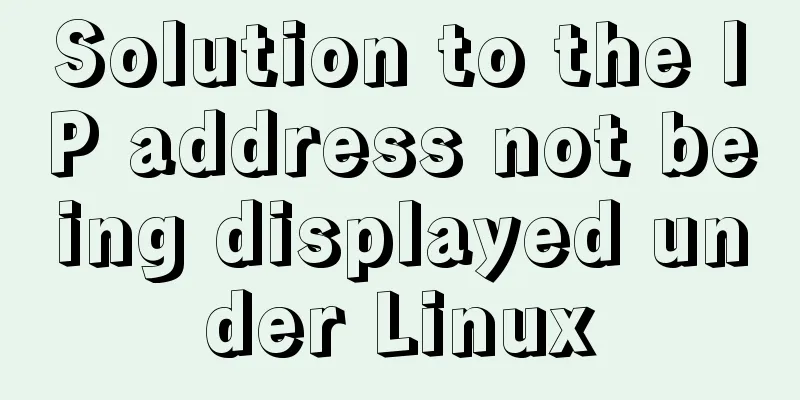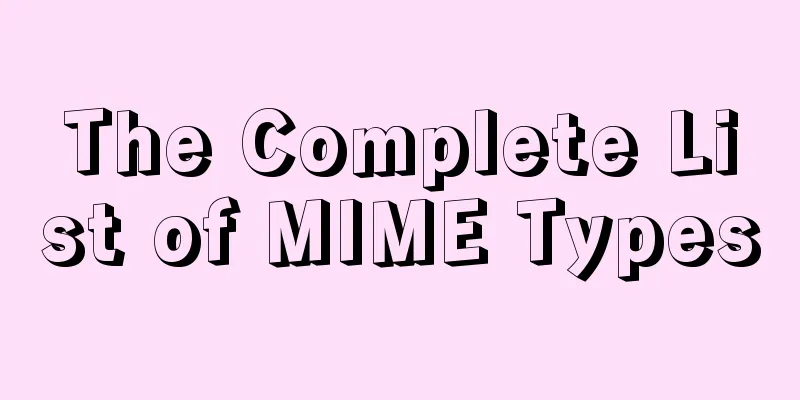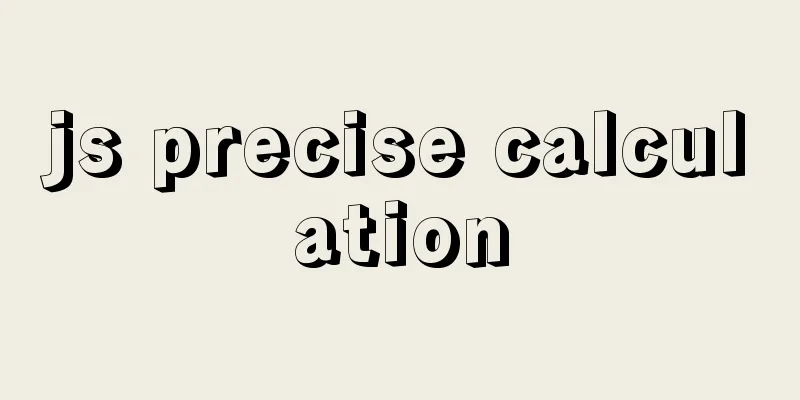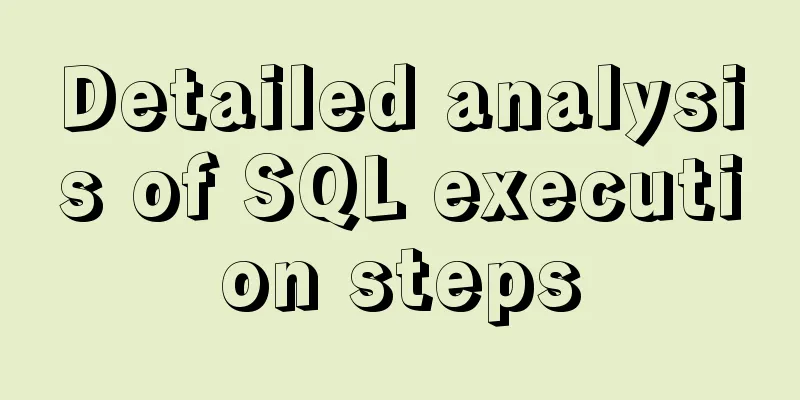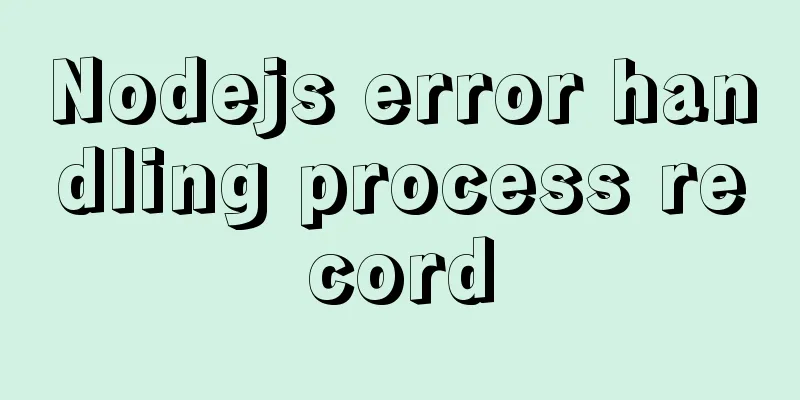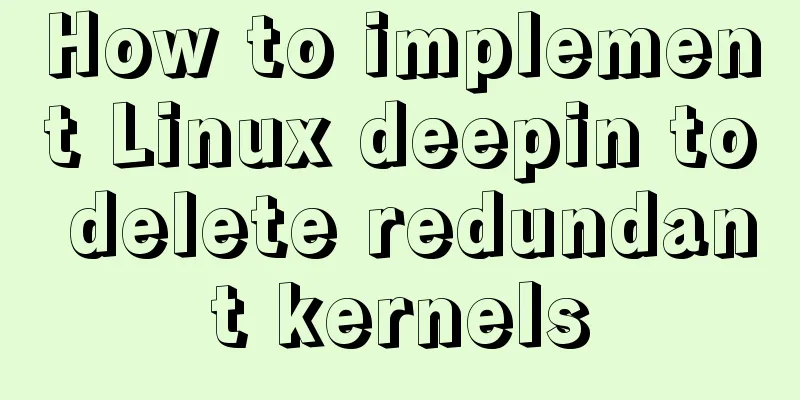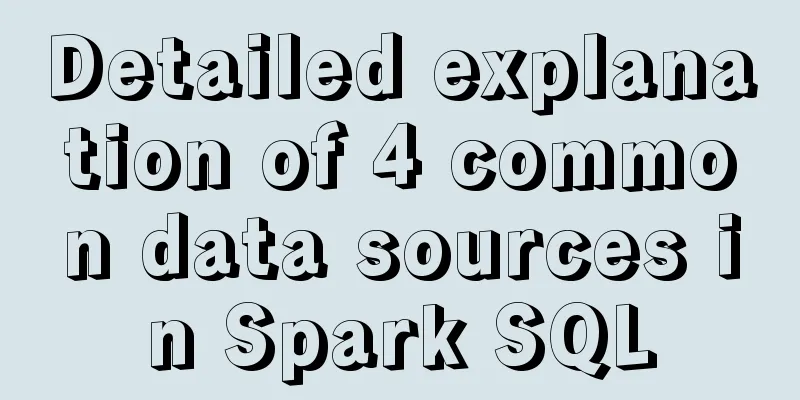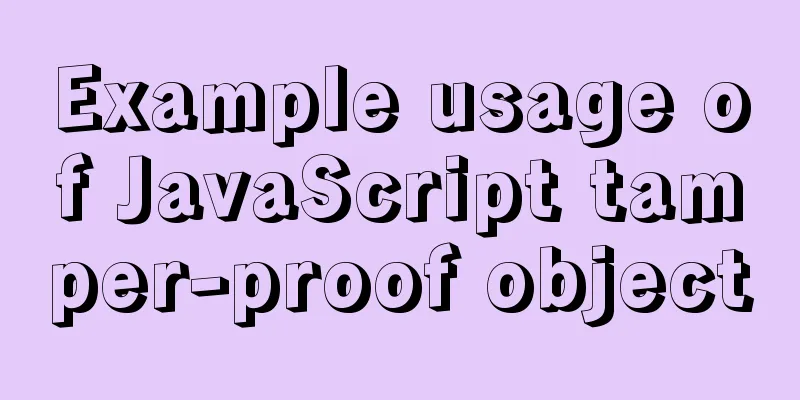Install Tomcat on Linux system and configure Service startup and shutdown

|
Configure service startup and shutdown in Linux system 1. Run the command cd /etc/init.d to go to the folder 2. Enter the vim editing interface through the command vim tomcat 3. Use the i key to paste the following code into the editing interface The shell script is as follows
#!/bin/bash
# This is the init script for starting up the
# Jakarta Tomcat server
#
# chkconfig: 345 91 10
# description: Starts and stops the Tomcat daemon.
#
# Source function library.
. /etc/rc.d/init.d/functions
# Get config.
. /etc/sysconfig/network
# Check that networking is up.
[ "${NETWORKING}" = "no" ] && exit 0
export JAVA_HOME=/usr/local/javaweb/jdk1.8.0_192 #your own jdk installation directory tomcat_home=/usr/local/tomcat/tomcat #your own tomcat installation directory startup=$tomcat_home/bin/startup.sh
shutdown=$tomcat_home/bin/shutdown.sh
start(){
echo -n "Starting Tomcat service:"
cd $tomcat_home
$startup
echo "tomcat is successfully started up"
}
stop(){
echo -n "Shutting down tomcat: "
cd $tomcat_home
$shutdown
echo "tomcat is successfully shut down."
}
status(){
numproc=`ps -ef | grep catalina | grep -v "grep catalina" | wc -l`
if [ $numproc -gt 0 ]; then
echo "Tomcat is running..."
else
echo "Tomcat is stopped..."
fi
}
restart(){
stop
start
}
# See how we were called.
case "$1" in
start)
start
;;
stop)
stop
;;
status)
status
;;
restart)
restart
;;
*)
echo $"Usage: $0 {start|stop|status|restart}"
exit 1
esac(The file cannot be executed, please execute this command) Add permissions to the file so that the script file can be executed. The command is: chmod 755 /etc/rc.d/init.d/tomcat 4. Add the file to the service queue 5. Check whether the tomcat file is successfully added to the service list 6. Set the service to start automatically at boot Summary ends here The above is the full content of this article. I hope it will be helpful for everyone’s study. I also hope that everyone will support 123WORDPRESS.COM. You may also be interested in:
|
<<: Detailed explanation of the difference between routing hooks in Vue2.x and Vue3.x
>>: MySql index improves query speed common methods code examples
Recommend
Detailed explanation of MySQL event modification events (ALTER EVENT), disabling events (DISABLE), enabling events (ENABLE), event renaming and database event migration operations
This article uses examples to describe the operat...
Tutorial on installing MySQL 5.7.18 using RPM package
system: CentOS 7 RPM packages: mysql-community-cl...
Detailed explanation of routing configuration in Linux system with multiple network cards
Routing configuration commands under Linux 1. Add...
Sharing of web color contrast and harmony techniques
Color contrast and harmony In contrasting conditi...
A small introduction to the use of position in HTML
I just learned some html yesterday, and I couldn&#...
A brief analysis of the basic implementation of Vue detection data changes
Table of contents 1. Object change detection 2. Q...
Detailed process of compiling and installing Storm on Kylin V10 server
1 Introduction Apache Storm is a free, open sourc...
Detailed explanation of the relationship between the primary key being 0 and the primary key self-selection constraint in MySQL (details)
Preface This article mainly introduces the relati...
What is em? Introduction and conversion method of em and px
What is em? em refers to the font height, and the ...
Reasons and solutions for MySQL failing to create foreign keys
When associating two tables, a foreign key could ...
Solve the problem of Navicat importing database data structure sql reporting error datetime(0)
Error occurs: When exporting the database from My...
Solve the problem that document.getElementBy series methods cannot obtain objects
getElementById cannot get the object There is a s...
Detailed explanation of how to build an Ftp server on Ubuntu (success guaranteed)
1. This afternoon, due to the requirements of the...
A brief analysis of controlled and uncontrolled components in React
Table of contents Uncontrolled components Control...
React error boundary component processing
This is the content of React 16. It is not the la...