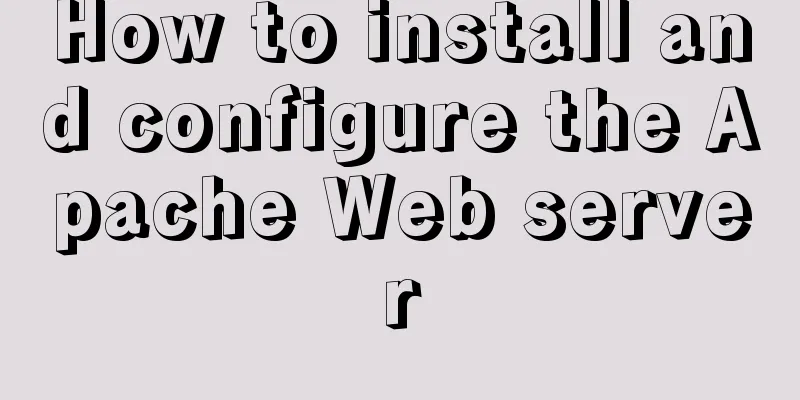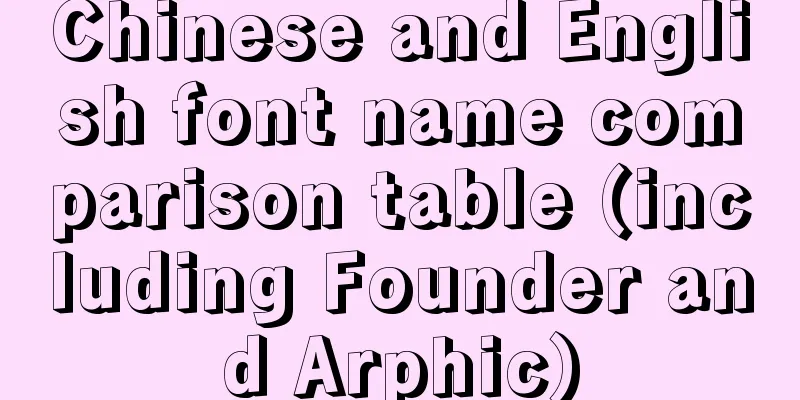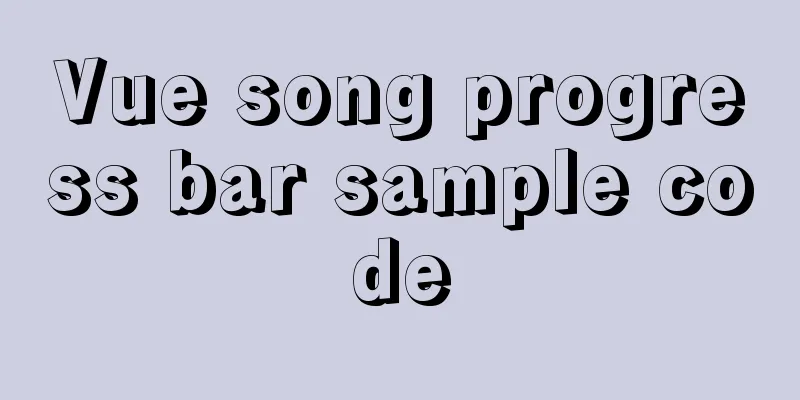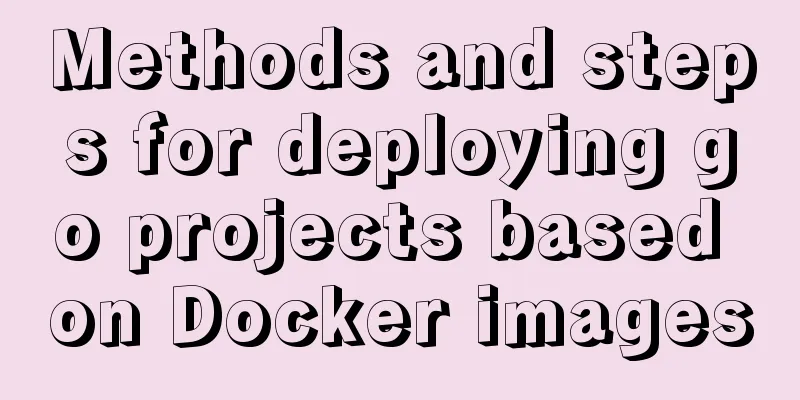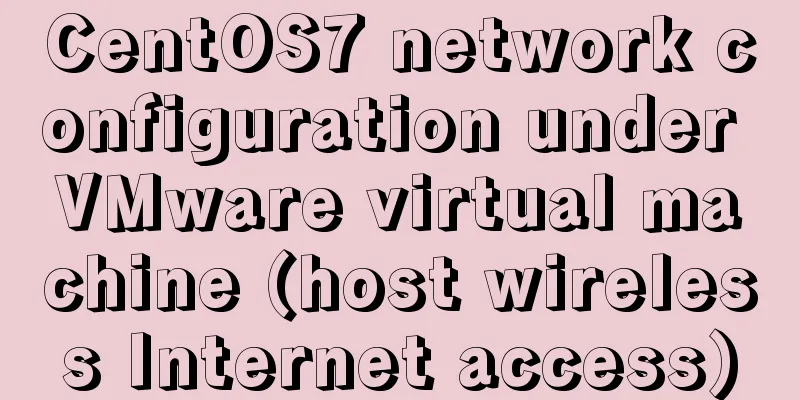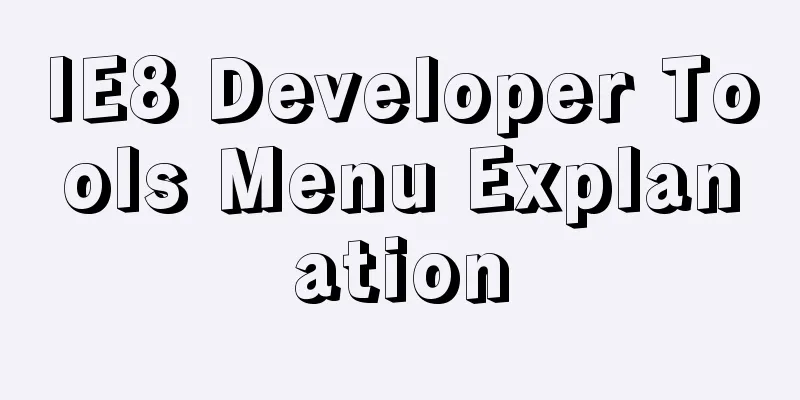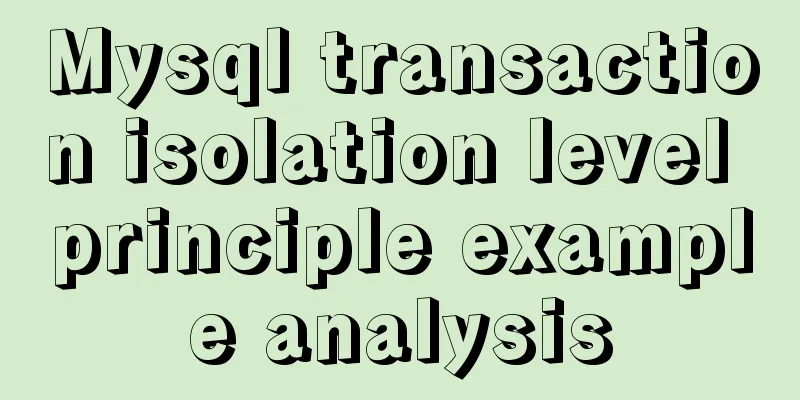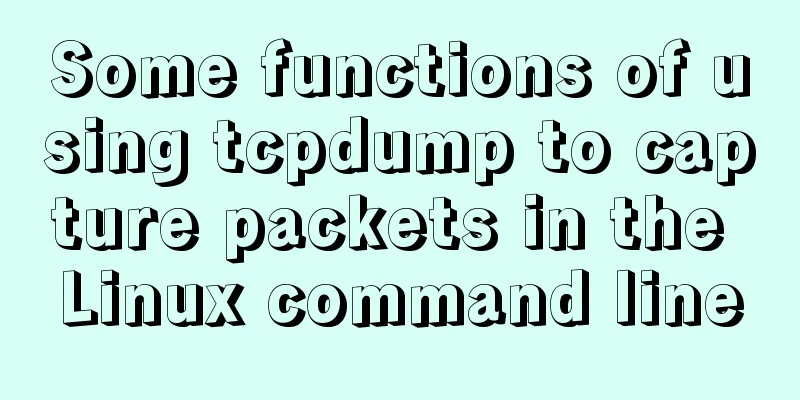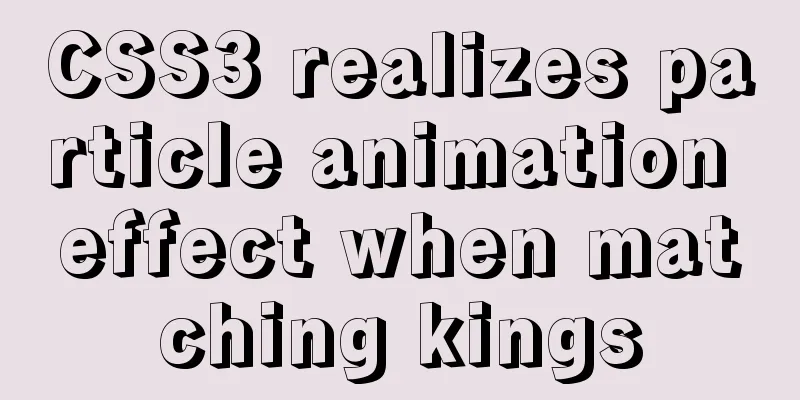Detailed explanation of MySQL event modification events (ALTER EVENT), disabling events (DISABLE), enabling events (ENABLE), event renaming and database event migration operations
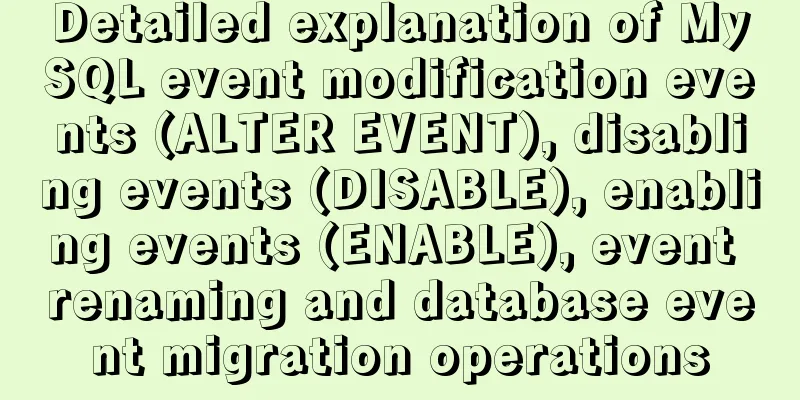
|
This article uses examples to describe the operations of modifying MySQL events (ALTER EVENT), disabling events (DISABLE), enabling events (ENABLE), renaming events, and migrating database events. Share with you for your reference, the details are as follows: We need to know that MySQL allows us to change various properties of existing events. If we want to change an existing event, we can use the ALTER EVENT statement as follows: ALTER EVENT event_name ON SCHEDULE schedule ON COMPLETION [NOT] PRESERVE RENAME TO new_event_name ENABLE | DISABLE DO event_body The ALTER EVENT statement only works on existing events. If we try to modify an event that does not exist, MySQL will issue an error message, so before changing an event, we should first check the existence of the event using the SHOW EVENTS statement: mysql> SHOW EVENTS FROM testdb; +--------+---------------+----------------+-----------+----------+---------------------+----------------+----------------+--------+------+----------+------------+----------------------+----------------------+--------------------+ | Db | Name | Definer | Time zone | Type | Execute at | Interval value | Interval field | Starts | Ends | Status | Originator | character_set_client | collation_connection | Database Collation | +--------+---------------+----------------+-----------+----------+---------------------+----------------+----------------+--------+------+----------+------------+----------------------+----------------------+--------------------+ | testdb | test_event_02 | root@localhost | SYSTEM | ONE TIME | 2017-08-03 04:24:48 | NULL | NULL | NULL | NULL | DISABLED | 0 | utf8 | utf8_general_ci | utf8_general_ci | +--------+---------------+----------------+-----------+----------+---------------------+----------------+----------------+--------+------+----------+------------+----------------------+----------------------+--------------------+ 1 row in set Create a sample event that inserts a new record into the messages table every minute to demonstrate how to use the various features of the ALTER EVENT statement:
USE testdb;
CREATE EVENT test_event_04
ON SCHEDULE EVERY 1 MINUTE
DO
INSERT INTO messages(message,created_at)
VALUES('Test ALTER EVENT statement',NOW());
Let's modify the event to run every 2 minutes: ALTER EVENT test_event_04 ON SCHEDULE EVERY 2 MINUTE; We can also change the body of the event by specifying new logic:
ALTER EVENT test_event_04
DO
INSERT INTO messages(message,created_at)
VALUES('Message from event',NOW());
-- Clear the data in the table truncate messages;
After the modification is completed, you can wait for 2 minutes and view the messages table again: mysql> SELECT * FROM messages; +----+--------------------+---------------------+ | id | message | created_at | +----+--------------------+---------------------+ | 1 | Message from event | 2017-08-03 04:46:47 | | 2 | Message from event | 2017-08-03 04:48:47 | +----+--------------------+---------------------+ 2 rows in set We can disable an event by using the DISABLE keyword after the ALTER EVENT statement: ALTER EVENT test_event_04 DISABLE; We can also view the status of events by using the SHOW EVENTS statement: mysql> SHOW EVENTS FROM testdb; +--------+---------------+----------------+-----------+-----------+---------------------+----------------+-----------------+------+---------+------------+----------------------+---------------------+ | Db | Name | Definer | Time zone | Type | Execute at | Interval value | Interval field | Starts | Ends | Status | Originator | character_set_client | collation_connection | Database Collation | +--------+---------------+----------------+-----------+-----------+---------------------+----------------+-----------------+------+---------+------------+----------------------+---------------------+ | testdb | test_event_02 | root@localhost | SYSTEM | ONE TIME | 2017-08-03 04:24:48 | NULL | NULL | NULL | NULL | DISABLED | 0 | utf8 | utf8_general_ci | utf8_general_ci | | testdb | test_event_04 | root@localhost | SYSTEM | RECURRING | NULL | 2 | MINUTE | 2017-08-03 04:44:47 | NULL | DISABLED | 0 | utf8 | utf8_general_ci | utf8_general_ci | +--------+---------------+----------------+-----------+-----------+---------------------+----------------+-----------------+------+---------+------------+----------------------+---------------------+ 2 rows in set We can enable an event by using the ENABLE keyword after the ALTER EVENT statement: ALTER EVENT test_event_04 ENABLE; Check the event status: mysql> SHOW EVENTS FROM testdb; +--------+---------------+----------------+-----------+-----------+---------------------+----------------+-----------------+------+---------+------------+----------------------+---------------------+ | Db | Name | Definer | Time zone | Type | Execute at | Interval value | Interval field | Starts | Ends | Status | Originator | character_set_client | collation_connection | Database Collation | +--------+---------------+----------------+-----------+-----------+---------------------+----------------+-----------------+------+---------+------------+----------------------+---------------------+ | testdb | test_event_02 | root@localhost | SYSTEM | ONE TIME | 2017-08-03 04:24:48 | NULL | NULL | NULL | NULL | DISABLED | 0 | utf8 | utf8_general_ci | utf8_general_ci | | testdb | test_event_04 | root@localhost | SYSTEM | RECURRING | NULL | 2 | MINUTE | 2017-08-03 04:44:47 | NULL | ENABLED | 0 | utf8 | utf8_general_ci | utf8_general_ci | +--------+---------------+----------------+-----------+-----------+---------------------+----------------+-----------------+------+---------+------------+----------------------+---------------------+ 2 rows in set Let's try to rename an existing event using ALTER EVENT: ALTER EVENT test_event_04 RENAME TO test_event_05; To view the event status: mysql> SHOW EVENTS FROM testdb; +--------+---------------+----------------+-----------+-----------+---------------------+----------------+-----------------+------+---------+------------+----------------------+---------------------+ | Db | Name | Definer | Time zone | Type | Execute at | Interval value | Interval field | Starts | Ends | Status | Originator | character_set_client | collation_connection | Database Collation | +--------+---------------+----------------+-----------+-----------+---------------------+----------------+-----------------+------+---------+------------+----------------------+---------------------+ | testdb | test_event_02 | root@localhost | SYSTEM | ONE TIME | 2017-08-03 04:24:48 | NULL | NULL | NULL | NULL | DISABLED | 0 | utf8 | utf8_general_ci | utf8_general_ci | | testdb | test_event_05 | root@localhost | SYSTEM | RECURRING | NULL | 2 | MINUTE | 2017-08-03 04:44:47 | NULL | ENABLED | 0 | utf8 | utf8_general_ci | utf8_general_ci | +--------+---------------+----------------+-----------+-----------+---------------------+----------------+-----------------+------+---------+------------+----------------------+---------------------+ 2 rows in set You can then move events from one database to another by using the RENAME TO clause: ALTER EVENT testdb.test_event_05 RENAME TO newdb.test_event_05; Let’s check the event status: mysql> SHOW EVENTS FROM newdb; +-------+---------------+----------------+-----------+-----------+------------+----------------+-----------------+---------------------+------+---------+------------+----------------------+--------------------+ | Db | Name | Definer | Time zone | Type | Execute at | Interval value | Interval field | Starts | Ends | Status | Originator | character_set_client | collation_connection | Database Collation | +-------+---------------+----------------+-----------+-----------+------------+----------------+-----------------+---------------------+------+---------+------------+----------------------+--------------------+ | newdb | test_event_05 | root@localhost | SYSTEM | RECURRING | NULL | 2 | MINUTE | 2017-08-03 04:44:47 | NULL | ENABLED | 0 | utf8 | utf8_general_ci | utf8_general_ci | +-------+---------------+----------------+-----------+-----------+------------+----------------+-----------------+---------------------+------+---------+------------+----------------------+--------------------+ 1 row in set Okay, that’s all for this record. Readers who are interested in more MySQL-related content can check out the following topics on this site: "Summary of MySQL Index Operation Skills", "Summary of MySQL Common Functions", "Summary of MySQL Log Operation Skills", "Summary of MySQL Transaction Operation Skills", "Summary of MySQL Stored Procedure Skills" and "Summary of MySQL Database Lock-Related Skills". I hope this article will be helpful to everyone's MySQL database design. You may also be interested in:
|
<<: JavaScript canvas to load pictures
>>: How to configure Bash environment variables in Linux
Recommend
Implementation methods of common CSS3 animations
1. What is CSS Animations is a proposed module fo...
Why is it slow when using limit and offset paging scenarios?
Let’s start with a question Five years ago when I...
CSS3 timeline animation
Achieve results html <h2>CSS3 Timeline</...
Vue's new partner TypeScript quick start practice record
Table of contents 1. Build using the official sca...
Sample code for implementing interface signature with Vue+Springboot
1. Implementation ideas The purpose of interface ...
Explain the difference between iframe and frame in HTML with examples
I don't know if you have used the frameset at...
Pure CSS to achieve cool neon light effect (with demo)
I have recently been following the CSS Animation ...
A complete example of implementing a timed crawler with Nodejs
Table of contents Cause of the incident Use Node ...
Simple CSS text animation effect
Achieve results Implementation Code html <div ...
mysql8.0.0 winx64.zip decompression version installation and configuration tutorial
This article records the installation tutorial of...
Detailed explanation of vue-router 4 usage examples
Table of contents 1. Install and create an instan...
Detailed explanation of the use of mysql explain (analysis index)
EXPLAIN shows how MySQL uses indexes to process s...
Analysis of MySQL lock mechanism and usage
This article uses examples to illustrate the MySQ...
Summary of techniques for implementing complex page layout using frameset
Copy code The code is as follows: <html> &l...
How to change the database data storage directory in MySQL
Preface The default database file of the MySQL da...