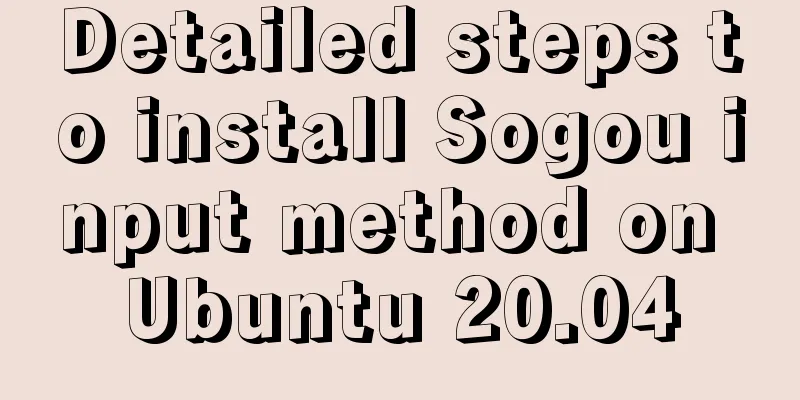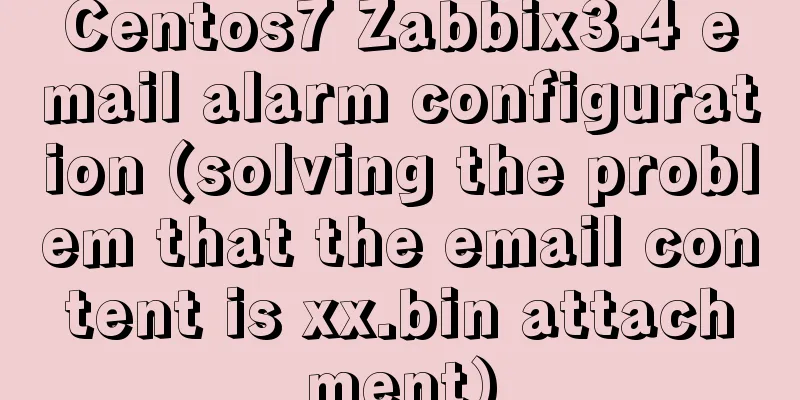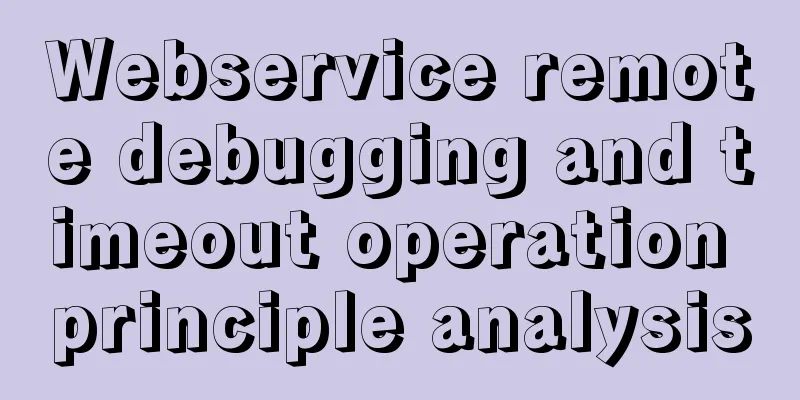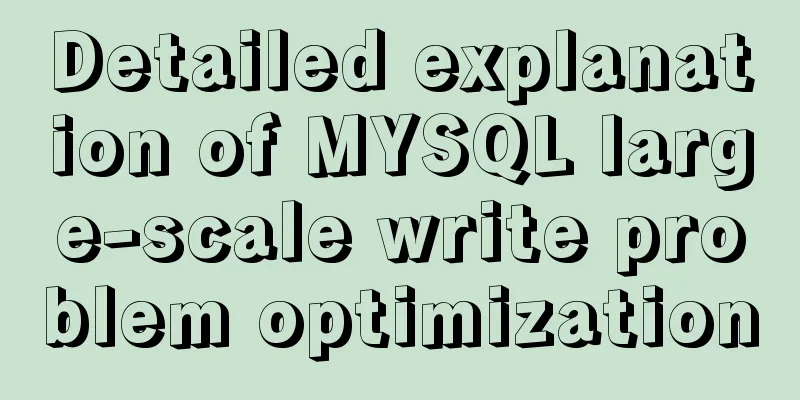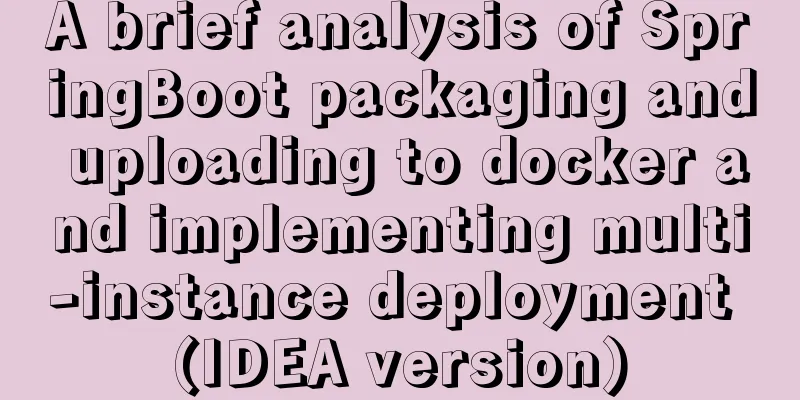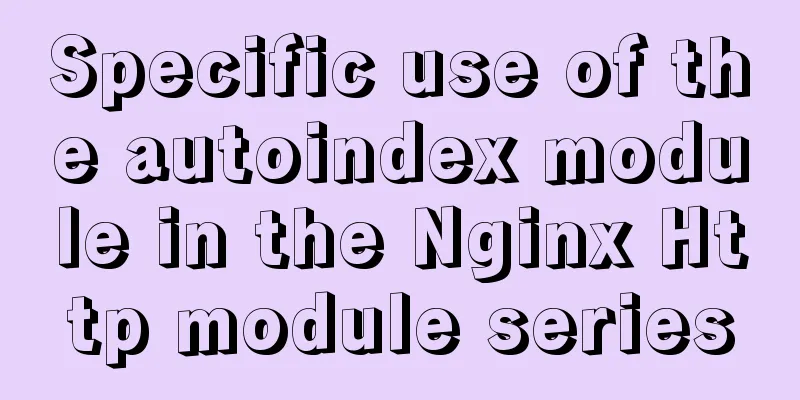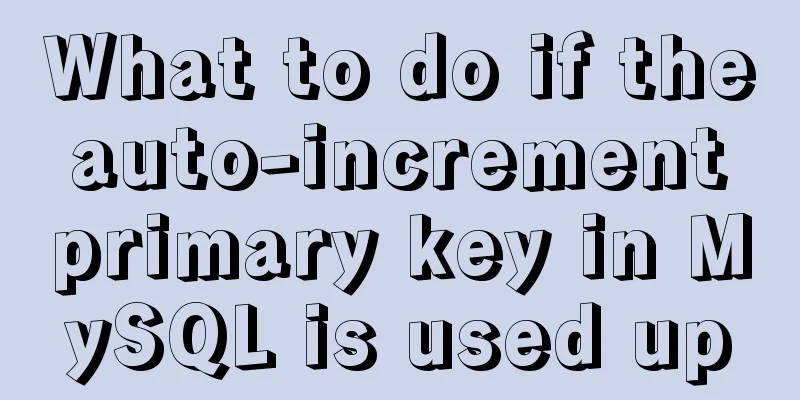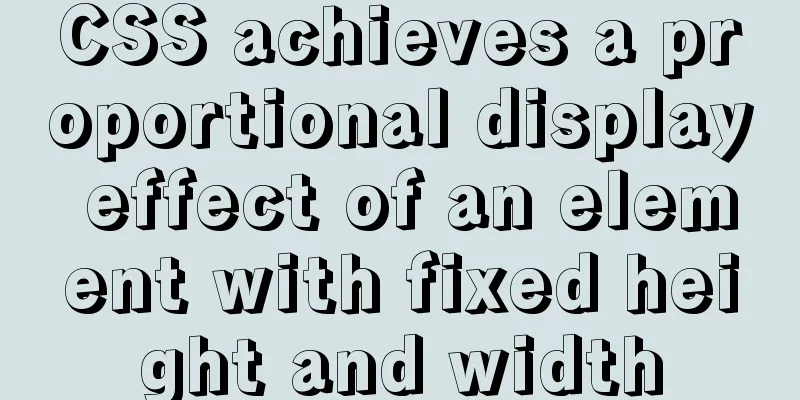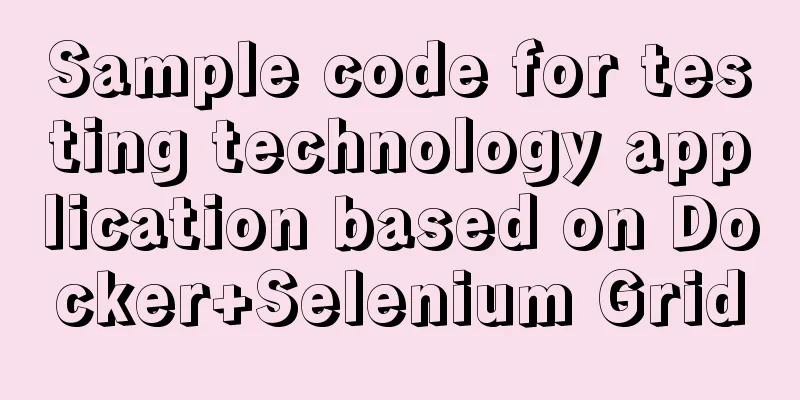CSS3 timeline animation
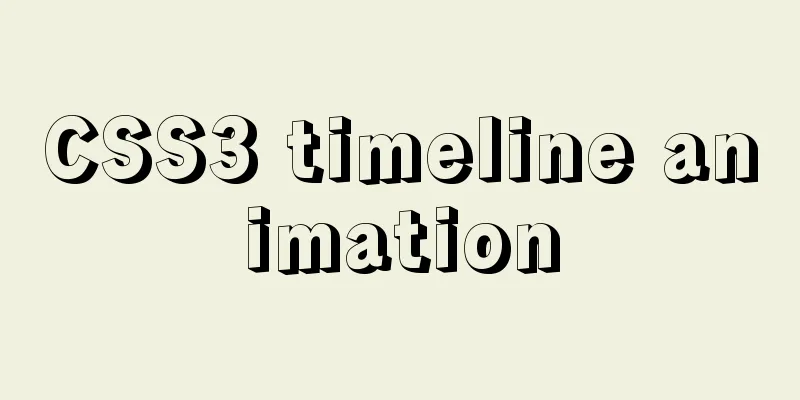
|
Achieve results
html
<h2>CSS3 Timeline</h2>
<p>Please set the $vertical variable to false to see the horizontal version.</p>
<ul id='timeline'>
<li class='work'>
<input class='radio' id='work5' name='works' type='radio' checked>
<div class="relative">
<label for='work5'>Lorem ipsum dolor sit amet</label>
<span class='date'>12 May 2013</span>
<span class='circle'></span>
</div>
<div class='content'>
<p>
I am a man who has no patience, but I am a man who has no patience. I am a man who has no patience, but I am a man who has no patience. I am a man who has no patience, but I am a man who has no patience. I am a man who has no patience, but I am a man who has no patience. I am a man who has no patience, but I am a man who has no patience.
</p>
</div>
</li>
<li class='work'>
<input class='radio' id='work4' name='works' type='radio'>
<div class="relative">
<label for='work4'>Lorem ipsum dolor sit amet</label>
<span class='date'>11 May 2013</span>
<span class='circle'></span>
</div>
<div class='content'>
<p>
I am a man who has no patience, but I am a man who has no patience. I am a man who has no patience, but I am a man who has no patience. I am a man who has no patience, but I am a man who has no patience. I am a man who has no patience, but I am a man who has no patience. I am a man who has no patience, but I am a man who has no patience.
</p>
</div>
</li>
<li class='work'>
<input class='radio' id='work3' name='works' type='radio'>
<div class="relative">
<label for='work3'>Lorem ipsum dolor sit amet</label>
<span class='date'>10 May 2013</span>
<span class='circle'></span>
</div>
<div class='content'>
<p>
I am a man who has no patience, but I am a man who has no patience. I am a man who has no patience, but I am a man who has no patience. I am a man who has no patience, but I am a man who has no patience. I am a man who has no patience, but I am a man who has no patience. I am a man who has no patience, but I am a man who has no patience.
</p>
</div>
</li>
<li class='work'>
<input class='radio' id='work2' name='works' type='radio'>
<div class="relative">
<label for='work2'>Lorem ipsum dolor sit amet</label>
<span class='date'>09 May 2013</span>
<span class='circle'></span>
</div>
<div class='content'>
<p>
I am a man who has no patience, but I am a man who has no patience. I am a man who has no patience, but I am a man who has no patience. I am a man who has no patience, but I am a man who has no patience. I am a man who has no patience, but I am a man who has no patience. I am a man who has no patience, but I am a man who has no patience.
</p>
</div>
</li>
<li class='work'>
<input class='radio' id='work1' name='works' type='radio'>
<div class="relative">
<label for='work1'>Lorem ipsum dolor sit amet</label>
<span class='date'>08 May 2013</span>
<span class='circle'></span>
</div>
<div class='content'>
<p>
I am a man who has no patience, but I am a man who has no patience. I am a man who has no patience, but I am a man who has no patience. I am a man who has no patience, but I am a man who has no patience. I am a man who has no patience, but I am a man who has no patience. I am a man who has no patience, but I am a man who has no patience.
</p>
</div>
</li>
</ul>CSS
/* -------------------------------------
* For horizontal version, set the
* $vertical variable to false
* ------------------------------------- */
/* -------------------------------------
* General Style
* ------------------------------------- */
@import url(https://fonts.googleapis.com/css?family=Noto+Sans);
body {
max-width: 1200px;
margin: 0 auto;
padding: 0 5%;
font-size: 100%;
font-family: "Noto Sans", sans-serif;
color: #eee9dc;
background: #48b379;
}
h2 {
margin: 3em 0 0 0;
font-size: 1.5em;
letter-spacing: 2px;
text-transform:uppercase;
}
/* -------------------------------------
* timeline
* ------------------------------------- */
#timeline {
list-style: none;
margin: 50px 0 30px 120px;
padding-left: 30px;
border-left: 8px solid #eee9dc;
}
#timeline li {
margin: 40px 0;
position: relative;
}
#timeline p {
margin: 0 0 15px;
}
.date {
margin-top: -10px;
top: 50%;
left: -158px;
font-size: 0.95em;
line-height: 20px;
position: absolute;
}
.circle {
margin-top: -10px;
top: 50%;
left: -44px;
width: 10px;
height: 10px;
background: #48b379;
border: 5px solid #eee9dc;
border-radius: 50%;
display: block;
position: absolute;
}
.content {
max-height: 20px;
padding: 50px 20px 0;
border-color: transparent;
border-width: 2px;
border-style: solid;
border-radius: 0.5em;
position: relative;
}
.content:before, .content:after {
content: "";
width: 0;
height: 0;
border: solid transparent;
position: absolute;
pointer-events: none;
right: 100%;
}
.content:before {
border-right-color: inherit;
border-width: 20px;
top: 50%;
margin-top: -20px;
}
.content:after {
border-right-color: #48b379;
border-width: 17px;
top: 50%;
margin-top: -17px;
}
.content p {
max-height: 0;
color: transparent;
text-align: justify;
word-break: break-word;
hyphens: auto;
overflow: hidden;
}
label {
font-size: 1.3em;
position: absolute;
z-index: 100;
cursor: pointer;
top: 20px;
transition: transform 0.2s linear;
}
.radio {
display: none;
}
.radio:checked + .relative label {
cursor: auto;
transform: translateX(42px);
}
.radio:checked + .relative .circle {
background: #f98262;
}
.radio:checked ~ .content {
max-height: 180px;
border-color: #eee9dc;
margin-right: 20px;
transform: translateX(20px);
transition: max-height 0.4s linear, border-color 0.5s linear, transform 0.2s linear;
}
.radio:checked ~ .content p {
max-height: 200px;
color: #eee9dc;
transition: color 0.3s linear 0.3s;
}
/* -------------------------------------
* mobile phones (vertical version only)
* ------------------------------------- */
@media screen and (max-width: 767px) {
#timeline {
margin-left: 0;
padding-left: 0;
border-left: none;
}
#timeline li {
margin: 50px 0;
}
label {
width: 85%;
font-size: 1.1em;
white-space: nowrap;
text-overflow: ellipsis;
overflow: hidden;
display: block;
transform: translateX(18px);
}
.content {
padding-top: 45px;
border-color: #eee9dc;
}
.content:before, .content:after {
border: solid transparent;
bottom: 100%;
}
.content:before {
border-bottom-color: inherit;
border-width: 17px;
top: -16px;
left: 50px;
margin-left: -17px;
}
.content:after {
border-bottom-color: #48b379;
border-width: 20px;
top: -20px;
left: 50px;
margin-left: -20px;
}
.content p {
font-size: 0.9em;
line-height: 1.4;
}
.circle, .date {
display: none;
}
}The above is the details of how to implement timeline animation with CSS3. For more information about CSS3 timeline, please pay attention to other related articles on 123WORDPRESS.COM! |
>>: Vue implements custom "modal pop-up window" component example code
Recommend
Detailed explanation of how to efficiently import multiple .sql files into MySQL
MySQL has multiple ways to import multiple .sql f...
Element uses scripts to automatically build new components
Table of contents background How does element-ui&...
Detailed explanation of Xshell common problems and related configurations
This article introduces common problems of Xshell...
How to configure redis sentinel mode in Docker (on multiple servers)
Table of contents Preface condition Install Docke...
Linux parted disk partition implementation steps analysis
Compared with fdisk, parted is less used and is m...
Summary of several MySQL installation methods and configuration issues
1. MySQL rpm package installation # Download the ...
Write a dynamic clock on a web page in HTML
Use HTML to write a dynamic web clock. The code i...
How does WeChat Mini Program obtain user information and user phone number at the same time
When I was writing the login page today, I needed...
Solution to the problem that the background image of a label does not display in IE8
I encountered a small problem today and struggled ...
Solution to the problem that mysql local login cannot use port number to log in
Recently, when I was using Linux to log in locall...
Linux file and user management practice
1. Display the files or directories in the /etc d...
Tutorial on using the frameset tag in HTML
Frameset pages are somewhat different from ordina...
The difference and usage between div and span
Table of contents 1. Differences and characterist...
Basic usage examples of Vue named slots
Preface Named slots are bound to elements using t...
MySQL paging analysis principle and efficiency improvement
MySQL paging analysis principle and efficiency im...