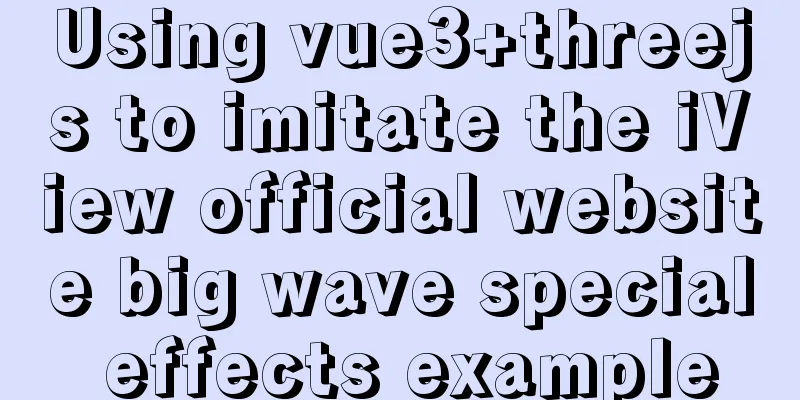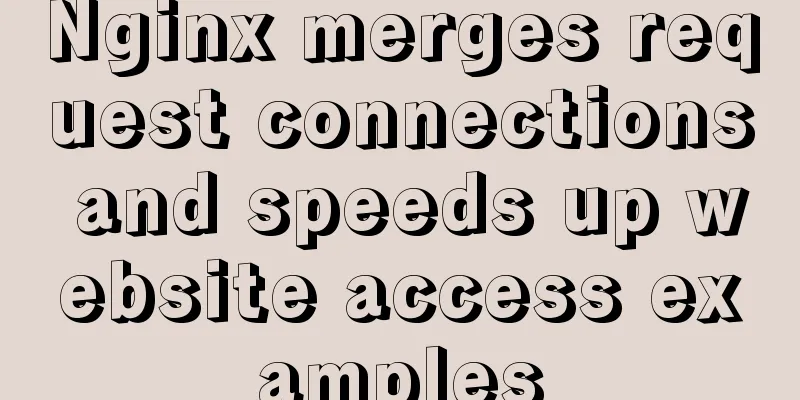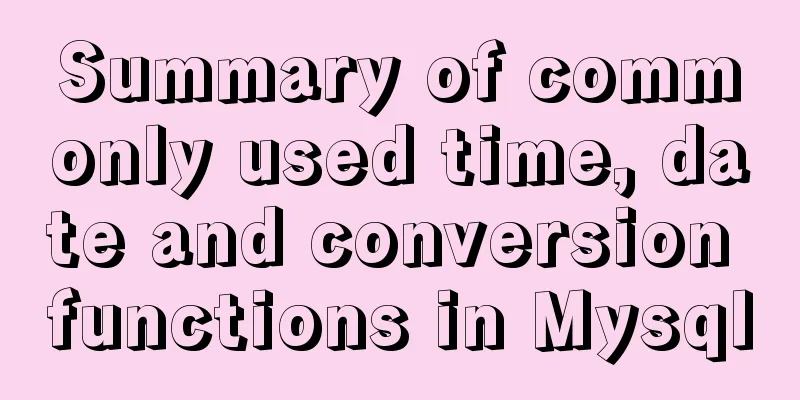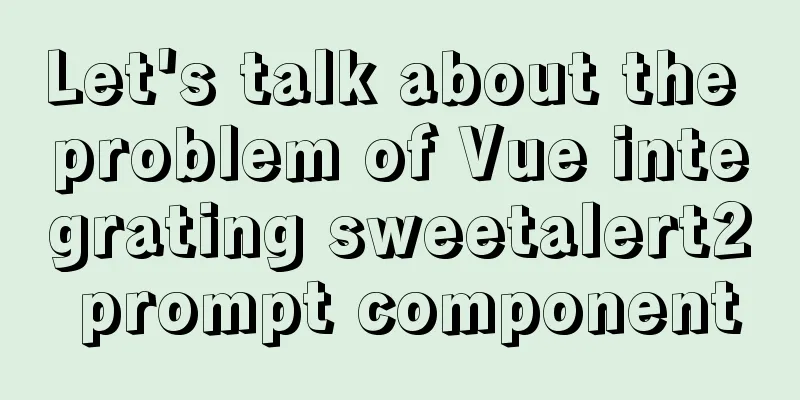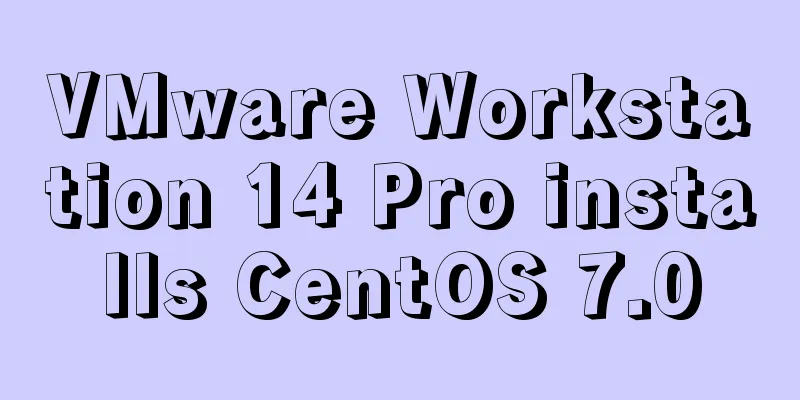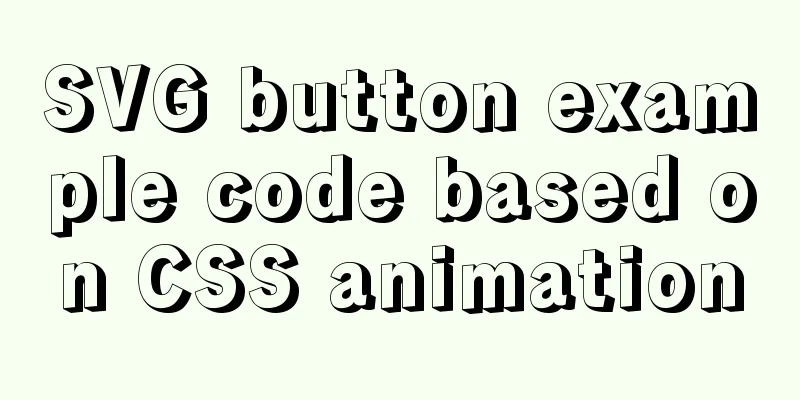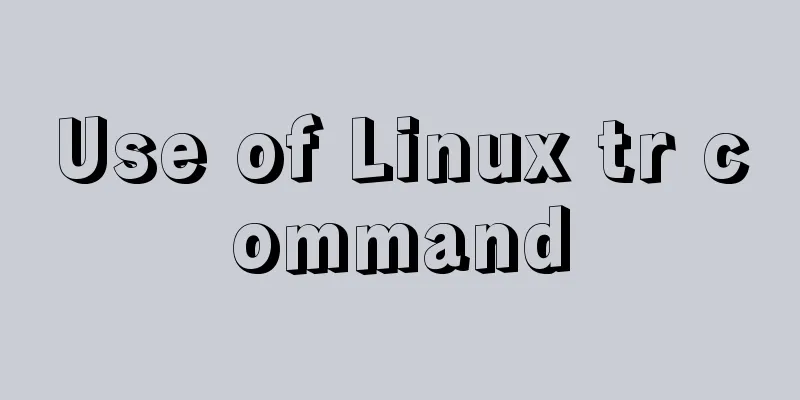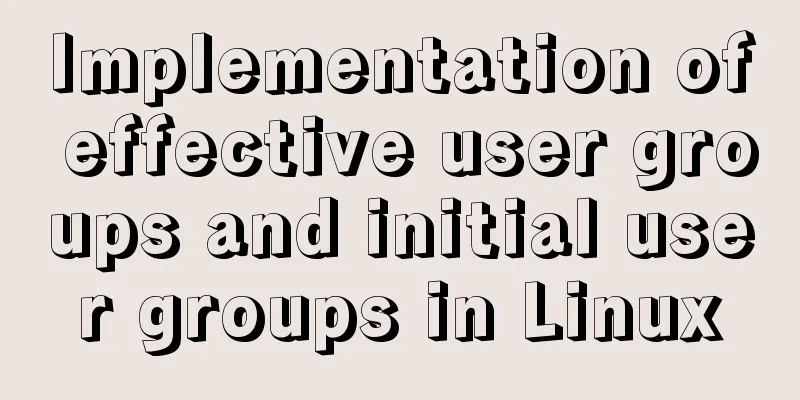Vue implements custom "modal pop-up window" component example code
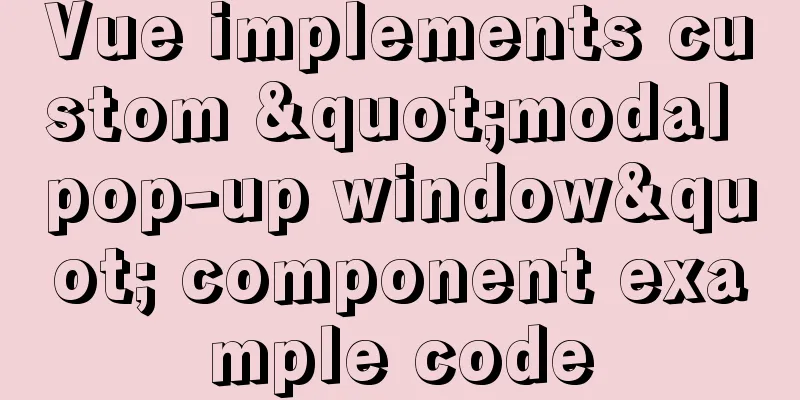
PrefaceThe dialog box is a very common component and is used in many places. Generally, we can use the built-in alert to pop up the dialog box, but what if it is a designed diagram? So we need to write a dialog box ourselves. Let's take a look at the detailed implementation process. Rendering
In the above screenshot, the red border indicates that the "text, icon or image" is the editable part. Example Code1. Create a pop-up component quitDialog.vue component
<template>
<transition-group name='fade'>
<!-- Exit pop-up window-->
<div class="quit_dialog"
key="1"
@click="isQuit = false"
v-if="isQuit"
@touchmove.prevent>
</div>
<div class="quit_box"
v-show="isQuit"
key="2">
<img :src="imgUrl"
:alt="imgLoadTip">
<div class="quit_title">{{title}}</div>
<p>{{content}}</p>
<button class="quit_btn" @click="leftClick">{{btnText}}</button>
<button class="quit_close" @click="rightClick">{{rightText}}</button>
</div>
</transition-group>
</template>
<script>
export default {
name: 'Popup',
data () {
return {
isQuit: false,
imgUrl: '',
title: '',
content: '',
btnText: '',
rightText: ''
}
},
methods: {
leftClick () {
this.leftBtn()
this.isQuit = false
},
rightClick () {
this.rightBtn()
this.isQuit = false
}
}
}
</script>
<style lang="scss" scoped>
// Exit pop-up window.fade-enter,
.fade-leave-active {
opacity: 0;
}
.fade-enter-active,
.fade-leave-active {
transition: opacity 0.35s;
}
// Global pop-up window.quit_dialog {
background: rgba(0,0,0,.5);
position: fixed;
top: 0;
left: 0;
height: 100%;
width: 100%;
z-index: 10000;
}
.quit_box {
width: 700px;
background: #fff;
position: fixed;
top: 50%;
left: 50%;
margin-left: -350px;
margin-top: -190px;
z-index: 10001;
border-radius: 10px;
text-align: center;
padding: 50px;
img{
width: 80px;
}
.quit_title{
color: #666;
font-size: 28px;
margin: 45px 0px;
}
button {
border-radius: 32px;
padding:20px 0px;
font-size: 26px;
border-radius: 8px;
width: 214px;
}
.quit_btn{
color: #03BA82;
background: #fff;
border: 1px solid #03BA82;
margin-right: 32px;
}
.quit_close {
background: linear-gradient(0deg, #03BA82, #01D695);
box-shadow: 0px 3px 4px 0px rgba(1, 84, 58, 0.27);
border: 1px solid #03BA82;
color: #fff;
}
}
</style>2. Create grabDialog.js
import Vue from 'vue'
import Grasp from '../components/QuitDialog/QuitDialog'
const PopupBox = Vue.extend(Grasp)
Grasp.install = function (data) {
let instance = new PopupBox({
data
}).$mount()
document.body.appendChild(instance.$el)
Vue.nextTick(() => {
instance.isQuit = true
// isQuit corresponds to isQuit in the pop-up component and is used to control visibility})
}
export default Grasp3. Import in global main.js import Vue from 'vue' import Popup from './api/quitDialog' Vue.prototype.$popup = Popup.install 4. To call in the page, just call in the function
methods: {
graspBtn () {
this.$grasp({
imgUrl: require('../../assets/home/quits.png'), // Top image.
imgLoadTip: 'Image loading...',
content: 'Warm Tips',
title: 'Note: This learning task is not completed, do you confirm to exit',
btnText: 'Cruel Exit',
rightText: 'Continue to study',
// Left click event leftBtn: () => {
this.$store.dispatch('user/logout').then(() => {
this.$signalr.LogoutPad()
this.$signalr.SendMsg(2, 0, 'Exit system')
this.$router.push('/login')
})
},
// Right click event rightBtn: () => {}
})
}
}SummarizeThis is the end of this article about how to implement custom "modal pop-up window" components in Vue. For more relevant content about custom "modal pop-up window" components in Vue, please search for previous articles on 123WORDPRESS.COM or continue to browse the following related articles. I hope you will support 123WORDPRESS.COM in the future! You may also be interested in:
|
>>: Seven solutions for classic distributed transactions between MySQL and Golan
Recommend
Pay attention to the order of TRouBLe when writing shorthand properties in CSS (to avoid pitfalls)
Shorthand properties are used to assign values ...
In-depth explanation of Mysql deadlock viewing and deadlock removal
Preface I encountered a Mysql deadlock problem so...
Detailed steps to enable SourceGuardian (sg11) encryption component on Linux virtual hosts
Note: sg11 Our company only supports self-install...
Vue uses the method in the reference library with source code
The official source code of monaco-editor-vue is ...
Explanation on the use and modification of Tomcat's default program publishing path
The default program publishing path of tomcat7 is...
Summary of Spring Boot Docker packaging tools
Table of contents Spring Boot Docker spring-boot-...
Navicat for MySQL 11 Registration Code\Activation Code Summary
Recommended reading: Navicat12.1 series cracking ...
Detailed explanation of GaussDB for MySQL performance optimization
Table of contents background Inspiration comes fr...
Analysis of the principles and usage of Docker container data volumes
What is a container data volume If the data is in...
MySQL data compression performance comparison details
Table of contents 1. Test environment 1.1 Hardwar...
Detailed tutorial for installing mysql5.7.21 under Windows
This article shares the installation tutorial of ...
How to change password and set password complexity policy in Ubuntu
1. Change password 1. Modify the password of ordi...
How to allow all hosts to access mysql
1. Change the Host field value of a record in the...
JavaScript timer to achieve limited time flash sale function
This article shares the specific code of JavaScri...
In-depth understanding of the matching logic of Server and Location in Nginx
Server matching logic When Nginx decides which se...