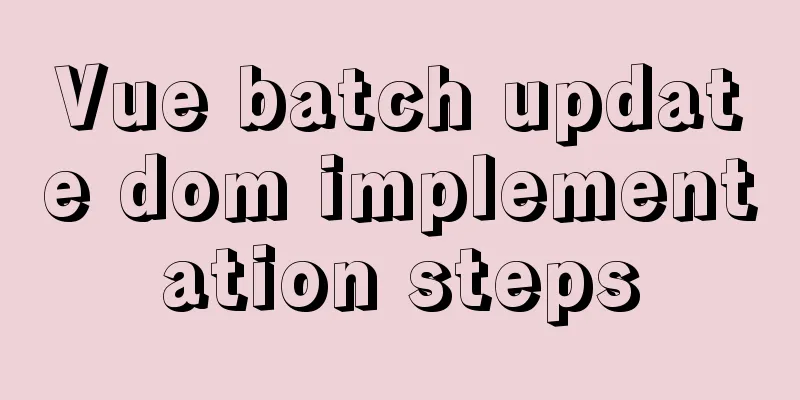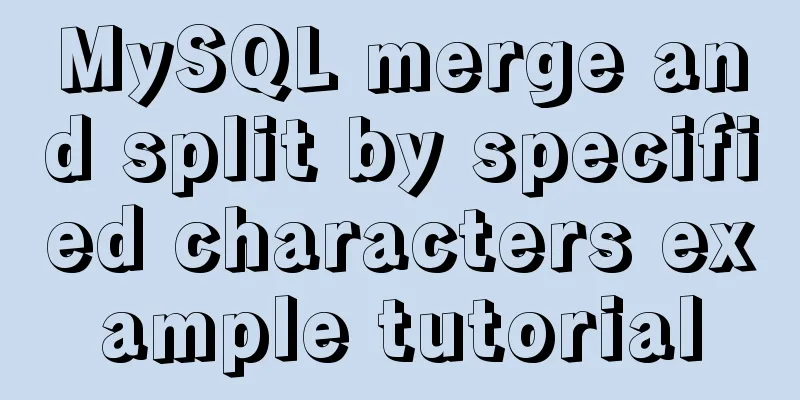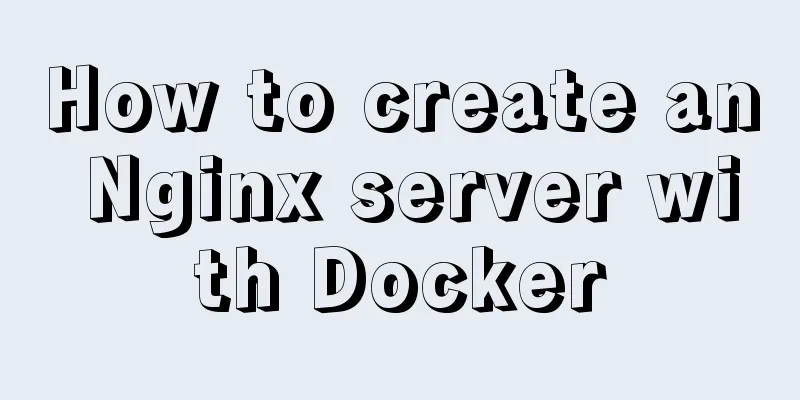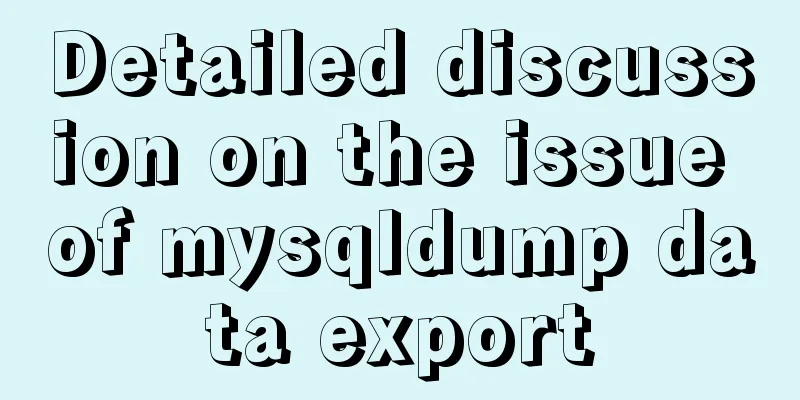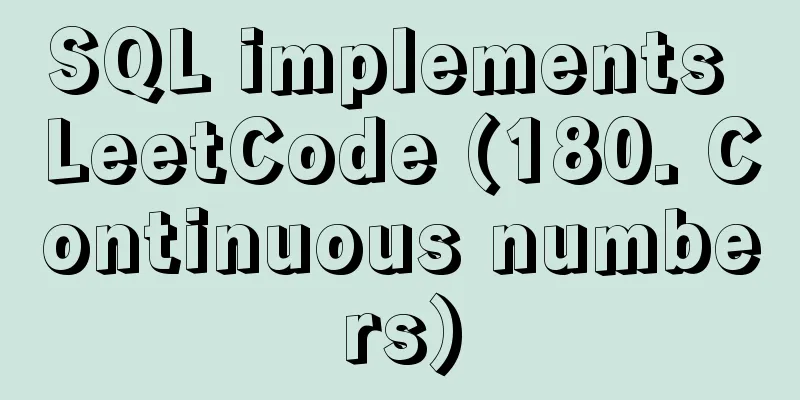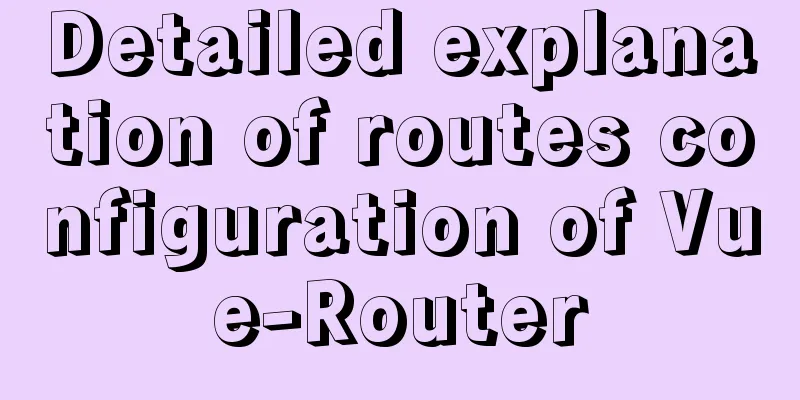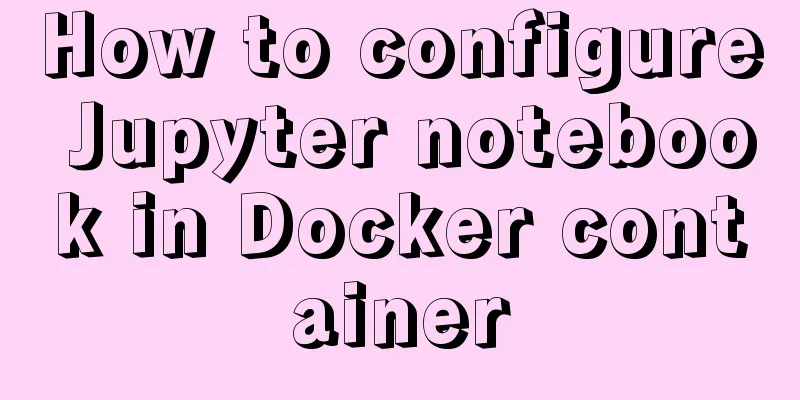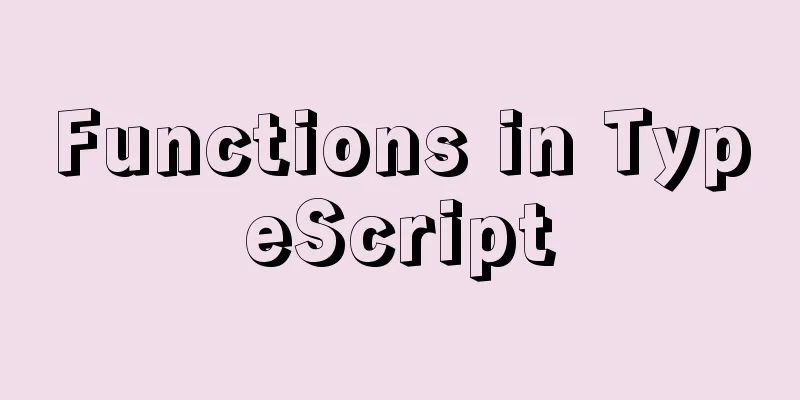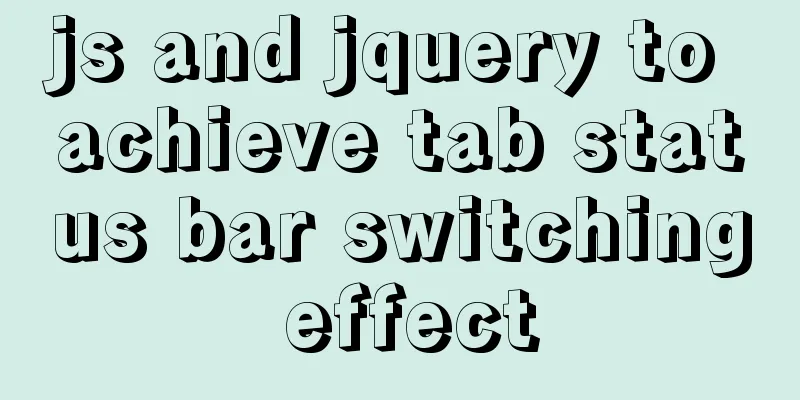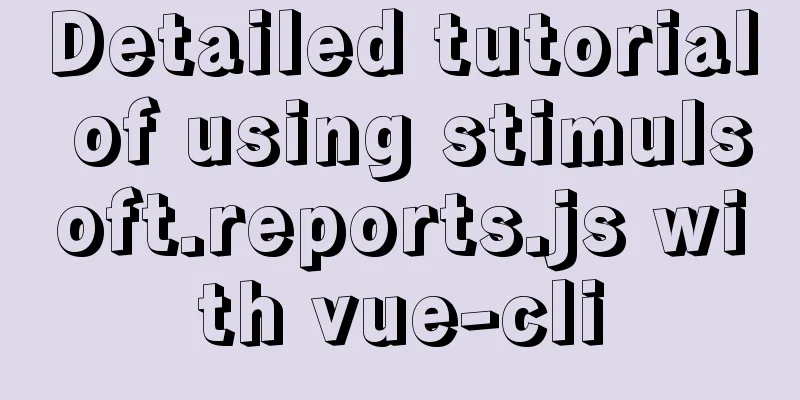Solution to the problem that mysql local login cannot use port number to log in
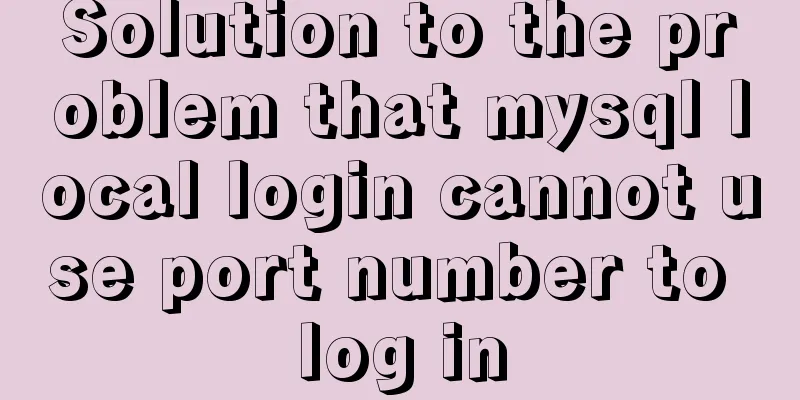
|
Recently, when I was using Linux to log in locally, I found that I could not log in normally and reported the following error message:
Analysis: Using mysql --verbose --help for analysis, it was found that the values corresponding to port and socket were 0 or empty, that is, there were no default parameters.
[root@UHDEV013 ~]# mysql --verbose --help |grep socket
--protocol=name The protocol to use for connection (tcp, socket, pipe,
-S, --socket=name The socket file to use for connection.
The buffer size for TCP/IP and socket communication.
socket
[root@xxxxx ~]# mysql --verbose --help |grep port
-P, --port=# Port number to use for connection or 0 for default to, in
port 0When logging in to MySQL, you need to find the relevant parameters from the configuration file before you can get the default parameters. The location of the parameter file is as follows: I don't know why the parameters added directly using -P on the command line are not used.
[root@UHDEV013 ~]# mysql --verbose --help |grep my.cnf
order of preference, my.cnf, $MYSQL_TCP_PORT,
/etc/my.cnf /etc/mysql/my.cnf /usr/haier/mysql/etc/my.cnf /usr/haier/mysql/my.cnf ~/.my.cnfSolution: In the /etc/my.cnf file, just add the socket parameter in [client]. Adding only the port parameter will not work. The reason is currently unclear. Summarize The above is the solution to the problem that MySQL local login cannot use the port number to log in. I hope it will be helpful to everyone. If you have any questions, please leave me a message and I will reply to you in time. I would also like to thank everyone for their support of the 123WORDPRESS.COM website! You may also be interested in:
|
>>: Detailed explanation of Vue ElementUI manually uploading excel files to the server
Recommend
How to use VIM editor in Linux
As a powerful editor with rich options, Vim is lo...
How to use the Clipboard API in JS
Table of contents 1. Document.execCommand() metho...
5 Ways to Clear or Delete Large File Contents in Linux
Sometimes, while working with files in the Linux ...
We're driving IE6 to extinction on our own
In fact, we wonder every day when IE6 will really...
Using trap to perform environment cleanup before graceful shutdown of docker container
When a running container is terminated, how can w...
Detailed tutorial on MySql installation and uninstallation
This article shares the tutorial of MySql install...
Reduce memory and CPU usage by optimizing web pages
Some web pages may not look large but may be very ...
Detailed explanation of JavaScript program loop structure
Table of contents Select Structure Loop Structure...
Linux super detailed gcc upgrade process
Table of contents Preface 1. Current gcc version ...
The connection between JavaScript constructors and prototypes
Table of contents 1. Constructors and prototypes ...
Detailed explanation of CocosCreator project structure mechanism
Table of contents 1. Project folder structure 1. ...
Nginx rush purchase current limiting configuration implementation analysis
Due to business needs, there are often rush purch...
Website Design Experience Summary of Common Mistakes in Website Construction
Reminder: Whether it is planning, designing, or de...
Summary of ten Linux command aliases that can improve efficiency
Preface Engineers working in the Linux environmen...
Summary of the deployment of Tomcat cluster and Nginx load balancing based on Docker
Table of contents Written in front 1. Ngixn image...