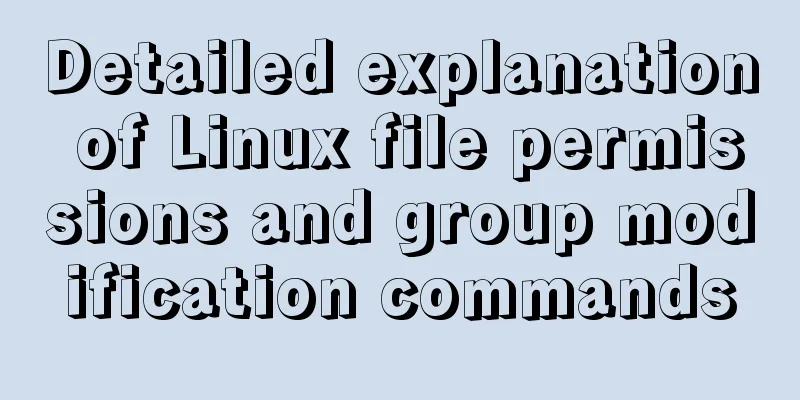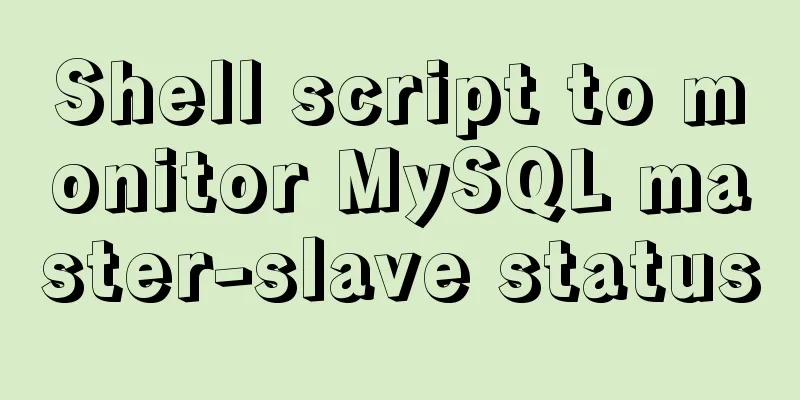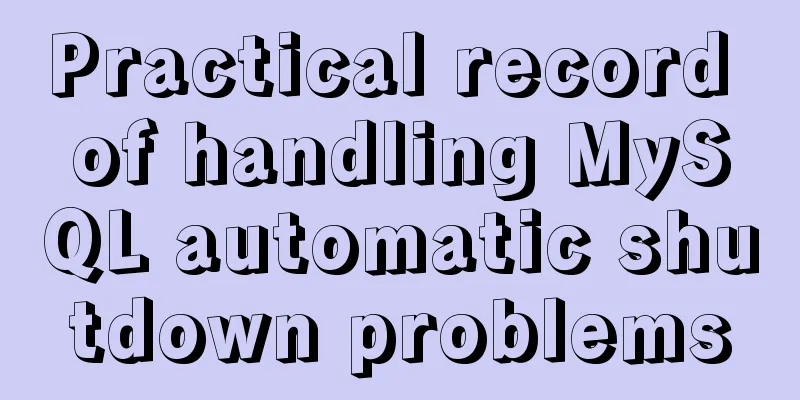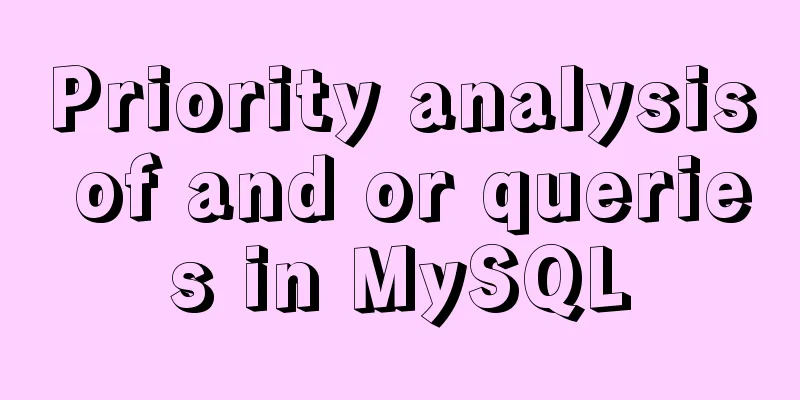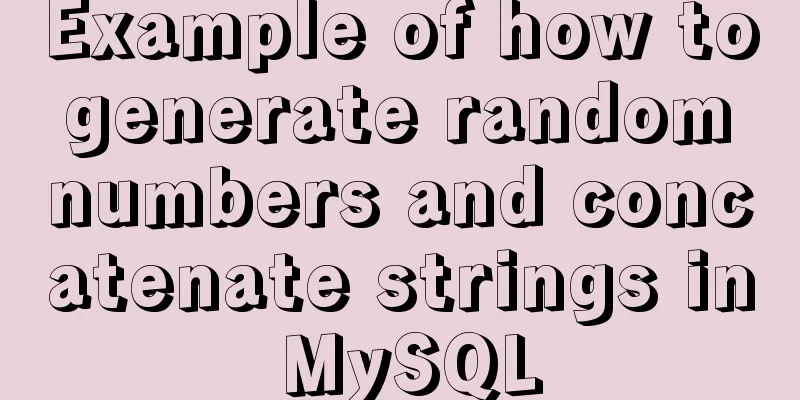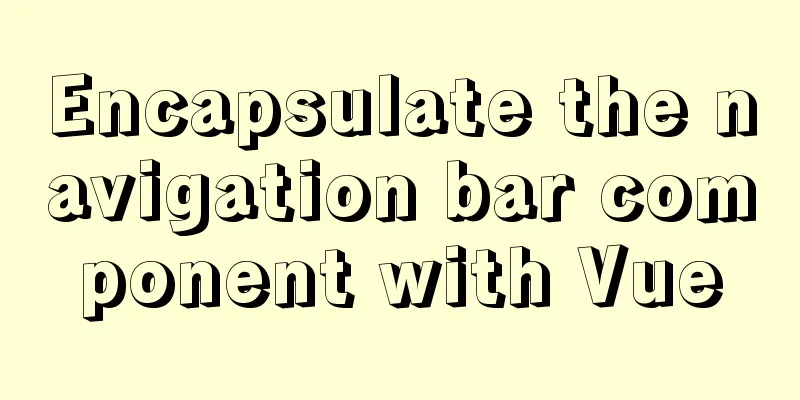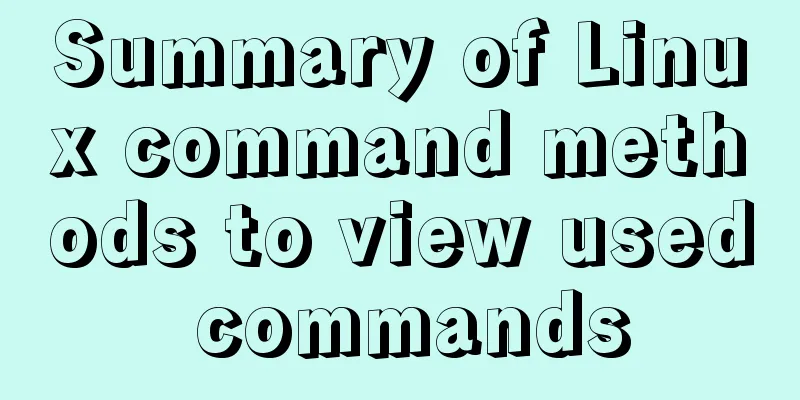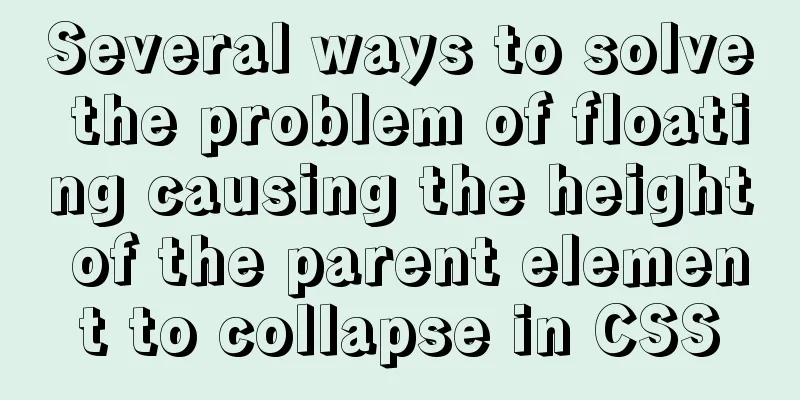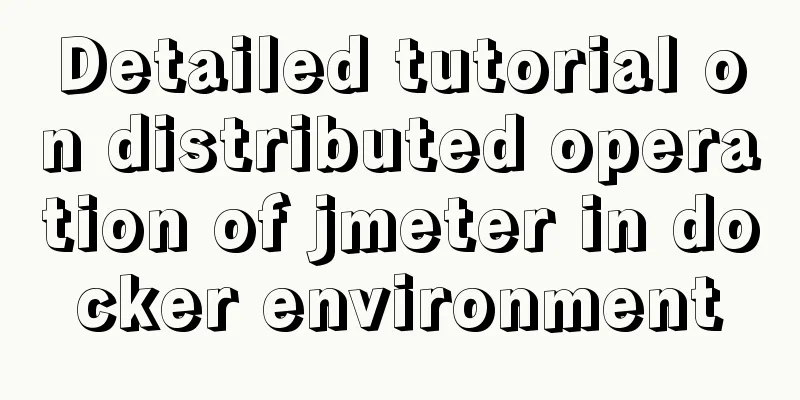Linux super detailed gcc upgrade process
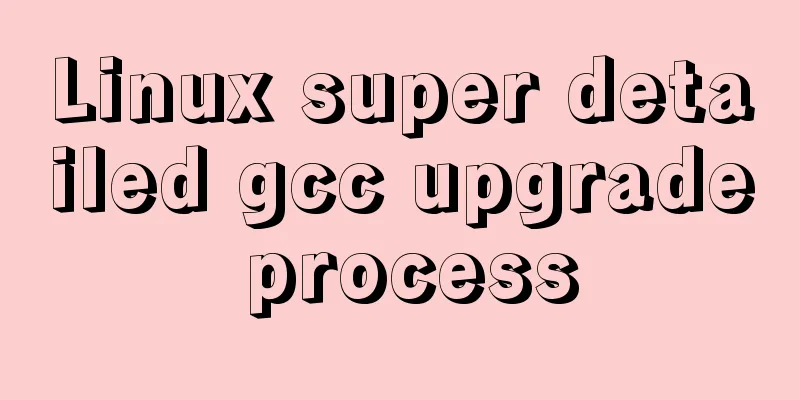
Prefacec, c++, etc. require this compiler gcc. Recently, a DBA friend asked me that a higher version of GCC is required when installing MySQL database on RHEL7.6 operating system. After some research, I found that there are many pitfalls. I summarized this article and shared it with you. 1. Current gcc version[root@rhel76 ~]# gcc -v Using built-in specs. COLLECT_GCC=gcc COLLECT_LTO_WRAPPER=/usr/libexec/gcc/x86_64-redhat-linux/4.8.5/lto-wrapper Target: x86_64-redhat-linux Configured with: ../configure --prefix=/usr --mandir=/usr/share/man --infodir=/usr/share/info --with-bugurl=http://bugzilla.redhat.com/bugzilla --enable-bootstrap --enable-shared --enable-threads=posix --enable-checking=release --with-system-zlib --enable-__cxa_atexit --disable-libunwind-exceptions --enable-gnu-unique-object --enable-linker-build-id --with-linker-hash-style=gnu --enable-languages=c,c++,objc,obj-c++,java,fortran,ada,go,lto --enable-plugin --enable-initfini-array --disable-libgcj --with-isl=/builddir/build/BUILD/gcc-4.8.5-20150702/obj-x86_64-redhat-linux/isl-install --with-cloog=/builddir/build/BUILD/gcc-4.8.5-20150702/obj-x86_64-redhat-linux/cloog-install --enable-gnu-indirect-function --with-tune=generic --with-arch_32=x86-64 --build=x86_64-redhat-linux Thread model: posix gcc version 4.8.5 20150623 (Red Hat 4.8.5-36) (GCC) From the above, we can see that the current version is 4.8.5. This time we upgraded to 10.1.0 2. Install gcc--Download address: https://mirrors.aliyun.com/gnu/gcc/gcc-10.1.0/ [root@rhel76 ~]# tar -vxf gcc-10.1.0.tar.gz [root@rhel76 gcc-10.1.0]# mkdir build [root@rhel76 gcc-10.1.0]# cd build/ [root@rhel76 build]# ../configure --prefix=/usr/local/gcc-10.1.0/ --enable-checking=release --enable-languages=c,c++ --disable-multilib checking build system type... x86_64-pc-linux-gnu checking host system type... x86_64-pc-linux-gnu checking target system type... x86_64-pc-linux-gnu checking for a BSD-compatible install... /usr/bin/install -c checking whether ln works... yes checking whether ln -s works... yes checking for a sed that does not truncate output... /usr/bin/sed checking for gawk... gawk checking for libatomic support... yes checking for libitm support... yes checking for libsanitizer support... yes checking for libvtv support... yes checking for libhsail-rt support... yes checking for libphobos support... yes checking for gcc... gcc checking whether the C compiler works... yes checking for C compiler default output file name... a.out checking for suffix of executables... checking whether we are cross compiling... no checking for suffix of object files... o checking whether we are using the GNU C compiler... yes checking whether gcc accepts -g... yes checking for gcc option to accept ISO C89... none needed checking for g++... g++ checking whether we are using the GNU C++ compiler... yes checking whether g++ accepts -g... yes checking whether g++ accepts -static-libstdc++ -static-libgcc... no checking for gnatbind... no checking for gnatmake... no checking whether compiler driver understands Ada... no checking how to compare bootstrapped objects... cmp --ignore-initial=16 $$f1 $$f2 checking for objdir....libs checking for the correct version of gmp.h... no configure: error: Building GCC requires GMP 4.2+, MPFR 3.1.0+ and MPC 0.8.0+. Try the --with-gmp, --with-mpfr and/or --with-mpc options to specify Source code for these libraries can be found at their respective hosting sites as well as at https://gcc.gnu.org/pub/gcc/infrastructure/. See also http://gcc.gnu.org/install/prerequisites.html for additional info. If you obtained GMP, MPFR and/or MPC from a vendor distribution package, make sure that you have installed both the libraries and the header files. They may be located in separate packages. From the log, we can see the following error, so we install each of them: configure: error: Building GCC requires GMP 4.2+, MPFR 3.1.0+ and MPC 0.8.0+. 3.gmp installation[root@jeames007 ~]# tar -vxf gmp-5.0.1.tar.bz2 [root@jeames007 ~]# cd gmp-5.0.1/ [root@jeames007 gmp-5.0.1]# ./configure --prefix=/usr/local/gmp-5.0.1 [root@jeames007 gmp-5.0.1]# make [root@jeames007 gmp-5.0.1]# make install make[4]: Leaving directory `/root/gmp-5.0.1' make[3]: Leaving directory `/root/gmp-5.0.1' make[2]: Leaving directory `/root/gmp-5.0.1' make[1]: Leaving directory `/root/gmp-5.0.1' 4.MPFR compilation[root@jeames007 ~]# tar -vxf mpfr-3.1.5.tar.xz [root@jeames007 ~]# cd mpfr-3.1.5/ [root@jeames007 ~]#./configure --prefix=/usr/local/mpfr-3.1.5 --with-gmp=/usr/local/gmp-5.0.1 [root@jeames007 mpfr-3.1.5]# make [root@jeames007 mpfr-3.1.5]# make install 5.MPC compilation[root@jeames007 ~]# tar -vxf mpc-1.0.1.tar.gz [root@jeames007 ~]# cd mpc-1.0.1 [root@jeames007 ~]# ./configure --prefix=/usr/local/mpc-1.0.1 --with-gmp=/usr/local/gmp-5.0.1 --with-mpfr=/usr/local/mpfr-3.1.5 [root@jeames007 mpc-1.0.1]# make [root@jeames007 mpc-1.0.1]# make install 6. GCC Configuration
[root@rhel76 ~]# cd gcc-10.1.0
[root@rhel76 gcc-10.1.0]# cd build/
../configure --prefix=/usr/local/gcc-10.1.0/ --enable-checking=release --enable-languages=c,c++ --disable-multilib --with-gmp=/usr/local/gmp-5.0.1 --with-mpfr=/usr/local/mpfr-3.1.5 --with-mpc=/usr/local/mpc-1.0.1
checking build system type... x86_64-pc-linux-gnu
checking host system type... x86_64-pc-linux-gnu
checking target system type... x86_64-pc-linux-gnu
checking for a BSD-compatible install... /usr/bin/install -c
checking whether ln works... yes
checking whether ln -s works... yes
checking for a sed that does not truncate output... /usr/bin/sed
checking for gawk... gawk
checking for libatomic support... yes
checking for libitm support... yes
checking for libsanitizer support... yes
checking for libvtv support... yes
checking for libhsail-rt support... yes
checking for libphobos support... yes
checking for gcc... gcc
checking whether the C compiler works... yes
checking for C compiler default output file name... a.out
checking for suffix of executables...
checking whether we are cross compiling... no
checking for suffix of object files... o
checking whether we are using the GNU C compiler... yes
checking whether gcc accepts -g... yes
checking for gcc option to accept ISO C89... none needed
checking for g++... g++
checking whether we are using the GNU C++ compiler... yes
checking whether g++ accepts -g... yes
checking whether g++ accepts -static-libstdc++ -static-libgcc... no
checking for gnatbind... no
checking for gnatmake... no
checking whether compiler driver understands Ada... no
checking how to compare bootstrapped objects... cmp --ignore-initial=16 $$f1 $$f2
checking for objdir....libs
checking for the correct version of gmp.h... yes
checking for the correct version of mpfr.h... buggy but acceptable
checking for the correct version of mpc.h... yes
checking for the correct version of the gmp/mpfr/mpc libraries... yes
checking for isl 0.15 or later... no
required isl version is 0.15 or later
*** This configuration is not supported in the following subdirectories:
gnattools gotools target-libada target-libhsail-rt target-libphobos target-zlib target-libbacktrace target-libgfortran target-libgo target-libffi target-libobjc target-liboffloadmic
(Any other directories should still work fine.)
checking for default BUILD_CONFIG... bootstrap-debug
checking for --enable-vtable-verify... no
checking for bison... bison -y
checking for bison... bison
checking for gm4... no
checking for gnum4... no
checking for m4... m4
checking for flex... flex
checking for flex... flex
checking for makeinfo... no
/root/gcc-10.1.0/missing: line 81: makeinfo: command not found
checking for expect... no
checking for runtest... no
checking for ar...ar
checking for as... as
checking for dlltool... no
checking for ld...ld
checking for lipo... no
checking for nm... nm
checking for ranlib... ranlib
checking for strip... strip
checking for windres... no
checking for windmc... no
checking for objcopy... objcopy
checking for objdump... objdump
checking for otool... no
checking for readelf... readelf
checking for cc... cc
checking for c++... c++
checking for gcc... gcc
checking for gfortran... gfortran
checking for gccgo... no
checking for gdc... no
checking for ar... no
checking for ar...ar
checking for as... no
checking for as... as
checking for dlltool... no
checking for dlltool... no
checking for ld... no
checking for ld...ld
checking for lipo... no
checking for lipo... no
checking for nm... no
checking for nm... nm
checking for objcopy... no
checking for objcopy... objcopy
checking for objdump... no
checking for objdump... objdump
checking for otool... no
checking for otool... no
checking for ranlib... no
checking for ranlib... ranlib
checking for readelf... no
checking for readelf... readelf
checking for strip... no
checking for strip... strip
checking for windres... no
checking for windres... no
checking for windmc... no
checking for windmc... no
checking where to find the target ar... host tool
checking where to find the target as... host tool
checking where to find the target cc... just compiled
checking where to find the target c++... just compiled
checking where to find the target c++ for libstdc++... just compiled
checking where to find the target dlltool... host tool
checking where to find the target gcc... just compiled
checking where to find the target gfortran... host tool
checking where to find the target gccgo... host tool
checking where to find the target gdc... host tool
checking where to find the target ld... host tool
checking where to find the target lipo... host tool
checking where to find the target nm... host tool
checking where to find the target objcopy... host tool
checking where to find the target objdump... host tool
checking where to find the target otool... host tool
checking where to find the target ranlib... host tool
checking where to find the target readelf... host tool
checking where to find the target strip... host tool
checking where to find the target windres... host tool
checking where to find the target windmc... host tool
checking whether to enable maintainer-specific portions of Makefiles... no
configure: creating ./config.status
config.status: creating Makefile
[root@jeames007 ~]# make -j4
Make takes a very long time. Please wait patiently. It took me 1 hour to compile. So if conditions permit, you can use make -j8 when compiling.
[root@jeames007 build]# make install
At this time, the GCC version has not been updated yet, so the following operations are required7. GCC version updatemv /usr/bin/gcc /usr/bin/gcc485 mv /usr/bin/g++ /usr/bin/g++485 mv /usr/bin/c++ /usr/bin/c++485 mv /usr/bin/cc /usr/bin/cc485 ln -s /usr/local/gcc-10.1.0/bin/gcc /usr/bin/gcc ln -s /usr/local/gcc-10.1.0/bin/g++ /usr/bin/g++ ln -s /usr/local/gcc-10.1.0/bin/c++ /usr/bin/c++ ln -s /usr/local/gcc-10.1.0/bin/gcc /usr/bin/cc mv /usr/lib64/libstdc++.so.6 /usr/lib64/libstdc++.so.6.bak ln -s /usr/local/gcc-10.1.0/lib64/libstdc++.so.6.0.28 /usr/lib64/libstdc++.so.6 After the script is successfully executed, you can view the currently used gcc version. The command to view is: gcc -v [root@jeames007 ~]# gcc -v Using built-in specs. COLLECT_GCC=gcc COLLECT_LTO_WRAPPER=/usr/local/gcc-10.1.0/libexec/gcc/x86_64-pc-linux-gnu/10.1.0/lto-wrapper Target: x86_64-pc-linux-gnu Configured with: ../configure --prefix=/usr/local/gcc-10.1.0/ --enable-checking=release --enable-languages=c,c++ --disable-multilib --with-gmp=/usr/local/gmp-5.0.1 --with-mpfr=/usr/local/mpfr-3.1.5 --with-mpc=/usr/local/mpc-1.0.1 Thread model: posix Supported LTO compression algorithms: zlib gcc version 10.1.0 (GCC)
This is the end of this article about the super detailed gcc upgrade process in Linux. For more relevant Linux gcc upgrade content, please search for previous articles on 123WORDPRESS.COM or continue to browse the related articles below. I hope everyone will support 123WORDPRESS.COM in the future! You may also be interested in:
|
<<: ElementUI component el-dropdown (pitfall)
>>: Two ways to make IE6 display PNG-24 format images normally
Recommend
Supplementary article on front-end performance optimization
Preface I looked at the previously published arti...
vue-router history mode server-side configuration process record
history route History mode refers to the mode of ...
Common attacks on web front-ends and ways to prevent them
The security issues encountered in website front-...
Vue storage contains a solution for Boolean values
Vue stores storage with Boolean values I encounte...
Usage of Node.js http module
Table of contents Preface HTTP HTTP Server File S...
Solve the problem that the time zone cannot be set in Linux environment
When changing the time zone under Linux, it is al...
Install Docker on Linux (very simple installation method)
I have been quite free recently. I have been doin...
Solve the conflict between docker and vmware
1. Docker startup problem: Problem Solved: You ne...
Some small methods commonly used in html pages
Add in the <Head> tag <meta http-equiv=&q...
Sample code for implementing 3D book effect with CSS
Without further ado, let's take a look at the...
Solution to the problem that the docker container cannot be stopped
The solution is as follows: 1. Force delete conta...
A complete list of commonly used Linux commands (recommended collection)
Table of contents 1. System Information 2. Shutdo...
Solve the problem of Docker starting Elasticsearch7.x and reporting an error
Using the Docker run command docker run -d -p 920...
How to use time as a judgment condition in MySQL
Background: During the development process, we of...
Analyze the selection problem of storing time and date types in MySQL
In general applications, we use timestamp, dateti...