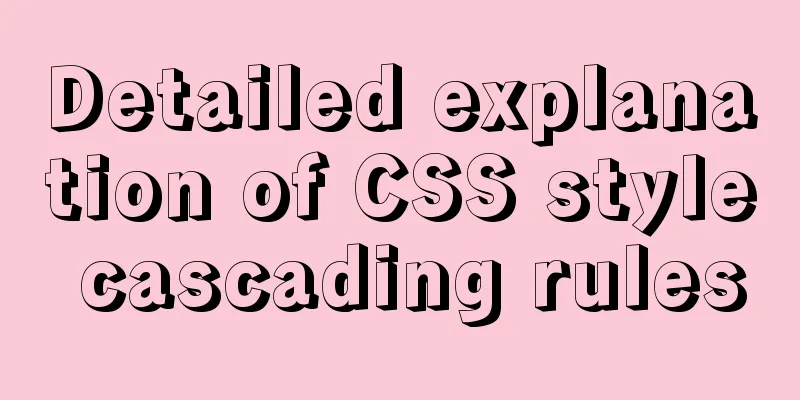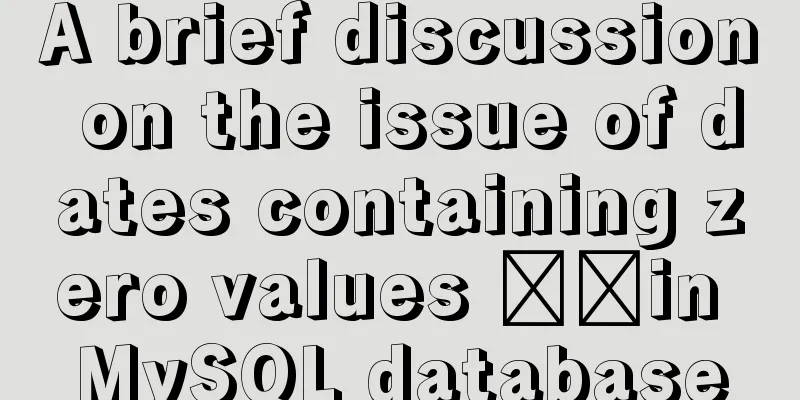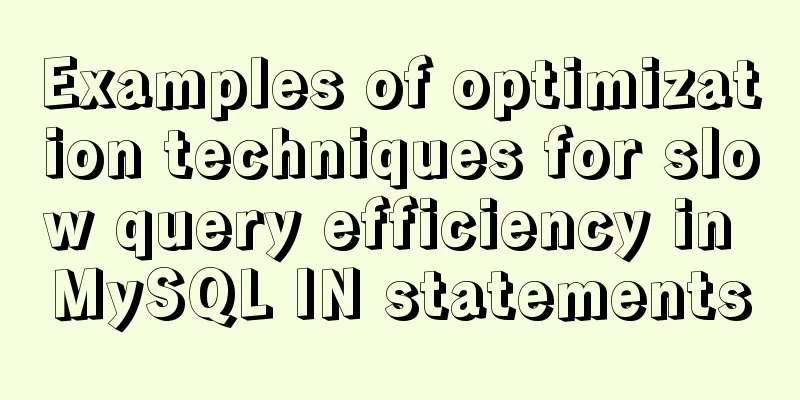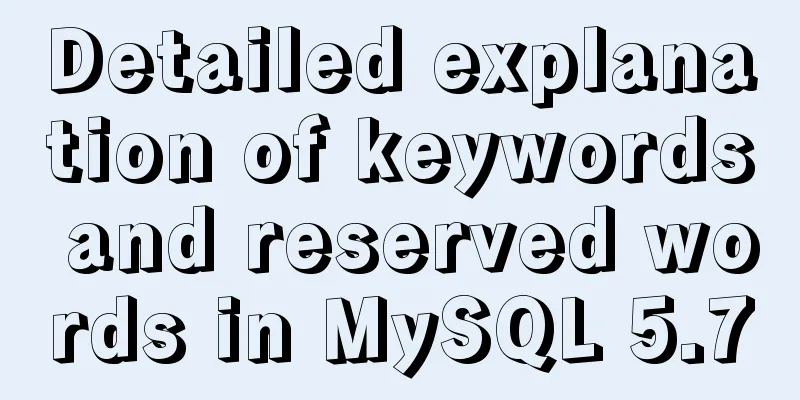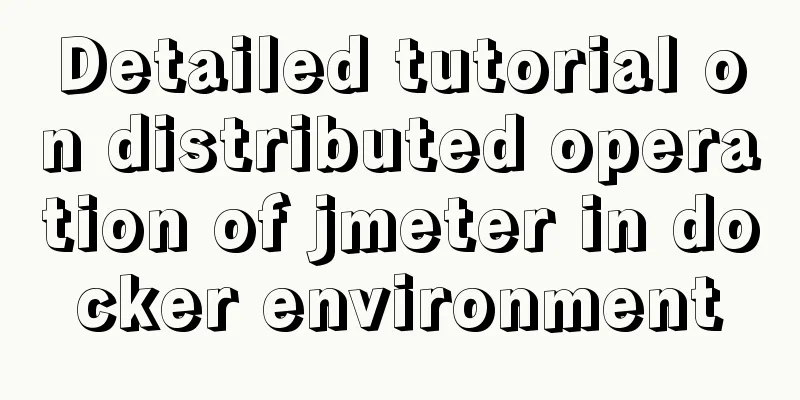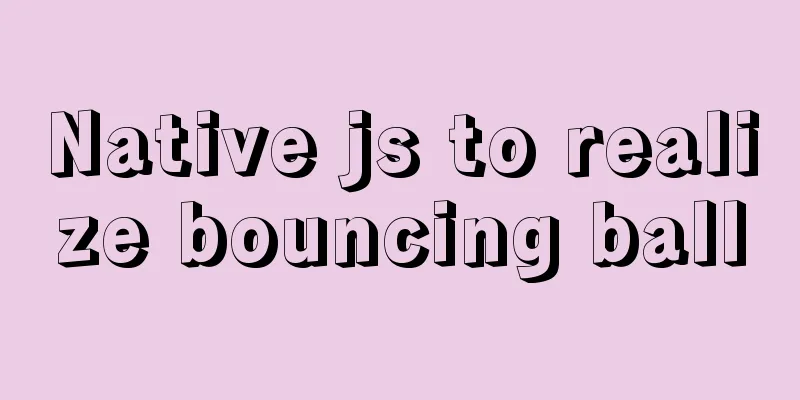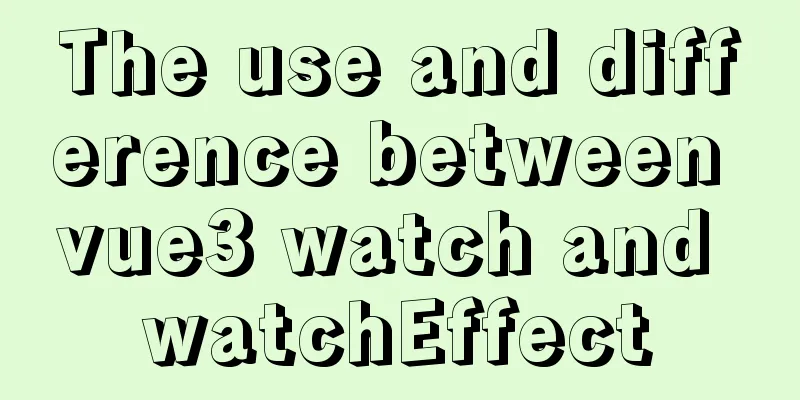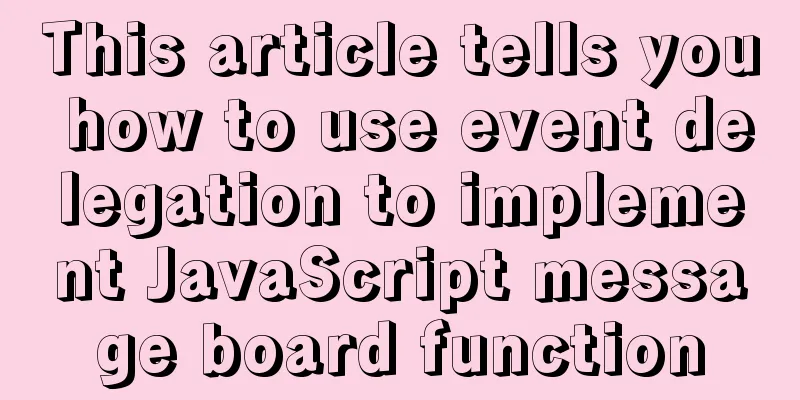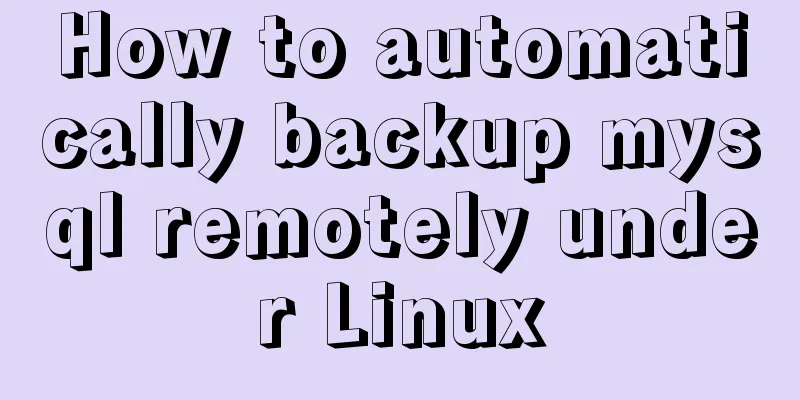Detailed explanation of Linux file permissions and group modification commands
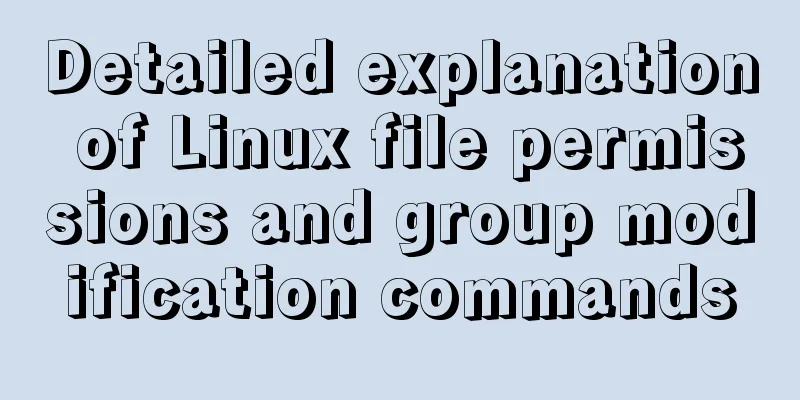
|
In Linux, everything is a file (directories are also files), and each file has readable (read), writable (write), and executable (execute) permissions for users. The execution operation of a directory indicates whether you have permission to enter the directory, and the executable operation of a file indicates whether you can run the file. Each file belongs to a user and a user group, and each file has specific permissions for the file owner, the group to which it belongs, and other user groups.
As shown in the figure above, except for the first character indicating the file type, the following characters are grouped in three, which is a combination of the three parameters of "rwx". [r] stands for readable (read), [w] stands for writable (write), and [x] stands for executable (execute). At the same time, they will also correspond to a number respectively, [r] corresponds to 4, [w] corresponds to 2, and [x] corresponds to 1. These numbers can be used when modifying file permissions. If there is no permission in [rwx], a minus sign [-] will be used instead. The first group is the file owner's operating permissions for the file, the second group is the file's group's operating permissions for the file, and the third group is the operating permissions for users in other groups. For example: If the permission data of a file is "rwxr-xr--", the first three characters indicate that the owner of the file can read, write, and execute the file. The middle three characters indicate that the group to which the file belongs can read and execute the file. The last three characters indicate that users of other groups can only read the file. Change file permissions: chmod owner = rwx = 4+2+1 = 7 group = rwx = 4+2+1 = 7 others= --- = 0+0+0 = 0 As long as the user has write permission to the file, the user can update other users' operation permissions on the file. The command is: chmod [-R] xyz file or directory
For example: [root@www ~]# ls -al .bashrc -rw-r--r-- 1 root root 395 Jul 4 11:45 .bashrc [root@www ~]# chmod 777 .bashrc # Change to allow all users to read, write and execute [root@www ~]# ls -al .bashrc -rwxrwxrwx 1 root root 395 Jul 4 11:45 .bashrc In addition to using numbers to change file permissions, chmod can also use symbols to change file permissions. u, g, o, and a are abbreviations for user, group, others, and all (all users), respectively. r, w, and x are abbreviations for read, write, and execute, respectively. chmod can accept these abbreviations to change file permissions. ug +(increase) r chmod o -(remove) w file or directory a =(assign value) x For example: # Give yourself read, write and execute permissions, and give the user group and others read and execute operations chmod u=rwx,go=rx .bashrc #Add write permission to all users chmod a+w .bashrc # Remove write permission for all users chmod aw .bashrc Change the group chgrp To change the group of a file, use the chgrp command, which is the abbreviation of change group. The command format is: chgrp [-R] groupname dirname/filename -R recursively changes directory and subdirectory files. groupname must be a group that exists in the /etc/group file on the system. # Update the group of all files in the current directory and its subdirectories to the mysql group chgrp -R mysql . Change the file owner chown To change the owner of a file, use the chown command, which is the abbreviation of change owner. The command format is: chown [-R] owner dirname/filename or chown [-R] owner:group dirname/filename The chown command can not only change the owner of a file, but also the group of the file. Just add the name of the group after the owner. # Change install.log to mysql user chown mysql install.log # Change install.log to root user and root group chown root:root install.log The above is the full content of this article. I hope it will be helpful for everyone’s study. I also hope that everyone will support 123WORDPRESS.COM. You may also be interested in:
|
<<: MySQL 8 new features: Invisible Indexes
>>: SMS verification code login function based on antd pro (process analysis)
Recommend
javascript countdown prompt box
This article example shares the specific code of ...
How to delete special character file names or directories in Linux
Delete a file by its inode number First use ls -i...
Detailed example of MySQL (5.6 and below) parsing JSON
MySQL (5.6 and below) parses json #json parsing f...
Detailed explanation of MySQL InnoDB index extension
Index extension: InnoDB automatically extends eac...
Docker mounts local directories and data volume container operations
1. Docker mounts the local directory Docker can s...
Use node-media-server to build a simple streaming media server
Record some of the processes of using node-media-...
How to use VUE to call Ali Iconfont library online
Preface Many years ago, I was a newbie on the ser...
Three ways to copy MySQL tables (summary)
Copy table structure and its data The following s...
WeChat Mini Program uses simultaneous interpretation to implement speech recognition
I use the simultaneous interpretation voice recog...
Server concurrency estimation formula and calculation method
Recently, I need to stress test the server again....
How to make the height of child div fill the remaining space of parent container in CSS
1. Use floating method Effect picture: The code i...
JS realizes the effect of picture waterfall flow
This article shares the specific code of JS to re...
Native js encapsulation seamless carousel function
Native js encapsulated seamless carousel plug-in,...
Summary of MySQL commonly used type conversion functions (recommended)
1. Concat function. Commonly used connection stri...
Implementation of MySQL Multi-version Concurrency Control MVCC
Table of contents What is MVCC MVCC Implementatio...