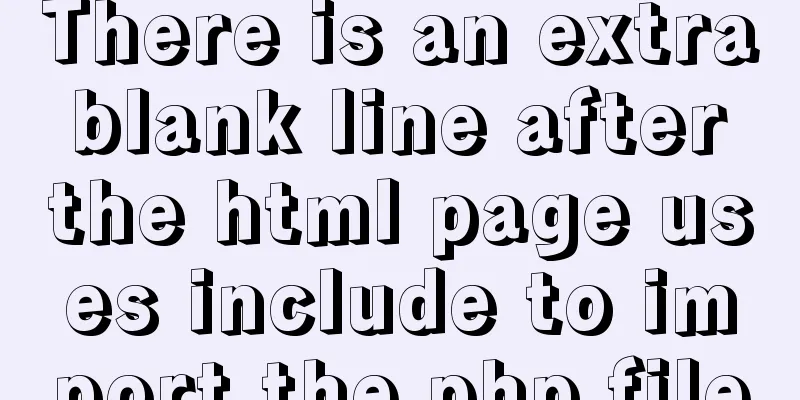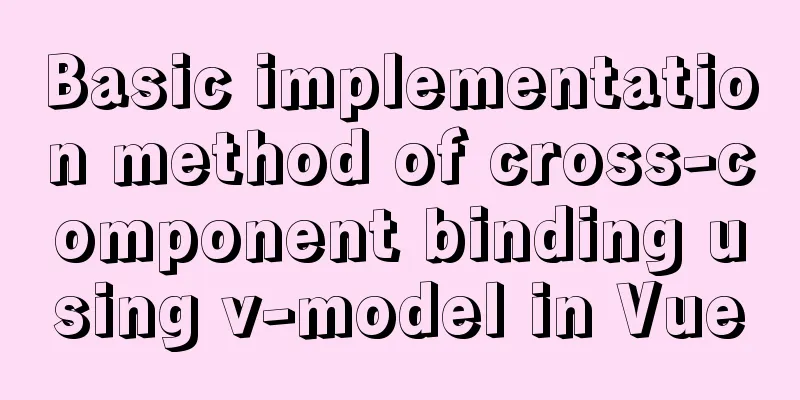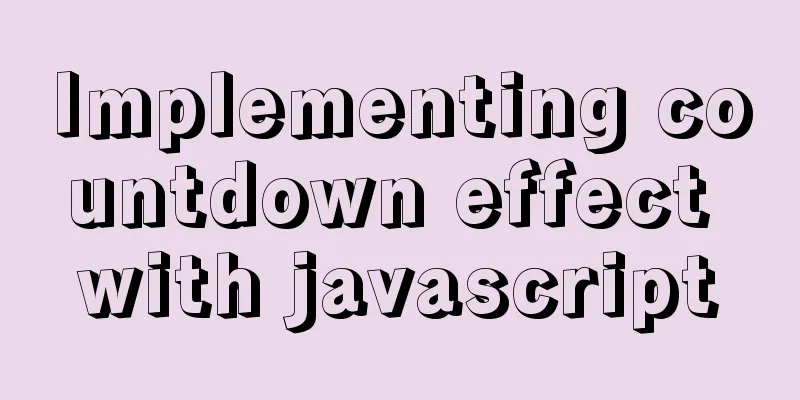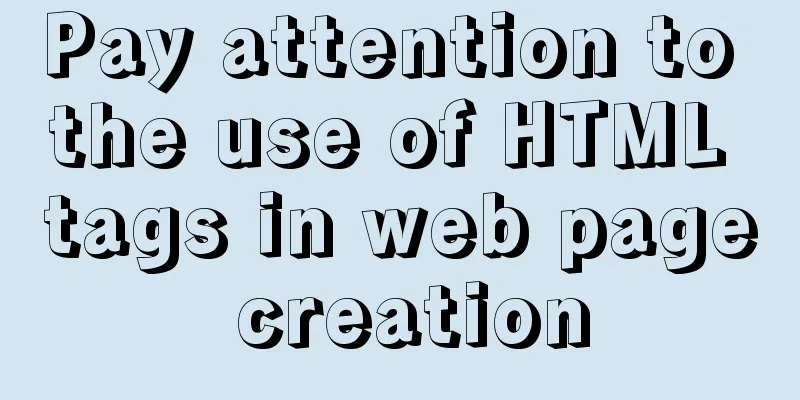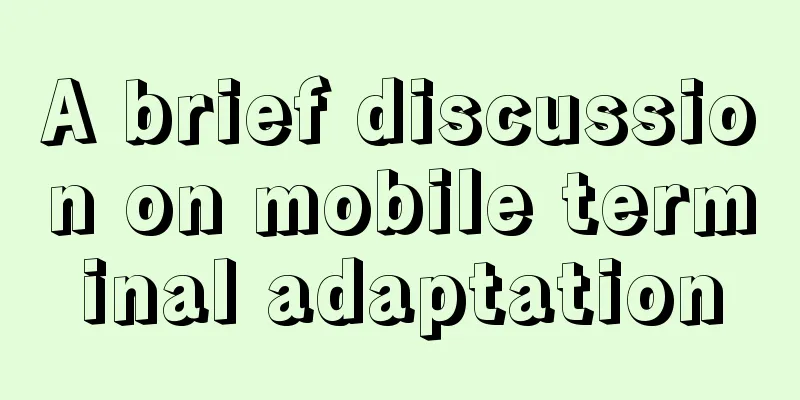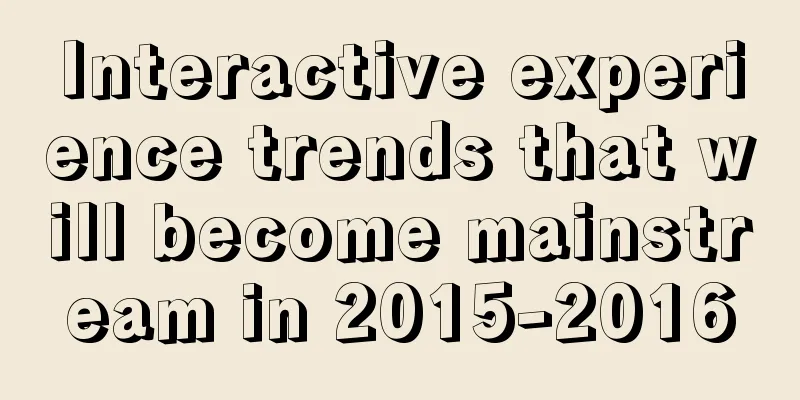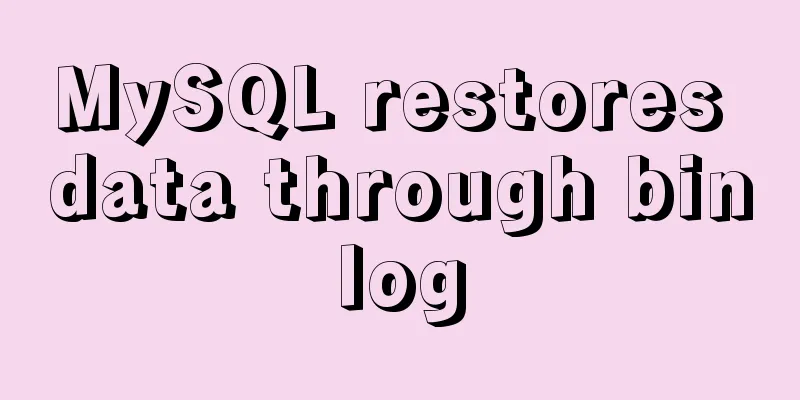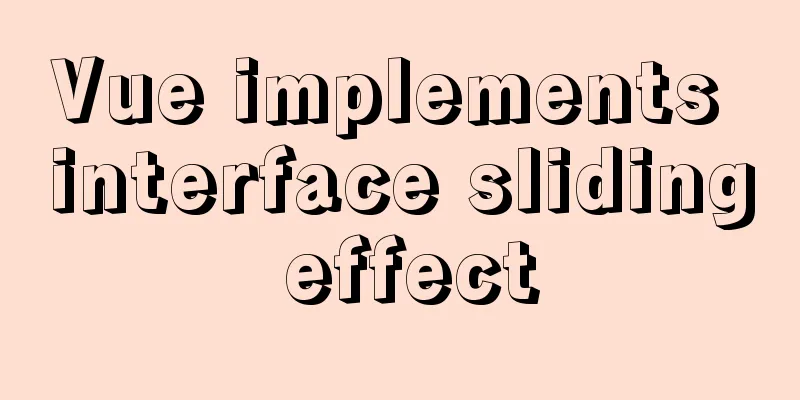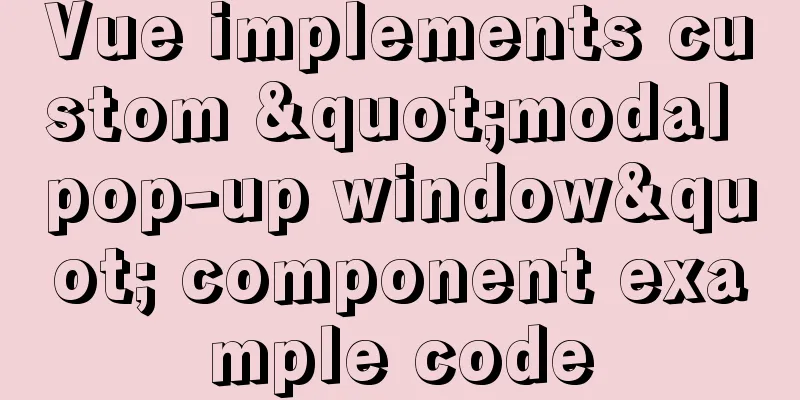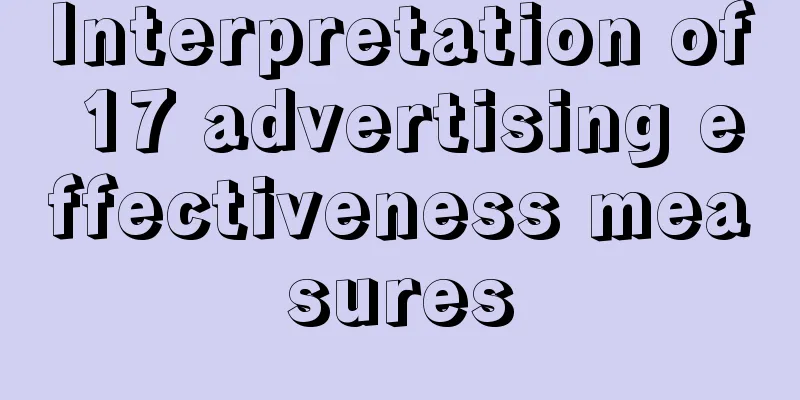WeChat Mini Program uses simultaneous interpretation to implement speech recognition
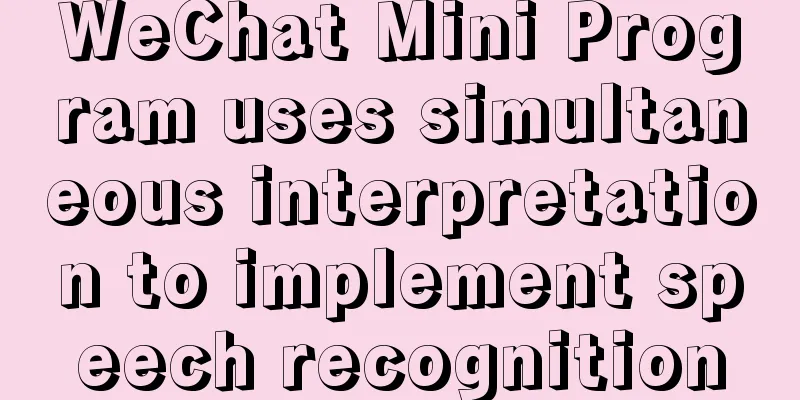
|
I use the simultaneous interpretation voice recognition function to realize the voice search function on the homepage of the WeChat applet. If you are also like that, congratulations. You can press ctrl+c, ctrl+v to change it again. If you are not like that, don’t leave in a hurry. Reading my article will be helpful to you! First, on the WeChat public platform (which is the background of the mini program), go to Settings in the left menu bar --> Plugin Management under Third-party Settings --> Add --> Search for Simultaneous Interpretation --> Click Add
The next step is to add some settings in the code. If you are using WeChat developer tools to develop mini-programs, you need to add the following code to the app.json file.
// app.json
{
...
"plugins": {
...
"WechatSI": {
"version": "0.3.4", // This is the version of simultaneous interpretation (you can also check the latest version of simultaneous interpretation added in WeChat public platform)
"provider": "wx069ba97219f66d99" // This is the ID of the simultaneous interpreter
}
}
}If you are using Hbuildex to develop a small program, you need to add modifications in the source code view of the manifest.json file. Find mp-weixin in the source code view, and then add and modify it according to the following code
// manifest.json
/* Mini-program related*/
"mp-weixin": {
"appid": "xxxxxxxxxx", // This is the AppId of your applet
...
"plugins": {
"WechatSI": {
"version": "0.3.4", // This is the version of simultaneous interpretation (you can also check the latest version of simultaneous interpretation added in WeChat public platform)
"provider": "wx069ba97219f66d99" // This is the ID of the simultaneous interpreter
}
}
}After completing the above steps, you can develop according to the official documentation The following is my function implementation code
// index.vue Here I only write the voice button in my page layout (simplified)
<template>
<div @click="yuyin" class="yuyin-icon">
<img :src="baseUrlImg+'/yuyin.png'" alt="" class="img" />
</div>
</template>
<script>
export default {
data() {
return {
// This is the content of the search box search_word: ''
}
},
methods: {
// Voice click eventyuyin: function() {
var that = this
// Initiate an authorization request to the useruni.authorize({
scope: 'scope.record', // Get the recording function, that is, the microphone permission success: (res) => {
// User authorized to use microphone permission to call voice search event function that.plugin()
},
// The user does not have permission to use the microphone. Execute the following code fail(res) {
// Display a modal pop-up window to remind the user that the microphone permission is not enabled uni.showModal({
content: 'It is detected that you have not enabled the microphone permission, please keep the microphone permission enabled',
confirmText: 'Go to open',
showCancel: false,
success: (res) => {
console.log(res)
if(res.confirm) {
// Open the client applet settings interface and return the result of the user's settings uni.openSetting({
success: (res) => {
console.log(res)
if(res.authSetting['scope.record'] == false) {
that.plugin()
}
}
})
} else {
uni.navigateBack({
delta: 1
})
}
}
})
}
})
}
// Voice search plugin () {
var that = this
var plugin = requirePlugin('WechatSI')
var manager = plugin.getRecordRecognitionManager()
// Set the recording parameters manager.start({
duration: 5000, // time lang: "zh_CN" // language })
// Start recording manager.onStart = function(res) {
console.log("Recording recognition started successfully", res)
if(res.msg == 'Ok') {
// Prompt the user that recording is in progressuni.showToast({
title: 'Recognizing voice...',
duration: 5000,
icon: 'loading'
})
}
}
// Recording ends manager.onStop = function(res) {
// Prompt the user that they are jumping to the search page (because when I did it, it would take 1 to 2 seconds to jump, so I set a prompt box)
uni.showToast({
title: 'Redirecting...',
duration: 1500,
icon: 'success'
})
// Translate the recognized speech into text plugin.translate({
lfrom: 'en_US',
lto: 'zh_CN',
content: res.result,
success: function(res) {
if(res.retcode == 0) {
// (This is the case for iPhone, not sure about Android) Speech recognition sometimes adds a symbol at the end if (res.result.charAt(res.result.length - 1) == '.' || res.result.charAt(res.result.length - 1) == '.') {
res.result = res.result.substr(0, res.result.length - 1);
}
// Put the translated content into the search box that.search_word = res.result
// Code that performs the search function that.searchName()
} else {
console.log('Translation failed', res)
}
},
fail: function(res) {
console.log('Network failed', res)
// When the user speaks softly or does not speak, these two errors will be reported if(res.retcode == -10001 || res.retcode == -10002) {
uni.showToast({
title: 'I didn't hear what you said',
duration: 1000,
icon: 'error'
})
}
}
})
}
// Print error information manager.onError = function(res) {
console.error('error msg', res.msg)
}
}
}
}
</script>This is the end of this article about how WeChat Mini Program uses simultaneous interpretation to implement voice recognition. For more relevant Mini Program voice recognition content, please search for previous articles on 123WORDPRESS.COM or continue to browse the following related articles. I hope everyone will support 123WORDPRESS.COM in the future! You may also be interested in:
|
<<: Mysql queries the transactions being executed and how to wait for locks
>>: How to install mongodb 4.2 using yum on centos8
Recommend
HTML+CSS project development experience summary (recommended)
I haven’t updated my blog for several days. I jus...
Web Design Tutorial (3): Design Steps and Thinking
<br />Previous tutorial: Web Design Tutorial...
Negative margin-top value solves the problem of vertical center alignment between label text and input
It is not easy to adjust the vertical center align...
Detailed explanation of how to install MySQL on Alibaba Cloud
As a lightweight open source database, MySQL is w...
Detailed explanation of the use of MySQL sql_mode
Table of contents Preface sql_mode explained The ...
MySQL group by method for single word grouping sequence and multi-field grouping
I have created a goods table here. Let's take...
Solve the problem of docker images disappearing
1. Mirror images disappear in 50 and 93 [root@h50...
Detailed tutorial on installing Tomcat9 windows service
1. Preparation 1.1 Download the tomcat compressed...
Complete tutorial on installing Apache, MySQL, PHP, LAMP on Ubuntu 18.04
1. Install Apache $ sudo apt update && su...
Solution to the problem of incomplete display of select drop-down box content in HTML and partial coverage
Today, I encountered a problem: the content in the...
Implementing a shopping cart with native JavaScript
This article shares the specific code of JavaScri...
Tutorial on installing Seurat2 and Seurat3 simultaneously using the same version of R in Linux
Seurat is a heavyweight R package for single-cell...
How to use physics engine joints in CocosCreator
Table of contents mousejoint mouse joint distance...
8 Reasons Why You Should Use Xfce Desktop Environment for Linux
For several reasons (including curiosity), I star...
How to install Docker and configure Alibaba Cloud Image Accelerator
Docker Installation There is no need to talk abou...